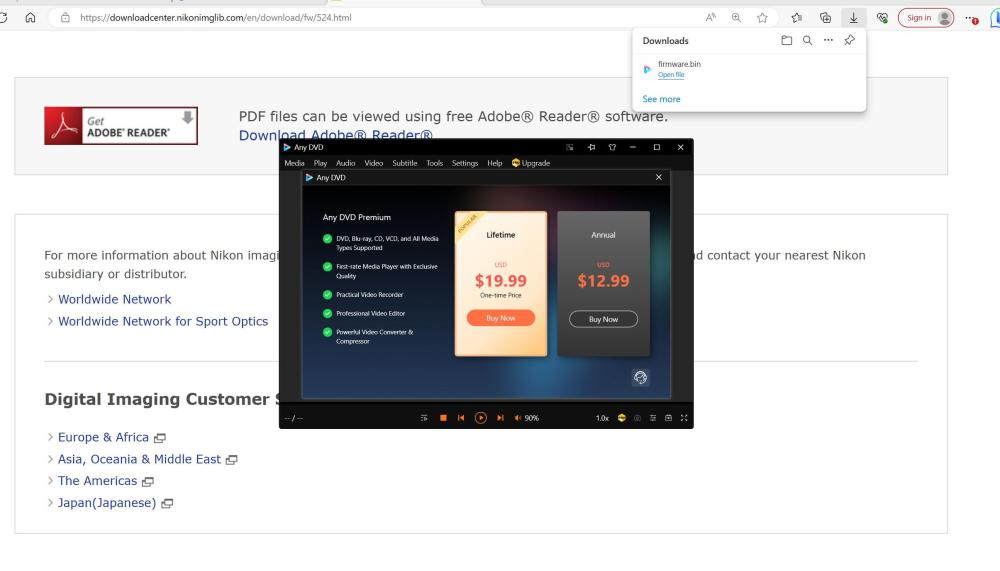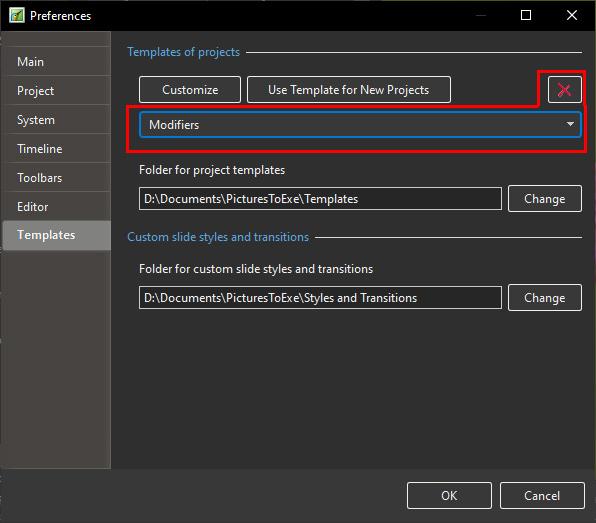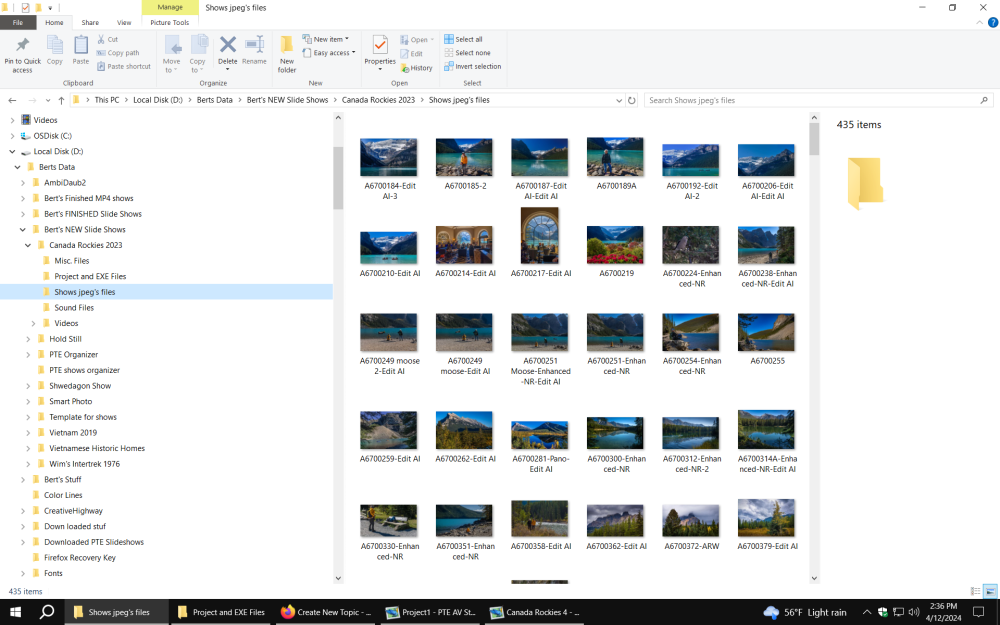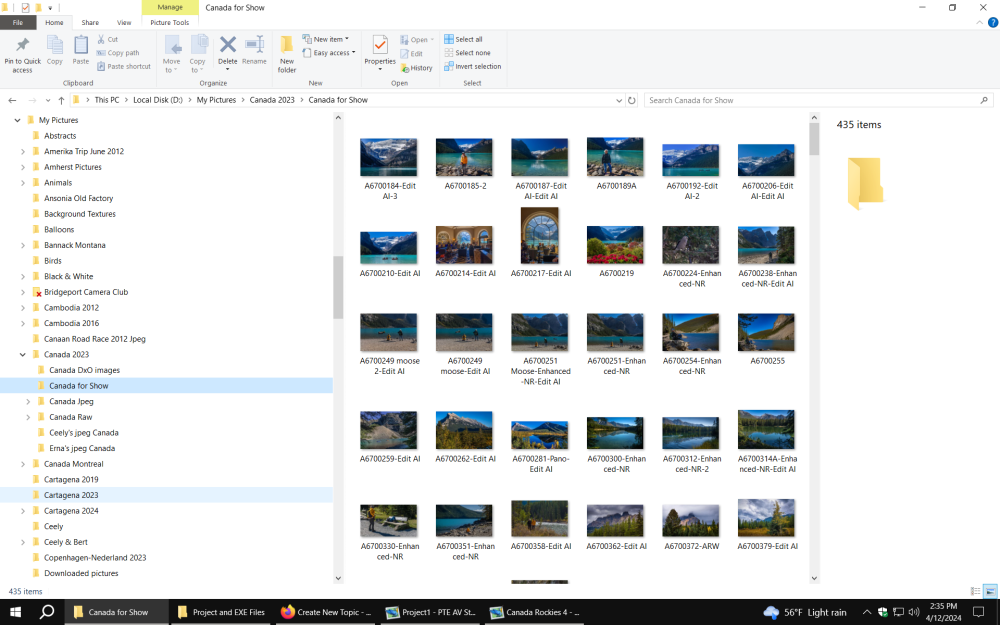All Activity
- Yesterday
-
davegee started following Nikon Coolpix P1000 Firmware Update 1.6 to 1.7
-

Nikon Coolpix P1000 Firmware Update 1.6 to 1.7
davegee replied to rosy's topic in Equipment & Software
It is the same procedure for most, if not all, Nikon Cameras. https://downloadcenter.nikonimglib.com/en/download/fw/524.html Download the .bin file from the link above to a "firmware" folder and transfer it to the ROOT of the camera's card as described in the instructions. Replace the card if you are using a card reader and go to the Firmware section of Settings and follow the instructions. If you have transferred the .bin file correctly the camera will recognise it and will give you the correct instructions. Make sure that you have a fully charged battery and be prepared for a wait while it loads. There will be a (slow) progress bar. DG You will need to open the "updating the camera firmware" link. -
I bought this camera back in December 2023. I'm sorry to say apart from a brief play around with it, it is virtually unused. I bought the camera from Nikon UK after sending back one from Amazon which was obviously an earlier version. This morning I received an email from Nikon to say my camera firmware MAY need upgrading from 1.6 to 1.7. I clicked on the download button & received instructions on how to download it & to click the download tab. That lead me to the attached screenshot & somewhat confused. Can anyone point me in the right direction on how to proceed please. Rosy.
- Last week
-
Thanks Dave. That looks easy enough. Rosemary
-
In addition to Igor's reply above he has pointed out that it is possible to DELETE a Template by clicking on File/Templates/Manage Templates which takes you to the Preferences/Templates dialogue. Once there you can select a Template from the Dropdown Menu and click on the "X" to delete it.
-
Thank you Igor for all your hard work and trying to keep all your PTE users happy. The route I took to change the title was cumbersome but achieved the desired result. I look forward to all the changes in the next version. Rosemary
-
Hi, I agree that a possibility to rename a project template in PTE AV Studio would be a good function for the next version.
-
Yeah my "travelogues" tend to have a few hundred slides. I scanned back and forth through the Timeline and didn't find the slide as quickly as I thought I could so it would be nice to maybe have a right-click option for slides in the Slide Viewer that is something like "jump to slide". It would just be a nice handy feature.
-
You must have an awful lot of Slides in the project if you can't simply look along the SlideView to see it. One way is in O&A add an Object - say a Frame to any Slide Then in Properties Tab - Add Action on Mouse Click as 'Go To Slide With Name' Click the down arrow in the box below and it will show you a list of all the Slide Names. Assuming you have changed them & they are still the Filename, then you can see which Slide is the File you want. Or open the PTE file in either Notepad or Excel. Then do a Find for the Filename you are looking for. You can then see the Slide number. Hope this helps Jill
-
Not sure if I or anyone else had already asked this so sorry if that is the case. I know that in the basic Slide View panel when you actually pick slides or videos to be in the project by putting it in the Timeline the label below the slide changes from White to Blue to indicate the slide/video is being used in the project. So far fine. But when you see a slide was chosen in the Slide View is there a quickie shortcut to find where that slide is on the Timeline other than manually scanning through the Timeline? The reason I ask is that I do not necessarily work consistently on a project and am just now coming back to one I started a few months ago and I was trying to quickly locate the slide on the Timeline.
-
The Blur mode "Gauss Extended" works well, but there may be situations in which you may want to blur an image while the edges remain sharp. The attached project shows a kind of solution, even if it looks a bit cumbersome. In order to use this method you may start the project, open slide 2, and replace one instance of the included Main object 1 by one of your own images (any aspect ratio); finally you may copy the whole thing to your own projects. You may create a style from slide 2, which has the disadvantage to loose the objects' names. Blur_with_sharp_edges.zip
-
Great, got it all right now. Thanks Jill,
-
The simplest option is to temporarily rename the original Folder - in Windows Explorer. When you open the show it will come up with Image Not Found message. Click Find File & navigate to your new Folder. It should find all the files in one go - Check for a Green Tick against all files. Save the Project - Save As - to the new Folder Then you can Rename your original Folder back to what it was. Hope this helps Jill
-
davegee started following Changing the title of a template , Took images for show from wrong file and Deleting Templates
-
Hi, It has been a long time since I made an AV and since a few weeks that I was working with my images I have used the file I had made in my D drive. D: Pictures>Canada2023>Canada for Show. Now that I want to put videos and music with the images, I remembered that I should have made a master file first that had separated files for the images, videos, music and project files. I have now made that master file, also in my D drive under D: Bert's New Shows> Canada Rockies 2023. Within that Master File I made a folder "Shows Jpeg Files" and copied all the images from D: Pictures>Canada2023>Canada for Show to D: Bert's New Shows> Canada Rockies 2023>Shows Jpeg Files. Because I have done a lot of work with the images in PTE 10.6 already, and saved the project file 4 times in the Master file under D: Bert's New Shows> Canada Rockies 2023>Project and EXE Files. My question is how can the Project file in PTE be made to use the images in D: Bert's New Shows> Canada Rockies 2023>Shows Jpeg Files, from the the master folder instead of using the images from D: Pictures>Canada2023>Canada for Show. I know how to change the image in the project, but that is only one at the time and will take forever for a few hundred images. I am looking how to point the project to the new image file without losing all my settings in the project. I hope I made myself clear. Thanks, Bert
-
Dave, Jill, Let me check on Monday again and answer a little later.
-
Agree that we need Rename as well as Delete Template Jill
-
Hi Igor, Not sure what you mean by this. Please read: https://www.pteavstudio.com/forums/topic/41810-changing-the-title-of-a-template/#comment-180792 Having thought a little more about it I suppose that the MANAGE TEMPLATES interface really needs the addition of both RENAME TEMPLATE and DELETE TEMPLATE. DG
-
OK, Dave UPD. In existing versions you can undo this change (deleting) by clicking the Cancel button in the Preferences.
-
Please add, within the Manage Templates interface, the ability to delete a Template with a warning that "You are about to delete images etc. Do you want to continue?" DG
-
You can change the name by going to Windows Explorer & rename the .PT Folder. It shows in the List of Templates with the new name - However it will not Open within PTE. So I think the only way is to open the existing Template, Create a new Template from that with the name you want & then Delete the existing .PT Folder using Explorer. Not that difficult to do. Jill
-
Thanks Dave; I knew there must be an easier route. I have deleted templates by going to Users>PTE exe>templates and deleting it from there. Mostly for spelling mistakes!!!! Sleep well. Rosemary
-
It is easy enough to open a Template and Create a New Template with a different name. You do not have to save it to your desktop. See "Manage Templates" for the location of your Template Folder. However, deleting the original seems to be a problem. I have just looked at it quickly and unless someone has a better idea I can only suggest going to your folder for Templates and deleting the original Template folder. Maybe I have missed something - it is late for me. DG
-
Rosemary A started following Changing the title of a template
-
I have made templates from all my PTE AV shows. How do I change the title of the template to read "Norwegian Cruise 2019 - Geringer? The template is just titled "Geringer" which separates it from the rest of the ports of call. I have tried going to Templates but I can't see an option to change the title there. I have also reloaded the template, saved it to the desktop, changed the name and then resaved it to Templates. I was hoping for an easier way if that is possible. Thanks, Rosemary
- Earlier
-
Thank you very much Jill, Davegee Ok from now on I will use Google Translate to ask questions...
-
davegee started following Bande son dans la Ligne de temps
-
Ctrl and Scroll Wheel will also expand horizontally. Ctrl et la molette de défilement se développeront également horizontalement. DG
-
Unfortunately I only speak French... Merci Igor pour ce merveilleux logiciel... I would like to know if it is possible to enlarge the soundtrack (magnifying glass effect for example) to better see the sound waves... Please use Google Translate or similar to post in English Use the + and - at the bottom right of Timeline to expand Horizontally CTRL+Shift+Mouse Wheel to expand Vertically Jill