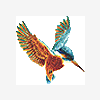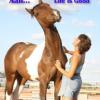Search the Community
Showing results for tags 'Video'.
-
Just a quick question which I am hoping someone can help me with. I have some old shows made with 1024px X 768px images which I would like to put on DVD for playback on TV. I have tried writing one show to DVD but when it is played back part of the images is missing, as if the screen has zoomed or cropped in. What size do I need to convert the images to and what Project Option settings do I need to use? Some time ago I remember seeing and hearing about a TV Safe Zone setting - but I can't find it anywhere...? Thanks
-
Hello. I prepared several personal transitions; the slide show run fine on my PC, but when I try to generate a DVD, the transition is wrong ! You will find hereattached my project. Thank you in advance for your help
-
Probably you heard that Apple abandoned the DVD drive in the new series of iMac 2012. Also new MacBook Pro Retina and MacBook Air don't have DVD drive. They didn't replace it with Blu-ray drive. Apple thinks that time of optical discs is over. When we can do same for PicturesToExe? In 3-5 years? PicturesToExe 7.5 has rich video output options - HD video files, AVI, YouTube, video for tablets and smartphones. Personally I create HD video and use USB drive to play it on TV.
-
I have completed a slideshow containing pictures and several videos. The length is a little under 8 minutes. It works well as an exe show. It goes through the conversions for Facebook, but will not upload. I tried it both as an HD and standard. I did do the process of verifying for Facebook. Any suggestions?
-
would anyone care to comment on their experiences with PTE Video for iPad 3. Quality? Resolution (1920x1080)? Fill Screen (or part screen)? Transitions (Smooth)? I have made a short (4 minute) MP4 using the iPad defaults and the quality when played back on my PC with MPC-HC is great for the file size (it's great - full stop!). Anyone have any do's or don'ts? I anticipate getting one in the near future and have been doing a little research into it. It seems easy enough to get the Video into the iPad using the SD Card adaptor. TIA, DG
-
Hi, I'm having a strange problem with P2E - but related to the x264 component. It's struggling to output MP4 files - in fact it hangs and crashes on even the simplest of exports.... I've not yet output a single show! I see the cpu ramp up, and it looks like the private memory for that process increases until it reaches around 290,000KB - 300,000 before it crashes. I'm running W7 64bit with 12GB of ram and a page file of 3GB-18GB so memory shouldn't be an issue. I've tried to download a later version of x264 for 64 bit architecture and drop into the right folder - but I can't get P2E to play nicely - when I do this, I lose all video conversion! Has anyone else seen this issue and how do I fix it? John
-
Hi Guys, I love the quality of the EXE files, but is there a way to burn HQ HD DVD Discs with the program? What's the best way to do that? Thanks, Steve
-
Hi Playing a slide presentation saved in Mac format through apple TV onto my television. It runs poorly - transitions don't work, some slides stay on longer than others and music isn't playing correctly. Anyone any suggestions why this might be? Cheers
-
I have purchased DVD from which I wish to copy a small section. It plays well in Windows Media Player. I believe that my IAC licences will cover me although I am not planning to show this anywhere else other than at my camera club. Can anybody walk me through the process if it can be done.
-
Hi, I am having problems with Video Builder in creating a “DVDVideo Disc – for players connected to a television”. I am using 7.5. I can create an Exe file for PC and forMac and both play perfectly. The problem I am getting is that theaudio is not being played back from the DVD version. My sequence isabout 16 minutes long and I have burned about four DVD's trying toget it to work so I made a short 30 second sequence, burned it inexactly the same way and that works perfectly. In both occasions I amusing mp3 audio files and in the test version one of the files from the mainsequence. Any ideas? John
-
First part of the question is does PTE offer storage space for our videos? A couple other programs I was considering before deciding on this one offered space to upload finished videos. Second part, which kinda depends on the answer to above, is how do I embed a video to my website.....and is it AVI format? If I cannot store it elsewhere, then I need to upload it to my website, and embed it on the page it is intended for. Thanks everyone.....you are a great group and so helpful :)/>
-
Hi Igor 1) Creating AVI files,with customized encoding options, if I choose AC3 audio encoding, the data rate information associated with sampling frequency is missing so It is impossible to know how to use it. (I hope I havent miss a step!) 2) What does "0 channel" mean? Best regards Daniel PTE v754 / Laptop i7/Win7
-
I have just bought the De Luxe DVD option for 7.5.4, and compiled my first DVD show. I normally only compile exe's so this is a first for me! But, it took around three hours or more to produce the DVD, which surprised me somewhat, considering the speed at which exe's compile, a few seconds in this instance. Ok, the computer is older, but is a 3.3GHz P4 Pentium cpu, still pretty fast even today; memory is 4 GB, and when I checked the cpu usage it was around 50 - 60%, so not bottlenecked there. GPU is an nVidia Geforce 6600GT, again older, but not too slow, it will run everything I throw at it. So, is this 3-hour compile normal, or is there something I have overlooked? I changed nothing in the setup options, just altered the title on the menu page. The show is comprised of 99 images, all sized to 1080 x 1920 or narrower depending on the image, no zoom/pan/rotate, slide duration 9 seconds, 3 seconds dissolve, and the exe file size was about 61 MB. Any comments gratefully received. Colin
-
There are several ways of watching a PTE slide/video show: using the .exe file on a computer, using DVD or BD discs, USB pendrives directly on a TV, etc.. When we have a lot of media projects, either PTE or video projects, and we want to have all of them ready to be watched on a TV, my personal experience says that a Media Player (all projects are stored in its HDD), is the best and easiest solution. There are lots of media players in the market and one of the best is POPCORN HOUR A-210. Last month came model A-400, with new Sigma chipset 8911 (dual core 800 MHz, VXP image processor, 512 KB L2 cache). Mine is A-210 (Sigma chipset 8643, 667 MHz CPU with floating point coprocessor) a model dated 2009. I believe A-400 is much better, but my A-210 is reliable and very good indeed. Best file type for POPCORN, in my own opinion, is M2TS, the one I use. M2TS is used in commercial BluRay discs (25 or 30 fps, interlaced). MP4 files like the ones produced by PTE, often loose video-audio synchronization in the media player, I don’t know why, but it is a real and annoying fact. Mainly when PTE projects include a lot of video. In case of PTE projects, in order to produce the best image quality to be watched on a HDTV, I use a method which I am pleased to share. First thing is to produce the best MP4 file in PTE. I use 1920x1080, 60p fps, two-passes, 24000 kbps, audio bitrate 320 kbps, 48000 Hz, Stereo. I always adopt 60 fps progressive even if my videos are recorded at 25 fps interlaced. From this MP4 file I must get a M2TS file to save on my POPCORN. I know some programs for such conversion but all of them do not produce a 60 fps progressive file, as this is not the BluRay standard, so, they only can produce a 25 or 30 fps interlaced M2TS file (in order to record a BD disc to be played on a BD player). Result is bad in terms of image quality, mainly because in fast moving scenes the image “jumps”, presenting a non-continuous movement. However, there is a program which allows to produce a M2TS file, 60 fps progressive, which runs 100% smooth on the media player, beeing it a super quality image. Such program is free. It is “SUPER” from “eRightSoft”, now in its version 2012, dated Nov 18, 2012. In SUPER I adopt video codec H264/AVC and audio codec AC3. Than I adopt 1920x1080, 16:9, 60 fps, 30240 kbps (BD standard is 30000 kbps), Hi-Quality, CABAC off (in H264 profile), 1.3 (in H264/AVC Level), and for audio I adopt 48000 Hz, 2 channels and 448 kbps. For example, a 21 minutes PTE project with lots of videos takes 1h:50m to convert. The result is a super quality M2TS file, 60 fps progressive, which plays smooth in the media player, showing a fantastic image on TV (HDMI connection) and a fantastic audio as well (A-210 optical connection to Hi-Fi). All file parameters can be verified using free software “MediaInfo” from DigiMetrics. As I said, this is only my opinion, and I should like to discuss it with members.
-
Hi, In video builder, project options, video type there are 3 options: (See Attachment) 1. Progressive 2. Interlaced 3. Automatic When saving a show to DVD to show on television I have been leaving it on auto. Should I be using one of the other choices? If so Which one and more importantly what do these 2 options mean? Thank You, Steven
-
Hi Everyone, I am new here, and my experience with P2E is still in its infancy....but I am learning more every day I work with it. I have put together a short wedding slide show for a friend with music and even though it's simple I am pretty pleased with it. My question is.......how in the world do I burn a DVD that works ???? I have gone through the instructions in the manual word by word, and burned 2 DVDs. Neither will work in any machine....pc or dvd player. Tried a Video_TS burner and and ISO burner.....and nothing knows how to work with these files. I tried both plus and minus discs....which I understand no longer has any bearing. I am losing my mind quickly here
-
Hello Again I have managed to create an .avi movie of my slideshow using the custom codec : XVid-MPeg-4 with MP3 192bit 4100Hz sound However the resulting .avi whilst being good quality/resolution & no shimmer - it lacks contrast - (no true blacks) and vibrancy of colour compared to the original slideshow. Can anyone suggest why this might be and how I could improve it? Thanks again Joy
-
My prediction for 2013. The primary advantage that PTE applications have that most web videos do not play at 60 fps. It can see a big difference in quality. Very smooth with no stepping motion at 60 fps. YouTube and Vimeo presently do not support 60 fps video. Probably due to 1.5x average network traffic and file sizes compared to 30 fps. Red camera has a great article that shows the difference in quality. Red HFR Another comparison of fps. FramesPerSecond Most new digital cameras can do 720p at 60 fps and many can do 1080p at 60 fps. 60 fps is common on Android mobile devices running Jelly Bean 4.2. HDMI can handle 1080p at 60 fps. HDMI specifications Right now the only inexpensive method to play 60 fps web videos is to use your own hosting site and a web player such as jwplayer. There may be a video hosting site I am not aware of that allows 60 fps. I will try and make a comparison web page using jwplayer. Thanks, Tom
-
I was just alerted to the fact that picstoexe is not compatible with Blu-Ray or a Blu-Ray burner. I am able to have the program create an .iso file, then use imageburn to create a BD-R disc. Does anyone have a clue through the grape vine when this program will support Blu-Ray? I would put this as the #1 suggestion for improving the program with the increasing popularity of Blu-Ray.
-
In the attachment you will find a nice PTE 707 project, just one totally black slide (fixed size 1440x1080) running for 10 seconds. I created 6 videos (all with size 1440x1080) from this project: Project_Black-752.mp4, an H.264 video created with PTE 752 Project_Black-MPEG4-752.avi, created with PTE 752 using the internal MPEG-4 codec Project_Black-XVID-752.avi, created with PTE 752 using the external XVID codec Project_Black-VirtAVI-VirtualDub-XVID-752.avi, created with VirtualDub (using the XVID codec) via the Virtual AVI created with PTE 752 Project_Black-XVID-707.avi, created with PTE 707 using the external XVID codec Project_Black-VirtAVI-VirtualDub-XVID-707.avi, created with VirtualDub (using the XVID codec) via the Virtual AVI created with PTE 707 I ran all 6 videos using the internal media player of my Samsung TV. We all would expect in all 6 cases that the screen would remain totally black. This is not the case. Only the numbers 1, 5, and 6 behave as expected. The 3 AVIs created with PTE 752 show an array of size 1440x1080 that is dark grey but not black. Furthermore, the 3 videos running correctly all have sizes of about 150 KB, while the 3 "bad" ones have sizes of about 1.8 MB. Related observation: The Virtual AVI created with PTE 707 is about 12 KB, the Virtual AVI created with PTE 752 is about 1.7 MB. Running both in the Windows Media Player shows that the Virtual AVI from 752 is significantly lighter than the one from 707. Regards, Xaver Project_Black.zip
-
Just been playing around with one of my last shows "Urban Abstract", which I thought the ending needed improving. It didn't contain any video, which I thought didn't fit the theme. Then I remembered what I'd been able to do with video in another show "Last Tango in Lord Street", so I had a look at the other effects "Video Pad" could achieve & came across "Posterize" so I applied that to a clip & added it to the end, where I now think the show has a better end. While I was looking I came across speed, which I know Gary has been playing around with. I tried it on the clip I had posterized & it seems to work OK in both directions & it can also be reversed which could produce some interesting effects. For a free programme I think it is very useful to keep in you video editing library. Yachtsman1.
-
Can anybody tell me why it is when loading brand new dvd disks ready for the video builder I keep getting 'Disk not empty' messages. Yet when I force the issue two or three times the Video builder begins to work. The finished disk shows no sign of there being any other material on the disk.
-
I've downloaded quite a few video clips (over 50)from Youtube and used them in PTE 7.07 with no problems. I've just downloaded another & for some reason when I insert it into PTE the frame rate doubles, which speeds the action but doesn't reduce the run time. Same thing happens with insertng raw or converted clips. The only difference from my past downloads, I updated my downloader. The original download shows the correct frame rate. Any ideas anyone. :unsure:/>/>/> :unsure:/>/>/> :unsure:/>/>/> :(/>/>/> V1 shows the data on the original download, V2 shows the data on the file inserted into PTE without conversion, V3 shows the data after conversion by PTE, I've tried the conversion twice using the auto (default) and the progressive interlace modes, not sure what fields A & B are which are the other two options. Yachtsman1
-
Just converted my "Wet" AV show to an MP4 in PTE's "Publish" as, the file size shot up from 28MB for the Exe to 187MB for a medium quality MP4, which I then used PTE's converter/editor which brought it up to a massive 294MB almost a factor of times 10 from the original Exe. I have also noticed that when I download video clips from Youtube this upsizing happens when using PTE. I wondered why :unsure:/>/>/> Can it be improved without resorting to yet another video converter. Yachtsman1.
-
Hi everyone... a newbie question for sure but I have searched the help section and can't find a relevant post. OK... I have created my DVD and my photos have turned out a lot better than I had expected so I am quite pleased with the software so far. There are a few files I will have to redo (probably my own settings when I saved the jpegs). There is some colour loss but the DVD in general is acceptable. I have been googling a little and found one person who advised using bmp files as opposed to jpegs for DVD creation. I wonder if someone could advise me on this point re this PixToEx. Thanks in advance Joe