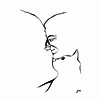Search the Community
Showing results for tags 'Video'.
-
I am screen recording 854 X 480 and outputting in the same size. The video looks good, but the MP4 has this black section on top of the video. This does not happen if I choose Screencast for uploading, but I need this in MP4. Thanks
-
The exe plays fine, the show runs fine. So I thought I would create an MP4 Video file in 7.06., the sound is missing in WMP. Any ideas??? Yachtsman1.
-
A few years ago I produced an "Idiots Guide " to using Audacity, as I explained the term idiot at that time was generic for that type of document. I've learned a lot since I started using video in my slide shows, hopefully in my next show I will be able to demonstarte that. Not being one to keep what I've learned to myself I've produced a follow in PDF format. I must stress this is how I do things, which as the saying goes "There's more than one way to skin a cat" Happy editing. Yachtsman1. PTE and Audacity Video Editing Guide..pdf
-
I am new to PTE & VideoBuilder. I am looking to make a DVD of my Photographic Society's Annual Exhibition. The different classes (colour, mono, nature etc) will form separate projects and the menu will allow users to view single classes if they wish. However, I would also like to offer the choice in the menu of choosing to view all classes, one after the other. In effect I want a "Play All" option in the menu. Can anyone please tell me if and how this can be done without having to duplicate all the pictures with the effect that would have on the capacity of the DVD. Many thanks.
-
The above quote is from a post in the topic entitled "Shiny Happy People". Upon reading it I was struck by a couple of thoughts:... The IAC licence used by many UK AV workers does indeed allow the playing back of short video clips on YouTube. But, as I understand it, its terms also preclude using the copyright material for any commercial purpose (at least that is implied although not, I believe, explicitly so stated). By insisting on being allowed to run advertisements superimposed upon the video, are YouTube now in violation of their own agreement with the IAC? Are they placing us in violation of our agreement with the IAC? And the other point was this: Suppose I create an AV sequence as an amalgam of both imagery and sound and upload a video file of it to YouTube. Whether I have violated somebody else's copyright or not in the material I have used, that assembled sequence is my work and I own the copyright in the sequence. If anyone then makes a copy, in total or in part, of my work without my permission, they are in violation of my copyright. If YouTube accept a video but suppress the music, they have made a variant copy of the original piece of work. Does this mean that they are now in violation of the video producers copyright in that work? No doubt YouTube's small-print in their Ts & Cs will cover their backs on this matter! Just a couple of points to ponder... regards, Peter
-
I want to make an MP4 of my Panda Lite show, which has 4 video clips. The clips show items I want to hide, Reg No. Does anyone know of a free video editor you can do this with. I had considered buying Elements 10 Premier, I have Elements 10 & a trial version of Premier, but at the moment I am happy with Video Pad, hence the question. I remember in the early internet days, you could get blur removed with software, but haven't needed to go down that route for a while. Yachtsman1.
-
Got up early again this morning. I was thinking that having an HD quality camera & not being able to use HD in PTE on my hardware should not be correct. So I went into the camera menu again & re-set the movie setting to "AVCHD LITE 1280x720 pixels", I opened PTE & looked for some footage I had just taken using the TV as the subject, as that was the only object with movement at that time of the morning, I opened the folder in PTE, which also contains a couple of on the fly stills & found the movie file was showing the error in the attached screen shot. I dragged the error into PTE & the PTE conversion tab appeared & the opening shot of the clip appeared on the preview screen. After adding a black image & a couple of the stills, I ran it through. There were a couple of glitches at different times in the clip where there was an on screen movement. On a second run through no glitches. Any comments please, particularly from Tom who didn't reply my query on his 720P shooting statement a couple of days ago. Yachtsman1.
-
Hi I've just uploaded my Panda Lite show to Youtube, the video is there but no sound, any ideas??? Incidentally just upgraded my PTE account to get video builder, all went smoothly, although the first new key entry was rejected, deleted the dot at the start of the keystring & it was accepted. Also due to the good pound/dollar exchange rate it was under £30. Yachtsman1.
-
Hi Igor, I've got The New iPad, it's resolution is 2048x1536 pixels whereas PicturesToExe allows to choose 1920x1080 maximum (btw, these values are absent in drop down list). Is it possible to add non-standard resolution to fit all the screen of iPad 3?
-
Happy Diamond Jubilee to all Forum Members. I'm putting a Jubilee show together comprising stills & video clips & on site recordings, plus a main sound track. I want to use the sound from the video clips but fade them in & out. I've added fades in customise slide but it doesnt seem to fade the sound only the pictures, can this be done in PTE or will I have to edit the clip sound outside PTE. The waveform of the clips doesn't show on the timeline. All my previous sound editing has been done in Audacity, so before I go any further can someone point me in the right direction. Yachtsman1.
-
Two related questions: Is it possible, in PTE, to produce a DVD-Video disc that has no menu and which begins playing as soon as the disc in inserted into the DVD player with no further operator intervention? Can this DVD video be made to play in a continuous loop mode? regards, Peter
-
Would appreciate it if someone with a Mac could try this and see if it runs.... I have a friend who has had failure with my last two Mac based videos and I'm suspicious that it may be an issue with his system. This is just a little test - not a "slideshow." No need for further downloads and tests - confirmed - problem with friend's Mac.... Thanks! http://www.lin-evans...mo/tigermac.zip Thanks, Lin
-
In searching for a solution to render a video which plays back virtually identical to a PTE executable when using complex animations, I have been disappointed with MP4 h.264 as a solution. MP4 simply doesn't encode some complex animations smoothly. I created a PTE demo show which uses some of the opening sequences from my original PTE demo from a few years ago which is commonly used to test video card response because it has some complex animations which really challenge the GPU in many systems. This latest demo runs beautifully as an exe file, but the opening sequences which consist of a snowfall scene which is rotated and subjected to 3D transforms fail badly as an mp4 h.264 output. In a search for a solution, I've tried high bit-rates, double pass encoding and myriad other combinations to try to find a video solution. This morning I tried creating AVI files with various codecs and found a solution which creates a video virtually identical to the exe file in quality. By using the XVID MPEG-4 video codec with XVID high def, single pass profile, target quantizer 4.00 at max quality, I was able to create a video output virtually identical to the EXE file when played with the Kantaris Media Player. This video will not play smoothly when dropped directly in PTE, but will undoubtedly allow burning a PTE show to BluRay and probably to AVCHD which is virtually identical to the EXE version.... Anyone who would like to test this - here's a link to the video. You will need a suitable player. I suggest Kantaris Media Player (free) and also the free XVID codec which can be downloaded here: http://www.afterdawn...codecs/xvid.cfm (older Windows versions) or here: http://www.xvidmovies.com/codec/ (Win 7, Vista) http://www.lin-evans...tingPTE_vid.zip (about 123 meg download) Best regards, Lin
-
I'm seeking advice from you experts on a subject that I confess I know little about. I am preparing a sequence for Killhope Lead Mining Museum in the north of England. Killhope is about one and three-quarter hours drive from my home; so not somewhere I can just pop into to run a quick test. They have been unable to secure funding for a PC on which to run the EXE version, and so will want to have the final form of the sequence as a video file in order to play it back on their existing DVD player and TV set combination. My question is this: is there such a thing as a "universal" video codec/audio codec that is guaranteed to work on any DVD player/TV combo? If not, what codecs are most likely to be supported. The DVD player is a Sony but I don't have any model details. I've been told it has a sticker on the back which states that it supports almost every DVD type (R, RW, +, -, etc) I have no idea what the TV is, other than it is a flat screen LCD TV. I have been told it has only RCA sockets and a yellow-multi-pin socket (S-Video?). The DVD player and TV connect via a SCART cable. The museum does not have Owner's Manuals for either piece of kit; they were both donated as working second-hand items. The sequence has been built on the original expectation of running it as an EXE and is at 3:2 aspect ratio with images sized at 1080 high. It is not a technically complex sequence. It opens with a pan across a 180 degree panoramic image. There are four instances of slow, shallow zooms and some "implied" animation that has been achieved by a combination of motor-drive still images and appropriate choices of transition effects. I would welcome all and any advice on this matter and will do my best to answer any supplemental questions which might arise. Once I get the sequence finished, as an EXE, I will post a version for all to see. regards, Peter
-
I bought an HP laptop a year ago because it had an HDMI port and I wanted to play HD shows on my TV. Well, I just finished a travel slide and video show, rendered it to HD, and tried to play it. Stutter stutter. Dang. It stuttered in Windows Media Player, and in KMP, a very highly regarded piece of free software. I tried another free video player: "Media Player Classic - Home Cinema." Success! Even at High-Quality, the mp4 is playing perfectly. Here is a URL for comparing free media players: http://www.techsupportalert.com/best-free-windows-media-player-replacement.htm System: Win XP Pro. Hardware: HP model 3651; Intel Atom CPU N270 @ 1.60 GHz; 3MB RAM; Nvidia ION LE. You have to agree that this is less horsepower than people assume is needed to play the hi-def videos (slow and single core), but Media Player Classic has made it work. PS: I recommend reading the techsupportalert site for security recommendations, what with AVG causing so many problems. I dropped AVG and went with Microsoft's free Security Essentials and have not been bothered by viruses or interference with PTE in over a year.
-
I have been trying to edit a video clip from our trip to Salford Quays. All I want to do is to mute the clip's sound, (lots of wind noise) I edited the clip in Video Pad & eventually managed to get rid of the original sound. I then saved it via Video Pad, the sound had gone but so had the quality, it was jerky. The original & the PTE converted clip ran smoothly in the show. It was the PTE converted version I edited in Video Pad. Should I have used the camera original? Or could I use the PTE conversion parameters when saving the muted clip??? Screen shot of clip properties attached. Yachtsman1.
-
Hi!! I have a problem with file exe. I have a clip video (safety videos), this is a output of copy of DVR. the format output for copy clip video is only .exe. The file is 2 Gb. It isn't possible to open, when I try to open it, Dos says that the file is too big and the memory fails. How can I open it??? I belive that the file is composed by avi + software (I am not sure ), is there the way to decompose? or Someone have a idea to open this file? It's very very important beacause This video can tell who has stolen my shop!!!!!!!
-
In my previous topic, "Which codecs to use?", the discussion arrived at something of a consensus view that, given the equipment constraints of my client, DVD-Video was my only viable choice. This morning I have opened the PTE Project and asked it to Publish a DVD-Video. VideoBuilder duly launched with my project pre-primed in the window. So far, so good. At the bottom of the screen there is a button labelled DVD 4.7 with a drop-down option that reveals two other values - 8.5 and 1.4. I tried to find out what these were about. The first thing I noticed is that there is no Help command on the VideoBuilder window. Why not? I switched back to PTE and used the Help command there to open the V7 User Guide manual. The section on using VideoBuilder to create DVD-Video (page 67) states that the three commands on the VideoBuilder window are File, Edit and Help. Right on the first two, wrong on the third! There is no Help command on the VideoBuilder window. I'm using PTE V7.0.6. Reading on through the VideoBuilder section of the manual I found a mention of the other two options for the DVD button (page 70) but it didn't tell me clearly under what circumstances I would want to change from the default of 4.7. Nor did it tell me what the consequence of changing would be. Is 8.5 going to give superior quality? Will 1.4 be poorer quality? I slowly realised that it is referring to the capacity of the physical disc - 4.7 = 4.7GB. I think it would be useful to add the "GB" text to the button. regards, Peter
-
Ok, trying to create a DVD but both times I have tried it gives me a Runtime Error on author.exe with abnormal program termination message. Was going the VOB multiplexing so not sure how to proceed. Have six PTE selections on menu, all movies. Largest one is about 25 minutes, but next largest is only 5 minutes. Wondering if I need to make two DVD's instead of one but prefer just one since all should fit on one DVD. Any ideas?
-
Greetings, I have been trying out different video converters, including PTE's Converter. Before I delve into the other programs I have tried, I'd like to understand a bit more about PTE's Video Converter. First, my primary purpose when I convert a video file is to reduce the size of the original MOV and keep reasonable quality. Below are the test results of converting a file using PTE. My assumption is that the file size is based primarily on the chosen bitrate. If this is not true, then my questions are probably moot. However, here are my tests and my questions: My original MOV = 14,622kbps TBR; 25,346 Kb file size. Here are my conversion test results: -PTE Converted at 50% Quality = 16,060kbps TBR; 27,351 Kb file size. -PTE Converted at 25% Quality = 10,792kbps TBR; 18,376 Kb file size. -PTE Converted at 10% Quality = 7,375kbps TBR; 13,005 Kb file size. (TBR=Total Bitrate) I expected that PTE's '50%' selection would have reduced the file size and the bitrate by about 50%. It actually increased the bitrate to 16,060kbps and the file size to 27,351 Kb. In order to reduce the bitrate and the file size by about 50%, I had to choose the '10% Quality'. When I put both videos in PTE and reviewed them on my 27" monitor, I could not see any real difference in quality. I have converted videos to have a bitrate of 4000-5000kbps with great quality. So my questions are: 1-What does the '50% Quality' mean? Does it have anything to do with bitrate? 2-Why does it not allow for the selection of a bitrate instead of this nebulous 'Quality' selection? 3-Why does it not allow for a change in FPS? 4-What is the best FPS choice? Thanks… Gary
-
Please try this video with a short slideshow I created in future PicturesToExe 7.5: http://dl.dropbox.com/u/27544810/slideshows/ForiPad3.mp4 We added a new preset for iPad 3 with Retina display (2048x1536).
-
I have created a PTE project that I want to output in an AVI file format. PTE requires that the output must be burned onto a CD. Why is that necessary??? Besides I don't have a CD Burner and just want to output an AVI file on my H/D and later use a CD burner on another computer to burn the file. Is there a way around this????? Or have I overlooked something??
-
Hi Folks, I am looking for some BASIC advice regarding converting PTE shows for use on TV. I have been doing this from time to time for my own use using the "DVD-Video Disc" option under the"Publish" key. I have been asked to produce multiple copies of a sequence on DVD which lasts for about 20 minutes and takes at least that length of time to convert to DVD using the PTE process, so the thought of making 15 to 20 copies fills me with utter dread. Is there a quicker way? I have no idea what AVI and MP4 are nor if either of those are what I am producing when I make a DVD as described above. I have shied away from DVD up till now,mainly because, judging by the debate that takes place on the forum, it appears to be filled with issues and problems that I would rather avoid. It now seems I have to bite the bullet! Please keep your suggestions as simple as possible!!! Slowly, slowly catchy monkey!! Regards John
-
When I work with PTE, I have the material (images, video clips, audio) on a USB drive which is connected to a Medion WLAN USB Remote Hub. This hub is connected to the LAN with a cable, I do not use the wireless part. The problem is, when I publish with 'HD Video for PC and MAC', where the videobuilder is involved, the video-clips in the outputted *.mp4 often stutter. This is not the case when I put the video-clips on an internal HDD or an external USB HDD that is directly connected to the PC and the images and audio are still on the network drive. If I publish with 'AVI file' it does not matter where the video-clips are, it is always OK. I do not expect a solution to this problem, I just noticed that. The cause of this issue could also lie in the W-LAN USB Remote Hub I use. BeTa
-
Hi, I am using Video Builder 7.0 Am I mistaken but was it not possible once to add any type files to a presentation where it says "add additional folders and files to disc". At the moment only photograph files are possible. I want to add a Word file. YGuy