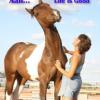Search the Community
Showing results for tags 'slide style'.
-
I don't want to reinvent the wheel if somebody has already created this style. A view-master is a simple stereoscopic device with film on a circular disc. I will try to create a style if it's something that does not exist. http://en.wikipedia.org/wiki/View-Master http://www.premiumbeat.com/blog/view-master-video-gallery-tutorial/ What I am looking for is something like this at around 0:45 seconds. An up/down rotating motion that combines 2 images in the center. I think the rotation axis for each image should be opposite but this example has the axis on the same side. Thanks, Tom http://youtu.be/zv4u_q8m8rw?t=45s
-
As sad as it is, I would like to get into making slide shows for wakes and funerals. I just want to give the family some good memories of their loved one. But I would need a couple appropriate animations to begin the video with. My mother in law just passed and I watched the video given to the family, and although the beginning animation was very nicely done, the rest was awful. Every single photo was presented with the same in the blurred background, which is fine, but every one was zooming in or out. It was dizzying! And the same looping song! I was sooooooooo glad when it ended! Anyway I was wondering if anyone knew of a source for this type of animation that I could check into...... Thanks much much in advance
-
I just wanted to extend a huge huge thank you to all artists here for the imagination and generosity that went into the construction of the transitions and slide styles offered here for our use. I have so many ideas that my head hurts Thank you again for giving those of us without this degree of talent some deep inspiration
-
Hi Everyone....so glad to be back here among such wonderful helpful members I have a quick question.... I just upgraded to the newest version and was so tickled to find so many creative transitions offered. I downloaded quite a few and used many of them in the video of my daughter's recent wedding. After burning to DVD, I was kinda shocked to see images jumping forward and back right after and before transitions. It took me a few minutes to figure out that it was the non installed transitions that seemed to be causing the jumping. I have them all on a 2 second transition timeframe. I didn't see any of this during the viewing through PTE. Has anyone else experienced this? I have not tried every single one but the problem seems to be apparent with the Morasoft group, all the grow/shrink to corners and even the revolver. I just downloaded a few others, the zoom and tilt from Ken, and noticed that even during the view effect mode before applying, the images are jumping. I am so disappointed :::
-
Hi, I created a customizable version of A Simple Carousel of Images by Dave Gould. You can adjust size of border, opacity of a background and size of images. Advanced Carousel.ptestyle
-
Hi In styles menu there are a few different styles where yo can add your own caption or text. I have been messing about trying to create other text styles. I can do this and save them but there appears to be no way to create a style and allow a simple change of text like you can with the default ones. Are the caption styles, where you are able to add your own text created within the PTE programming code or is there a way that I have not yet found that allows general users to this. Gogs
-
A one second transition with "Use Background from slide" and "Transparent background of slide" enabled. DG Mind the doors.ptef
-
Hi, Is there any way that a style could be created to achieve the following. It might be best to state what my main objective is. I am looking for a simple method to convert a sequence made for display on a computer monitor/projector to TV without loosing any part of the image. I know there are various work arounds but I wondered if “styles” might not be a possible way forward. I’m not comfortable with this aspect of PTE. I have been experimenting using the supplied Styles, specifically Border/Simple and getting encouraging results. I have accepted that it is inevitable that there will be black vertical edges (preferable to clipping top and bottom) in my opinion. I am setting the size to 82% (to fit with TV safe zone) and the background to Zero and getting satisfactory results for simple slides that only contain one object. What I would like would be for children of that object to be included in the style. Could this be done? Regards John
-
See my 2014 Advent Calendar in Slideshowclub demo Here is just my delicacy of the day (the 2nd of december) All you have to do is (possibly) install the font Kingthings Christmas (see dafont) , making 25 views with 24 images plus 1 background image (the 25th view). Import and apply the style, wait (oh, yes! This is often very very very long), add a nice little text to wait, make an exe and serve on a plate! It's really not complicated ! Ask if you have question. There is a very detailed "manual" but in French. SapinBabel.ptestyle
-
In the process of making one of my last experimental shows, I used a very dark background for Jean-Cyprien's Rubik Cube style. Jean used a special type of PNG file - an "Indexed Color" file for his miroircadre.png file which allows transparency like a regular PNG file but only has 256 colors like a GIF file to create the beautiful gold mirror frame which reflects the rubik cube in a bed of clouds. I suspect he used this format because the file size is small compared to an RGB PNG file which has the full complement of available colors, but the Indexed Color format doesn't allow using the blur tool to "smooth" the edges of the image. I found a few places where the transparency wasn't perfect outside the gilded frame which showed up along with the somewhat ragged pixel edges which don't show at all on many backgrounds but on a dark background at higher resolution could be improved by smoothing with the blur tool. I changed the format to an RGB color PNG file, removed the few places where transparency was compromised and smoothed the edges to make a better appearance on high resolution displays. After doing so I noticed that the file Jean used for the clouds inside the frame (miroirtain.png) showed up on the upper left and I modified the file slightly to trim off the small area where it wasn't intended to show. This file is also a tiny Indexed Color format but didn't need any further modification. I zipped these two files (link below) and anyone who wishes to replace the originals can do so. The style works perfectly with the modified files and looks a bit better against a dark backdrop. There was no significant increase in file size and the load time was not significantly different on my systems. To replace the files, extract the two files from the zipped archive linked below and copy and paste them replacing the originals. They can be found in C:\documentsandsettings\yourcomputername\mydocuments\picturestoexe\slide styles\{AFCB566A-347A-477A-A60A-C55769F41121}. If you can't find the path, just do a search for miroircadre.png and you should be able to locate it. http://www.lin-evans.org/pte8/forrubikcube.zip Best regards, Lin
-
A Template dressed up as a Style. Morphing or animating the change between one geometrically shaped mask and another. In this case from a Pentagonally Shaped Mask to a Hexagonally Shaped Mask and then from the Hexagon to an Octagonally Shaped Mask. Add a single Image to the Slide List. Import and Apply the Style to the Single Slide. Five slides are created. In O&A you can analyse the method. Note that some adjustment of your chosen image might be required to fill the masks. Style: MORPH.ptestyle Demo: Morph.zip Slide Styles: http://docs.picturestoexe.com/en/slide-styles/main DG
-
I am experiencing issues when seeking to add a transition to a slide which is not at the beginning of a project but, say a third into the slide line. Cloning keyframes doesn't have any effect on, say a zoom with the zoom not stopping when a second keyframe is added, and inset slides also having erratic behaviour not controlled by adding keyframes. What I am trying to do is zoom into the background slide and when the zoom halts bring in an insert slide. I note from Barry's Beckham's video tutorials and other literature, including the online P2E help that when selecting a slide to which to add a transition that the left keyframe should start at zero. Mine don't but show the slide's position in the length of the full project. Is this correct? I've done the required timing additions to cloned keyframes correctly (I believe) but to no effect. Am I missing a box to tick or is there something else that I am missing? I'm sure there is probably a simple answer but it is all getting rather frustrating! Would appreciate any advice please.
-
18 transitions to be utilized together to create random pan and zoom transitions sometimes called the Ken Burns effect. You can select all 18 transitions and import together instead of one at a time. Set the slide duration and the transition duration to be equal. Only tested in 16:9 format. pan_zoom_transitions.zip http://en.wikipedia.org/wiki/Ken_Burns_effect Thanks, Tom Also 4 tilt transitions for fun. tilt_transitions.zip
-
A Custom Transition / 3D Animation Study: Triangle Gates.zip Suitable for 16:9 Projects. Understanding how it is done is more important than the end product itself. Lovingly created with TTT. DG
-
A simple style that cycles between colors. It might be good for title background or a border around an image. The color wheel gradients created in Pixbuilder Studio. 16:9 style Colors.ptestyle 16:9 source colors.zip Thanks, Tom Latest version. Colors wheels are now in a rotating frame. Still learning. 16:9 style Colors2.ptestyle 16:9 source colors2.zip
-
Consider this scenario. I have 30 slides and each one is a separate short video clip. The video clips are all of different durations. I want to create a simple slide style which reduces the zoom setting slightly, creates a simple border then adds a shadow. Very quick and easy to do. However when I try to apply it to all my slides, it changes the slide duration of all the video clips to the same value, totally messing up my show. Wouldn't it be great to have a tickbox available when creating a slide style which said "Retain current duration of slide"? Meanwhile, has anyone got a suggestion of a workaround which doesn't involve going through each slide in turn and retyping its duration!!!!! Regards wideangle
-
Please be very patient ! Open a new project in 16/9 Put a 16/9 picture which will be seen in the background. This is the first view. Put six square pictures in six views (for example 600x600 pixels). The seven pictures must be "Main object" Select the seven views, apply the style RubikCubeV1 ... You'll obtain a big project of 25 views, so be patient, PTE has to work very hard. Even by doing the exe file (depending of your computer). But this exe file is quick to open and run (1min 30s). Inserted in the zip file are the ptestyle file and a very detailed instruction set for the beginners... but in French ! It was possible to do same Rubik's cubes with the 6.0 version (Isn't it Peter, and Lin ?! ) but not so easy for everyone with the style ! Jean-Cyprien RubikCubeV1.zip
-
This Style combines a Custom Transition (CT) and a Style. The Custom Transition is the Slices CT posted in the Transitions section and combines it with a gentle Zoom In. Just a Technical Excercise to prove that it works OK. Transition Duration is 2 seconds and Full Slide Duration is 8 Seconds. Apply to single or multiple slides or Video Clips. As usual if you place an additional slide or Video Clip after the Style Slide(s) with a 2 second Transition Time you'll get the expected result. If you adjust the Speed when applying the Style the Full Duration and Transition Time will be adjusted proportionally. To adjust these independently do it after applying the Style. DaveGee Slices 001.ptestyle Demo: Slices Demo.zip DG
-
Trying to learn about styles. Simple 1 slide style of spiral. I think styles are a very powerful feature with much future potential. Spiral-1.ptestyle Tom
-
PUZZLE STYLE Based on the old children's puzzle where you move tiles around in a frame to make the correct picture. Add one 3:2 format image and apply the style. It can be repeatable with a number of slides. Gogs Puzzle.ptestyle
-
This is my first attempt at creating a style. It is in 3:2 format and needs 7 images. However I am not quite sure how to extend it beyond 7 images perhaps someone can give me some advice. GogsCarousel.ptestyle
-
Here is my first Slide Style. (link to my website) It uses new features of V8 : - blur - color correction It's just a technical style to demonstrate the potential of styles feature and how easy it is to use them and to apply an animation to several pictures in seconds. Please select at least 2 pictures to apply this slide... with no limit to the number of pictures ! This style is compatible with 3:2 and 4:3 pictures. You can use it in 16:9 and 4:3 screen ratio PTE projects. There is no sound in the demo. You can expect more "serious" animations soon... TO IMPORT A STYLE : Slide (in Main Menu) | Slide Style... | Tools (button on the bottom left) | Import Style