

P6044
-
Posts
15 -
Joined
-
Last visited
Posts posted by P6044
-
-
thanks Jill - most of our members seem to be using an ipad, getting them to connect a laptop to a TV would freak them out - average age of the group is 80 so getting them all onto Zoom in the first place was a bit of a challenge, but we got there in the end.
Lynda
-
Hi, I've been asked to create an AV for our next photography group zoom meeting but I'm not sure what aspect ratio to use given that we all access the meetings via different devices. Would it be best to ensure that there is a black border around the all images in case things do get truncated? Any advice appreiciated?
-
Igor, just tried this and it slides the first image down then zooms out on the second - the one I've trashed moves the first image back and to the right then moves to the left moving the second image up and looks like you're turing a page in a book - not explaining this very well so I've taken these from the completed project to show you what I mean
-
ah - so I 've managed to trash the P2E software, oh dear that would explain why I can't find it anywhere - is there anyway I can get it back? Or do I need to re-install?
-
I'm afraid I've been a bit of a numpty and attempted to amend a transition without making a copy of it first. I can't find the original download file in the recycle bin and it's not on my backup drive. I've searched the forum but can't find it there either.
The transition is called "Album 3D" and before I succeeded in trashing it mimicked turning a page in a book. I think it was created by davegee.
I've used this transition in a (fortunately) completed project so I would like to get it back but I don't think I have the skills to re-create it myself. Can anyone help?
-
Hi Lin,
I've just found this and have been having fun playing around with the different options, thanks for putting it together. I hope you're soon out of "limbo" and back with the speech therapist (if you're not already) and that you're soon back to full strength.
take care.
Lynda
-
yes I think so, we went into the control panel/hardward & sound section & got an error message saying there was something wrong with some file extension software, did we want to disable it? - said yes (as you do!) & hey presto, everything worked.
(might have got there sooner had we realised the problem was also affecting avi's with sound but not those without).
Lynda.
-
for info, I finally tracked down why the P2E exes weren't running on the laptop - it was a problem with the sound card software!
-
yes it is - it's about 18 months old I think & came with 8.1 pre-installed. It's mostly used to access forums, news etc so doesn't have many apps on it. I wouldn't be suprised if there is a default setting somewhere that is causing the problem as all the P2E exes I've ever created on the desktop work fine.
By-the-way, thanks for suggesting using Dropbox to transfer things, much easier than using a pen drive

Lynda.
-
Hi Lynda
When you up-load to Dropbox are you zipping the exe first, "right click exe, scroll down to send to, scroll down to compressed (zipped) folder? Upload a known good exe zipped that way to Dropbox via your PC, then download via your laptop. To open the downloaded zipped exe folder, "right click on the folder, scroll down to extract all, see screen shots. Good luck let us know what happens.
Yachtsman1.
Hi,
I'm getting confused as what I've done, so I've re-run some tests as follows:
(1) created a single-image exe using option F9 (created excutable file for PC) - resulting file size 1650K
sent this file uncompressed via dropbox, file size on laptop 1650K
displays a blank, black screen when run
(2) manually zipped file & sent this via dropbox
unzipped on laptop as administrator, file size 1650K
displays a blank, black screen when run
(3) created another single-image exe (using the same image) using option "safe executable file for PC" & sent this via dropbox - 2 files, the exe & a ptshow file
unzipped on the laptop as administrator, file size of exe 1253k, file size of the PTSHOW file 403k
displays a blank, black screen when run
(4) unzipped on the desktop & sent the resulting folder via dropbox
file size of exe on laptop 1253k, file size of the PTSHOW file 403k
displays a blank, black screen when run
The exes all run fine on the desktop, so it's looking like a setting on the laptop that is stopping these exes from running, something to do with virus protection? Is there a way of telling Windows Defender which exes are actually "safe"?
-
Hi Lynda,
Tell us a bit about the laptop - brand, amount of RAM etc., Generally you can get this information by running a Windows resident file called "dxdiag.exe" which Windows "should" be able to find if you just right click on the white Windows icon (the one with four little square white divisions) then from the dropdown menu choose "Run" and then enter the word "dxdiag" without the quotation marks and press the Enter button. What will be of interest is what the Display and System tabs reveal...
Best regards,
Lin
Hi Lin,
this is the output from the dxdiag, I think it contains what you asked for.
Lynda.
-
update:
I've made progress of a sort - I've loaded dropbox onto the laptop, turned off Windows defender on both the desktop & the laptop & used dropbox to transfer a small exe, all looks ok except when I try to run it I get a blank, black screen.
I also tried creating/tranferring a single-slide exe, and that gave me a black screen as well. I then tried creating it using the the "Safe Executable File for Internet" option, and got the black screen again.
(At least things now seem to be consistent!)
Lynda.
-
thanks for your replies - in no particular order:
Yes I do mean a USB flash memory stick.
The exes have been created on a mixture of windows XP and Windows 8.1, I'm having similar problems with all of them. I did manage to copy some exes when both machines were running XP, but the odd one failed, though I think it worked when I re-tried (this was a couple of years ago).
We're running Windows Defender - it was turned off this morning (thanks hubby!) when I was having the mixed response, yesterday when it was turned on I got the "this app can't run on your PC" for all the exes I tried to run from the pen drive, even though it looked like they had been associated with the correct icon.
All the files are single executable files, I did try re-created a slide show with the "Safe Executable File for Internet" option but when I upzipped the file on the laptop and tried to run it, it said it couldn't find the PTE file, even though both parts were there.
Unfortunately I can't try using Dropbox for mum as she doesn't have a PC, but I'll try putting access to Dropbox on the laptop (assuming I can) & see if I can get them copied that way. (I had thought of creating a shared drive, but I'm not sure if exes can be accessed over an intranet)
Lack of resource on the laptop may explain why the exes I have managed to copy don't run properly (they are holiday slideshows & they do tend to end up being rather large), so I'll also try creating just a small single-slide exe to see if that will run.
Did I miss anything?
Lynda.
-
I'm sorry if this is the wrong place to ask this but I'm starting to loose the will to live!
I want to transfer some P2E exe files that I've created on a desktop over to a laptop so that I can show them to my mum but I can't get the files to copy properly. I'm using windows 8.1 on both the desktop & the laptop and I'm trying to transfer via a pen drive. I'm getting the following results:
(a) For some files when I try to run the exe from the pen drive to check it I get a "this app can't run on your PC" message. The icon association looks correct. For other files the icon is wrong but the exe runs ok.
(
 For other files I can get an exe moved across to the laptop ok, but it doesn't run properly - sometimes it loads but pauses at the first photo, other times I just get a blank screen.
For other files I can get an exe moved across to the laptop ok, but it doesn't run properly - sometimes it loads but pauses at the first photo, other times I just get a blank screen.© Sometimes the exe is copied to the pen drive ok, but the laptop looses the icon association and I get a slideshow error.
I've tried zipping the files but that doesn't seem to work either, and it doesn't seem to matter whether they are old or new files, I still get random results.
Can anyone help please?
Lynda
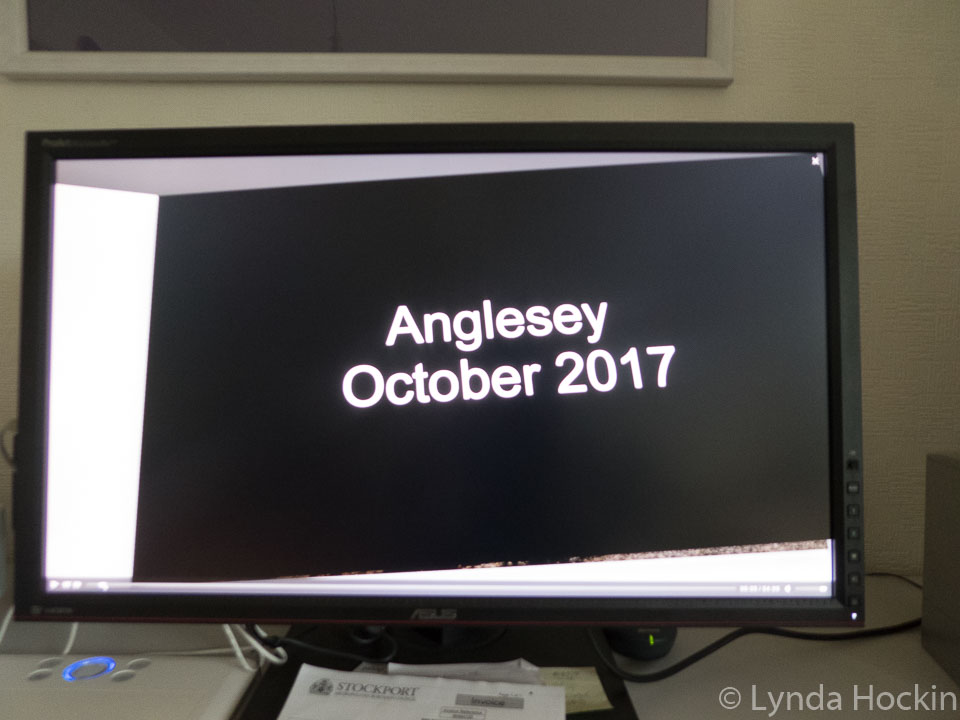

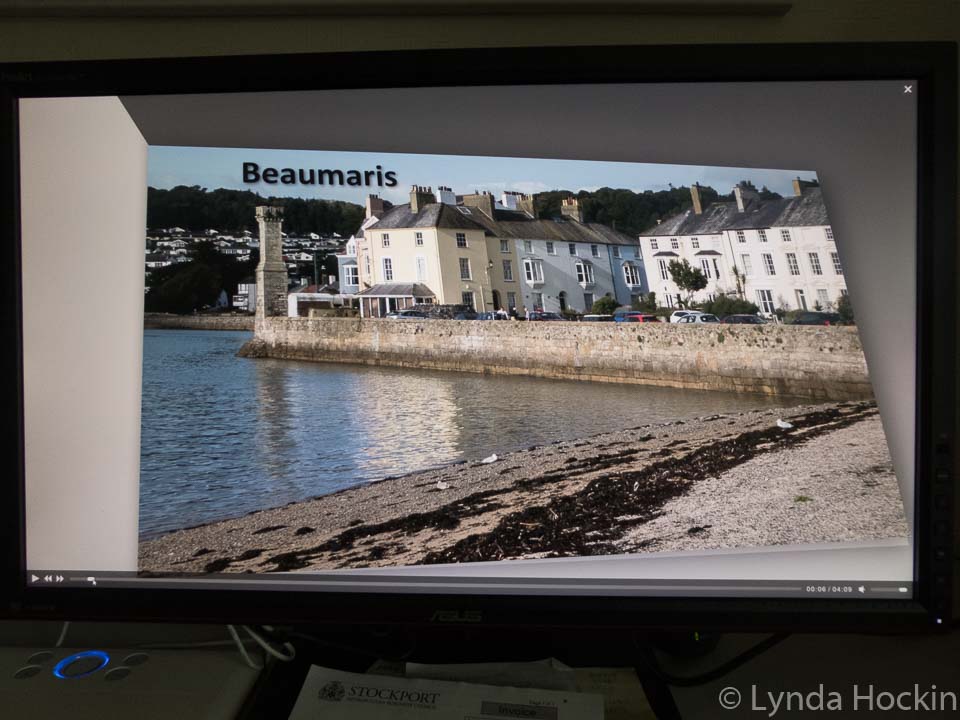

recommended aspect ratio for displaying AV's via Zoom calls
in General Discussion
Posted
thanks for the tip Jill - we have monthly themes so the idea is to create a show of 2 or 3 from each person, so it'll be a real mixed bag of images. I'll just keep the transitions simplier then I would normally do.
Lynda