

kastlier
-
Posts
7 -
Joined
-
Last visited
Posts posted by kastlier
-
-
I make a textbox using the tab object & animation. Thereafter by clicking on the "T" in the taskbar above. In that way text and image always seems to be a parent/child ? How to avoid this ?
-
the comment above was a great help and now I understand the relationship between the zoom factor versus multiple lines of text. However the problem remains if you have zoomed out the image itself beforehand. Why can't you - like in other image processing programs - simply specify a font size that always remains the same regardless of the number of text lines and regardless of whether or not you zoom out the underlaying image.
-
thanks everybody for your help. Especially the explanation about multiple lines of text in relation to the zoom factor (see the link given by davegee) clears up my problem.
-
I am looking for a solution for a problem I encounter when adding text to my pictures. when I use two separate textboxes on the same photo I find it very difficult to manually give them both the same fontsize by expanding or reducing the textbox. I also wonder how to apply the same size to the other pictures. Inserting the same value in the tab 'animation/zoom' does not work. example below both have zoom factor 12 but fonts have different sizes?!?
Why can't I just give a fontsize in the tab properties in the same way as I do for "name","fontname","line spacing"..... ?
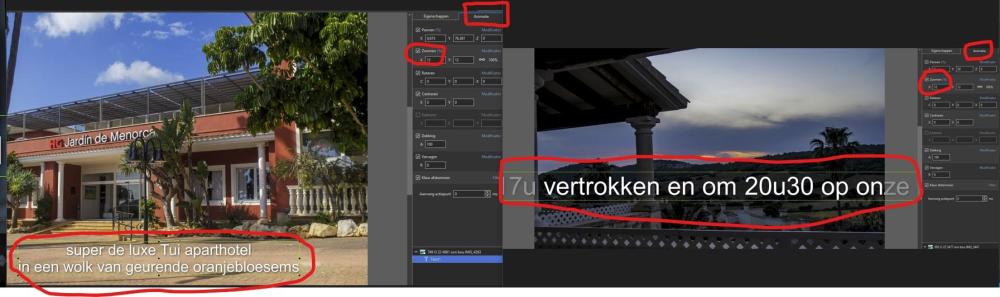
-
jt49 yes indeed that is already a great help
-
When I adjust the duration of a slide the audio tracks also needs re-adjustment. At this moment I treat all corresponding audio files one by one. Is there a way to select multiple audio files at the same time in order to move them all together to the right place in one move ?
thank you in advance
KS
fontsize in textbox
in General Discussion
Posted
thank you davegee, I completely understand now