

MarkFull
-
Posts
17 -
Joined
-
Last visited
Posts posted by MarkFull
-
-
Hi
Is there a way of creating a Menu Slide, that will pause until one of the options is clicked?
I can't work out how to do it, although to be fair I haven't put much effort into it, I'm just curious!
Thanks
-
-
This is a slightly cut down version of the final cut, removing the ceromony video (6mins+!) and a couple of others.
Just showing some styles that I have either developed or altered from those I have down loaded (credit to VBL2007 for a few!)
Held on a beautiful day in Ness Gardens on The Wirral, UK.
Hope you enjoy!
-
 1
1
-
-
1 hour ago, JRR said:
Looks like nice trip, nicely presented in your production.
If it weren't for the twin stacks, I would have thought the ship is a former Holland-America ship.
Thanks JRR
You're right, she used to be MS Amsterdam!
Lovely ship! -
Here's one I did a while ago. Hope you enjoy it!
-
 1
1
-
-
I've had a bit of a break from creating slideshows for one reason or another and really enjoyed getting back into it!
This has some styles & transitions I have created myself and some I've downloaded from this forum; unfotunately I can't remember who created them so cannot give them credit, suffice to say it is not 100% my own work!
-
On 7/19/2023 at 8:48 AM, MarkFull said:
Hi
Is there a way of finding if an image has been used in more than one slide?
I'm aware that you can open the .pte file in an editor etc, but the pte file in question is more than 250000 lines!
Any tips from anyone who's worked out a way would be appreciated!
Hi Denis
Do you know how long account approval normally takes?
I translated the form in Chrome and I hope I gave the right answers!!
Cheers
-
On 7/19/2023 at 9:28 AM, denisb said:
Hi,
https://www.diapositif.org/forum/viewtopic.php?t=43575
It's free and portable, but you need a login.
Denis
Thanks Denis
That looks ideal! Just waiting for my registration to be approved!
Thanks again
-
Hi
Is there a way of finding if an image has been used in more than one slide?
I'm aware that you can open the .pte file in an editor etc, but the pte file in question is more than 250000 lines!
Any tips from anyone who's worked out a way would be appreciated!
-
On 7/2/2023 at 11:51 AM, vbl2007 said:
MarkFull, At the very beginning there is a download link. The interval you wrote uses two masks with small intervals between them.
Thanks. I've already downloaded the masks (the link I think you reffered to). I'll have a play round and see if I can get anything close to your effect!
-
Great example, and the masks are very useful, thanks.
I'm trying to work out how you have acheived the transition between 2:17 - 2:22. I think it may involve nested masks but I can't get my head around it!
Any chance of you posting that as a Style so I can learn your technique.Loving your work!
-
Hi DG
Thanks for the idea, I will give it a try!
-
Is there a way to retain the object names within a slide style when that style is applied to image/s?
I have recently created a slide that consits of 25 copies of one image, each of which is cropped and positioned to show the full image. Each copy/object I named to indicate the object position within the 'grid', to make it easier to then animate each as needed. I created a style from this slide but when the style was applied to another image all the objects took on the name of that image, rather than the 'index' name I originally gave them. (see image)
Any ideas?
-
It would be useful to have a HIDE option for objects in O&A so that animation of objects can be tested without those in the forefront getting in the way.
-
Thanks DG
I'd done that on a single object but not thought of it for the the timelines!
It sort of worked - problem was that the last KF on the back most object (i.e. bottom of the timeline pane) was only half way through the slide duration and only the KFs up to that time were selected; any after that were not. If I tried with the last KF by time stamp, those on the lower objects were not selected.
I got round this by creating a "dummy" KF at the end of the timeline of the bottom object and used this - all were then selected!
Thanks for your help
-
In O&A is it possible to select all keyframes at once (rather than using CTRL click)?
I have a style which has 200+ keyframes and I'd like to shift all the animation nearer to the start of the slide without altering the the time between keyframes (if you see what I mean).
CTRL+A in the object list selects everyting and all keyframes are shown in the timeline but it doesn't work to select the keyframes.

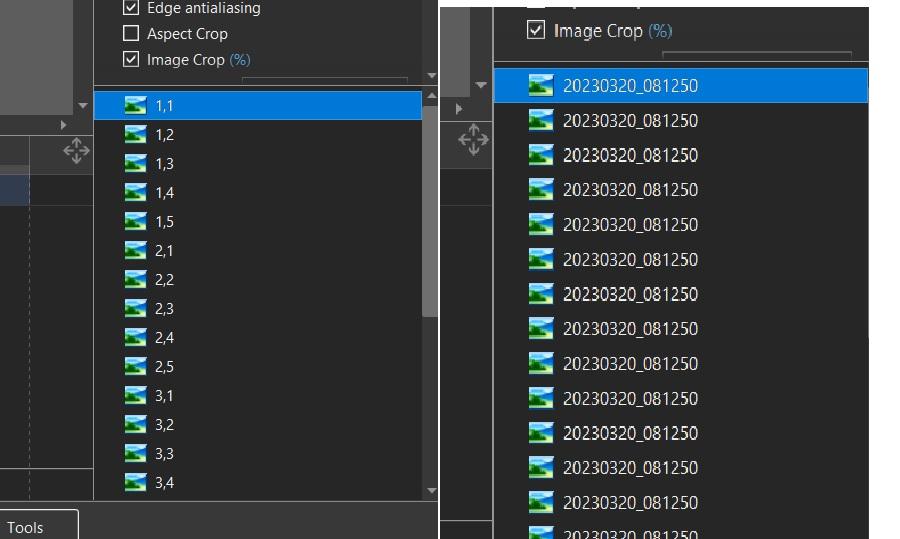
Menu Slide
in General Discussion
Posted
I obviously did a "man look"!
Thanks.