

JohnB
-
Posts
36 -
Joined
-
Last visited
Posts posted by JohnB
-
-
A friend and I wrote a resizing action a year or so ago and thoroughly tested it on a variety of machines. we found that some machines act differently even if they are all running XP Pro. This action has been tested on Photoshop CS, CS2 and CS3 running on Windows 2000, XP Home, XP Pro and Vista home.
The action handles portrait and landscape images automatically and puts the result in a folder the user specifies leaving the original files alone. You can put a white line round the image if you like.
I've written the step by step instructions in simple English so that even those not very experienced with Photoshop actions can load them.
There are three things to note especially:
(1) there is no mention of dpi; the dpi is totally irrelevant when sizing images for projection. How I wish this old red herring could be laid to rest!
(2) Very gentle automatic sharpening is applied using the 'bicubic sharpen' feature. This sort of automatic sharpening has been tested by over a dozen users to be the best when downsizing for projection. In the very unlikely event that you are not downsizing, you should omit those steps.
(3) It may seem very peculiar to both experienced and inexperienced users to be so fussy about the 'dummy' image which is used to let you record the action. We found that on some machines Photoshop would not record an action which did nothing (like, for example, flatten an image which is already flat). This behaviour seems to be unpredictable, we could record a 'nothing' action on some machines, but not on others even if they were both using the same version of Photoshop and the same operating system. We haven't found out why this is, but just got round the problem!
Good luck to everyone
John
(let's hope the attachment is uploaded properly)
-
Adobe Gamma loader must be disabled if you are using a hardware calibrator/profiler like Spyder or EyeOne. If you don't you have two profiles 'fighting' each other. The easiest way I've found to be sure that Adobe Gamma loader is disabled is to change its extension from exe to exf. I expect that more skilled computer buffs will know a more elegant way.
-
John,
In O&A, just hilite the comment & set the animation points to coincide to when you want the fade to start and end, using opacity for fading.
To get the comment text as a daughter, hilite / select the "prime" pic and click Add Text to create a text daughter
Harvey
Harvey,
Thank you, I felt sure it would be obvious once it was pointed out. By bad luck, I had added the comment after I had finished with o&a page so never spotted that the comment appeared on that page!
John
-
I need to be able to display image titles (taken from the file names) for a show of about 600 images and don't want to have to type all the image titles, some of which are in Latin and would need much care.
I've had no problems getting a good looking title (pleasing font and colour) for each image using the comments feature in both p2e4 and p2e5, but is there a way to make the comment display fade away after, say, 4 or 5 seconds? Normally it stays on during the entire display of the image sometimes obscuring part of it.
I've tried to use the daughter image feature in p2e5, but couldn't find a way of getting the comment text into the daughter.
I expect I'm missing something obvious, but could someone help?
johnB
-
Several members (including me) have written at length on the importance of proper colour management in this forum; this latest group of comments largely repeats what has been said before several times.
I'm not good at handling forum entries, something always seems to go wrong when I try to join replies together. So here is my request —
Could someone collect all the comments/replies/opinions on colour management together and put them under one heading in this forum? I'd be happy to go through them then and delete those that merely repeat something already said, and those which (I'm sorry to say) are wrong.
There is a lot of rubbish about colour management on the web and I'm always sad to see that someone new to the subject has found one of those erroneous articles and writes to this forum (and others) for help when nothing goes right.
Once again let me strongly recommend that excellent book "Real World Colour Management" by Fraser, Murphy and Bunting; it's not an easy read but you can acquire the necessary essential understanding without going to the expense of taking a Master's Degree in Colour Management.
Many thanks in advance to the forum expert who has a go at collecting everything together.
-
Jeff,
Colour Management is not something to be dipped into, you have to make a decision about whether you're going to do it properly or not bother. Doing it properly means being rigorous about the way you calibrate and profile every item in the image chain. It's no good profiling your monitor unless you profile the projector as well (if you're going to show AVs). Similarly, you have to profile your printer as well as your monitor if you expect to get prints which looks like the image on your monitor screen.
You have to be strict with yourself about the settings on your devices -- for example, if you profile your projector with the lamp set to economy and use it in a small room, it will not be right if you then set it to normal and use it in a large hall. If you use your printer with different paper from that you used when profiling it, the results will be terrible.
I've being doing colour management on my system for about three years using Gretag Macbeth (now Xrite) equipment and have no problems apart from the one you can't get over: a printed image viewed by reflected light gives a different psychological impression from one viewed on a monitor by emitted light. However, the effect of even that fundamental problem can be reduced by being very careful.
Have a look at that excellent book "Real World Color Management' by Fraser, Murphy and Bunting -- expensive but worth every penny. Also don't trust 90% of the articles you read in photographic journals and on the web.
Don't give up -- a show to an audience when every colour is projected correctly is very rewarding. Of course, it doesn't help when equipment manufacturers don't do things properly, let's hope ATI will realise that it doesn't do them any good in the marketplace to make equipment which doesn't work correctly.
John
-
Thanks Peter,
There has been a great deal of discussion in our photo club about calibration and also quite a bit of experimentation. so far the results seem to be poor and colour management has been abandoned for the moment. Ken has given some useful links, but reading these just confuses me even more.
The main problem I have had is preparing images in Photoshop for use in av sequences. I shoot in RAW and the converter sometimes produces images, which although look ok on my monitor, are too dark when projected. Of course this might be the projector settings, but I have experimented with these also and also different projectors. What I think I will try is your suggestion of using Spyder.
When printing, there is obviously the same problem but I can get a good result by using test prints and adjusting the printer settings.
Anyway thanks for your suggestions and comments.
Regards
Jeff
-
Hello again,
Here is the last slideshow about Haydn's création for the live concert in Bordeaux 13th and 14th May.
Bonjour Stéphan,
Once again an excellent show! However, I was a little disturbed by the slide numbers at the top centre of each image. The music was played at a cracking pace -- too much so in my opinion -- and the second and third trombones overblew disgracefully; but those faults weren't in your hands. Your images were superb!
JohnB
-
Bonjour Stéphane,
Yet more marvellous creations! A real joy to listen to and to watch. I've played in the orchestra for The Creation many times but never with such inspiring visuals. Please tell us who is performing.
Please let us have Part 3 as soon as you can!
Best wishes
JohnB
-
Ok, here are the lyrics (very spécial style):
Aucun express ne m'emmènera
Vers la félicité
Aucun tacot n'y accostera
Aucun Concorde n'aura ton envergure
Aucun navire n'y va
Sinon toi
Aucun trolley ne me tiendra
Si haut perché
Aucun vapeur ne me fera fondre
Des escalators au chariot ailé
J'ai tout essayé
J'ai tout essayé
{Refrain:}
J'ai longé ton corps
Epousé ses méandres
Je me suis emporté
Transporté
Par delà les abysses
Par dessus les vergers
Délaissant les grands axes
J'ai pris la contre-allée
Je me suis emporté
Transporté
Aucun landau ne me laissera
Bouche bée
Aucun Walhalla ne vaut le détour
Aucun astronef ne s'y attarde
Aucun navire n'y va
Sinon toi
{au Refrain}
Aucun express ne m'emmènera vers
la félicité
Aucun tacot n'y accostera
Aucun Concorde n'aura ton envergure
Aucun navire n'y va
Aucun
{au Refrain}
Thank you, Stéphane, I will now sit down with my dictionary!
John
-
Bonjour Stéphan,
I like your latest show very much, but think it is harder to 'get into' than your earlier two, which may account for the reservations already posted. Your creations are of much higher artistic level than most (if not all) of the shows in the forum and elsewhere and therefore demand much more of the viewer/listener.
If I may draw an analogy with music; I think Stravinsky can do no wrong, but admit that his later music (like, for example, the Canticum Sacrum) makes much greater demands on the listener than his early, easier compositions.
Do, please, carry on with your inspiring work!
JohnB
P.S. It's 58 years since my last French lesson at school; would it be asking too much to ask you to post the words of your shows (txt files will do) so I can gain a greater understanding of what is going on?
-
Hi all and thanks for the support. My wife Sherry is kind enough to type this and include an article explaining what happened to my left eye. Hopefully the huge floater an thousands of tiny ones which obscure my vision will eventually be absorbed though the article below doesn't give much indication that this is likely to happen. On the other hand my Opthamologist said they would be absorbed and after some time will no longer be a problem so I'm not sure who is right. The extreme lightning effect every time I move my eyes to scan (read) is the major problem right now. It's very disconcerting and makes reading for more than about 20 seconds intolerable even though my right eye is fine. Even with a patch over my left eye I still have the extreme flashes which the doctor has said should disappear within 2 weeks to 2 months.
So that's where I'm at right now. It's just too difficult to read for more than a few seconds so it makes working at the computer very difficult. When one is "addicted" to the computer it's a tough pill to swallow, but I'm doing the best I can - lots of people have many more serious issues so I've very happy nothing more has happened and hope to be back in a couple of months. Sherry reads the threads to me every day but I'm sure that this will grow tiresome - LOL
Thanks again,
Lin
posterior vitreous detachment (PVD)
With age, the vitreous humor changes from a gel to a liquid. As it does so, the vitreous mass gradually shrinks and collapses, separating and falling away from the retina. This is called a "posterior vitreous detachment" (PVD) and is a normal occurrence between ages 40 and 70.
Commonly, a person having experienced a PVD will report seeing flashing lights and/or floaters in his or her field of vision. The flashes of light occur as the vitreous tugs on the sensory layer of the retina as the vitreous is detaching. The floaters—which are cells or debris released when the vitreous detaches—can appear as little dots, circles, lines, cobwebs, or clouds. They especially can be apparent when looking at a bright background, as the light entering the eye casts shadows of the floaters onto the retina. Sometimes a large, single floater actually can obstruct print that is being read. The observance of flashes and floaters can last two or more weeks. Even episodes lasting as long as six months can occur.
It is said that the percent chance of having a vitreous detachment is at least the same as one’s age. However, a PVD may occur earlier than normal in moderately to extremely nearsighted people, as well as in people who have had cataract surgery. A dilated eye exam should be performed to make sure the symptoms are not due to a retinal detachment, which is a much more serious and potentially sight-threatening condition.
floaters (muscae volitantes)
As a posterior vitreous detachment (PVD) occurs—that is, as the vitreous fluid separates from the retina—organic debris or particles known as "floaters" are released. Another name for floaters is "muscae volitantes" (flying flies). Most floaters are merely compressed cells or strands of the vitreous gel which have clumped together so that they are less transparent than the rest of the vitreous. Some floaters are remnants of the hyaloid artery, which usually disintegrates before birth. These types of floaters are harmless.
Floaters sometimes interfere with vision, often during reading, and they can be quite annoying. If a floater appears directly in the line of sight, the best thing to do is to move the eye from side to side or up and down. Doing so can create a current within the internal fluids to move the floater temporarily away from the line of sight. If a floater is suspended in a portion of vitreous humor which is very viscous, it can be very persistent and bothersome. Unfortunately, in most instances, there is nothing to do but learn to tolerate the floater’s presence. Surgical removal is considered only in the most extreme cases.
Usually, the vitreous makes a clean break as it pulls away from the retina. Occasionally, however, the vitreous adheres tightly onto the retina in certain places; and a small, often horseshoe-shaped tear in the retina can result from persistent tugging by the vitreous. Unless the retinal tear is repaired, fluid can seep through this hole into or underneath the retina and cause a retinal detachment, a very serious, sight-threatening condition. As the vitreous membrane tugs on the retina, at points where the two structures remain attached, the tension can cause "flashing" sensations. Occasional flashes of light usually are nothing to be concerned about, unless they increase in frequency and occur in conjunction with a sudden onset of a large number of floaters, in which case a retinal detachment may have occurred.
Thanks for a very helpful message -- I had exactly the same symptoms about a year ago and it's good to have everything set out because I can't remember exactly what the optician said.
In my case the floaters gradually disappeared after a few months. but (bad news) the coloured flashing is still there. I've learned to live with it, but it's still a bit disconcerting if I turn my head suddenly when driving.
My best wishes for the future.
-
Sorry, the file was corrupted last night, it's ok now, i have uploaded the file again.
Merci beaucoup, Stéphane,
The file I loaded this morning was 27MB, no wonder it didn't work!
Your sequence is without doubt the best I've ever seen — such imagination combined with excellent technique. I think I'll give up trying to do AV sequences as I'll never reach that standard.
John
-
Hi, I'm new here,
I live in Bordeaux, in France.
Here is the link to my first show with Pte5 beta7, it's called "J'adore t'écrire", it's an illustration of a French song about Desire, Vulnerability and about the pleasure of writing to a woman.
A word is very important in this show, it's "erubescent" who means "turn red".
The link: J'adore t'écrire
Before using Pte, i was using Proshow, now with the new graphical engine of Pte, I'm very very pleased to use it, it's a fantastic program, only multiple sound track is missing.
best regards
Stéphane
Bonjour Stéphane,
I would love to see your slideshow, but I have a problem: when I click on the exe file I get the message 'slide show not found'. The others haven't had that problem, so what have I done worng?
John
-
John,
Anyone can order PTE through the postal service. Follow the links in the PTE "Help" menu / Registration.
"Alternatively, you can also use the Bank/Wire Transfer, or Check/Money Order. And Fax orders are accepted as well. "
A company called "RegNow" looks after registration of PTE. The following page on their site gives all the ordering info: "Contact" .
The snail-mail address is:
RegNow/Digital River
9625 West 76th Street
Eden Prairie, MN 55344
United States of America
Since your friend does not have an internet connection, he would have to give them your address (or someone elses) as an address to send the "key" to.
Alternatively, you could download the program for your friend, pay by Paypal or credit card, receive the "key" file by email, and put everything on a memory stick or CD for your friend, who would then offload everything onto his PC, activate the "Setup", and double-click on the "key" file to imprint the necessary information into his pc's register. Don't forget to collect the $24 US from your friend!

Many thanks, I felt sure it must be fairly easy -- I just couldn't face trawling through pages of the forum. It looks as though I'll have to buy p2e for him because we are in the UK and sending money to the USA without e-mail can take forever!
-
Hello Igor,
Belated Birthday greetings.
I've just been asked by a friend who has not got round to being connected to the internet how he can get a legal copy of p2e. When I got my copy, I had to log on to get it registered and be able to have more than 10 images -- that was very easy but what about someone who isn't connected? Obviously I could download the program, copy it onto a USB stick and take that round to his house, but how do we tackle registration? Also, how does he pay without PayPal or whatever?
There must be an easy way, but what is it?
Sorry if my question has been anwered somewhere, but searching through the whole forum takes quite a time.
JohnB
-
I did a little experimentation when I first had an XGA projector. The manual claimed that it could cope with all resolutions from 640by480 to SXGA -- it could, but only if you weren't worried about picture quality. Small details and text were noticeably impaired at all resolutions other than its native one. I think the only safe thing to do for best quality is to feed the projector with its native resolution. Switch the laptop resolution from its native to what suits the projector because it doesn't matter what the image on the laptop looks like when you're using a projector.
Sorry, can't advise about which video card to buy except make sure it's quiet, some of them have very noisy fans.
-
Hi John,
Yes, the final sizes should be different and the large RAM version has the words "Ta Dah" underneath while the small RAM version has the word "Ta Da" in the center. They were intentionally made to appear differently so you can easily determine which puzzle program is being used without checking the file names.
The sound for both is a midi file which may explain why you are having problems hearing it, however the large RAM vesion will tell you about your video card's capabilities. If the movement of some or all of the pieces is jerky, then you know that your video card may present issues with some shows which have very large RAM reqirements. The small RAM version usually runs fine on most any video card with at least 64 meg RAM.
You may want to check your Sounds and Audio Devices via the Control Panel to see what you have set for Midi sound defaults. Not being able to hear either means there is likely a setting which is incorrect. If you could not see the image at all with the large RAM "puzzle.exe" then I would suspect your video card was not up to the task, but since you can see it you "should" be able to see any slideshow created with the beta versions of PTE. The fact that you can't hear the Midi sound is almost sure to be a setting issue.
Best regards,
Lin
Hi Lin,
Thanks, While I searched for my Creative installation disc, I remembered that when I first installed the sound card I had disabled MIDI saying to myself, "I'll never need MIDI again". It was easy to add MIDI to the installation and I can hear your sounds now.
Your test is excellent and I now know for certain that I'll have to buy a better video card sometime soon.
Thanks again for your always helpful letters,
John
-
There have been numerous questions over the last few months about various video cards and how they perform with RAM loads.
I created two 30 piece puzzle slideshows (very brief) which are virtually identical in practical appearance but which differ greatly in their use of video RAM. Each uses 30 layers with 30 puzzle pieces each of which are PNG files but one will run on low RAM systems very smoothly while the other taxes even the very best video cards. Below are links....
http://www.lin-evans.net/p2e/puzzlesmallRAM.zip
http://www.lin-evans.net/p2e/puzzle.zip
The first link is to the low RAM version which runs smoothly on almost all systems. The second link is to the RAM challenging version which even challenges the Radeon 9800 Pro. Put these two versions on a Flash media card and take them with you when you shop for a notebook computer. If the computer runs the high RAM version half-way smoothly, it has a decent video card.
Best regards,
Lin
Hi,
I don't get any sound with either version; I'm using a Creative Sound Blaster sound card which normally works very well indeed.
My computer is not too happy with the 'big' version, but runs the low ram version OK. Should the final 'uncut' puzzles be different sizes? On my machine, one has the words underneath the puzzle and the other has them over the puzzle, is that right?
John
-
Lin,
My hat off to you ~ You have two very clever pieces of Engineering there and they certainly work.
It's always refreshing to run 'Acid Tests' on PC's rather than 'Theoretical Tests' about what should be ?
I for one would like to see a small series of 'Practical Tests' for 'Downloading' for PC's which
would greatly enhance the 'perceived performance' of PTE (any version) examples as follows:-
* Video Card/Adapter Test(s) yours (excellent0.
* Standard Audio Tone- Stereo @ 1.0 Kilohertz at 0.db for Sound-Setup.
* Standard Test Card (like TV Sets) for Linearity & Resolution Setup.
* Al Robinsons Gif.Grids for Image Placements.
* 9 Band Grey-Scale Test for Contrast/Brightness Setup.
* 16 Hatch Standard Colour Card for Colour/Gamma Setup.
The 'Tests' could be delivered in one single Zip Folder for Downloading. (So what if it costs a few Euro)
These 6 Tests would bring some level of 'Standardisation' to PTE.PC Presentation & AVI.DVD
Shows so that the 'Playing Performance' can be standardised across the PC.User spectrum and they
would certainly be a 'boom' in AVI.Competitions.
They will be needed when PTE.5xx is finally released...they are used in TV Programs now, why not PTE ?
Brian.Conflow.
Hallo Brian,
I've attached (I hope, I'm not good at forums) a test card I've used for a couple of years. It's a collection of grey scale patches and tells you at once if there are any colour problems in your set up because some of the patches become tinted. This is a far more sensitve test for the human eye than an array of coloured patches.
A correctly profiled lcd monitor viewed on good conditions and a correctly profiles digital projector should show all the patches, except perhaps the 1% and 99% ones. A good CRT monitor may show all the patches; my old iiyama CRT would show all the patches provided the weather was not too bright (the 1% and 2% would disappear if the sun was shining brightly outside).
I think your idea of a standard set of tests is excellent and hope lots of people come up with good ones.
John
-
John
maybe you should modify this quote to suit your rules and include it on the entry form.
ken
quote from PCWorld
* Hot Pic of the Week *
Get published, get famous! Each week, we select our favorite reader-submitted photo based on creativity, originality, and technique. Every month, the best of the weekly winners gets a prize valued at between $10 and $100.
A gentle reminder, folks: We disqualify some really wonderful pictures every week because the submissions don't follow the rules. Be sure to include everything we ask for in your e-mail message, including a description of your picture and your complete contact information, or your entry is wasted!
Here's how to enter: Send us your photograph in JPEG format at a resolution no higher than 640 by 480 pixels. Our e-mail address is:
hotpic@pcworld.com
Entries at higher resolutions will be immediately disqualified. If necessary, use an image editing program to reduce the file size of your image before e-mailing it to us. Include the title of your photo along with a short description and how you photographed it. Don't forget to send your name, e-mail address, and postal address. Before entering, please read the full description of the contest rules and regs at:
http://www.pcworld.com/resource/article/0,...l_dfxrsc,00.asp
I note they don't specify the particular colour space -- that must explain why so many pictures in magazines look very strange! But is colour managing so very difficult? The slide viewing programs Thumbs+ and Irfanview, to name but two, have colour management built in.
-
Hello John,
Agreed, they do need to take into account the working space of the output device - but it is the competition organiser who should stipulate the requirements Eg entries should be submitted as sRGB files. Would you have expected a slide competition which was going to project the slides to cater for all sizes of slide? What about the guy using his home brew with big glass plates? Or would the judges have sensibly set a few guidelines such as 35mm or suchlike?
While it would be very nice, it is a bit unfair to ask Igor to have to build in a complex colour profile conversion engine to work in realtime and at high res & refresh rates.
A quick reply: in an ideal world entrants would indeed submit their images in the specified colour space, but they don't! Last time, we had sRGB, Adobe RGB 1998 (the one we asked for), CMYK, Greyscales with different gammas, as well as several unidentifiable ones which looked very peculiar.
In the analogue world things are a bit better: we usually find nowadays that slide mounts are 5 by 5 cm but until a couple of years ago we used to get a few medium format slides as well! And don't to talk to me about print mount sizes! The only way we forced people to use the size asked for was to completely reject all those that were wrong one year -- this caused a real stink, but seems to have done the trick.
-
John,
Igor doesn't need to be concerned with handling colour profiles in PTE - the colour profile is independant of PTE and is handled by LUT's within the video card manufacturer's drivers. If you have profiled the graphics card/output pairing, then the system will be colour profiled.
FWIW, Very few monitors are capable of displaying anything other than the sRGB colour space, and a lot of them don't actually manage that all that well! Only a few high-end monitors can begin to approach the aRGB colour space - and those cost several thousand $/£'s
 .
.I'm afraid your first paragraph isn't the whole truth. You're considering only the output side of the digital imaging process; the input side has to be included as well. That means the profile attached to the image (by the camera if it's a good one) has to be 'carried forward' across the computer onto the output side. So the overall colour profile of the whole system (if I may invent a convenient concept) is NOT independent of what PTE might do to the image.
See my reply to Igor about monitors etc. Basically I agree with you, but I submit that the capabilities of the output device aren't the whole story.
-
John,
It's not simple question.
Probably my knowledge wrong, but because almost all output devices (displays, projectors) have sRGB format it is enough to have global color profile installed in Windows for particular display.
Also Direct3D (and even modern videocards) which we use in the new graphical engine doesn't support color management for individual images. And it better to use Photoshop to convert each image to sRGB format.
I agree that most output devices have the sRGB gamut, but some don't. A good quality projector when profiled using the GretagMacbeth beamer can approach the Adobe RGB 1998 gamut, according to GretagMacbeth. And there are (very expensive) monitors which can even exceed the Adobe RGB 1998 gamut.
However, the ultimate gamut of the viewing device isn't the whole story, what we need to do is handle profiled images correctly. For a competition, it isn't really ethical for the organiser to change a submitted image in Photoshop using a perceptual, or relative colorimetric, or absolute colorimetric conversion (-- WHICH?) to suit his/her own set-up.
If someone is making a PTE sequence for him/herself, everything is under control and choices can be made without having to consider other people. But if we want to create a file so that a succession of images from many different (say, 100) people can be viewed so that every image is given the best chance, we need proper colour management.
Sorry to be so dogmatic, but I've been involved in the problems of what to do with images having different profiles, and when it is frequently impossible to contact the originators for their opinions on how to proceed.

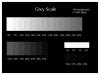
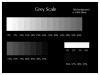
A different perspective and application
in Slideshows & AV Shows
Posted
Thank you, Peter, for an excellent demonstration. I am very glad that you are teaching us Association Croquet and not the inferior Garden Croquet which some of us in this part of the world have to play.
Please continue with the good work.
May I suggest that you have a go at making the start absolutely clear — I find that some people still argue about roqueting if they haven't been through the first hoop. (I know your example implies the correct situation, but it needs to be spelt out.) Also, what about having a look at the boundary conditions and where exactly to place the ball on return to the game. The rules are quite clear, but arguments still arise.
Many congratulations on starting such a good and necessary work.
John