-
Posts
23 -
Joined
-
Last visited
Posts posted by Hatter
-
-
I'm not sure there are bugs in either.
On my Mac, the PTE file tree viewer only shows standard image formats like .jpg, .png and .tiff. That doesn't include .psd files. I don't see that as a bug - there's no reason to use .psd files with PTE.
If I'm reading Peter's post correctly, he's saying that he can only see the .psd in Finder - not in PTE.
Gareth
-
-
Great news - thanks, Igor!
-
On 5/14/2020 at 9:46 PM, Igor said:
Hi,
We have a great progress with Mac version past 6 weeks. Today I've built the first installation package (DMG) with PTE which passed all Apple's checkings for distribution of the app through our website. It means that the main code of PTE is ready. I expect a public Beta version this July or August. Now we're fixing last known problems. PTE for Mac will require macOS 10.11 El Capitan or newer.
Great news. Thank you, Igor.
-
I had it too - we probably all have! I didn't bother to click on the link.
-
Firefox tells me it is unable to connect with https://www.regnow.com/softsell/nph-softsell.cgi?item=1639-3
That link works for me. It looks like you have a local issue somewhere.
-
You just download & install the new version, Miles. If you've already got a registered version installed, the new version will recognise that.
-
Hi Leona,
I use "Irfanview" to resize batches of images. http://www.irfanview.com/
The "Faststone" re-sizer is also very popular. http://www.faststone.org/FSResizerDetail.htm
You can use either of those to resize a large number of photos in a single go.
HTH
Gareth
-
How can the this v4.48 screen be obtained in v5.
Hi bwat
At the bottom of the "Screen" tab in Project Options, there's a box titled "Disable scaling of main images (not recommended)".
You need to tick that... and probably then click on the "Set for existing slides" button immediately underneath.
Hope that helps...
Gareth
-
As far as I can see, the size of the .exe file is the sum total of the .jpg and .mp3 files used, plus a tiny amount of code. As the .jpg & .mp3 files are already heavily compressed, I can't see there's any scope for further compressing the .exe file to any noticeable effect.
The best way to keep the file size down is to make sure your images are no larger than they need to be - PTE works fine with the 3072 x 2048 pixel images straight from my camera but if the show is never going to be viewed at a resolution greater than 1280 x 1024 the full size images are a lot larger than necessary.
Reducing the display size to less than full screen by using smaller images would indeed reduce the file size further, but (in my opinion) that would greatly reduce the impact of your slideshow.
As Ken says... up to 100mb should be acceptable to download. I suppose you could offer a "small" version as well as the full show.
Gareth
-
Igor,
There's already a banner-type link on the "Links" page of my site and another on the Audio-Visual page as part of the text. Let me know if I need to make any changes to these to make them more Google-friendly. (http://www.garethkitchener.org.uk)
Gareth
-
Welcome back Igor.
-
DRM is a ridiculous concept. It simply doesn't work as it's so easy to get round that anyone who really wants to make unprotected versions can do so, which means that DRM is just an inconvenience to the purchaser.
As Chris has said, Tunebite will do the job perfectly. I use it to get standard MP3 files from stuff I've bought on iTunes so I can play them on my MP3 player.
Another option is to burn the music to CD and then "rip" the CD using Audiograbber (or even Windows Media Player).
This is all fine for private use only - you need to be careful about making shows available to a wider audience if they include copyrighted music.
These sites have freely downloadable music that you can use in your shows without restriction.
http://www.incompetech.com/m/c/royalty-free/
http://derekaudette.ottawaarts.com/music.php
Gareth
-
Of course, that's what we mean by file size. JPG's expand from the compressed format to their full size in memory, but the more you can remove from the area of the original file the smaller this uncompressed size will ultimately be. As Al pointed out, pure black has very little overhead so making this part of the remaining black area 000,000,000 only helps to further reduce load overhead. Actually "painting" the full sized image with pure black everywhere around the arch would have reduced the size by a great deal, but it's easier to simply crop it and let the monitor black substitute.
Sorry... I misunderstood then.
I had thought that the amount of RAM taken by an image in memory depended solely on the number of pixels rather than the contents of those pixels, but if that's not the case then fair enough.
A combination of cropping it down and a small resize did the trick anyway!
Gareth
-
Thanks for the replies, everyone.
Lin - your suggestion of cropping the image down does help - thanks.
I cropped it to this:

and then downsized it a bit to 1500 x 800 - which was small enough for my laptop to handle it.
cjdnzl - it was running from the laptop's hard drive rather than a DVD. I've not tried running from a DVD but I've found that even running from CD is slower than running from the HD. I've been using PTE on this laptop for some time for the competitions at my local camera club and I originally tried running them from a CD but found that the images changed quicker and much more smoothly if I copied the EXE file to the laptop.
Al / Lin - I'm not convinced it's the file size that matters. I used a JPEG quality of 6 which compressed the image down to around 750k - I think it's the image size in memory that's the problem.
Igor - does the following help?
Intel® Graphics Media Accelerator Driver for Mobile Report
Report Date: 06/15/2007
Report Time[hr:mm:ss]: 18:27:18
Driver Version: 6.14.10.4543
Operating System: Windows XP* Home Edition, Service Pack 2 (5.1.2600)
Default Language: English
DirectX* Version: 9.0
Physical Memory: 246 MB
Minimum Graphics Memory: 8 MB
Maximum Graphics Memory: 128 MB
Graphics Memory in Use: 10 MB
Processor: x86 family 6 Model 14 Stepping 8
Processor Speed: 1463 MHZ
Vendor ID: 8086
Device ID: 27A2
Device Revision: 03
* Accelerator Information *
Accelerator in Use: Mobile Intel® 945GM Express Chipset Family
Video BIOS: 1237
Current Graphics Mode: 1280 by 800 True Color (60 Hz)
* Devices Connected to the Graphics Accelerator *
Active Notebook Displays: 1
* Notebook *
Monitor Name: Plug and Play Monitor
Display Type: Digital
Gamma Value: 2.0
DDC2 Protocol: Supported
Maximum Image Size: Horizontal: Not Available
Vertical: Not Available
Monitor Supported Modes:
1280 by 800 (60 Hz)
Display Power Management Support:
Standby Mode: Not Supported
Suspend Mode: Not Supported
Active Off Mode: Not Supported
* Other names and brands are the property of their respective owners.
-
Just an observation on PTE5 that others may find helpful if they encounter the same issue...
I've been trying out the zoom & pan features and I'd set up one slide that was a photograph looking through an arch. I wanted to set it up so that the view zoomed into the scene on the other side, making it appear that the viewer was going through the arch.
In order to keep the resolution of the "zoomed" image about equal to the other slides, I used the full sized image rather than a resized one. The photo as taken was 3072 pixels high by 2048 wide and I padded the sides with black to make it 4096 wide:

The end point of the animation was the central part, filling the full screen, like this:

This works fine on my desktop PC (2.8 GHz CPU with 1 Gb ram) but my laptop (1.4 GHz CPU with 256 Mb ram) can't handle it - the sound breaks up and the slide before this one stays on screen for ages. Then the end frame only of the animation is displayed, followed by the next few slides in quick succession until it catches up with where it should be.
I'm guessing that the processing power needed for PTE to resize the image that big on the fly is beyond the capabilities of my laptop - even though it (just) meets the minimum requirements for PTE with pan/zoom.
If I resize it to 1024 x 768 like all the other slides, it's fine on the laptop, although there's obviously a noticeable drop in image quality at the end of the "zoom".
Gareth
-
Please anybody can send us this article?
Yes, I have the magazine. It's a 4 page article, of which half a page is about PTE.
I'll send you a PM later. {EDIT: PM sent.}
Gareth
-
What resolution will you be projecting at?
If it's 1024 x 768, you'll need your 6" photo to be 1024 pixels wide. 1024/6 = just over 170 pixels per inch.
-
Hopefully, by doing the upgrade I have now not lost my lifetime upgrades on PTE.
I've done the same. They appear to be two separate licences - if you select "About PTE" from the Help menu in PTE you should still see it says "all future versions for free".
Gareth
-
I use 1280 x 1024 on my desktop PC but I always work on the basis that my PTE shows will be shown on 1024 x 768 - which most of them will be as that's the resolution we use on the laptop/ digital projector at my local camera club.
Gareth
-
The Irfanview route should work.
Alternatively, is this any good? (Not tried it myself.)
http://www.telegraphics.com.au/svn/icoform...ist/README.html
Gareth
-
The site has been running for almost 3 years and this is the first I have heard of it.
Your site works fine for me using Firefox, Barry.
Firefox users make up only a tiny proportion of visitorsDo you monitor statistics on that for your site? Most figures I've seen indicate that Firefox now has a 'market share' of between 15 & 30% - not something I'd describe as a "tiny proportion".
Gareth


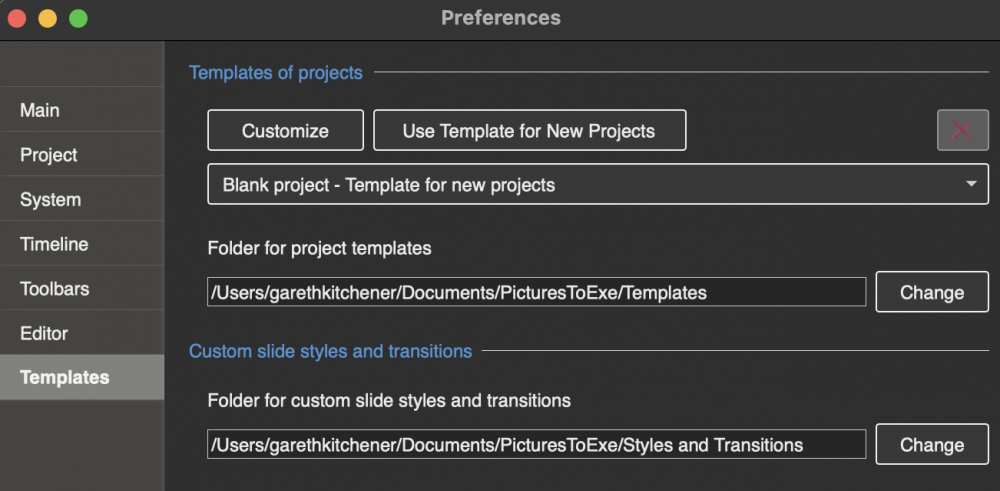
Dave 1950
in PTE AV Studio for Mac (Release Candidate)
Posted
Hi Dave,
You need to select at least one slide before the Styles & Themes option is available.
Once you've selected a slide, you can access Styles & Themes from either the Slides menu, or the button in the bottom left.
Does that help?
Gareth