-
Posts
308 -
Joined
-
Last visited
Posts posted by denwell
-
-
Nice one Jill. Food for thought here.
-
Thanks both. The screenshots are useful and I'll look closely at both uses.
I guess the natural follow up would be the ability to save both of these settings to allow easy switching. Has this been suggested already?
-
A general question - how do folks use the grids feature in the O&A section of PTE? Do people use the grids as a 'Rule of thirds' layout or for aligning text layout.
I've never managed to find a suitable layout for 16:9 images, so any screenshots would be useful. I'm sure the grid feature is very useful but how best to use it?
-
-
Whilst I can appreciate the welcome given to the dark theme, and it follows the trend in many other graphical applications, it seems far too severe in my opinion. Would it be possible to include a 'mid grey' between the light and dark extremes? Many have said they've grown to like the very dark colour but I feel either a lighter option or indeed a choice of colourways would bring PTE more into line with other successful software.
-
Dave, You came through with your transition just as I had sussed it out using a white rectangle. I see you used a simpler way round for the fade through white.
The only thing I didn't do was add the speed modifiers - brilliant, thanks again for putting me on the right track.
Lin, I see where you're coming from too - thanks.
-
I'm trying to alter the fade transition from fading through black to fading through white. I assume this needs a new custom transition to be generated but I'm not having any luck editing the existing (built in) fade.
Any pointers please?
-
My original question has certainly caused some interest! The downside of the software seems to be that the output does'n look like a 'genuine' signature, which I can understand. Maybe when new fonts are considered then 'handwriting' script fonts are chosen. This will give a closer approximation to a written signature.
Well done Lin for your help and offer to produce video text for members.
DW
-
Thanks all for the information and comment. I'll take a look st the software you recommend Lin, even though it appears a little complicated. Would it work with a scanned signature or must we use one using an installed font?
-
I wonder - is there a simple method of simulating the writing of a signature in PTE? Not unlike the moving route on a map I guess (which I've yet to master!).
-
Thanks Dave - saved me again!
I got as far as the flip3D transition but your style is far better,
Many thanks
Dennis
-
In theory this should (and probably is) easy to do, but I'm struggling to rotate an image to have a second image appear - as if it were on the reverse of the main image.
I can do this using separate slides, rotating one image 90deg then the next one another 90 to complete the 180deg transition but this seems clumsy and as I have rather a lot of such rotations to make - time consuming.
Is there a custom transition out there to solve my problem?
Dennis
-
Thanks once again both of you.
Settings are as you suggest DG. I think I've cracked the opening of .mp4 in VLC and set it's preferences to play full screen and exit as you suggest Jill.
Many thanks for your patience
-
Both these options have been set OK. I'm pressing on with tests.
It seems that incorporating video into a manually controlled show is now proving problematic and more difficult to achieve - or am I just being pessimistic?
After reading the piece about poor performance with Nvidia cards and W10 (1803), is this just a Windows thing that I can't alter?
-
-
Thanks Jill, It occurred to me earlier to try this workaround but I cannot get the appropriate slide to open the video, even though I've tried all ways round - both in slide options and 'Run application or open file'. Neither seems to work for me using the resulting .exe. Obviously I'm doing something wrong here.
Dennis
-
Thanks DG,
Normally this would be my way out of the problem but the stills component is to be self advancing as part of a lecture so an mp4 isn't practical I'm afraid.
Looks like I'll have to interrupt the flow and show the videos in separate media players - which is a great pity.
-
This may be the wrong forum to post to and I see discussion elsewhere related to my problem but I'm producing two long sequences to be shown very soon and each will end with a video (around 4-6mins). I have tried to add the video as an object in O&A which seems to work fine, even trimming it to suit. However on output to .exe files the videos play very jerky and stall in places, on Desktop and on laptop even worse. This is surprising as individually they both play fine in several players (VLC, WMP). I've tried both MP4 and WMF formats at different resolutions. Even a PTE converted video plays poorly. The screen aspect ratio is set to 4:3 - the videos are 16:9 but display OK.
I want to achieve a seamless transition from a still image to the video, and return, without opening up another application. maybe this isn't feasible with the current v9.0.20
Any help will be welcomed as I desperately need a solution by Monday next!
-
Photo Add - WinHTTrack works a treat, I've created many websites as a mirror on my hard drives. This PTE site does take a little time to mirror though, but worth it.
-
Thanks for that explanation Dave - all is now clear!
Den
-
Barry
Nice to talk once again, and good to be back on the forum.
Yes indeed that's the one I was thinking of. Have you ever published it as a style (as we now call them)?
Den
-
Thanks Dave - the point is when I import some styles, PTE imports them into an additional category also named 'User style' . Obviously, to get the style into the preset 'User style' category your suggestion doesn't work as there are two such categories and after typing in 'User style' ( the preset where I want the style to end up) it remains in its original position. In order to move the style elsewhere I need to employ the method outlined in my post above.
I would suggest that any drop down menu has 'Move to' included, OR make any newly imported style without a specified category have a different category name than the preset 'User style'.
I'm beginning to confuse myself now .....
-
Thanks for that advice Dave & wideangle.
This seems to work in a roundabout way, that is - I need to first rename the category from the additional 'User style' to a new name, then change the enclosed style again to 'User style'. The imported style then does indeed move and the second 'User style' category is deleted from the list. Just doesn't seem a quick and logical approach, but it works.
Denwell
-
Dave,
I have the same problem. It seems one can only change the style category (ie rename it), export/import or delete etc. but I don't see a way of moving a style between existing (non preset) categories.
I've ended up with a number of 'User Style' categories and seem unable to manage them.
Any further advice?
Denwell



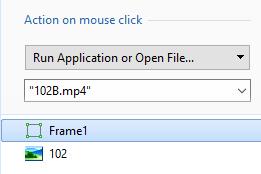
Character Spacing
in General Discussion
Posted
Alex,
Kerning your proposed text in your photo editor then saving it in .png format, to import as an image may be the best alternative at the moment.
Give it a try!