

bfreas
-
Posts
29 -
Joined
-
Last visited
Posts posted by bfreas
-
-
I didn't want to work today, but I watched some slideshows on my projector and I at last reproduced bug with possible 1 pixel light line at top of screen. This bug will be fixed in the next beta. I think we didn't enough test the program on dual monitor configurations.
Good to know that I wasn't the only one getting the lines (mine sometimes showed at top, left and right of screen). I had begun to think it was something wrong with my system.
-
Hi Big Kev
I'm still getting lines when making video (doesn't show in exe). After playing around with this more, I can see that the line is coming from another picture that the black background isn't covering up completely and is on the very edge of the frame. It appears to be the second picture in my show. I'm not sure how PTE renders it's video but it almost appears that it's overlaying the show (background and picture) on top of this picture underneath and it's missing covering it up by a few pixels on the top and left. The picture underneath doesn't appear to change as the lines remain constant throughout the show.
To answer your questions in you email Igor:
1) Does this problem occur if choose default preset - "DVD-Video" ?
Yes
2) What version of ATI drivers currently you have installed?
Please download latest drivers from ATI web site www.ati.com
I'm using the latest driver....in fact I just installed this card (ATI Radeon X800 XL) last week and downloaded the driver from ati.com.
Big Kev, are you using a slide in your show (maybe the second slide) that is blue along the edge where you're getting the line?
-
1)Pictures are 3072x2048 (original resolution)
2)I used fade between pics, but artifacts are there all the time
3)I actually used 720x480 (custom) as TMPGEnc was having trouble with the DVD-Video/NTSC setting
4) On it's way....
Also, here's the two frame video encoded as Divx with no sound (attached)
Hmmm....doesn't look like I can attach the avi, only 408kb. Here's a link to it.
bfreas,
Interesting problem!
1) What exact size in pixels of these images?
2) As I've understood it is static image and no transition effects at that moment?
3) Did you render AVI for DVD-Video and choosed PAL/NTSC?
4) If it possible please send this project and photos to me - Save As your project with another name, leave only these one-two slides, remove music and call "Create backup in ZIP" (Main menu | File). My email address is int_support@ [nospam] wnsoft.com (remove [nospam] and empty space, please)
-
I've got a couple of issues and was wondering if anyone else is having the same.
Some pictures I'm using that are taken in portrait orientation look fine on the light table in PTE but when I render an exe or video they are laying on thier side. Not all portrait oriented shots do this, just some of them. The ones that are correct have been altered and resaved in Photoshop, the ones that aren't are straight from the camera (EOS-10D). Again, they ALL look correct on the light table!
When I'm rendering videos I'm getting a faint line that is along the top and/or right edge of the show. If it's a portrait oriented shot it creates a white broken line along the top edge to the right of the picture. If it's a landscape shot, it's on the right edge of the picture (see attached screenshot).
-
Only advice I can offer is to convert to sRGB and that should fix your problem. PTE doesn't support AdobeRGB (at least not the current versions) and it doesn't really need to since all but a few very expensive monitors can display the full gamut of AdobeRGB.
-
I won't go as far as to say that they changed things as they should but they do change things. Try this,
Select Cover Screen & Wide DVD then preview. Then do, Fit To Screen & Wide DVD and preview. It does something on my computer but probably not right.
ken
You are right, the aspect ratio does change and the wider formats make the pics in the show smaller. Guess I didn't try that one since video is disabled. Wish I could get the screen percentage to work though....
-
It's evidently set up a little differently now. Notice you can "fit slide to screen" or "cover screen" as well as set screens aspect ratio and percentage of screen to use. A lot more flexibility. Just play around with the settings a little bit and see what happens.
I did try the different settings and nothing seems to work. Ken, have you tried the different settings and they did change things as they should?
-
Is anyone else having trouble getting the "screen options" section of Project Options to work? I'm trying "windowed mode", transitions from the desktop and "percentage of screen to show slides" and none of them have any effect. Is this part of the beta which is temporarily disabled?
-
bfreas,
Please also write me to int_support (at) wnsoft.com
and send this project as ZIP archive (from Main menu | File | Create backup in ZIP).
I've narrowed down the cause as being the "Show transition effect to desktop after last slide". When this is checked I get the error messages and no video, just audio. As Lumenlux says I also have the PTEviewer Prealpha1 program running in the taskbar.
Also, when I try checking the "show first transition from desktop" checkbox it doesn't appear to work (trying to use "fade" as the effect).
I've zipped the project and it's a 27Mb file. Should I still send it (did'nt know if you're set up to receive email that large)?
-
-
-
EXIF IMAGE VIEWER
Download problems ? go to:- www.nbci.com and in the Search Window, type in:- Exif Image Viewer about 6 links will appear.
The program is by Michel Kowalski. Select the download site that suits you.
Its also on Yahoo.
There is a very comprehensive Help Folder downloaded with the Program. It looks like
a Notepad with? mark. titled Exif.
The Program requires that you have 2 dll Files on your PC. Check the following in the
Find/Search Facility:- mfc.42.dll and also msvcp60.dll
If you don't have these,go to:- www.dll-files.com and download from there.
White blank image place-place, means you are missing one of the dll's.
Hope this helps,
Brian Kelly.Conflow.
Here's a link to his site:
-
http://pinnaclesys.com/docloader_n.asp?doc...ge.asp&templ=67
Fast, Automated Editing
Choose a video and piece of music from your hard drive, select an editing style and let Studio version 9 do the rest. With one click, Studio creates a professionally edited movie - complete with titles, transitions, and special effects - all synchronized to the beat and duration of the movie.
Powerful Image Enhancement Tools
# The new version includes: Image Stabilization - Fix those shaky handheld shots
# Automatic Color Correction - Correct poorly lit shots
# Analog Cleaning - Restore old videotapes
# Noise Reduction - Remove annoying wind noise, hiss, and camcorder whine
# Audio Filters - Apply professional-level effects such as Reverb, Echo, EQ and Prologic Surround Sound Controls
# Image Filters - Create exciting video effects, such as Old Time Movie, Ripples, Lens Flares and more
Hollywood Creativity with Home Cinema
Studio 9 lets you create a true home cinema experience through sophisticated audio and video cinematic tools.
Surround-sound gives users an intuitve control to place or move the movie's audio elements within the surround sound space, creating scenes with more dramatic audio impact. If you shot video in wide-screen (16x9), you can edit and export your movies for wide-screen playback, taking full advantage of big-screen televisions.
-
Hi Cindy
If you bought your All-In-Wonder recently, it should have come with a copy of Pinnacle Studio 8. You can do the capture, editing, encoding and burning of analog video from within that program. Just make sure you've got plenty of hard drive space especially if the VHS clips are very long.....
-
Anyone else tried this? I just tried it on a DVD resolution show and it seems to work fine. Could be an alternative for sending to folks with OS's other than Windows or for posting to the Web.....and it's free.
-
Just to eliminate the possibility of a bad CD, try copying it to the hard drive first and see if it will play from there......
-
I'm using Nero to burn the SVCD disk. I prepared the MPEG-2 using TMPGEnc. Selected SVCD in Nero and dropped the MPEG into the "Video" window in Nero (see illustration). Then put the EXE and Autorun.inf (if you want the EXE to load automatically when inserted into a PC) into the root of the CD, not in a folder. This works great in my standalone DVD player (Apex AD-1500) and will autorun on my PC.
[edit] nobeefstu, haven't tried it on DVD yet.....it was just a test, not something I wanted to waste a DVD blank on
 but I guess it would work just as well on DVD.
but I guess it would work just as well on DVD. -
I burned an SVCD disk and also dropped the EXE and an autorun.inf in the root of the CD and it works fine.

-
VirtualDub can extract the audio as a WAV and is freeware. Just open the video and select "File > Save WAV". You can get it here:
-
Fades do look better in MPEG-2 file. It was the PTE AVI where I noticed the strange fade effect.
I'm using Windows XP SP1 with all of the updates and hotfixes. Also using DivX Pro 5.1 for encoding. I selected MPEG-3 48bit 22khz stereo for audio. I was trying to get a small file size AVI that I could email to a Mac user.....this is why I was trying the other codecs. I will experiment some more to see if I can come up with a combination that will work. What settings were you using in DivX and what audio codec were you using when it worked for you Igor?
-
Few thoughts about the latest beta.....
The quality of the video with P2E codec does appear to be much better than beta3. Details in the pictures come out much better and diagonal lines don't appear quite as pixelized. Nice job Igor!
I'm having trouble getting codecs other than the P2E codec to encode the video. Tried DivX, Xvid and Pegasus MJPEG with no luck. I got outright errors before encoding could begin with DivX and Xvid, and MJPEG produced sort of a double image. Has anyone else tried any other codecs?
I'm also having trouble with fade transitions in the AVI shows. Looks like the next image's opacity comes up very quickly at first then levels off while the first image fades away normally. Not nearly as smooth of a transition as the EXE version. Really shows up when going from a landscape to portrait orientation and vise versa. Even tried upping the transition to 4000ms with similar result.
Encoding to MPEG-2 has been flawless with TMPGEnc Plus 2.58.
-
Would it be more practical to add a thumbnail view to the timeline, and maybe even drag & drop rearrangeing (sp?) of thumbnails in the timeline? I know that's a lot to ask for....but maybe for a future version.
-
You can also use "convert to profile" feature in Photoshop and save a copy in sRGB of the converted file. You can even create an action that can be used on a batch of files.....
-
Thank you Igor!!!
Very much looking forward to the first beta of.....PicturesToAVI?



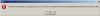
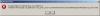

PicturesToExe v5.00 beta #5
in General Discussion
Posted
ATI Radeon X800 XL AGP
1 display (19" CRT)