

Mavi
-
Posts
32 -
Joined
-
Last visited
Posts posted by Mavi
-
-
1 - Drag'n'drop in the three of objects (cool for version 9.0, good new)
2 - Drag'n'drop to had a new object in OaA Windows since external explorer
and
3 - Drag'n'drop to had a new layer (or object) on SLIDE TIMELINE since external explorer (In version 8 it's OK to had a new slide but not to had directly a new layer. It's will be possible with pressing button as [ALT].
vincent
-
I agree with you witha mask built in PTE.
But when we use a picture or a video as a mask, we can't apply a blur parameter. If we use a parameter in the animation tab of the Object window and Animation, if the number of parameter changes, it has no visual effect on the mask.
Obviously, this parameter (blur) works on the image, on the mask container but not on the mask only. It's will be interesting with video mask.Cordially
Vincent
-
Hello
have the option of placing with drag and drop différents visual objects in layer in the same view.
Perhaps pressing the button [ALT] in slides time line or directly in Objects and animation panel
Vincent
-
Hello
have a tool to recreate the links visual objects
Vincent
-
Hello
to have the opportunity to blur the mask (and only mask)
Vincent
-
Yes, i agree with you.
Difficult to know the origin of this problem : font or Windows or a caracteristic of language choosen on Windows.
...
Vincent
-
I do the same procedure.... No problem to switch ans switch bak between versions !!!.
Sorry !!!! I don't know the original problem !!!!
It's SOLVED
Vincent
-
-
Hello
Just for information !
I use PTE Deluxe 8.0.6 with key registration...
But yesterday, to try, i have check the box "Essentials - For home users" (Préférences/Editions)
I see PTE with news parameters in relation with this version Essentials.
But after, when i check Deluxe - For enthusiasts....
PTE has kept Essentials parameters.
Impossible to see Deluxe parameters (even if i put again registration code)
I must uninstall the software to install again to have Deluxe parameters.
Vincent
-
Hello
It's will be pleasant to move layer with the mouse (without righe click).
This in "Object ans animation"
Vincent
-
Thanks for all, gor
I am agree with Davegee, it's only with dash. The dash seems to be interpreted as a Chip.
cordially,
Vincent
-
no problem with calibri but problem with calibri light
with last version of PTE
-
-
Perhaps !!!
Problem with the font : Calibri light
I see the problem only in PTE. No problem with other sofware Word, Outlook, Proshow, LR, Premiere Element
Vincent
-
Hello
When i use a space in text session,
the longer is not the same before or after a dash
It's very difficult to create a beautiful text in this condition.
To correct this problem i use 2 space before et 1 after but it's not a real solution.
Thanks
Vincent
-
Yes, a good idea
Vincent
-
Hello
We can arrange files in explorer PTE or add a caption with the date.
The DATE considering is DATE EXIF corresponding to DATE OF MODIFICATION (modification of the file, or developing date of JPEG file from RAW ….). It’s will be very interesting, if we can order (or add caption) views with DATE OF ORIGINAL or DATE OF DIGITIZED. Although, the same think with TIME.
Best regards,
Vincent
-
In fact never problem to compilation.... but just during editing
-> With JPEG instead of PNG, it's better
-> and OK with small resolution
thanks a lot
Vincent
-
Hello
Juste a report of a bug. I have a slideshow with 50 slides.
One of them has 3 masks. It's ok to read. But when i want to change "objects and animations" of this slide, a window appears
"Access violation at adress 0050EB69 in module "PictureToExe.exe".
Write of address 00000018."
and I must close software.
Someboday has the same problem?
Do you konw to avoid this problem?
Thanks
vincent
-
Hello
In fact, i don't need resize files with AVI, MP4, VIDEO publish
Why, it's not similar with EXE publish ?
A proposition to work faster with PTE and have a new public (grandmother, ...)
- PUBLISH SHOW – EXE – Automatically resize every visuals files during the creation of EXE according to an exit definition and ZOOM level of each file. If a file has 3000px and the chosen exit definition is 1920 large… The EXE must be contains a 1920px (100%) or 2304px (zoom 120%) or 960px if the zoom level is 50%
Cordially
Vincent
-
Hello
A proposition to work faster with PTE,
- Add an option in PROJECTS OPTION to choose for all slides COVER SLIDE / FIT TO SLIDE
cordially
Vincent
-
Hello
I am very happy to discover every enefits of the new version. Very importants ergonomics options on the 8. Congratulations !!!! I love automatically fade in/out on soundtrack, change duration of soundtrack, level of noise with the mouse. It’s very ergonomic. DRAG AND DROP is a very good function (to put photograh/video with mouse from other window). Yeah!!!!! The LOCK or MUTE function are very ergonomic also.
Congratulations !!!!
I see only 2 problems :
•OBJECTS AND ANIMATION – CHROMA KEY – Problem with this function. Impossible to change the chroma selected. It’s was OK for the first color selected with pipette but not after. It’s like if PTE has keep in memory an old Chroma selected.
•OBJECTS AND ANIMATION – TEXT – I can click on COLOR ADJUSTEMENT with selected TEXT and an empty special window open ???
And note differentst suggestions :
•OBJECTS AND ANIMATION : with Video file – Add a function LOOP. It’s good to present during a long time a small video like a chimney fire to show
•OBJECTS AND ANIMATION : with Video file, when we change START TIME / DURATION … it would be nice to add possibility to PLAY the video to select interesting part with ear
•OBJECTS AND ANIMATION – I think, it’s very ergonomic to have on this windows a button SLIDE STYLE
•OBJECTS AND ANIMATION – a good evolution if we can see SPECTRUM OF SOUND here, under the line of control points. It would perfect with a soundtrack selected. It will depicted with a drop-down menu. This option would allow a very good synchronization image/audio.
•OBJECTS AND ANIMATION – it would be nice to see visual transition time with the last visual and next visual on this window when we PLAY
•OBJECTS AND ANIMATION – When we trim a video file. An option, to put automatically the duration of part of video to SLIDE DURATION
•OBJECTS AND ANIMATION – CHROMA KEY – Why this function is not valid to image file? It’s be able to nice to make selection on photograph or animated GIF
•TIME LINE MODE – See the level of soundtrack automatically change after application of automatically FADE IN/OUT
•PUBLISH SHOW – EXE – Automatically resize of every files during the creation of EXE according to an exit definition and ZOOM level of each file. If a file has 3000px and the chosen exit definition is 1920 large… The EXE must be contains a 1920px (100%) or 2304px (zoom 120%) or 960px if the zoom level is 50%
•PROJECT OPTIONS – AUDIO – It’s would be interesting to have automatically mixing between soundtrack link to slide and other main soundtrack. Perhaps, a option here with level. For example with a track of slide 26. I would tick the option AUTOMATICALLY MIXING YES and chose a level as 40%. In reality, the level of main soundtrack during the track link to slide will be 40%. If we move the slide, the mixing would be automatically on main tracks. To have ergonomy, this part of main track will be with a other color.
Congratulations again,
cordially
Vincent
-
Hello
Here is a book about slideshows for French readers.
The title is "Create my slideshow" and it's produced by self-publishing.
All information on http://creermondiaporama.com
Cordiouosly
Vincent
PS : Don't hesitate to move topic (if needed)
-
For small animations like this
Better use animated gif.
With your resize files,
Exemple in EXE format http://dossier.photomavi.com/120412-compteur/GapheAuCompteur.exe'>http://dossier.photomavi.com/120412-compteur/GapheAuCompteur.exe
All files on http://dossier.photomavi.com/120412-compteur/
Vincent


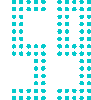
Default template of a new slide. Suggestion
in General Discussion
Posted
It's one possibility with a lot of options for creator. Yes !!!
But, on second thought.... For news users, i am not sure, that it's easy to understand when he will see "Objects & animation editor" with different tab and a lot of parameters. Have the choice of "Cover/fit mode" in "Defaults tab" in "Project options", it's easy to see for new users (and all people using PTE without animation function). To keep "Defaults tab" from the "Project options" seem better for ergonomic. To see...
The choose to Adjust any parameter of a slide: size of the main image, shadow, Cover/Fit mode, animation, etc. can define with using Slide Styles. But this option will be (for me) very interesting when the full duration will not be taken into consideration in "slide style"... To change style, when we want, without changing the synchronization already achieved.
Thanks for discussion, Igor,
In any case, the next version will be expected
Cordially, Vincent