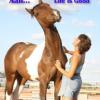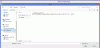-
Posts
72 -
Joined
-
Last visited
Everything posted by DawnG
-
My sincere apologies.....this was my error. I thought I had made all the project option changes for DVD, but there was one I hadn't. Once I made the change there were only a couple transitions that were kind of 'jerky'. Thank you so so very much for lending a hand though.....truly appreciated
-
What format should I make it? Just before the transition, the leaving image jumps forward, and then once the new image comes in that also jumps or 'jerks'. I am noticing it is with every single transition except the inline transitions for PTE. The transitions without these are fine. There was one image where I was zooming out and a couple seconds before the transition, this image leaps back and had to zoom out again....not all the way but a little less than half.
-
Hi Everyone....so glad to be back here among such wonderful helpful members I have a quick question.... I just upgraded to the newest version and was so tickled to find so many creative transitions offered. I downloaded quite a few and used many of them in the video of my daughter's recent wedding. After burning to DVD, I was kinda shocked to see images jumping forward and back right after and before transitions. It took me a few minutes to figure out that it was the non installed transitions that seemed to be causing the jumping. I have them all on a 2 second transition timeframe. I didn't see any of this during the viewing through PTE. Has anyone else experienced this? I have not tried every single one but the problem seems to be apparent with the Morasoft group, all the grow/shrink to corners and even the revolver. I just downloaded a few others, the zoom and tilt from Ken, and noticed that even during the view effect mode before applying, the images are jumping. I am so disappointed :::
-
Thanks Ken....I will
-
Hi Robert, So sorry for the delay in responding. The slide show you made is beautiful! What template is it that you used? Do you know how to add on for more pictures? I purchased the carousel and want to add more pics.....but don't know how.
-
Good to know Tom......good to know Thanks!
-
I have one more quick question instead of starting a new thread to confuse you all Free things are always nice to find, but I don't live for them. I was just wondering about TheDom's website. There is a page where there are free downloads of photo albums and boxes, but all I can find is the exe version to view the options. I don't know if I am doing something wrong or if that is what it is meant to be. I am interested in a couple of the templates but mostly the wedding album. I emailed him a few days ago asking how simple it was to add or delete pages but never heard back from him.
-
Much much thanks Lin for "being there" I am happy to hear about the not necessary commercial license. One less thing to worry about. I have some re-writable cd's but didn't know dvd's had that option as well. Nice idea......plus I don't drink that much coffee anyway
-
Hi Robert, Please forgive the question, but could you please provide a little education as to what the difference is? I have "+" and "-" dvd but without the w. There are just so many variables that one could go bonkers
-
Hi DG, My initials too I have an ISO burning program that seems to work, but what happened is when I thought I was burning bad dvd's by mistake I placed them all together so I don't know which is which. Only 1 shows the video and audio folders so I am guessing that is the ISO disc. When I clicked on the file on another pc on my network though the program didn't open automatically. Is that a bad sign?
-
Thanks Lin for all the options to consider. This website is brand new so we are not making a dime from any services offered as yet.....so for a very short time being I just might use the complimentary storage or YouTube. This tenure will be very short before I purchase the software you suggested. I don't have time to fiddle around with getting things wrong and trying to find out what isn't working One quick question Lin.....do you need a commercial licence besides the purchase price? I am only going to sell to brides and families for their own viewing. Thanks for taking all the time to respond......I truly appreciate it :)/>
-
Thanks Yachtsman for the info......now I have a direction to go in. I haven't sorted out the burning issue yet, but until I can directly burn through P2E, I will have to use another program. My question is though if I burn an ISO file, will the video and audio folders be what one sees when put into a dvd player or pc? When I tried to burn the last couple of times I saved every format offered during the process, so I have them all. I am just not sure which applies to what. Gawd.....can you tell I am new at this :blink:/>
-
First part of the question is does PTE offer storage space for our videos? A couple other programs I was considering before deciding on this one offered space to upload finished videos. Second part, which kinda depends on the answer to above, is how do I embed a video to my website.....and is it AVI format? If I cannot store it elsewhere, then I need to upload it to my website, and embed it on the page it is intended for. Thanks everyone.....you are a great group and so helpful :)/>
-
I am sure the very gal I made the wedding slide show would not mind trying it out for me She has the weekend off so I will ask her if she could try it at her home. Will report back
-
At the moment we only have the one dedicated dvd player.....but I tried every dvd in my new pc just now. Only one had anything on it, which was the video and audio folders, but every time I tried to run it, it stopped at 8 seconds. I shut down the program 4 times through task manager and tried again.....and it was the same story. Yachtsman....don't know if it's worth the frustration of burning other dvd's when the software does not seem to be working. If the designers admit there is a bug, I am sincerely hoping they are right. I want to try the other burning program someone suggested, but honestly leary of trying yet another one. But I guess i gotta kiss a lot of frogs before I find the Prince LOL
-
I tried it with interlaced and it appears it is another blank disc.....although the dvd shows a burned area. I tried viewing it in Windows Media and when I clicked on the drive here is what I see.....
-
I opened the video folder and clicked on the first VIDEO_TS icon, which is an IFO file, and it started to play on my pc. But in a dvd player you don't get access to those folders.....my machine just tells me it can't play this kind of disc and shows nothing but zeros. At least I am making progress and can at least play it on my computer *doing the happy dance* Thank you !
-
I have the latest version of 7.5.4 Yes I watched it to the very end and that is exactly what I did...except in the manual it suggest changing one setting in project options to "progressive" which I did do
-
Hi Yachtsman and Ken, I submitted a ticket to tech support as well, and they responded that they are aware there is an issue with the burning software and that it will be fixed in the next update.....and suggested using an alternate program in the meantime. But I did try another program as I posted above and still N/G.... I looked at the video folder and it says 235 MB....
-
Hi Everyone Please forgive me but I am not very techie inclined so I may be missing something....... I have windows 8 in a brand new HP pc, and no I haven't tried to burn a DVD before this on this machine. On another but not yet on this one. Lin, my program defaults to NTSC and I was sure not to touch that. I have been using DVD+ and DVD-. No CD's anywhere in sight I followed the manual instructions to the letter. Tom, the show I made shows as a MP4 that will play in my own pc if I click on the file in the folder. I downloaded a program that burns ISO files and did that....but when I looked at it in windows explorer, it had the VIDEO_TS and the AUDIO_TS folder. Again I am not familiar with these formats so this may be correct. Still would not play in our dvd player. Ken, I tried burning the dvd in the P2E program and downloaded an ISO burner and a program called DeepBurner that is just a DVD burner. In other words I have tried everything I know. Yachtsman I was looking at the file size on my pc and I see 237 mb. When I looked at the burned DVD's there was only a small area burned. I only have about 50 700 x 700 low quality pictures, some extreme basic transitions and one MP3 song. I am not a master but I don't think that would exceed 4 Gig.....but again I don't know for sure
-
I am in Arizona....but it sure feels like the moon at times :)/> I have tried both minus (3 times) and plus once. My pc's are telling me nothing is on the discs, but i see the burned area. The dvd player keeps telling me it can't play the discs. The finished video is only 237 mb. I have tried different dvd writers. I am just getting so very discouraged :(/>
-
Hi Everyone, I am new here, and my experience with P2E is still in its infancy....but I am learning more every day I work with it. I have put together a short wedding slide show for a friend with music and even though it's simple I am pretty pleased with it. My question is.......how in the world do I burn a DVD that works ???? I have gone through the instructions in the manual word by word, and burned 2 DVDs. Neither will work in any machine....pc or dvd player. Tried a Video_TS burner and and ISO burner.....and nothing knows how to work with these files. I tried both plus and minus discs....which I understand no longer has any bearing. I am losing my mind quickly here