

proton777
-
Posts
32 -
Joined
-
Last visited
Posts posted by proton777
-
-
If you go to YT and are logged in you can upload an mp4 from there.
Make suitable mps in pte and upload that way?
DG
I'll give the direct upload on Youtube a try. I just thought PTE might do something special that a direct upload won't, since the feature is included in the PTE Publish section.
Thanks, as always.
-
I'm trying to publish my first project to Youtube but keep getting stuck at the first step where I'm asked for my YT login and password. Everything I try, it says "Your login was in correct". But it IS correct. I tried many times, both with and without the "@gmail.com" part. I confirmed my information is correct by logging into YT directly on the web.
-
While the format aspect ratio of DVD video is different between PAL and NTSC, so is the pixel aspect ratio. So it is possible to author video that will play back at either 4:3 or 16:9 (the two most common formats) in both PAL and NTSC formats - just like commercial DVDs. PTE will take care of the format and pixel aspect ratio requirements behind the scenes as long as you have all the settings correct.
To burn to Blu-ray disk in Blu-ray video format you will need another program. There are many out there that vary widely in price and capability but, yes, it should be very straightforward once you have a .mp4 file. H.264 is not exactly the same as MP4. MP4 is a video container standard while H.264 is a codec.
Ah, very informative! I've learned so much in these forums from my sole PTE project, and conquered every hurdle I've encountered. My next goal is to make a playable BluRay disk.
So, thanks for taking the time to post this information, potwnc.
-
Igor,
Sure, I can do that this evening after work and load the test file onto my office PC tomorrow. Unfortunately, my problem exe file is too large for VirusTotal to scan.
I'm confident there is no virus and I think I convinced my I.T. department it was a false positive. I installed that same file on at least 5 other people's PCs at work and the I.T. department said it was only a problem on my PC. I'm tempted to reload the file back onto my office PC to see if the same thing happens.
OK, test file loaded onto PC with Bit Defender. Let's see what happens. Last time it took a few days before any problem appeared.
-
proton777,
Thanks for the details!
I just uploaded a short test slideshow created in PicturesToExe 7.5.10 to VirusTotal.com online service. They check up files in all antiviruses. The file is clear.
Please can you create a new small test EXE file and check up in BitDefender? Let me know about result.
Igor,
Sure, I can do that this evening after work and load the test file onto my office PC tomorrow. Unfortunately, my problem exe file is too large for VirusTotal to scan.
I'm confident there is no virus and I think I convinced my I.T. department it was a false positive. I installed that same file on at least 5 other people's PCs at work and the I.T. department said it was only a problem on my PC. I'm tempted to reload the file back onto my office PC to see if the same thing happens.
-
Did you create the exe file normally or did you use the 'Safe for internet' option?
Ron
It was a normal exe, not Safe for Internet.
-
proton777,
Thanks for letting me know about this problem.
It's false positive in Bit Defender software.
What version of PicturesToExe you used to create that EXE slideshow? I need exact version number, you can find it in the About window.
I'll check up.
Igor,
I'm at work now but the PTE program is on my machine at home and I can't tell you the exact version, but I can tell you I downloaded it about 2 weeks ago and I'm pretty sure it is the current version 7.5.10 for Windows. That should my version unless there are different builds within each version. If there are different builds, I can get that info later.
Just to be clear, the machine with the anti-virus issue does NOT have the PTE software installed on it. It only has the published PTE projects on it.
-
Proton
please provide more details of the exe so Igor and company can possibly find the cause
also
see this link that Igor provided some time ago
ken
Ken, I'm not sure what details you're looking for, but it's a very basic presentation consisting of 100+ jpegs and one mp3 music track. The output is 1920 x 1080. I have an AVI, MP4, EXE for Mac and EXE for Windows PC. It appears to be from file for PC.
Hope this is what you're looking for.
-
Just want to report something about my .exe project which I loaded onto my office PC a few days ago.
After having that file on my work machine for several days and after viewing it several times, my office I.T. department informed me of a problem with my exe file just yesterday.
The I.T. guy emailed me:
Host intrusion Detection did not like something in the file... it was seen by Bit Defender as “The program tried to inject its code into the process space of another application.
No further details.
He said Bit Defender blocked whatever action the .exe file was trying to do but didn't delete or quarantine the .exe file. It wasn't a virus, per se.
Currently using Bit Defender Business client 3.5.12.
-
Peter
like so many, he did not practice "RAT'S"
READ ALL THREADS ))))))))))
ken
Ken, yes I did, in fact, read EVERY post in that thread. My initial post clearly said there is merely talk about dropping DVD support.
As a newbie, I came here for information, not criticism. You came here from left field, offering nothing but a jab in the third person.
-
Proton
please supply the link where you found
" I read the forums and there isn't support for it and there is talk of dropping DVD support altogether."
tia
ken
Here is the link, Ken.
-
The 720x576 should possibly be 768x576.
Typo?
If you still have an old 4:3 TV then you need to UNTICK Fixed Size of Slide in Project Options / Screen.
DG
I found the options setting. Thanks. I guess I should save each one of these settings changes a different project.
See attachment for screen captures regarding output resolution.
-
I'm curious about a couple of things while trying to burn my first project to CDs.
In Video Builder, you can select between PAL and NTSC. Both are 4:3 SD formats but the fixed resolution shown in PAL is 720 x 576 (5:4) and in NTSC it's 720 x 480 (3:2). Neither of the 4:3 formats is actually 4:3.
Anyway, I burned my 16:9 project to a 4:3 NTSC disc and when playing back on the DVD, of course the video is cut off on my 4:3 SD TV. It seems like the creator needs to know what specific device the content will be played and adjust the output accordingly. Not PicturesToExe's fault. Just so darned many formats out there.
Now, about an HD DVD. I read the forums and there isn't support for it and there is talk of dropping DVD support altogether.
If I want to burn my 1920 x 1080 project to a BluRay disk, is it as simple as converting my project to MP4 (which I've already done in PTE), then using another program, burn that file to a BR disk? I heard h.264 is the same as MP4, which is the BluRay standard.
Any help is appreciated.
-
Great. Thanks, Tom. Looking at the folder on my PC seemed strange. I'll be sure to pass your info on to the Mac users.
-
Next questing regarding version 7.5
I'm working with a single project and publishing it in different formats.
One published format is EXE for MAC. When it's done converting, it creates a zipped folder.
Is this normal?
What will the file look like on a Mac to the Mac user, and is it obvious to them how to play the file?
TIA...Tony
-
Thanks,
But that's why we are here?
Spread the word and support PTE.
DG
Fair enough and thank you again.
PTE really is a great program. I tried several other programs and was almost at the point of giving up trying to find the perfect one to build my project with, exactly as I wanted.
-
Sorry, the white border is on the Matte.
If you want one without the border I will post later.
I always use that for anything less than full screen.
DG
Oh, ok. At least it's supposed to be there and not a settings issue. I don't mind it.
I think everything has been taken care of. Thank you very much, Dave. Now I would like to give back something.
Dave, do you have a charity or some cause you support? If so, I'd like to make donation to show my appreciation for all your time and help.
-
Excellent. That was a very thorough and detailed lesson. I'll give it a try later this evening. Thanks again!
Now it's this evening....
Almost there. Worked great. Just like you explained. Almost. The only problem is there a small white border around each image. I modified only a few frames and checked to see the result before doing the whole thing. All the modified slides have this border.
Although I did change the AR to 16:9 and SAVED AS, I'm not sure if/how/where to enter 1920 x 1080.
I wonder if I just need to create a new 16:9 project first, then drop the 3:2 photos in.
Next update....
Started a new 16:9 project. Found the setting for screen res to 1920 x 1080. I have the same white border. "Enable Border" is unchecked for both the main image and the matte overlay. I tried other settings in O$A for both images in each slide and nothing removes that white border.
-
Have you tried the Exe with the sync on?
DG
No, but I'll add that to my list of things to do this evening :D/>/>/>
Well now that I'm looking for that setting, I can't find it. I know I saw it before, so now there is the possibility that the setting is not where I think it is. :blink:/>
Evening update...
Problem solved. The audio sync setting I was thinking of was in the Timeline. I found another under Project Options/Advanced. Checked the box to synch soundtrack, re-saved the .exe and it's good now.
Yay! Thanks Dave!
-
Are the slides and audio synchronised?
DG
No, but either way it seems strange that different results occur after publishing 3 file formats from the same saved project.
If the issue is caused by the synchronized audio setting, the problem should be in all the published formats, not just the exe.
-
I'm doing my very first PTE project and posted several questions I've been having along the way. Now there one other issue.
My project consists of many still photos with pan and zoom and a single mp3 file.
I published my one project several ways: As an exe file, as several avi files and several mp4 files.
When I play back in Windows Media Player, the avi and mp4 files are fine. But the exe is strange. When I pause, rewind or fast forward the movie while it's playing, the music continues to play. It has a mind of its own. It does not react to my commands. The avi and mp4s play as expected.
I quickly browsed the forums and didn't see anything like I was experiencing.
Any clues?
-
Once you have finished your 3:2 project Save it and then Save As a different name (add WS to the existing title).
In Project Options change the Aspect ratio to 16:9 and make sure the screen resolution is 1920x1080.
Save again (with the WS added).
Download this:
Unzip and save the 1920_3_2Matte.png to your Project Folder.
Now, click on OBJECTS and ANIMATION (O&A).
The right hand side will look something like this:
Make sure that nothing is selected in O&A by clicking in open space.
Right click below your existing file in the Object Panel on the right and choose Add / Image and navigate to wherever you have saved my 1920_3_2MATTE.png.
It should then appear as shown below:
You now have to add that matte to all slides - you can copy and paste.
In Slide 1 O&A Copy the Matte (Right Click - Copy). Click on the arrow top right of the screen to go to Slide 2 - Paste (Making sure that NOTHING is selected).
Click on the arrow to go to slide 3 - Paste (Making sure that NOTHING is selected).
You will get a rhythm going and it will not take too long.
DG
Excellent. That was a very thorough and detailed lesson. I'll give it a try later this evening. Thanks again!
-
Your project AR would be 16:9 (1920x1080)
Your images would be 3:2 (1620x1080)
When you drag the images into the slide line the images would immediately fill the height and give you black bars on the side. You could also change the AR of an existing project to 16:9 and do the same thing.
You could then place the following PNG file at the top of the "stack" in O&A to finish it off nicely and hide any PZR animations going on in the 3:2 images outside of the 3:2 area.
DG
OK, I'm trying to figure out how to do this and I'm pretty lost here.
I have my 3:2 project complete. Do I need to start a new 16:9 project, then "drag the images into the slide line" as a new project?
I don't understand what "stack" you are referring to, or what "O&A" is. I get the idea of the white matte/mask but don't know where to put it.
You said this could be done under and existing show. Is this done under "Publish Show" with my existing completed project? If so, where do I go after choosing that?
I'm very sorry for all of this. Next project will be 16 x 9.
-
Your project AR would be 16:9 (1920x1080)
Your images would be 3:2 (1620x1080)
When you drag the images into the slide line the images would immediately fill the height and give you black bars on the side. You could also change the AR of an existing project to 16:9 and do the same thing.
You could then place the following PNG file at the top of the "stack" in O&A to finish it off nicely and hide any PZR animations going on in the 3:2 images outside of the 3:2 area.
DG
That's a creative solution. I'll give it a try once the "input" side of my project is complete. Almost there.
Thanks for your time once again.




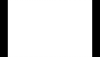
Publish to Youtube
in General Discussion
Posted
The direct upload to Youtube worked, obviously. So, no problems. Just a little curious about logging in via PTE.