

Jacek Stary
-
Posts
55 -
Joined
-
Last visited
Posts posted by Jacek Stary
-
-
PicturesToExe is a very good program, I like it and I like to do diaporama on it. The problem with the record appeared recently, before I never had it.
-
I do all diaporams on one and the same disk. The problem is that the PTE itself is written to EXE. Once saved the second time no. The program when it hangs, I have to close the PTE, then open it and save it again under another name.
-
1. This message occurs with different projects.
But not always once comes another time no.
2. I have a project with one photo without music and also did not want to save to exe.
I had to rename, exe file then saved. -
I do a lot of diaporam. So far PicturesToExe has worked without problems.
The message began to appear a month ago, and now it is increasingly !!!
Detriment!!! -
To a PTE file saves me no problem.
Then when the PTE wants to do an EXE the inscription appears.
The Pilk EXE does not come out.
I need to close the PTE file and then open it and save it to EXE under another name ??? -
-
Jacek Zaim Bronze Medal FIAP in Aphotoreporter Internetional Digital Biennial Photojournalism – Espagne 2015
-
-
-
-
It pains me to say this, being a Windows man, but apparently some Macbooks can display two separate images at once, one on the projector screen and another on the laptop, both full screen. You have your show on screen and your notes or whatever on the laptop screen. I don't think that can be done in Windows without dual gpu's.
I am doing so that the writer reads the texts specifically written to my photos, and read it with cards and could screen laptop !!! If he went on to hide the notes before the screening would be great. And it seems to me that it can be done in the PTE, by restricting the display area?
-
thank you very much,
especially pleased the audience award
are is the second in the UK
greet Jacek Zaim
-
this is not my first award

-
thanks,
posting it on Slide Show Club - not earlier as in May 2015
-
-
and you tried to give the right mouse button instead of the left? Is there a difference? All my shows are only manul, I never had trouble but I never used the left mouse button. I generally do not use a mouse.
-
Thanks
-
RD Story did in PTE, as all other shows
-
-
In the rules it says:.....................................
The winner of the New Horizons will receive the Sir George & Lady Doreen Pollock Medal
....................................
I've already won this medal,
it is beautiful
 ))
))Jacek
-
The Great Northern competitions are only open to AV workers in the UK & Ireland, but anyone can attend.
That is, as too open or not open ???
Jacek
-
-
Full Results & List of Entries are now available on the AV News website
Jilland on this list, we are also

-
thank you for the information
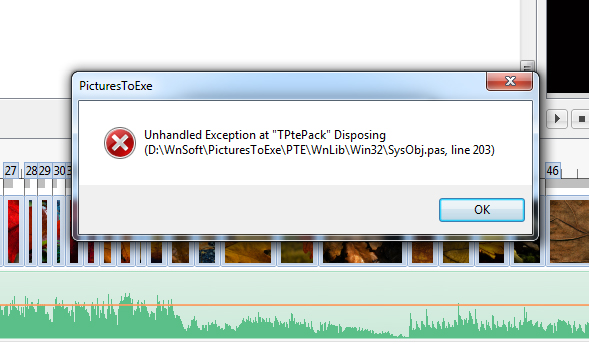







error
in Troubleshooting
Posted
So it is!!!
Initially I thought that the error is caused by - save
And it's not there to save as.
But it comes with both options: save and save as
If i give the previous file name.
The error does not appear when the first save file to exe.