-
Posts
32 -
Joined
-
Last visited
Posts posted by Roel
-
-
Thanks Dave, it works!
regards
Roel
-
I followed the on-line guide for a template for a new project and made the adjustments I wanted -
imported one slide and set the vertical pan in O & A to -5
I added the text template for bottom centre and set the font and image size.
Saved this as a new project template with a new name.
Then opened a new project with this template.
Added a string of images.
But except for the first image, none of the others were vertical aligned to -5 as expected but ack to the default 0.
What am I missing to achieve a change in pan settings across all slides at once?
Thanks
Roel
-
Thanks Igor.
Done all that but only installed PTE 10. This now works 100%
Perhaps we should not tempt fate by putting 9 back as well unless really required.
There is no logical reason why it behaves this way...
Regards
Roel
-
Morning all,
Nvidia confirms all my Studio type drivers are up to date.
I have never had a need for a Game driver but now installed
445.87-desktop-win10-64bit-international-dch-whql
Restarted the machine.
Same issue persists.
Restarted PTE opened Settings - Preferences - System and selected Alternate renderer.
The settings dialogue closes as expected. As do all the other dialogue boxes such as Slide Options, Slide Style, O & A, BUT NOT PROJECT OPTIONS.
Irrespective whether you use it from the button at the bottom left or from the File menu
In Version 9 I get this error message when opening Slide Options:
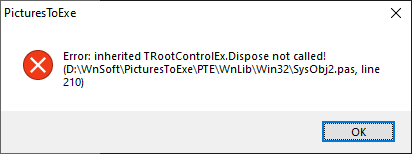
Selecting Project Options gives this error message:
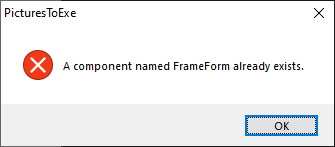
Slide Style opens and closes without a hitch but O & A gives a similar error message:
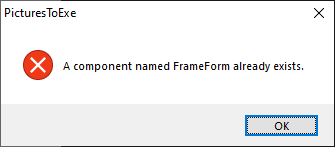
Fortunately these error messages do close and the programme first appears not to freeze (PTE9.0.22)
Getting the same error message when wanting to confirm the version number under About.
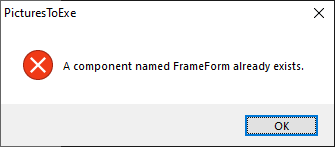
It does however also freeze similar to 10 and only ending via task manager is possible
I attach the Task Manager dump files for both versions; hope that it might assist with solving the riddle.
Regards
Roel
PS
Sorry, the Forum interface tells me the upload is limited: "You are only allowed to upload 7.81MB."
The two files are 413MB and 634MB respectively.
You will now find them here in due course, once the upload is finished:
https://drive.google.com/open?id=1-xz7L3VAqAwkY9bViC7LrcxcqSSL4VP2
-
Did so but to no avail, sorry.
-
Sorry guys, my joy was shortlived.
The same problem is back again in V9 and 10.
I checked that Microsoft did not do any updates in the background.
What now?
Roel
-
Thanks for the help Igor, now to get creative..

-
I am pleased to report that rolling back Win 10 to 16 May appears to have done the trick plus the build 8 Igor sent last night.
Was any coding changed in build 8?
Regards
Roel
-
I will attempt to uninstall the latest Windows 10 update and then report back
-
Thanks for that Igor. However it made no difference and the issue is still not resolved.
What is fascinating all the time, is that when Project options is Open, I can cycle through all the tabs and parameters, but not click OK, cancel or close.
Even when task manager reports zero activity, I still cant close PTE or get out of project options.
When the project opens, it plays normally.
I then went back to version 9 and now have the same issue there which I did not have before.
Here I get an error message now. Copied that and the version detail on the attached document.
It is not related to my old or new project because it behaves the same way with Barry's sample project, also in both versions.
The saga continues...
regards
Roel
-
DxDiag report attached as requested.
-
Sorry Igor, it makes no difference.
In fact Intel is the default graphics card.
Even when selecting NVidia specifically and then Project Options, it freezes.
-
Thanks Igor for the early response.
I did as suggested but there is no change.
Graphics card is Nvidia Geforce GTX 950M
regards
Roel
-
That is what I have and I also got 10.0.2
Both give the same issue to me on Win10 but not on our Win7 PC, how come?
-
Dear Igor,
Today upgraded from 9.0.22 to 10 and have had only frustrations.
First I thought that it might be from the file I was sent but now I have demonstrated that it is V10.
I found a reference on the forum to install 10.0.2 for this type of problem and did so but without any improvement.
It was also annoying to find that upon each installation, I had to redo my preferences.
All drivers are up to date. Windows 10 is up to date. Working on Gigabyte i7 64 bit with 8GB RAM although that does not even come into play since the project is only open when I open 'project options".
I can do all the adjustments I want, but when I select OK, cancel or the X on top right, nothing happens.
The only way to get out of here is to End Task in Task manager and that is not on!
Please help.
Roel
-
PECC International Audio Visual Festival 2020 International francais.pdfPECC International Audio Visual Festival 2020 International English.pdfPECC International Audio Visual Festival 2020 International Deutsch.pdfPECC AV_Entry_identification_form.xlsxPECC International Audio Visual Festival 2020 International Nedl.pdf
This event has patronage from FIAP and PSSA.
The salon closes on 6 February 2020.
Full details on the attached salon documents; versions in english, french, german and dutch.
One single fiche for all.
Look forward to your entries.
Regards
Roel
-
I would prefer to see the timeline and audio track in O & A above anything else.
Roel
-
I now found the following strange behaviour.
When you right click on the file, it gives Intel as the default graphix playerThen as you said, when Intel is selected the AV will run. If Nvidia is delected AND when you just click to open, you get the exception error. That is confusing.Both files are now playing and we can thus treat the case as resolved finally. -
My Windows 10 laptop with dual graphics card is still giving me exception errors on only some PTE exe files made by others with PTE8 and older, irrespective of whether or not I manually select the graphics card or run as Administrator.
Exception EAccessViolation in module "filename.exe" at 0012B631
Access violation at address 0052B631 in module "file path". Read of address 00000080.
I have two productions only giving me theis error and the error is exactly the same except for the file name of course.
I have tried adding PTE to the Data Prevention Execution exception as suggested by some on the internet, but this had no effect so I reverted to the standard setting.
I have uninstalled Avast and now rely on Windows Defender and MalwareBytes although the latter is only run selectively.
The same files play without a problem on other laptop or PC which have older Windows systems (not Win 10).
Any suggestions?
Roel
-
I looked but don't find any assistance to teach me how to send a private message. If I reply to your last post as I am doing now, I accept it is visible to everybody.
Please enlighten me how to send a private message on this forum.
R
-
Thank you Igor.
I am uploading to Google Drive now and will send you the shared link as soon as it is available.
Shall I email that to you directly at <...> rather than posting it here?
Roel
-
Has the cause of this error been discovered and what is the solution?
I am having a similar issue with a friend's exe which plays on his machine but on mine I get this error.
It is a sizeable file of about 750MB and the show is about 11 minutes.
I have larger Wings productions which play without a hitch. Sometimes I may need to specify Nvidia to run them but not always.
Now John has the same problem with his project which Jill had and we are lookong for a solution to this frustrating error (attached).
regards
Roel
-
Dear Igor and all,
Thank you for taking me seriously and the solution is very good.
Regards
Roel
-
Dear all,
I did not think it was possible but it is.
Not realising the project was already open, I was able to open a second copy of the same file.
Murphy intervened and after working on the project I closed one and then saved the other one - it should have been the other way round and all work was lost even though autosave is on.
Why is it possible to have two versions of the same project running concurrently?
Can this please be removed as default or at least changed to a user setting for those who need it.
Thanks
Roel


Renaming of blank slide
in General Discussion
Posted
One uses the "insert blank slide" often when inserting titles and other graphics for a presentation. In your file list they all appear as "Blankl".
I could not find an option to rename them and the usual window commands on right click do not include 'rename'.
How can I do it or is it not possible?
Thanks
Roel