

Xenofex2
-
Posts
264 -
Joined
-
Last visited
Posts posted by Xenofex2
-
-
Re - In GeForce Experience
Thanks for that. I had initially thought that the inbuilt video capture function within Windows (Windows G) was the same as GeForce Experience.
Thankyou for emphasing that point and am now checking it out.
-
Ah well, just thought I'd ask.
Only (?) have one Monitor. I did not make the Exe with 'allow keyboard' function and it does not seem possible to action a Screen Capture before the Exe was opened.
-
I am also in the same position. However does anyone have any tips to capture the beginning of an Exe video?
I click on the Exe file to play and then try quickly to action a ‘Windows +G’ screen capture. However I cannot seem to pause the Exe playing whilst I get into Screen Capture mode so always miss capturing the beginning.
Any suggestions?
-
'The first mask (lower) appears at 200-500 mlsec. before the main one. And uses a solid white layer (rectangle) instead of painting. The second mask (top) is ordinary. This is done to give the transition better contrast and beauty'
Wow, truly impressive.
-
 1
1
-
-
I quite enjoy watching these videos of paintings although I must admit that I have never been one for truly appreciating paintings and the artistes, so these videos have certainly been an enjoyable eye opener and learning experience.
Also, talking of learning experience, although I have probably seen this before, this time whilst watching I noticed the ‘transition/slide styles’ that only happened on the image in the middle of the screen and not on the blurred background.
How was this done please? Just out of interest I have tried it on a test project but cannot seem to replicate.
-
 1
1
-
-
I thankyou for the explanation and the screenshots, which, for me, are extremely helpful. I really appreciate that.
Best Wishes for Christmas and the New Year.
-
Thankyou for these Styles.
I am no doubt missing something, but am wondering how have you managed to get FOUR Christmas Balls circling in your video?
Style 1, seems to be for just one image in a Ball whereas in Style 02 you can have a number of photos but withing the (one) Ball.
None seem to allow me to have more than one circling Christmas Ball as per the Video
Like the Style though.
-
Simply Stunning!
-
Amazing Style. Thankyou
-
 1
1
-
-
Just as a ps.
My attempt to download the above transitions in the Firefox browser blocked the download. Opened Edge and managed to download without problems.
-
Thankyou for these. I did manage to find the link on the Diaposte Forum despite my Anti-Virus warning me that it was a dangerous web page. It was certainly worth the visit. Was really impressed. Thankyou again.
George
-
That is a really clver idea. Love it. Thankyou
George
-
 1
1
-
-
Certainly takes us back. Great memories and I like that idea of using the tv and the hand with the controls.
Now on repeat, and to mis-use the words of that last song, am 'addicted to Watching'.
-
Brilliant. Thankyou so Much.
George
-
That was stunning.
George
-
 1
1
-
-
As with Rosemary, I also enjoy discovering new Artistes in this Series
Cannot believe that initially there were no Styles. Truly impressive and thankyou for now creating these Styles.
George
-
Thankyou for the reminder. Think I am alright for those linked memory photos in this Project. It is a more personal walk around where I grew up and fortunately my Mum & Dad did take the odd snap/photo and they are in an Album.
Hopefully, something for the children & grandchildren to look back on.
-
Although both myself and the vast majority of my Ancestors have come from London, as I also dabble in Family History, I really enjoyed this nostalgic look back on to times long ago.
Your presentation though has also given us more food for thought. A few months back, together with our son, we walked around old haunts in North London and am currently finally trying to put together a Presentation that contains not only some photos from that day’s walk, but then linking these to an old photographic memory that I had of that area. Challenge there to find those old photos.
But using old photos in my Project, it was something else in yours that I specifically noticed. Yes we know that old photos are not 16 x 9, and so your production was a timely reminder for the use of the blurred background.
A thoroughly enjoyable look back on ‘Times Past’.
-
 1
1
-
-
With Doug's posting, I notice that way back in April, I also commented that whilst I used PTE quite a bit for family memories, Masks was something that I also needed to know a lot more about.
No doubt there are other Tutorial Videos around but two I have on my list to keep viewing are from Barry Beckham's 5 Minute Tutorials. 093 - More Masking Fun, and 094 - Making Masks. Think these may help.
George
-
On 5/3/2023 at 4:25 PM, jt49 said:
Here is an example:
I must admit that I am not really into looking at photos of Churches, BUT, here, first 'Enigma' hooked me in and then what really stunning photographs. Then that use of a Style(?) to change a portion of the Image.
One to watch again..
-
Many many thanks for this.
Although I do use PTE quite a bit for Family Memories, I must admit that I don't know enough about 'masks' and so it is something that I rarely use.
A recent posting on the Forum about 'Video Effects' in respect of a waterfall did start us thinking that I should and could be using masks.
Now with this 'black and white masks' posting, this will definitely encourage me to learn more about masks and use your excellent examples.
This is really appreciated. Thankyou
George
-
No idea as to whether it is the subject matter that caught my attention, but I thought that this selection of still images worked. Also it was not too long to get distracted.
-
I did exactly the same many years ago as my PC was becoming full and long before I was aware of portable hard drives & Cloud storage.
On looking at one of my early projects I realised that it's transition time was too long and wanted to revisit but this was one I had deleted.
I eventually found 'Free Video to JPG Converter' by DVD Video Soft that I installed and got 42,000 images from a 20 minute MP4. Okay a massive amount but then that was me and this was my first attempt at using the program and obtaining jpegs. I had not adjusted any settings in the program. You just set how many frames you wish to extract every so many seconds.
-
Dave,
Brilliant, thankyou, got there.
Your first suggestion turned out to be exactly the same. No change or a different view. One other pointer about that was when I turned the Video Clip to Main Object 1, then the actual Video Clip option disappeared from the bounding box, bottom right, and obviously no video played. (PTE Tues 04)
It was your second suggestion where it all came together. I removed everything and started from the beginning. I first added the portrait video clip. It was then when right clicking I saw exactly the same as your pop up screenshot and was able to unclip the audio. I then went into O&A and added the background.
So doing it in reverse order I got there. Thankyou for your help and patience.
George
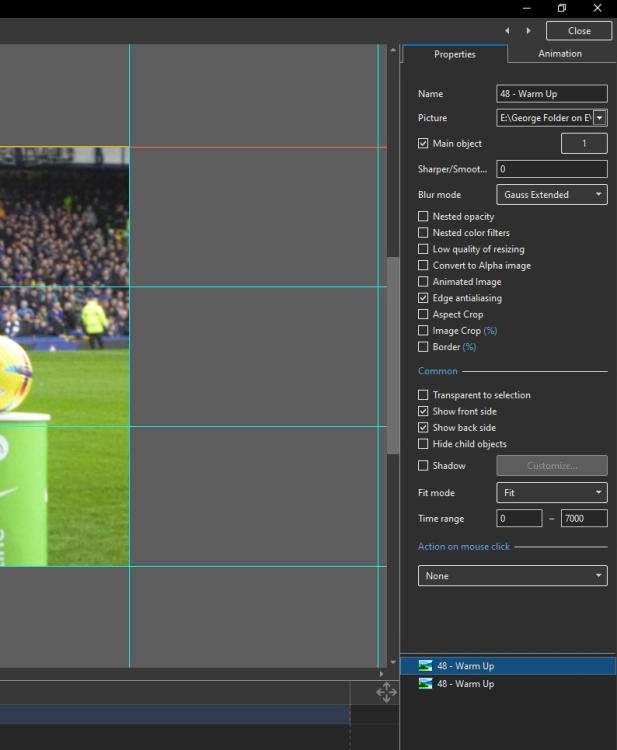
The Time Machine---A Slideshow project with free Styles.
in Styles & Templates
Posted
Like it! Brilliant. Thankyou.