

Loikkanen
-
Posts
12 -
Joined
-
Last visited
Posts posted by Loikkanen
-
-
When creating a multi slide style there are four Options.
What are Number of slides for beginning' and 'Number of slides for the end' for? The user help is quite cryptic here.
The value in 'Main images' gets its value from somewhere. From where?
btw, the external link does not work:Example: Please download the following example of this application of a Style from the WNSOFT.com server
-
> Slide Styles folders (i.e., ones with names like 00EBF8AD-0F41-4840-8221-E3FFA1351767.
Is it ok to delete this folders?
-
The modules in Excel are written by me. In this case it was the only alternative to use clipboard (long story...).
When PTE is open but not used (for several minutes) why there is any activity in PTE? It is definitely PTE causing the problem because if I close PTE, Excel runs ok.
-
Win 10 Home, v. 1909, build 18363.1316
I have never opened the same file in PTE and Excel. Never.
Some Excel modules work ok, but one of the major modules causes the stuck. I tried it just now. This module reads data from Internet html-pages. And there is lot of copying and pasting data from clipboard. Some code is attached below.
For some reason PTE displays 'not responding' when running Excel. PTE is open but there shouldnt be anything running there (as far as I know). But there is, because 'not responding' -message is displayed in Task Manager with PTE.
Strange.
-
I also use MS Excel. I have made quite a few Visual Basic Modules (macros). If I have used and made changes to my PTE slideshow and DO NOT CLOSE PTE, my excel modules get stuck. I have to kill Excel from Task Manager. This does not happen if I close PTE.
I suspect that PTE reserves some libraries so that other applications cannot use them. This does not happen if I use Excel (and don’t close it) and after that use PTE.
The libraries used in my MS Excel are listed here. PTE version: PicturesToExe Deluxe 9.0.22
-
-
Problem solved!
'slideshow.exe -display 1' works ok, but in monitor 2 (recognised by windows 10). And 'slideshow.exe -display 2' in monitor 1.
I have two monitors, monitor 1 (recognised by windows 10) as main monitor, and monitor 2 as second. Monitor 2 is at left and 1 is at right.Strange. Very strange.
-
This is an old thread.
I need to run an exe-file (generated by PTE) in my second monitor.
The technique described above (windows bat or shortcut) does not work in win10. -
Thx for your answers.
I want the slideshow to pause in specific moment, so it seems that this is not possible. -
In Project Options (-> Control) there is an option "Wait for a key press to show next slide".
It works only if the output is EXE. Is there any way (or workaround) to get it work also in MP4?
-
Good demo.
However I think that the terms left/right and up/down are mixed. Pan left (normally) means the camera moves to left.
Maybe the terms were created down under ?
?
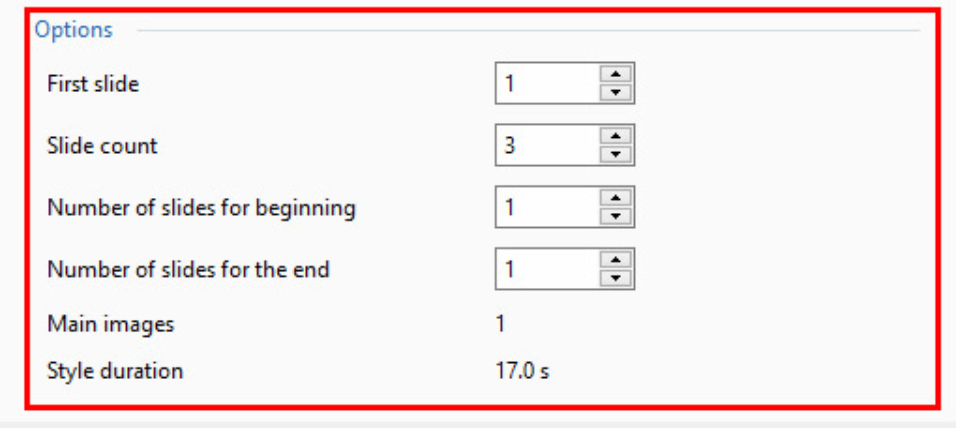
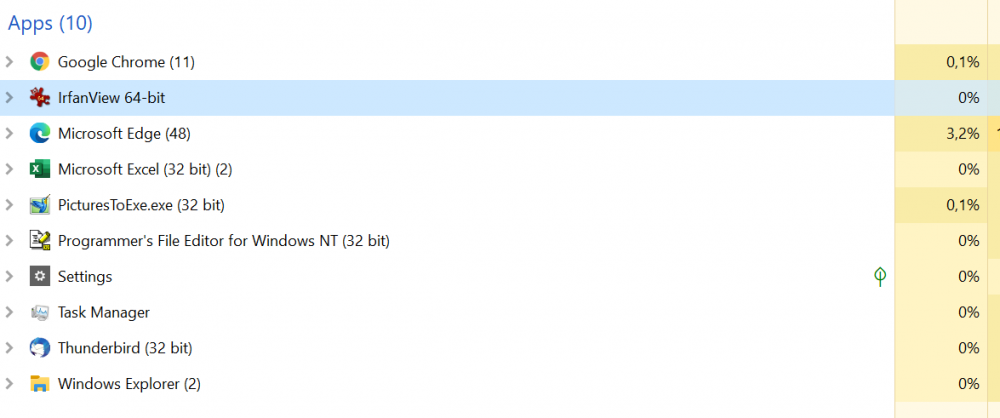
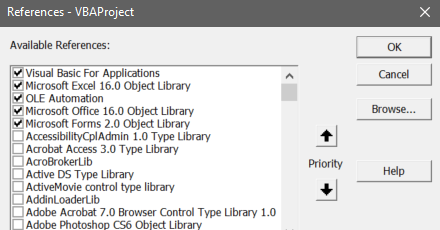


Physical location of files
in General Discussion
Posted
There are a lot of these. I suspect that they are not all needed anymore. Most of these are probably part of my tests.
I have copied imported styles to the same directory. To find a certain imported style is not easy o find.
And if I want to look at a particular style I have to look at the time stamps of the directory and style.xml in the directory.
Maybe I should arrange my directories differently? Now I have:
d:\PTE
- project 1
- project 2
- project 3
- CustomStyles
- CustomTransitionsEffects
- Templates