

Joan
-
Posts
39 -
Joined
-
Last visited
Posts posted by Joan
-
-
Today I have published a sequence as a 'Publish for Mac' .pteav version, but it will not play. An older version published back in February with a Beta PTE does play and one published as a .exe for Windows will play on a Windows laptop. I have PTE-AV-Player-3 running with PTE AV Studio 10.5.1 and Mac Big Sur 11.3. Any ideas please. First time I have published a sequence since installing the latest Big Sur update!
Thanks, Clive
-
Hi Igor,
In the light box, it is possible to right click and rotate an image clockwise and counterclockwise. Would it be possible to be able to flip an image as well - both horizontally and vertically? This would be very useful. Thank you.
-
Hi Igor,
Thank you. All sorted now.
-
8 hours ago, Igor said:
Can you upload a simple test project? Use Create backup in a ZIP command.
Animation and modifiers should work exactly as in the version for Windows. Modifiers should work for an object during a transition. I just checked the Mac version, it modifier Smooth worked correctly for an image object.
Do you mean the Mac version? When you click the Preview button, you see the main window of PTE. Then a fullscreen preview of appears on the screen. When you hit Esc key, or when the show finishes, the fullscreen preview closes. And then you should see again the main window of PTE.
Do you use one screen space on your Mac or several screen spaces?
1. I have created a backup in ZIP, but 1. it does not open and 2. Too large to attach.
2. I have created a screen video but too large to attach.
We will email to you a We Transfer link.
In screen video, please note that I have two demos in the same video. blank - slide - blank in both cases.
First section has a Smooth zoom modifier. Please note that the image drops at the beginning of the zoom. As it zooms out, the image rises and then drops at the end.
Second section of the same three images has Smooth zoom modifier removed. Please note that the zoom works correctly and does not drop at the beginning or at the end.
-
Using Beta 12.
With the O&A Zoom feature, zooming out, when a modifier is added eg Slow down or Smooth, the image moves around the screen during the transition. Does not happen when modifier not applied.
In Project Options I have Control set to 'Close show after last slide'. However, at the end of the show it returns to the desktop, not the PTE screen. Also, if I am previewing a portion of the sequence and stop and press 'Escape" it returns to desktop.
Thanks for all the recent updates.
-
Using Beta 10. In O&A and creating title text, I cannot find the colour picker to pick a text colour. What am I missing please?
-
Thanks Igor,
That seems fine now.
Joan and Clive
-
Hi Igor
Clive and I are having the same problem. We save a project and it seems to save ok.
When we go to reopen it, my iMac gives the message as per the screenshot attached.
Clive's iMac gives the message "Cannot open this file."
He then attempted to backup to zip. It seems to backup ok but when he tries to open the zip file, there is a message that says. "Cannot open zip. Error 0"
Thank you.
Kind regards
-
Hi Igor (Login problems resolved. Thank you).
I would love to try the Beta Mac version, please!
I have just purchased the PTE AV Studio Pro licence. So I am ready and waiting!
I am using ...
iMac 27inch (Brand New 2020 version)
• 3.3 GHz 6-core, 10th-generation Intel Core i5 processor, Turbo Boost up to 4.8 GHz
• 8 GB 2666MHz DDR4 memory (will be upgraded ASAP)
• 512GB SSD
• Radeon Pro 5300 with 4GB of VRAM memoryALSO
MacBook Pro Retina 13 inch with Mac OS Catalina version 10.15.5
• 2.7 GHz Dual-Core Intel Core i5
• 8 GB 1867 MHz DDR3 RAM
• Intel Iris Graphics 6100 1536 MBThank you!!! Good luck!!
Kindest regards
Joan Ryder Rathband -
Any suggestions please?
We were preparing for two talks this week using the latest version of PIctures to Exe for the presentations. Everything was checked and ready to go when suddenly the buttons no longer worked and all the Exe files had "vanished" from the hard drive. The folders were empty but further down the line, we could see the file sizes still showing but we could not open any of the relevant files.
To cut a very long story short, we discovered that we had picked up a Tuguu virus. It seemed to target all the picture files, the sound files, the working Pte files and more importantly, the Exe files. The anti-virus programme had detected the virus and seemed to have "frozen" the files. We ran the repair function and a quick check revealed that we could play some of the missing AV Exe files. We haven't had time to check to see if all the other missing files are back. Has anyone ever experienced this, please? Thank you.
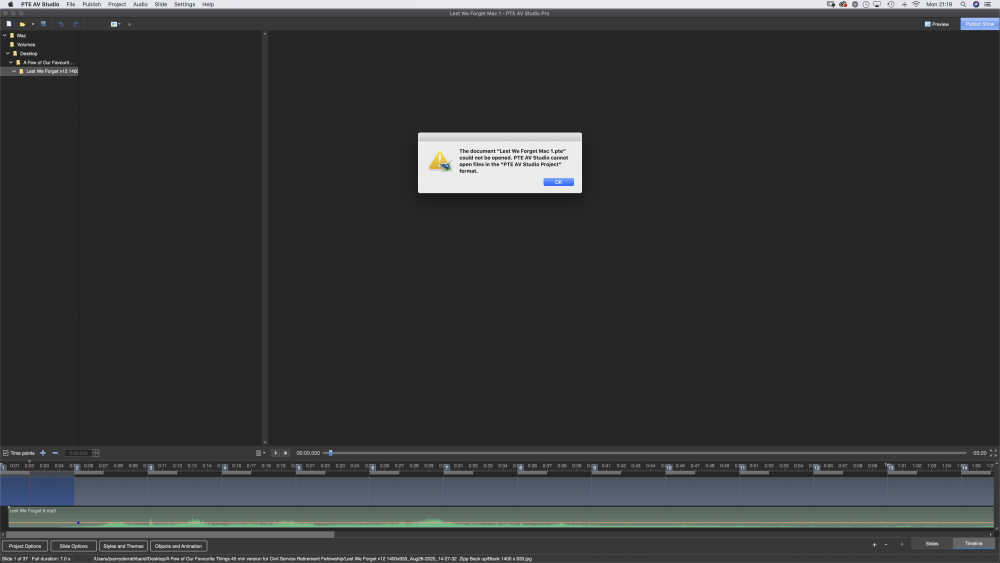
Problem playing a published sequence on Mac [SOLVED]
in Troubleshooting
Posted
Hi Igor,
Thank you very much. We have it sorted now.
Clive and Joan