

PetriP
-
Posts
10 -
Joined
-
Last visited
Posts posted by PetriP
-
-
On 10/25/2019 at 1:11 PM, Igor said:
Jill,
I think yes.
But I tend to recommend users create MP4 videos for Macs. And recommend create Mac executables only for a short use: for AV competitions, to show friends. Because nobody can guarantee long compatibility, Apple can break compatibility at any future update of macOS. And ARM version of Macs is coming.
Hi,
Removing the feature "create Mac-executable..." wasnt good thing. It was crucial thing on my workflow; I did presentation on Windows desktop workstation and used my mac laptop to present the show. Now its impossible

-
On 11/10/2019 at 8:21 PM, Lin Evans said:
In addition to Jill's coment... The reason that this feature was dropped in Version 10 is that Apple keeps moving the goal posts. Native Mac "executable Apps" which worked on MacIntosh operating systems a year ago, no longer work with their latest operating system. They are making some MacIntosh users unhappy because legacy software they have used for years is no longer viable with the latest OS. When Apple makes changes which obsolete prior software it make it very, very difficult to create files which can be guaranteed to function. Go ahead and use version 8 or 9 to make Mac native apps and when the Native PTE Mac version is ready you will be able to use it to make Mac or PC executable files.
Lin
PtE v9 was able to produce Mac-version that worked just fine with the latest Mac Os. This was crucial element on my worklfow. I did presentations on Windows desktop pc and used my Mac laptop to present them. Now its impossible - making video is not a valid solution.
-
Thanks for the info. Case closed !
-
-
2 hours ago, Igor Kokarev said:
I confirm this issue. We'll fix it in the nearest update. Thanks.
I don't see this problem. File list displays JPEG, BMP, PNG and GIF images, also MP3/WAV/WMA/OGG audio file, and video files.
*.pte project files were never shown in the File list.
Ok! Its a feature then. It would be nice have the pte-projectfiles visible somewhere if you are playing with several projects or browsing them. But this can be accomplished also using the regular file explorer.
Otherwise - it looks good so far!
-
14 hours ago, madingley1 said:
You should download 9.05.
Mads.
On official site only 9.0.4 is available for download. Where is 9.0.5 ?
EDIT: Found it.
-
Just upgraded to v9.0.4 succesfully. Working quite nice but I`m missing some folders/objects on directory tree and cant find them. Old version has them. Missing folder for example: "Documents".
Problem 2: When selecting folder on directorytree - Only subfolders and jpg-files are visible on the right. For example .pte-files and mp3-files are hidden. EDIT: all other than jpg-files are hidden.
One new feature would be nice: to add "favorites" (shortcuts to folders) on the filetree.
Thanks!
-
3 hours ago, smithrg said:
Hi PetriP, welcome to the forum, try the link below.
Best regards, smithrg
Thanks! I wouldn´t believe it was so simple solution
 Hadn´t even tried it ! Thanks a million.
Hadn´t even tried it ! Thanks a million.
-
I´m making a new slideshow and stumbled upon a problem. I have slides, music and settings on an old slideshow, is it possible to copy some slide with their settings to new project?
Also one hint to improve user experience: It is not possible to view photos or audio-files on browsing-window. It difficult to pick right audio file if you cant see the date or name.
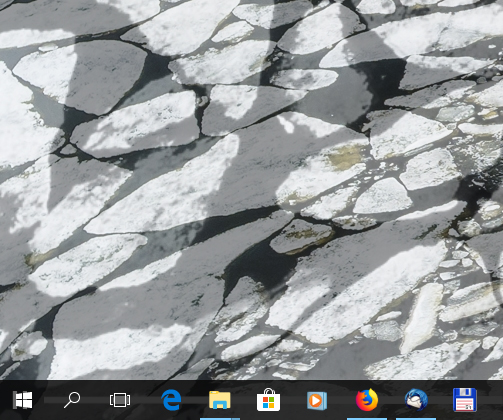
PC - MAC Integration
in Suggestions for Next Versions
Posted
Thanks!
Is there really a mac version coming ? That would be great.