-
Posts
35 -
Joined
-
Last visited
Posts posted by ribotb
-
-
Thank you for this book so realistic!
Bernard
-
I like :-)
Bernard
-
I like. Thanks Paul.
Bernard
-
Hi Dom,
for French users,
 would it be possible to have in the template accented lowercase letters and some other peculiarities of the French language? But I think it could take a long time to doit.
would it be possible to have in the template accented lowercase letters and some other peculiarities of the French language? But I think it could take a long time to doit.
Best regards,
Bernard.
-
Dom, thank you for this great template. And with your very clear explanations I was able to write a word!

Bernard
-
8 hours ago, thedom said:
Hi, I will try to find this project (and remember how to use it) when I have access to my pc next week-end.
Hi Dom,
Even if it is not a style, I would like to try to do something with this template.
Thanks,
Bernard
-
OK. I will do it.
-
I went to see but this template is not there.
Thanks,
Bernard
-
On 5/19/2010 at 1:57 PM, thedom said:
Hey Dom!
I can't open any of the links. A blank page appears with this url: http://ww25.thedom.fr/?z
Best regards
Bernard
-
1 hour ago, thedom said:
Yes, you are perfectly right, that’s exactly what must be done.
Bernard, opening and closing sequences are two different styles. And there is no connection between styles. That’s why you have to duplicate the images the way wideangle describes it.Yes! it works!
For my album with 12 images:
image 1, image 2, [...] image 7, image 8, image 9, image 10
apply opening style
image 9, image 10, image 11, image 12
apply closing styleOne more time: super job, Dom!
Bernard
-
10 minutes ago, ribotb said:
I just made a little mistake at the beginning: images 1 and 2 are identical.
And also images 5 and which are identical. But I think it's not annoying.
-
57 minutes ago, wideangle said:
I don’t have the style, but just a thought.
Do you need to start the closing sequence with the same two photos you used at the end of the opening sequence?Hi wideangle,
Before applying the styles, images 7 and 8 (last images of the first 8 images on which the opening style is applied) are different from images 9 and 10 (first images of the last 4 images on which the closing style is applied).
I just made a little mistake at the beginning: images 1 and 2 are identical.Regards,
Bernard
-
21 hours ago, thedom said:
Hi Bernard, I don't understand what you mean. I made a test and the page turns, there is no visible discontinuity between the two sequences.
Please post a video or an exe file of your result. Thanks.Hi Dom,
A little photo album (8 photos with style 00 + 4 photos with style 20b) where theres is a discontinuity:
Bernard.
-
Hi Dom,
There is a good continuity between the position of the album at the end of the style "00 - Opening Sequence" and the position of the album at the beginning of the style "20b - Closing sequence". It's a pity that the connection can't be made with a page turn. I think that it's not possible.
Best regards,
Bernard
-
Thank ypu, Dom. I've downloaded the file.
To-morrow I'll try the new style.
-
2 hours ago, thedom said:
Please download the file again and tell me if it is what you wish.
Hi Dom,
Where can I download the new version?
Bernard
-
Hi Dom,
I'm making an album with 16 photos plus 16 backgrounds (32 slides) using the styles "00 - Opening Sequence" and "20 - Closing sequence".
After applying the first style on the first 12 photos (24 slides) the album ends with a 0° tilt. But the album obtained with the second style on the last 4 photos (8 slides) starts with a 20° tilt.
Is it possible to "smoothly connect" the two parts of the album? With a kind of intermediate style - maybe on on 8 slides - which would make the album go from a non-tilted album to a 20° tilted album? I hope you understand what I mean.:-)But whatever it is, I want to congratulate you on a huge and wonderful job.
A little remark: the ".ptestyle" file contains 31 styles but, after import, the category "TheDom Photo Album" contains only 28 styles. After checking I saw that the ".ptestyle" file contains 3 times the style "99 - Choose...".
Best regards,
Bernard Ribot
-
Ah yesss! :-)
In fact, it is not necessary (and complexto do) to replace the rectangle by an image, but rather to add the image "in" (like child) the rectangle.
I did what you said and it's working well.
I will make my own style with the image as main object with index.
Many thanks, Dave!
Bernard
-
Hi Dave,
How to replace the two rectangles with two images?
Best regards,
Bernard
-
I did a little test by following your explanations and I now understand better how it works
Thank you again, Dave!
-
Thanks Dave!
I saw your answer on the forum.
I had understood the concept of referenced image, but I wanted to know how to name the image in 'Slide 2' which must refer to an image in 'Slide 1'. For example, if I want to refer to image 5 (index) in 'Slide 1' I must name it '%reference%-1,5'. Is that correct?Bernard
PS: What is 'OH'? :-)
-
Hello Dave,
I see in the style that you use object names such as '%reference%-1.5'. I didn't find any information in the user's guide (I may have searched wrong :-) ).
Where can I find information about this name structure?Best regards
Bernard
-
Many thanks.
Regards,
Bernard
-
Hi,
Please, in which folder(s) or file(s) are stored the user styles and user effects?
Thanks,
Bernard Ribot


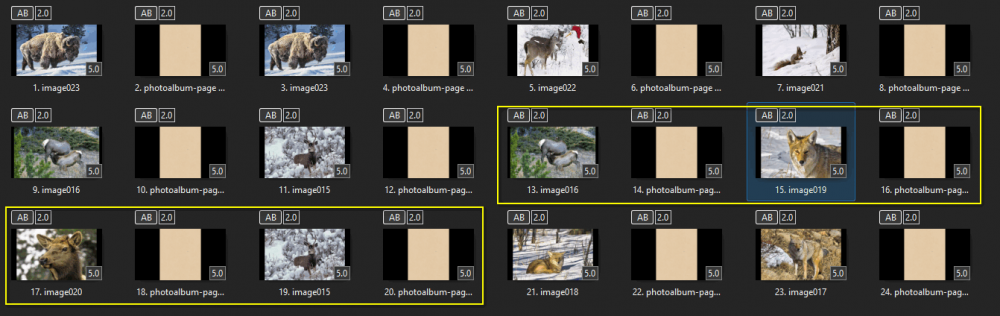
The Wedding Memories
in Styles & Templates
Posted
Very nice album. Thanks.
Where can I find the font 'Romantic script'?
Bernard