-
Posts
58 -
Joined
-
Last visited
Posts posted by RobC
-
-
-
Have the trial version of 10 and attempting to convert the MP4 file. I right click but cannot see a away of converting. Any thoughts, or perhaps this is omitted being a trial version?
-
I do. Thank you, anyway. for your suggestion.
-
The MP4 is then inserted back into a PTE slideshow which also consist of individual standalone images which I then make a Executable file for PC file from which is then just opened within Windows 10 on my PC or laptop.
-
Thank you, all, very much indeed for your input. Just to be clear, the only juddering I get is from MP4 slideshows that I make within PTE and not videos from another source such as a DSLR, for example. It's very occasional in a sequence.
-
What a pity, it still judders. Having spoken to one colleague in particular who does slide shows around the country for a professional body he says that the only software that doesn't cause juddering is Keynote and so I think what I will have to do is produce my AVs within PTE produce an MP4 from them and then drop it into and design within Mac's Keynote.
-
Hi Igor, thanks for the quick response, much appreciated. Will give it a try and report back.
-
Referring to this topic of juddering of MP4s within slideshows, I understand, Igor, you said that PTE10 should resolve the issue? Having just opened my PTE Deluxe 9.0.22 I notice a pop-up stating that the new version of PTE is available but find when I click on it to update I have to pay for the privilege?
-
Hi Igor, as you understand, output to MP4 is no good at all for our needs as it gives no control. But, thank you for your suggestion.
-
Hi John, your needs are identical to mine. I have seen presentations by numerous international photographers who do not encounter these issues. I shall be contacting one of them who happens to be a colleague to see which software they use as I am not sure I can wait (nor have the patience) until 10 is released.
-
Thanks for your suggestion but that's not possible as I incorporate single images that I speak about for an unspecified duration. When is 10.0 likely to launch?
-
1920x1280. Same as originals. 30 FPS. Bit Rate: 256. Sample rate: 44100. Quality 100.
I do appreciate your help with this, Igor. It's terribly frustrating, as you can imagine.
-
Just tried it. Still judders.
-
OK. Isn't this, essentially, the same as what you get when you convert the MP4 as this creates an AVI video?
-
Yes.
-
Hi all, hoping you can help me here.
I produce talks with integrated video and AV sequences. I'm finding that the AVs judder during playback both on my PC and laptop. Once I've created an AV (with sound) within PTE I then convert it to MP4 so that I can place it within the slideshow. With this MP4 I then Convert Video Clip (tried max and normal quality) and place it within the show. My PC's graphics card is a GEForce GTX 1060 6GB which I'm certain is more than up to the job.
Many thanks in advance.
-
Thank you all so much for your assistance. Problem solved! Very, very grateful

-
Hi all, many thanks for taking the time to answer my question. When inserting a video clip from my SLR the sound doesn't appear separately. Perhaps it's because it's embeded?
Also, the question was actually relating to getting sound levels from several AVs within a single presentation all at the same level (decibels) so that they are all at the same volume. I hope you can help?
-
I'm putting together a slideshow incorporating several AVs and wondered how to set the music input levels so that when presented one AV isn't louder than the other?
-
Hi Lin,
Thanks for taking the time to help me pout on this. The images are 1920x1280. I have also tested it by setting the project size to 16:9 and uploading onto Vimeo. Some of the images fill the screen Those images without effects (zoom for example) have a thick black box surrounding them and those with zooming fill the screen. here's the link to the AV.
3:2 aspect
16:9.
-
1920
-
Thanks. I understand this but other videos (time lapse for example) that I have created outside of PTE don't have this issue. It's only videos I have created within PTE for some reason.
-
Hi all, would appreciate some help with the following. I've produced an AV which I have published to MP4 for Vimeo upload. Once the videos uploaded it doesn't fill the screen but instead has a black box surrounding it. Full Screen doesn't do anything. On the Project Options, I have the aspect set to 3:2. Of course, if I play it on my PC just as an MP4 I can set the screen to Zoom to Fill but you can't do this with Vimeo and Youtube.
-
Great! That's done the trick. Can now play the entire lecture as a single file. Loads pretty much instantly too. Thank you.


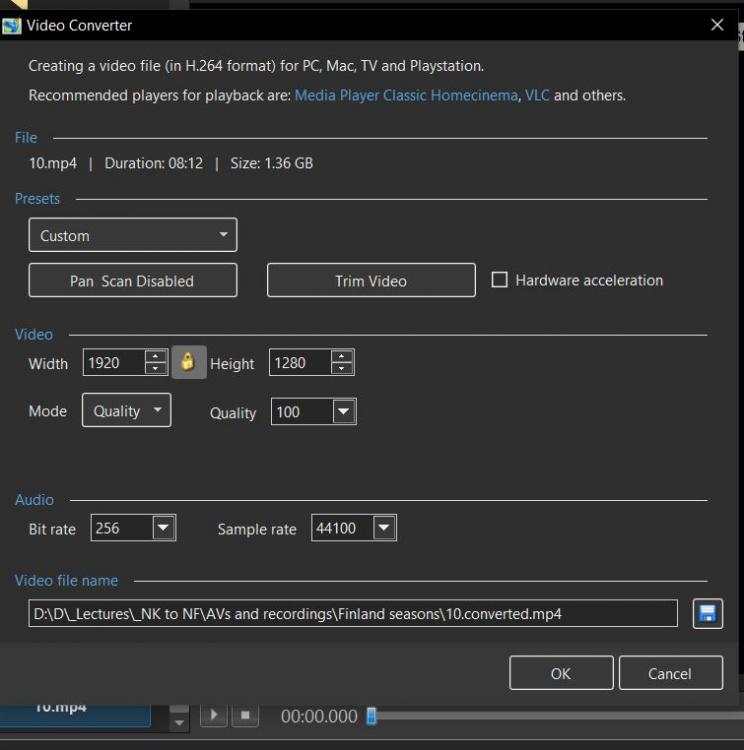

MP4 juddering
in Troubleshooting
Posted
Yes - AVI. It was recommended.