

Ron67
-
Posts
54 -
Joined
-
Last visited
Posts posted by Ron67
-
-
Barry,
I've been using the Dell 43" 4K since it came out. I know it might not be the equal of Eizo, but I like it. My wife particularly likes the fact that I only have one monitor on my desk. It did take a little while for me to get used to it simply due to the size.
Ron
-
-
Denis,
I would use HA more often, if I could control the max bitrate. I can't tell much difference in quality, but I seem to always have at least one or two photos that don't play well because the bitrate shoots up above the capacity of my TV when using HA.
Ron
-
Denis,
It would be nice if we could set a "maximum" bitrate for encoding, especially when using hardware acceleration.
Ron
-
Hi, Geoff!
From my personal experience, and I might add I am a little OCD on my shows, lol. I export the images chosen for the show in Lightroom to jpeg at full resolution to a working folder. The higher resolution gives PTE latitude to zoom for panning and other effects without any noticeable degradation of image quality. I started out resizing to 3840x2160 from Lightroom, but was not happy with zooms and panning. I'm sure the same would apply to the resolution you are working with.
Ron
-
4 hours ago, Ronniebootwest said:
Hello Ron67.
You seem to be very technically minded and I am not. I have followed this thread with great interest. I wonder if you would explain a little more about how you are setting the encoding that you are using in PTE (I assume that you are using version 10 AV Studio)
Ron West.
Hi, Ronnie!
I am now just using the simple way as per Igor! Choose "Publish Show", "HD and 4K Video". At that point it will bring up a menu, choose "3840x2160" (or whatever resolution you are encoding to), "High quality", "60p", leave Pan San Disabled and Motion Blur Disabled, and make sure "Hardware acceleration" is unchecked.
If you have any trouble playing this on your TV, move from High quality to Medium quality.
Hope this helps,
Ron
-
6 hours ago, Igor said:
Ron,
I'm glad that you found the best solution!
Only because you pointed me in the right direction!
Ron
-
Igor,
I encoded the project using HQ, 60P, hardware off. It works perfectly! I did try using HW on just for testing. That did not do quite so well, quite a few drops on music and a number of stutters scattered along.
Thanks again for all your help, and from the other on this forum!
Ron
-
Thanks for all the help!
Igor,
I've been using bitrate since I had problems with the earlier version. I just did a two minute text with High Quality, 60P, No Hardware acceleration and the results are very good. I will encode the whole show and see how it does. I will get back to you when I check it out.
Thanks again for such a responsive forum,
Ron
-
Thanks, Tom!
There sure are a lot of variables to consider!
Just curious as to what bitrate folks are using for 4K mp4 output?
Ron
-
Thanks, Lin, for the detailed explanation!
My old TV would play the software encoded well, but not the HW encoded. This TV is the exact opposite! I'm actually getting almost equal quality with both HW and software, I'm just trying to obtain the very best!
Igor mentioned H265 in an earlier post! From what I have read, I'm looking forward to that capability.
If we would get some better weather here, I'll get out and do something else with my life, lol.
Ron
-
I am running the latest version (build 4) of software. I have a show that I have published using custom bitrate. I read on the forum where software encoding would give me smoother transitions than hardware encoding, so I turned off HW acceleration. It will not play well on my PC and not at all on my TV. I had the bitrate jacked up to get the utmost detail on this OLED TV, so after many test runs I have discovered that I must have the bitrate at 45000 or lower to be successful with HW acceleration turned off. I don't understand how the HW acceleration will handle extremely high bitrate and the software encoding bitrate has to be turned down to work?
-
Thank you! Thank you! Thank you!
All tests so far are successful! I really thought it was the TV. I did a software upgrade on it as well two factory resets trying to get it to work! I even installed VLC android version to eliminate Sony media player.
I will no longer work on projects during the weekend, lol!
Ron
-
I have been able to play any show I made on my A9G up until yesterday. It will play any file I publish using hardware acceleration, even with very high bitrates, but will not play any file I publish with hardware acceleration "off". I have uninstalled the version that Igor sent me by link, and reinstalled the latest regular version "10.0.5", with no improvement. It will not play on the Sony if produced with hardware off. This is really strange because the versions with HW on have a higher bitrate. I produced a show at 25000 bitrate, same problem, with HW on it will play. Hw off, it will not. I used Revo to uninstall and remove traces. Installed PTE again. Same results. I need to determine if this is a PTE issue or a brand new Sony A9G issue. Any help would be greatly appreciated!
Ron
-
You are very welcome!
-
Igor,
The Sony played the files fine on the USB 2.0 input. I believe the main difference is the Xtreme processor that Sony is using.
The Samsung is jerky on both HQ and MQ files done with HW encoding. I wouldn't spend a lot of time on this, since I can encode with using bitrate settings and get a show together for an older TV.
Thanks,
Ron
-
Thanks for all your hard work!
I'm very happy with the results on my Sony, and the Samsung is being donated tomorrow. I will remember to encode any show I might present at the church using bitrate settings.
All my USB drives are USB 3.0 or 3.1, however, the Samsung has only USB 2.0 inputs. The Sony has two USB 2.0 and one USB 3.1, and I make sure I use the 3.1.
Question, should I lease this build version on my system, or revert back to lack regular release?
Again, it is a pleasure to use software that has this level of support,
Ron
-
-
Igor,
The file plays fine on both sets.
I will be here tomorrow, so I will be happy to test the new version!
Ron
-
Igor,
I encoded the file I sent you. It plays perfectly on the Sony! The main difference I see is smoother motion in high detail areas such as bear/elk hair, fine detail in landscapes etc. It played the previous encoded file well, but showed some aliasing on high detail areas. The Samsung did not do so well. It is considerably better than before, but unusable due to freezing and jumping (jerky). I will only have the Samsung two more days (donating to our church), so let me know if you have any other parameters to check.
Ron
-
Thanks for the update by personal message!
I received the Sony A9G yesterday and it plays the higher bitrate (after software update) "almost" perfectly! I think your idea of limiting the upper bitrate will make it perfect! I lack for words on describing the clarity of the output from PTE AV Studio Pro!
Ron
-
File sent! It's a short sample, but enough to see what's going on. I did encode it with hardware acceleration off. My Samsung will try to play it, but it stutters throughout the playback.
I did not send you the mp4, but I think you can see the show is very rapid paced. Enjoy the photos!
Ron
-
-
Igor,
Your project plays flawlessly on my Samsung. I had already tried my project with no hardware encoding with no success. I'm starting to think that my show is much "busier" due to the wildlife and landscape content, therefore running up the bitrate. It is also a very fast paced show.
Ron
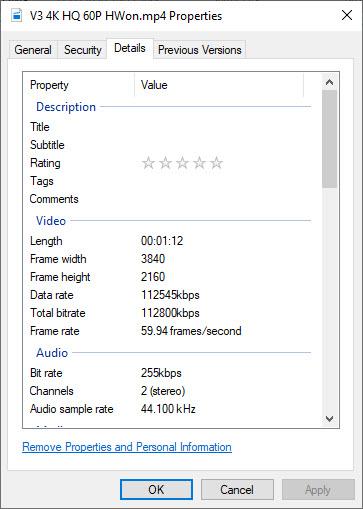

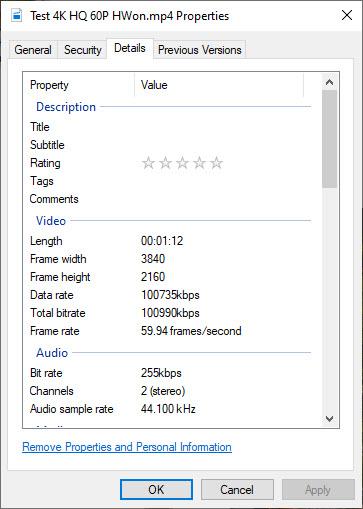
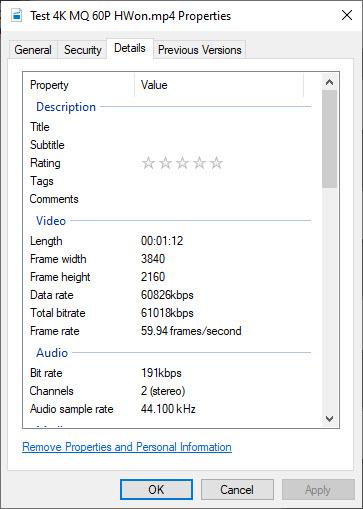
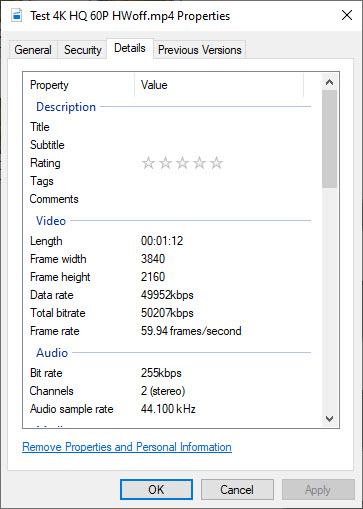
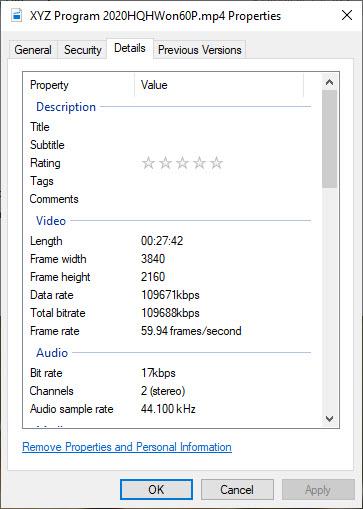
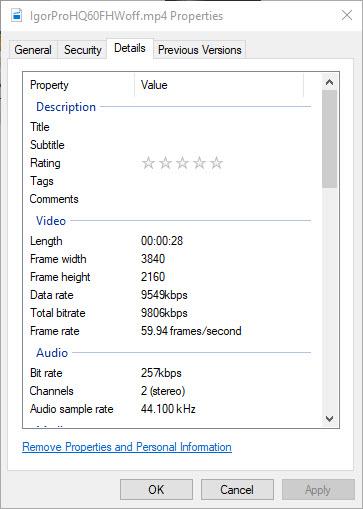
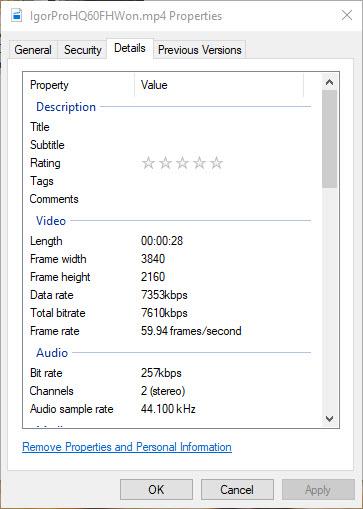
Nature's Beauty
in Slideshows & AV Shows
Posted
Very nice!