

Alan S
-
Posts
8 -
Joined
-
Last visited
Posts posted by Alan S
-
-
Igor,
I just tried both projects individually and did exactly the same as above - just ticking the .iso box and both worked perfectly.
The lengths of the shows were 18 minutes and 12 minutes.
I cut both shows to around 3 minutes and created an .iso image with both shows on the same menu and it worked!
However, the soundtrack on the second show stopped about half way through.
-
Hi Igor,
This time I put 2 PTE projects and just ticked the .iso box and got the same result as before - "error code 3" etc.
See the first screenshot in my initial post, its the same as that with the "Runtime error"
-
Hi Igor,
See the first screenshot - both of those were .pte and I got the error code 3 and failed operation message.
-
Hi Igor,
I no longer get to the stage where the DVD will burn as the error message pops up and that ends the session.
If I only have one slideshow it will burn the disc, provide a .iso and works perfectly. Soon as I add more than one show the problems I listed occur.
It started doing this after the last fix you did - the one where the soundtrack did not appear on the second and subsequent shows.
This fix looked OK but when I tested it again the soundtrack on the second show stopped after a few minutes, so I was a bit premature in saying it was working. Since then I have been unable to do anything that has more than one slideshow on the menu.
-
I'm still experiencing problems with producing DVD output with more than one slideshow. Previously I had problems with no sound on the second slideshow
on the disc, but now I can't seem to get that even that far. Get a runtime error or error code 3 everytime I try muliple slideshows.
A menu with a single slideshow is fine works perfectly, but add 1 or more and I just get error messages - see attached.
Tried all the usual things, re-boot PC, Uninstall and Re-install PTE and VideoBuilder makes no difference
Any suggestions appreciated!
-
Hi Igor,
Problem solved, just tested it and it works just fine.
Thanks for the quick fix - Cheers Alan
-
I am using Windows 10 with the latest updates on a PC and PTE version 10.0.6 64bit build 4.
I am trying to produce a DVD with 2 slide shows on it and both have music tracks. I use the template for 2 shows and burn disc and create an .iso file.
When I play the disc only the sound from the first slideshow is present. I have tried switching the slide show over so the other one is the first one
and have the same problem - only the first slide show has sound. I also tried 3 slide shows, but again, only the first had sound.
I am new to PTE, having transitioned over from Proshow Producer and have found PTE fairly easy to get started, but this is baffling me.
Is there a box somewhere that I haven't ticked? Any help appreciated!
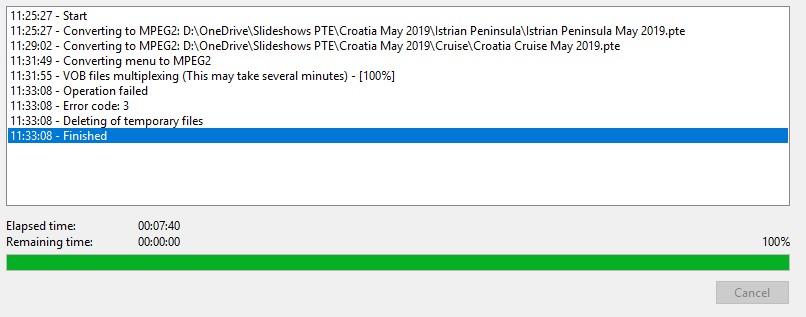
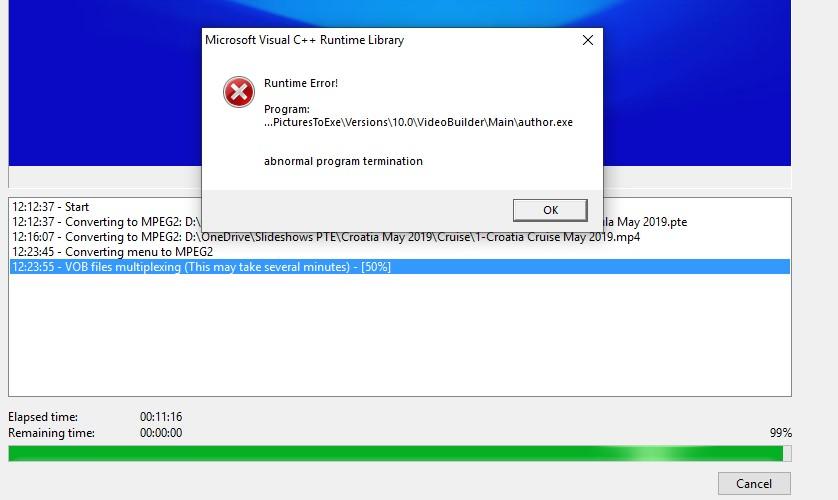
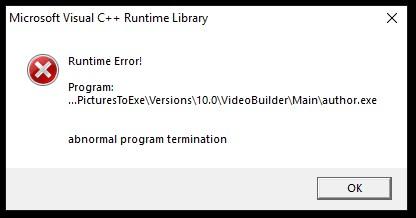
DVD Muliple Slideshows Problem [SOLVED]
in Troubleshooting
Posted
Igor,
I installed the new version of VideoBuilder and everything now works just fine - I have tested it with 1,2 or 3 shows and
the sound is perfect on all versions.
Many thanks