

AceCo
-
Posts
6 -
Joined
-
Last visited
Posts posted by AceCo
-
-
-
Excellent - thank-you for the follow up information.
I will do a test tonight.
Many thanks -
1 hour ago, jmG-06100 said:
Hello AceCo
(1) If you're running your slideshow directly from your computer (with the EXE file):
Project Option / Action after the last slide = Repeat show(2) From an MP4 file:
Create your slideshow, say "Show20.mp4"
Create a stub show (high level) with a basic slideshow, which will call the "Show20" and repeat:
Project Option / Advanced / Run application or Slideshow: "Show20.mp4".Thank you so much for taking the time to explain the options
With option 1 ... am I right in assuming that this will NOT work if I give the organisers of the event a USB with the .exe file to run on THEIR computer?
If so is there any way around that problem?Option 2 - I have some homework to find out about "stub shows" ... thanks
-
Hi - new to PTE
Is it possible to create an execute file of a slideshow that plays continuously (loops) until a user intervenes?
(or can it be done with an mp4 file?)I have a 20 minute background slideshow that I would like to play at an event which runs over several hours- I would like it to play continuously without having to start it up again every 20minutes when it comes to the end.
Thanks for any help or guidance you might be able to provide to achieve this goal.
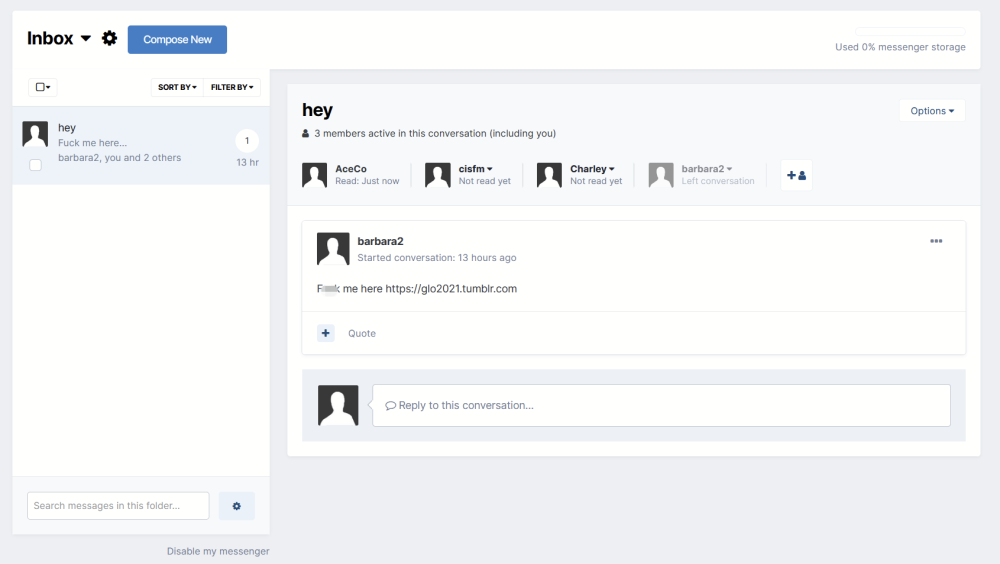
Receiving spam messages [SOLVED]
in Forum & Website
Posted
Well I pleased to hear that you are not hacked
not sure I understand the implications for me?