

Dominique
-
Posts
18 -
Joined
-
Last visited
Posts posted by Dominique
-
-
8 hours ago, jkb said:
The sound of the video will be heard over the transition to the next slide.
If you wish to adjust the sound, volume, length etc. then right click the video in the Timeline & select 'Separate Audio from Video'
You can the adjust as needed.
Jill
Thanks for all the replies.
Before posting, I did exactly what jkb wrote as a workaround.
I don’t remember having to do this on previous PTE 10.5 versions.
Shortening the video length should shorten the images flow and the related audio.
-
I'm talking about shortening the length of a video included with other photos and videos to make the final video file.
-
Hello,
I'm currently assembling photos and 4K videos in one video (PTE 10.5.8).
When I shorten a video using the view length parameter (for example, I set 28s for a 30s video), I can still hear the remaining sound when viewing the photo next to the video (2s of sound in my example).
-
Hello,
I wanted to share again some points about H265:
- It was created as more efficient the H264 as far as visual quality is concerned. More details for the same file size.
- H265 is more a codec for the future. 4K devices not supporting it must be somewhat old.
- There is no license problem: Free Fastflix based on ffmpeg can create H265 files.
-
I understand coding time is longer but, eventually, the point is to be able to have the choice

-
Hello,
Using the search tool, I tried to look for h265 or h.265 in the forum but with no results.
However, I came across some topics talking about the h265 codec.
Reading those topics, I noticed that H265 videos can be imported in PTE. I confirm after a little test.
I read about the risk of incompatibility using h265 on some hardware.
But 4K TVs support H265. The same for recent 4K media players. So, exporting using H265 would be a nice addition to the export options. And it would save disk space.
Is there a question of license price? It seems there is an open-source version https://fr.wikipedia.org/wiki/Alliance_for_Open_Media . But I’m not an expert of these matters.
-
Hello,
When mixing photos and videos, I would like to apply a setting to all photos and keep the videos unchanged.
It would be very useful to me for the default duration.
-
I received the same from the so called barbara2 (deleted now).
-
Excellent! Removing the Hardware acceleration makes the video compatible with my TV and the encoding is sligthly faster using the AMD Ryzen 9 5900X processor.
Thanks for your help!
-
It looks that "Hardware acceleration" uses NVENC (I have a Nvidia card) which doesn’t seem to be well supported by my TV.
I'll check at the beginning of next week.
-
Will it be possible to have an "expert" display of the export settings to know a little more what is behind the mode and quality parameters, perhaps not as detailed as in Handbrake or Fastflix ?
-
-
Hello,
I tested on a Sony (Android) TV 25p, 30p, 50p 60p files made from PTE AV Studio Pro 10.5.4 and not working with Panasonic TX-55GZ1000 : they all work on the Sony TV.
Thanks for your 5 files and helping find a work around for some Panasonic TV bugs.
They all work except "4KTest_NVENC_High_60p.mp4"
Will there be a choice of codec in a next version?
-
You can send me small test files if you want.
I'll send test files to someone with Sony (Android) 4K TV.
-
Hello,
It doesn't work at 60p. I prefer to keep 25p which is more in line with 50Hz power used here and it looks smooth on the bluray player.
At 60p the file size increased by 51%.
I also made tests at 30p and 50p. No success either.
For all I used 3840 x 2160, quality mode, quality=100 as it is in the default settings. Audio is set with bitrate =320 and 44100Hz in line with my audio files.
On TV Panasonic TX-55GZ1000 I can read mkv files at 24p.
-
Hello,
PTE AV Studio 10.5.4 has improved compatibility of created 4K videos with some 4K TV but it's still not working on Panasonic TX-55GZ1000.
I can read the PTE 4K files on bluray player Panasonic UB820EFK.
-
Thanks for your reply!
-
Hello,
I would like to create a video importing photos and videos.
I want to use the audio of the imported videos synchronized with the related video images.
Can it be done in 1 step?
It looks that, after importing the photos and video images, I need to import the audio parts of my videos in a second step and then synchronize them in the timeline.
Thanks in advance for your help.
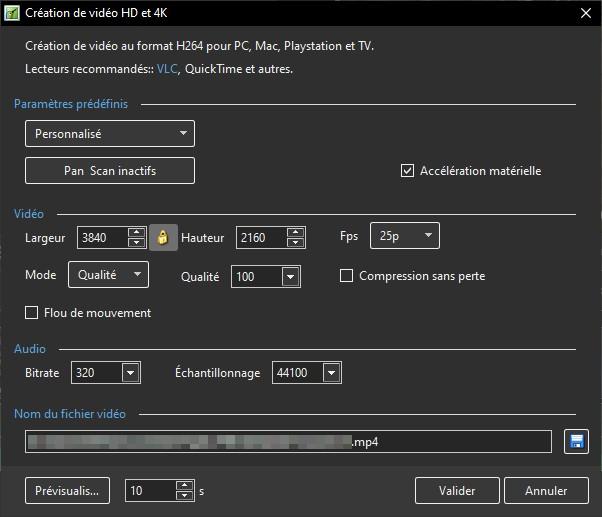
Saving export parameters in pte file
in Suggestions for Next Versions
Posted
Hello, is it possible to add to a pte file the last parameters used for creating a previous version of a mp4 file? It is useful specially when dealing with several exports in a row. The idea came when I exported a mp4 with the wrong audio parameters since the export parameters were those of a mp4 I just created before.
Thanks in advance for taking a look at this possible enhancement.