

Claus
-
Posts
18 -
Joined
-
Last visited
Posts posted by Claus
-
-
What I do not understand is, the fullscreen-play is everytime OK, it's only the small viewer that has the problem.
-
OK I did send You the files via wetransfer, but You did not seem to get them?
I have a Nvidia m1000 in an Lenovo p50
-
10 hours ago, davegee said:
The one at the bottom of the screen starts from the beginning of the incoming transition. The other two start from the cursor position.
DG
Thank You that helps
-
Sorry no change.
Could You just give me the email-address to send with wetrans?
-
I click on Igor and then 'message' and get
'You are only allowed to send 0 messages per day. Please try again later.'
-
-
I'm not allowed to send You a message, where should I send the file to?
-
18 hours ago, Igor said:
Hi,
Usually a playback in realtime (preview) should play smooth FullHD video clips (1920 x 1080).
For a smooth preview/playback of 4K video clips you need a modern computer with a faster graphics card (NVIDIA or AMD). Especially if you make a collage of several video clips, or transition between two video clips.
Anyway, all issues with smoothness appears only in a preview mode, once you create a final MP4 video file, it should play fine on any modern PC or flat TV.
It should but it does not. When I start it from the slide-view. From timeline-view or in full-screen-mode it's ok
-
On 7/7/2023 at 1:50 AM, jkb said:
what file size are your videos?
If they are very large it could affect the smoothness
Jill
They are all three very small full-HD videos
-
18 hours ago, Igor said:
Right click or double click into the Preview panel (Mini Player window).
Is it possible, that I have to click once on the full-screen-icon under the mini-player-window before it can bei activated?
-
Ist there a way to have the Preview-Screen all the time on a second screen? When I have the timeline bigger to show all audio-tracks the preview-screen will become very small.
-
In preview in fullscreen it's ok, only in the small window version it's horrible.
What's an auto transition?
-
Thank You! I only saw this 'fullscreen' icon just under the preview window, it seems to do a similar thing.
-
Sorry it seems to be right-click into the small screen.
-
Is there a possibility to show the show from any point of the timeline in fullscreen-mode?
When I tap on spacebar its only the small window.
-
I just put three videos one after the other to the timeline.
When I play the whole scene from the timeline every video and the transitions are ok.
When I play the scene from the slides the transitions are not smooth and the second and third video
are not playing smoothly. Any suggestion (despite from using the timeline) ?
PTE 11, i7, 16GB
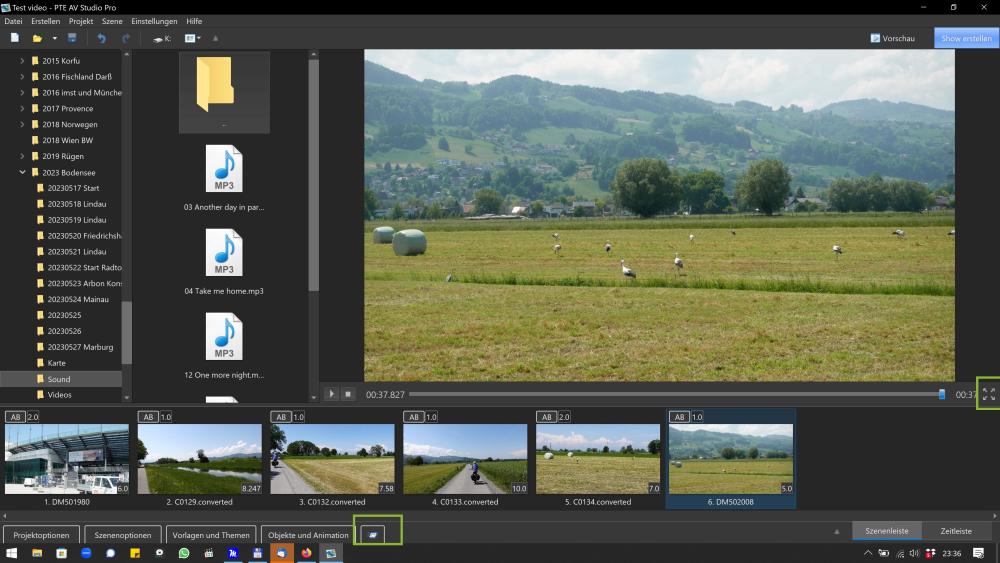
videos are interrupted
in Troubleshooting
Posted
My Laptop has a i7/6700 processor , 16GB, a 2TB SSD and this Nvidia m1000, and that is not enough? And it is only the miniplayer. Fullscreen is everytime OK.