-
Posts
86 -
Joined
Posts posted by jimlarkey
-
-
Thanks Lin....I learned a lot of details from your video.
-
Yes Igor, all of the Tablet presets play in my Blu-ray player. Thanks.
-
Thanks again nobeefstu.
"So what's the trick to getting the PTE files to play on a relatively new Blu-ray player?".......1-sec blank audio....it works!!
Cheers
-
Ahhh, good to know nobeefstu. Thanks for the diagnosis. Look forward to an update on PTE to address the problem.
-
I don't see that in the Blu-ray user guide, maybe I missed it?
I did 800x600 to get a minimal file size to attach to post. 1280x960 doesn't work, as well as 1920x1080.
Thanks for the followup, but I'll use MovieMaker...that does work.
Cheers
-
Don't bother Dave. Just thought there might be a quick solution, something I overlooked in PTE. Clearly PTE mp4/avi works on desktop, so it's probably a bug in the Blu-ray player. I can easily use Movie Maker.
Cheers
-
Attached...."File is corrupt or unsupported"
The USB ports on the Vizio flatscreen are on the back, , no light, and they are oriented so that the thumb-drive must be inserted flat to the panel, and have to find vacant one in the dark.......PITA.
The Blu-ray is up front.
Be nice if PTE would work in Blu-ray.
Thanks again for your interest.
-
Just have to ask you folks for help....why won't a test project that I've encoded with PTE as an avi file and a mp4 file on my thumb-drive, won't play on a 2-year-old Sony BDP-BX350 Blu-ray player? Files reported as "corrupt". Both files will play on my desktop proggies, like VLC, POTplayer, etc, but not the Blu-ray player. Specs of player in image.
Alternatively, I can use M/S MovieMaker to encode mp4 and wmv files which play wonderfully on the Blu-ray player.
So what's the trick to getting the PTE files to play on a relatively new Blu-ray player?
Thanks in advance.
-
That wasn't the key..."similar to".
Thanks for the info Igor.
Cheers,
jim
Please don't publish your current key on the forum!
The order page on WnSoft site
http://www.wnsoft.com/picturestoexe/buy/
contains two links:
1. Upgrade from versions 1.0 – 6.5 to Deluxe edition
2. Upgrade from versions 7.0 – 7.5 to Deluxe edition
When you click to the link, you'll see a form to enter your current license key.
First link allows you to enter long license license. Because for these versions (up to 6.5) we sent only long keys as a text or as a file.
The second link allows to enter short license keys which we sent for versions 7.0 and 7.5.
You need to click this link:
http://www.wnsoft.com/picturestoexe/buy/upgrade?from=deluxe&version=1&to=deluexe
and enter your old license key.
Thanks in advance!
-
I've got a reg key that doesn't look anything like XXXXXXXXX-XXXXX-XXX.
Specifically, similar to: "Key"="<...>"
How do I enter the upgrade key?
Thanks in advance.
Cheers
-
Thanks for being there, Lin.....you're right, the aspect ratio. Positioning the caption in "center" template shows up in the mp4 now. I'll play around with the bottom positioning to get it to work, now that I know it's the aspect ratio.
And....thanks for the tip on Kantaris. It's a nice viewer, and I've switched.
Cheers,
Jim
-
Sorry guys....just a brain fart...see edit.
-
Using PTE v7.5, my IPTC captions:
- Appear on screen in PTE.
- Appear in avi video.
- Do not appear in mp4 video.
Any thoughts on why no captions in mp4 video?
Thanks & Cheers
edit
- Appear on screen in PTE.
-
Thanks Lin,
My apologies...I didn't drill-down far enough. I see that the templates are under "Insert templates"...obvious enough.
Sorry guys.
Cheers
-
I know it's been discussed before, but just a friendly reminder that there are some of us that would like to see PTE optionally display embedded captions, in the upcoming release.
I've been using Windows Live Movie Maker recently, just to create quick video, and really like the "Cinematic" effect on the EXIF/IPTC embedded captions.
No, ctrl-C, ctrl-V won't do on all the slides.
Thanks for your kind consideration...looking forward to this feature.
Cheers.
-
I/m geting a virus warning (Avast) in the show.exe, so you might want to check with VirusTotal.com scan.
-
Jim,
Be careful about 3rd.party Defrag Utilities ~ IObit is quite safe as it has an 'Auto-Backup Utility' where others don't!!
Anyway your PC has its own (inbuilt) Defrag-Utility and the "attachment" shows you how to access and use it.
Brian (Conflow).
You're correct Brian...but the 'Auto-Backup Utility' is in the ASC app, so if you only run IObit's Smart Defrag, it will not automatically backup, if I'm understanding their utilities correctly. I've been aware and used the MS defrag utility since the DOS days, but the real-time defrag of IObit's app is attractive. However, there are some horror stories in IObit's forums, and they don't seem to be responsive to some bugs posted by users. So maybe I cool my heels on Smart Defrag.
Cheers,
Jim
-
Thanks Brian for the IObit website tip. Currently trying their Smart Defrag. I've been looking for a real-time defragger (free of course), to replace Piriform'
s Defraggler, which I've used for some time. Haven't had the guts to use their registry cleaner in ASC...have used Eusings for several years without a problem.
Thanks again Brian for the tip.
Cheers,
Jim
-
Thanks Ken...got your attachment. I love that piece, particularly on this Solstice day. I'll try not to lose it again in my next migration to Win7 :-) Thanks for being there Ken.
Happy Solstice!!!
Cheers,
Jim
JIM
check your mail -- it has not bounced yet
ken
-
That's the one Ken. I've searched "Yukon" last week and it does not exist on my PC.
I've got a 10MB limit on email attachments so I don't know if that will fly or not. Posting it on a file sharing site like mediafire.com for download would be nice. But if you want to try, shoot me the file.
Thanks much. Glad to know someone archives the good ones.
Cheers,
Jim
-
Many years ago, I thought I'd saved a PTE show by someone that was about the Yukon, in the words of the poet Robert Service. I can't find the exe on my current PC, although I'd thought I made a point of saving it.
Anybody help?
Cheers,
Jim
-
Looking for freeware print utility that will print multiple pages on a single sheet.
Similar to the old DOS 4print utility. Any suggestions?
Thanks for sharing.
Cheers,
Jim
-
-
My gratitude and compliments to Lin for helping me understand the pan/zoom/rotation (pzr) functions in PTE. I've used PTE for 8 years, but have avoided the pzr functions. I don't read manuals, and I tried to use intuition to figure out the pzr features, without success.
I tried Lin's videos on pzr functions, and discovered it was very easy, once you understand the insertion of transition points.....almost embarrassingly easy. I did successfully finish my project. The pzr feature adds another dimension to the slide show.
And, thanks to Igor for the many intuitive features coded into the pzr functions. The right and left clicking always seems to bring up what I'm looking for.
So again, thanks Lin for taking the time to produce such a valuable resource for us PTE users. I owe you one. I'm your neighbor to the north, in the "Fort". Maybe sometime on a trip to Denver I can buy you a round.
Cheers,
Jim


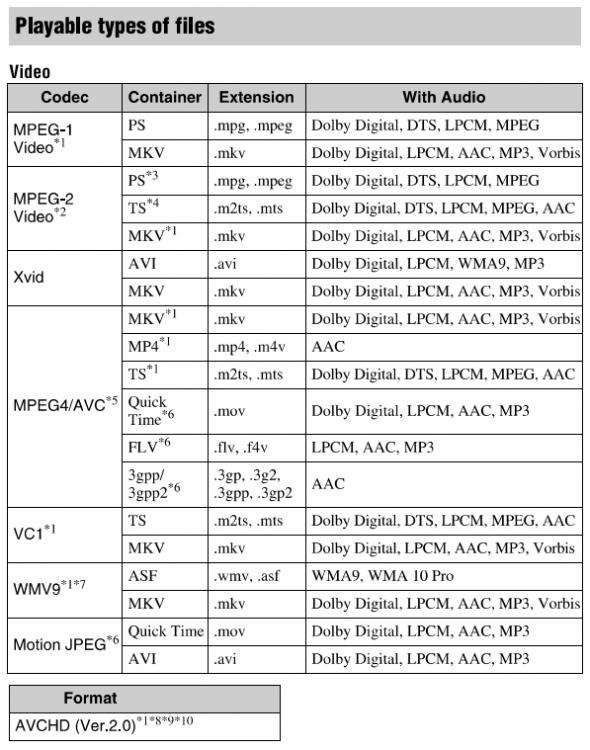
How many 64 bit installations of Windows?
in PicturesToExe 10 Beta
Posted
All Windows 64 bit