

cgbraggjr
-
Posts
124 -
Joined
-
Last visited
Posts posted by cgbraggjr
-
-
I did an extremely complex bit of slide-to-music matching where the beat was not the decision point. (I did a series of lectures on Wagner's Ring and had popups on the slides for the leitmotifs in the musical examples.) The only way was to watch a good waveform in my editor (not PTE), mark down the timings, and use that information to place the slides in PTE. It got complicated when the starting point for the music was not the same as the starting point for the show, but still, it was the only way. Once the slides are placed, you can preview in PTE and nudge the slides into the exact position you want. If you can do a short dissolve, that helps a lot in the perceived synchronization - you don't have to be perfect. If you're doing straight cuts on the beat, you need to be very precise.
I also found that for a long, complex show with many musical excerpts, it was easier to make a single PTE executable for each excerpt, and then link each executable to the next one in the sequence for the bigger show.
-
I just installed it and tried to extract from a PTE exe file of 169 images. It stopped at 29 images. Since one of those images was larger than 300KB I assume that I entered the passwords correctly and am not using a shareware version.
So, to the uninstall it shall go. I really was only curious to see how it worked. IMHO those who do not guard their original images as if they were gold are making/will make/already have made a big mistake.
-
Sorry - the 'shouting at clouds' is one of those cultural references. Grandpa Simpson, demonstrating the problems of old people dealing with younger people (and tech), had a famous moment shouting at clouds in frustration. Since we're dealing with technical matters, and I'm an old f$&(*, I figured, what the hey.
-
Bill, all I know is that three times the upload process terminated early. I have no idea why. I was kind of surprised when the file uploaded to Mediafire the first time.
-Argonaut
-
Barry - I'm sure the video card has a lot to do with the quality of the resizing. Experiencing the issue is what made me set up to create different-res shows. Also, as one of those who grew up when memory was expensive and video cards slow, I incline to using the smallest possible images. Now if you'll excuse me, I need to go outside and shout at some clouds....
-
It's too late for Christmas, but I couldn't upload to Beechbrook (upload errors continually) in time. This is a project inspired by the music: the Fantasia on Christmas Carols by Vaughan Williams. The carols tell the Christmas story, especially the first, and so I stole classical paintings from the WWW to illustrate.
The second inspiration was the fourth carol (God Bless the Ruler of this house) which lends itself to a series of family photos. So, out came the 50-year-old polaroids and Kodachromes and modern P&S snaps. And the final inspiration was the famous Snow Globe (childhood spent in Canada), which ends the show.
I drag this out after Christmas Eve dinner with the family and it's a great hit. Three of the four "ancient ones" are no longer with us, and photos of your childhood are always appealing, so it's a good family event. Hope you enjoy.
31MB, 12:35 timing, 49 slides, 4:3 format (usually played on a DVD), full screen, mix of jpg's from the web, cruddy but restored b&w polaroids, Dad's Kodachromes, and 21st century digitals.
-
One point - in the past I have found that an image that is not either the same size as the display monitor or projector, or twice that resolution, suffers badly when displayed. IOW, if I have an 800x600 monitor I do better with an 800x600 image than with a 2000x1500 image. Downsizing in the computer bites. OTOH, a 1600x1200 looks about the same as the 800x600. Perhaps version 7.0 will deal with some of that. We'll see.
Second point: I use Lightroom, mostly (Photoshop gets called on for difficult situations - you know what I mean - but it all ends up back in LR). So, I crop all the slides in a show to the desired specs and export them to be used by PTE. (I crop to a ratio and the export program can set the actual resolution.) Once a show is assembled, it's relatively easy to generate another show in another format. I go back to Lightroom, create virtual copies of the photos and crop them to the new specs. I then copy the PTE show, and export the "new" slides into the copy, overwriting the "old" slides. Since the slide file names are the same, I instantly have a new show in the new format.
This is important to me because I compose for my bird club, which has a low-res projector, my computer, and my HD TV. Too much work, unless I plan ahead.
-
Argonaut,
If you have any Font Creator/Editor tools ... you may need only to resave the original font. The files binaries/unicode/platform support were updated.
Yes, this solution works. I downloaded "Type Light" (freeware) and did some 'save as' with the bad files. They now work in PTE. Thanks much for your help!
-
Nobeefstu - they work!! How did you change them? I hope it's something I can learn to do at home .....
Argonaut
-
I have tried unloading (deleting) all but MS fonts from the font directory, and reinstalling using a utility called AMP Font Viewer. I still can't make the 'bad' fonts behave with PTE, but I do see that good and bad display differently in this viewer (the bad ones have line numbers smooshed in with the sample text). I have also read that older TTF fonts (pre 1993) are formatted slightly differently, and all these problem fonts are dated 1992.
So, these fonts really are different in some way. We just don't know why they should affect PTE differently from person to person, or why they work in Word, Pagemaker and so on, but not (for some) in PTE.
-
Brian - I'm not sure how the setup for Internet Explorer will have any affect on PTE. Am I missing something? These fonts are working in every app I have *except* PTE. Also, the area above the border line in my PTE contains the names of most recent fonts. I can't believe they are 'preferred fonts' - half of them fail to display.
I have run with the "Show only TrueType" box checked and unchecked - makes no difference. I am currently deleting all fonts but the Windows system fonts and will see if an infinite number of reboots and reinstallations helps.
-
To all - the fonts are indeed physically located in c:\windows\fonts. I deleted Algiers and then reinstalled it using Fonts in the Control Panel - no joy. Since you guys are able to use the fonts, I guess it's peculiar to my setup. I've got Pagemaker and InDesign along with a few word processors and many graphics programs. Maybe one of them is controlling fonts in some weird way.
Oy.
-
Peter - PTE version 6.0.0. Some fonts make it and some don't. I've tried to find a common thread and it *seems* as if the bad fonts came from Corel Draw. I'm attaching screenshots of one font that worked (Arial) and two that didn't (Algiers and Bard). I'm also attaching a zip file of the two failed TTF fonts in case you want to try them.
These 'failed' fonts work just fine in all my WP programs, so I'm guessing there is a [backwards?] compatibility problem with PTE. I found what claimed to be a clean Algiers TTF file on the web, but that one gave me a divide by zero error in PTE. Very mysterious.
Thanks - Argo
-
I haven't been working with PTE for a while, and I find that choosing a True Type font for comments gives me nonsense comments. It's like using a character set that the computer doesn't know. I've searched the forums but can't find any answers (and I bet it's simple).
Help please? Thanks ....
-
For me the most important RAW feature is the added headroom. I shot a bunch of photos in overcast skies, and to get some punch I decided to darken the blue elements in the sky (BTW, this is really easy in LR). But, they were jpegs and after about 40% drop in luminance the texture of the blue started to look like a bad paint job, so that was all I could do. With a RAW image you can extract a lot more from your shadows and highlights. I've recovered a lot of overexposed highlights in RAW images.
Most of the time this kind of processing is not needed and [original] jpegs work fine for PTE shows. Most of the time. That's, most of the time.
IMHO LR is as good as it gets if you want to use just one program, but if you have five programs you can do better. The big pluses are its database capability and its non-destructive editing of jpegs. Quality of RAW processing varies from superb to just good, and can be bettered in specific formats, so check if your format is one of those. It looks as if LR 3 will have a super lens correction function, so don't buy 2.x unless you get a free upgrade - or wait until 3 is out. I've been doing all my perspective correction in PS up until now.
Negatives for LR: you can do better noise reduction and sharpening with other programs, or with PS and PS add-ons. However, with today's DSLRs noise reduction is less of an issue, and for screen images basic sharpening is fine, so this is really a large print issue.
BTW you RAW processors might want to check out Raw Therapee - it's free and I've seen some very nice reviews. I have not used it.
-
Having read glowing reviews of the HP mini 311 and its ability to play back HD through its HDMI connection, I want to know what people in this group are using for PTE executable HD shows. The topic is not new - what I'm looking for is specifically which laptops/notebooks are working for you.
Thanks - Argo
-
I'm inclined to favor the Western Digital box, but for those who want to burn Blu-Ray discs, there are free software solutions out there.
http://www.techsupportalert.com/best-free-cd-dvd-burning-software.htm
-
I have found that some programs do not like low-quality mp3 files and they behave much as you described PTE doing. Some of my mp3 players don't like anything recorded at less than 32kb quality (a bummer because 16kb is fine for spoken word). Check the file and see just what the specs are, compared to the files that work OK.
-
Lin, having used (and struggled with) masks, I thank you for your excellent explanation and examples. Next time out, I'll know what I'm doing. One could almost say it's become transparent for me.

-
The 'problem' with RAW files is that when you zip your master show, you aren't using the RAW images, so you have to do some bookkeeping to keep track of the RAW masters. No biggie, but ...
I've been making my shows, which are much different in function from what most of youse guys do, to fit my projector. I'm convinced now I should be making large masters from which to make shows tailored to the equipment.
And for Xaver - "Measure for Measure", with a side helping of "Passionate Pilgrim".
-
Possibility - if you are animating the photo and masks, then all must have the same pan/zoom/rotate modes. IOW, all photos and masks must be linear pans, or all must be smooth rotates, etc. I had such an animation and changed just one of them and the whole thing behaved as if I had fed the computer some loco weed.
-
I use a Turtle Beach "Audio Advantage" USB device that has a volume and mute wheel on it for just your purpose. You can control the volume from the wheel and nothing shows up on-screen. Sound is better than the headphone jack you're now using - completely clean and clear. The only caveat is - how far away is the control booth? I'd say the AudioAdvantage is cheap enough to just go ahead and get, but for more than a 20 foot run to the control booth, I'd do some testing too.
I don't know why the Griffon device affects the screen. All I can say is the AudioAdvantage doesn't.
-
One other comment - I bought a wireless mouse. PTE can program the mouse buttons to control the show, and if the mouse is wireless, you can use it as a remote control. I find that in a typical situation the computer is next to the projector and as a narrator you would rather be off to one side. The 'remote mouse' allows you do that.
-
I am using a Netbook type computer - the ASUS eeePC, and it will do shows at 1024x768 with few problems. I think yours is both faster and has more memory, so you should be all right. You will reach the limit of computer power sooner than someone with a fast desktop model, but aside from excessive pans and zooms you will be fine. Is it easy? Setting up the computer for the projector is a learning process, so be prepared for a few blind alleys. However, I'm sure you can figure it out.
Regarding 1024x600 - I suspect this is the resolution of your computer screen (mine is 800x480). The graphics chip should be able to generate other resolutions, such as 1024x768, which you can use to drive an external monitor or projector.
Since there have been projector/computer misfits (check the threads) you definitely should try to run a PTE show on the projector before you buy, or at least get money-back promises.
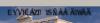
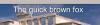

Cover Screen, Slide and Aspect Ratio
in General Discussion
Posted
Barry said at the beginning, "Format and resolution is the biggest obstacle for newer users of slide show software, it needs to be simple for the new user to throw in some images and have them fit their 1280*1024 screen and also their friends 1920*1080 screen too."
Of course it is simple to do this as long as they don't mind black bars. If the choice is between black bars and bad cropping, I would choose the black bars, and IMHO a new user would feel the same. I mean, do you want Aunt Dora's head cut off on your wide-screen TV? Pretty amateurish, don't you think? As all of us hyper-intelligent pan-dimensional beings know, good cropping is an essential part of photography. I don't like doing the work to make a 5x4 show into a full-screen 16x9 show, but unless Igor puts an AI module into PTE, there is no shortcut.
The black bars will tell the new user that there is room for improvement in his/her technique, and the motivated user will learn the program. To me the terminology is already adequate; rather than change it, I would prefer some drop-down hints/help on the setup screens. PTE is a terrific program, but referring back and forth to the user guide or online help is a bit kludgy.