

misterk
-
Posts
34 -
Joined
-
Last visited
Posts posted by misterk
-
-
Apologies to you, all I think I have been looking for something that was in previous versions, whilst following an old Barry Beckham tutorial
-
No Dave, it's the waveform button that should be at the bottom left of the projects audio window
-
I sent the wrong screenshot first, this second one show it does not matter which panel view I'm in there is no waveform button
-
-
My PC keyboard has now packed in I'll get back to you both when I've fixed it
-
-
Thanks Dave but that makes no difference
-
I'm using the latest Deluxe 9.0.20 and I have no Waveform button in the Timeline preferences Box so have no access to the waveform. I'm on a PC running windows 7
I've searched the Forum and can only find a similar post way back in 2010. Help anyone?
-
You are Lucky Gerard, I get six to ten every day which I don't think is acceptable
-
I know it's not new but all I get from the forum now is Spam. What is going on? I think I am going to have to unsubscribe cos this is rediculous
-
All of a sudden, notification of Forum posts in my emails are all spam
Anyone else affected ?
-
Igor you really should sort out this licence key business, I have not had too much difficulty in the past but it has never been a strait forward thing. I've been using all versions up 7.5, now I have tried to upgrade to 8 and I'm told that my licence key is incorrect or damaged. I've read all the posts on the Forum and see loads of people (Including advanced members are having trouble. It is very frustrating that I cannot make it work
misterk
Crazyhorse
-
Hi Barry
My display 1920 x 1200
Best regards
Ian
-
Sorry Yachtsman, I did not make clear, these are old EXE shows made with PTE 6 on my old PC that play perfectly well on my old machine and my laptop but not on the new PC
misterk
-
1) Brief description of the problem. Pans & Zooms jerky, not smooth
2) Edition of Windows 7 (Home Premium, Professional, Ultimate, etc.) Home Premium
3) 32-bit or 64-bit? 64 bit
4) It's a new clean installation of upgrade from Windows XP or Windows Vista? (please specify version of previous Windows - 32-bit or 64-bit)?
New installation on new PC. The graphics card is NVIDIA 512mb GEFORCE8400GS PCI EXPRESS
misterk
-
Hi everyone
I have bought a new PC running Windows 7 and have experienced the following problems; Viewing shows made on my old XP PC (which are fine on that PC & my laptop)the pans and zooms are not smooth and jerky. The graphics card is 512MB NVIDIA GEFORCE 8400GS PCI EXPRESS.cOULD THIS BE MY PROBLEM?
Also I created 5 shows with a Menu page that works fine on the old PC & Laptop but will not work on my new PC with Windows 7. Any suggestions please.
misterk
-
Hi Chrisp,
I had the same thing today with my Max Spyware Detector, wipe out 17 slide shows. I managed to recover them all.
-
Have you noticed how difficult it is to stay on topic on forums.
I wonder how that effects a newer user of PTE who asks a question on the forum and needs help.
Swamped by good natured people all trying to lend a hand?
Then sorting through all the off topic stuff, that their inexperience may not tell them is off topic?
I wonder how many people have asked a reasonably simple question and within days have been tearing their hair out in frustration?
Hi Barry, you can put me on the list, I find it happens all the time. On my own posts or any i'm following as the topic interests me.
-
Please, tell us what kind of operation system you have and what kind of browser do you use?
Hi,
I'm running Windows XP and Internet Explorer
misterk
-
misterk
i filed a report and sent it to Igor and company
ken
Thanks Ken, I'm obliged.
misterk
-
misrek
if you go to
http://magnifier.sourceforge.net/
and get the magnifier
Virtual Magnifying Glass 3.3.1
A free, open source, screen magnifier, for Windows, Linux, FreeBSD and Mac OS X.
and install it you should be able to see the letters to enter n the box
ken
Thanks Ken, I've tried that but as I suspected it's no good. The code I'm supposed to copy is sort of cut horizontally, with less than the top third visible. I don' seem to be getting anywhere.
Regards
misterk
-
Hello misterk,
On the support form you will see a small image containing 5 numbers (code). Please type these numbers into the input field below before you submit the request. It may be helpful first to write the description of your request in an external editor, and then newly open the support form and copy your text, in order to reduce the time between code generation and code submission.
Best regards,
Xaver H.
Munich
Thanks for your reply, I could not do what you suggest, ie. i can't read the numbers because the image is not legible.
Regards
misterk
-
Hi
I know this is not really a NEW topic but pehaps someone can help. I've put 5.5 onto my new laptop and the product key will not work. I have emailed wnsoft requesting assistance but have had no reply. I have just tried to fill out the on-line support form but to no avail, as each time I try to submit it, I'm asked for a security code that I do not have. Help please.
misterk

-
 anyone know why i cannot download or save the new version. Seems to get to 25% download and then gets stuck.
anyone know why i cannot download or save the new version. Seems to get to 25% download and then gets stuck.Hi Jim,
I'm having exactly the same problem, location UK
misterk
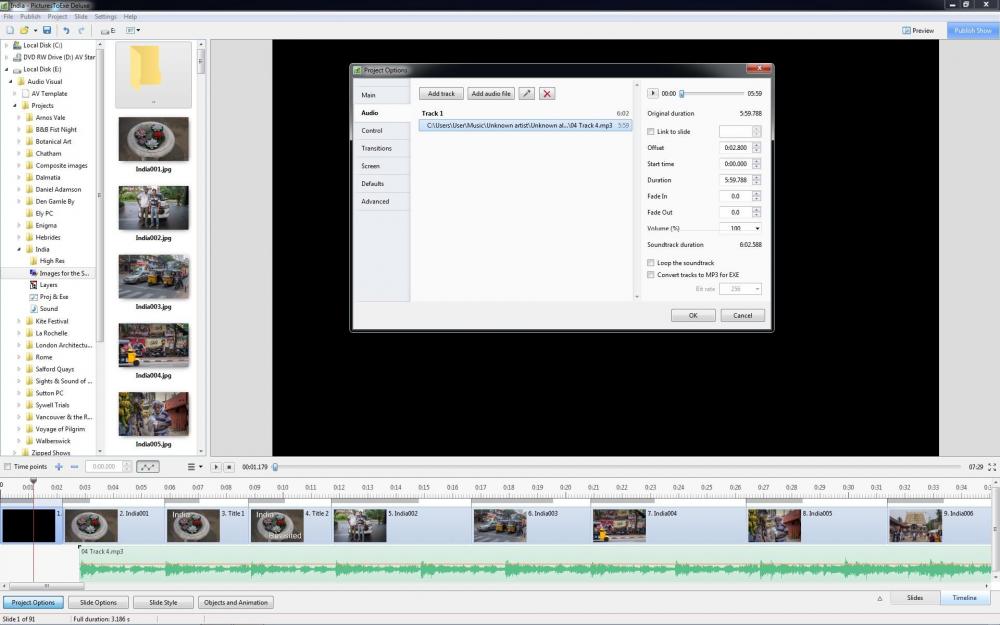
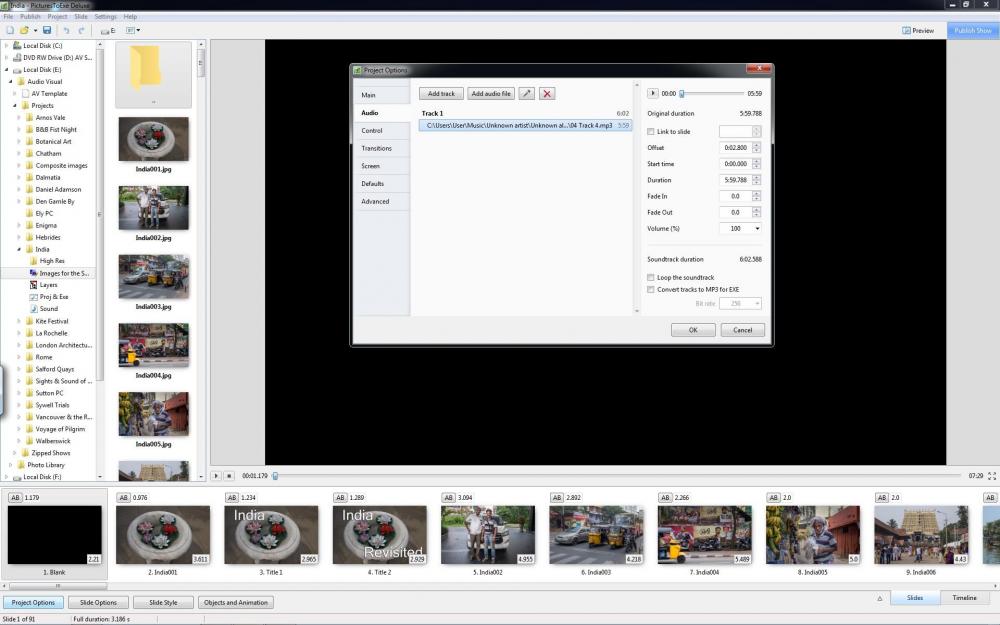
(Solved) Missing Waveform Button
in Troubleshooting
Posted
This is what I've been looking for, sorry Guy's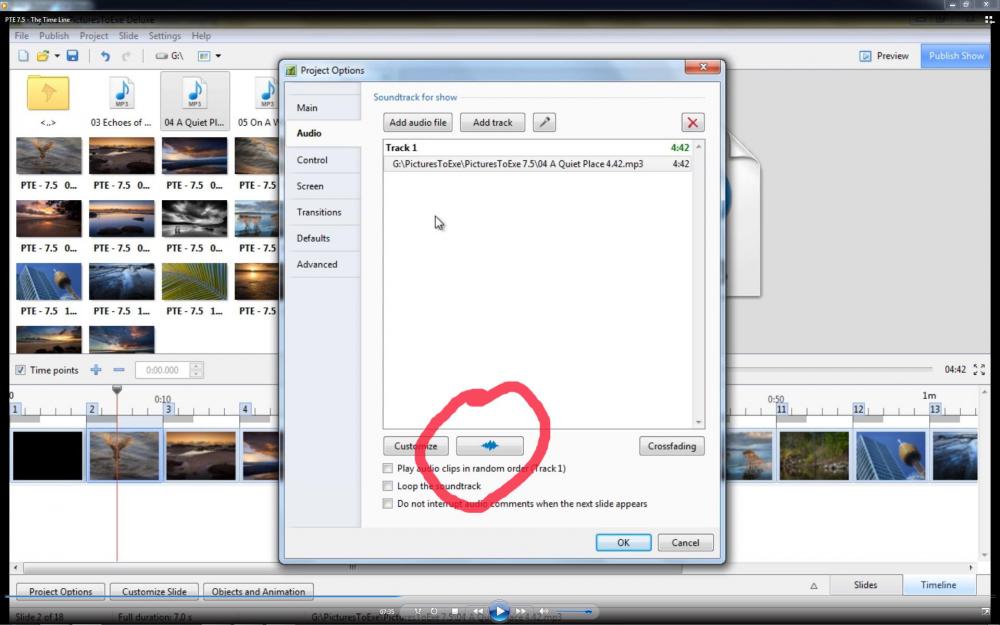 r, sorry guy's
r, sorry guy's