-
Posts
196 -
Joined
-
Days Won
1
Posts posted by quietstorm
-
-
10 minutes ago, Rosemary A said:
Hi. Is anyone else not able to download this style into PTE AV Studio? I download it to "downloads" but when I try and import it into PTE I get a message " cannot import this style. The file is damaged, or it was created with a newer version of PTE Av Studio" I am using 11.2.
Rosemary
Hello,
I had no problems with it and I am using PTE 11.0.1!!
Maybe someone else can hep you out, sorry!!
|Bart
-
-
19 hours ago, goddi said:
Greetings Bart,
If you mean to make the text rotate in the opposite direction, just change the negative '-1470', to a positive number, '1470' (or whatever length you want).
Gary
Gary,
My mind is not sharp as it use yo be...sorry for the confusion!
I would for the text to rotate clockwise or counter-clockwise circling from top to bottom and back back to the top continuing circling the image.
Hope this makes sense and I made it clearer
Again, if this is too much trouble, please do not try it.Thanks,
Bart -
On 1/22/2023 at 7:47 PM, quietstorm said:
btw...Igor, just a note/suggesstion...is is possible that you/someone can tell me how you can add
text outside an image and have it circle around the image? ThanksThe samples were awesome and I want to thank you Dave and Gary for sharing such!
Can you make it go clockwise and counter-clockwise too?
If it is too much trouble, please do not do it!!I have missed being on here and have much to catch up on...again THANKS!!
-
2 hours ago, goddi said:
Thanks Dave, Very nice Style.
I wanted to see if I could make the text rotate a bit more. So I tweeked it a bit. Here it is, slightly modified.
I typed in the text in both of the 'Text 1' keyframes.
I increased the Rotate animation for both of the 'Frame 1' keyframes to '-1470'.
Then increase/decrease the slide's duration to adjust how fast the text rotates.
I hope this makes sense. Just poking around.
Gary
Thanks Gary,
I will look into this when I get home from the doctor!!
Bart -
4 hours ago, davegee said:
Experiment a little with the following example.
Rotating Text Sample.exe 14.46 MB · 16 downloads
Rotating Text Sample.ptestyle 3.67 kB · 17 downloads
DG
Thanks Dave, I will try your samples tonight when I get home from the doctor!
Bart -
Hello everyone!!
Hope all of you are doing well and had a Merry Christmas and a Happy New Year!!
I know, I have not been active like I should, but I have been very "sick" the last few years
and I am getting better!
I like what I see in the new version...awesome work and my hat comes off to all that was involved
in making it. I noticed too, that there are some symbols you can add to your project, another bright and clever idea!
Link removed by author!!
Please pray for the everyone that is involve in the situations we are facing in today's world!
I would like to see the world all unite and be peace with each other.Take care everyone and hope to be more active soon,
Bart
aka quietstorm
btw...Igor, just a note/suggesstion...is is possible that you/someone can tell me how you can add
text outside an image and have it circle around the image? Thanks-
 4
4
-
-
On 12/31/2021 at 9:00 PM, Rosemary A said:
Thank you. That was beautifully done.
I wish you a Happy and Healthy New Year too.
Rosemary
Thank you Rosemary!! It was just a simple way wishing everyone a happy, healthy and safe new year!!
-
I uploaded a simple video wishing all my friends from all parts of the world a
happy, healthily and safe new year!https://vimeo.com/manage/videos/661498813
Bart
-
On 12/14/2021 at 12:19 PM, gogs said:
Well Done!!!
Thanks for the Christmas greetings.
Merry Christmas and a Happy and Healthy New Year to you and your family.
Gogs
Thanks for your feedback!!
-
On 12/14/2021 at 8:53 AM, nelson said:
Exceptional!! The amount of skill, time, and imagination makes viewing this a real pleasure.
Happy Holidays!
Kieron
Thanks for your feedback!!
It took me a few weeks to accomplish it! -
On 12/13/2021 at 6:42 PM, Bert said:
Very well done,
Happy Holidays to your family.
Bert
Thanks for your feedback!!
-
Hello everyone,
I bet but a few members know who I am!!

It has been a few years and I am doing well now....for an old man.
(I have been down with my back and it had me "tied up"!)I have a Christmas presentation to share with everyone.
btw...glad to "see" everyone again!! Take care and be safe!!
-
Barry...
You have done it again!!
Awesome and breath taking video
Bart
-
10 hours ago, Igor said:
Bart,
You can rotate a video clip manually in the Objects and animation editor. And then encode new video with requires parameters. Just set the same frame rate as original video.
Thanks Igor
t is going to take me a while to get back in "action" with P2E!!
-
Hello..
Thanks for the soundtracks!!
I have seen and heard some of those on another web site.
Bart
btw...keep up the awesome work you are providing
-
Hello everyone!! Hope all of you are being safe and staying healthy.
I have a problem about resizing videos and wondering if P2E can do the job!!
My wife use two smart phones to record a project. After she recorded them
she noticed that one was done in landscape mode and the other in portrait mode.
Can P2E "stretch" the portrait mode one into a landscape mode so the two will "match!"
Thanks and if I posted this in the wrong forum, kindly move it to the corrected one.
Bart
-
5 hours ago, wideangle said:
Hi
1. After you have applied the Star Wars style to one of your slides, go into Objects and Animation.
2. In the bottom right hand corner you will see all the objects, and any with a white letter T denote a text object., whose contents you can change to your own liking.
3. Click on one of the text objects to highlight it.
4. Now look under the Properties tab to see what that text is.
5. Delete that text and replace it with your own.
Regards
wideangle
Thank you wideangle for the steps and help
Bart
-
On 9/8/2020 at 11:30 AM, quietstorm said:
Thank you sir...I will check on it sometime today when I get a chance.
Also thanks for the welcome back too!!I can not find or figure out how to add my own text to this!!

Can someone tell or show me how please?
Anybody?

-
Thank you sir...I will check on it sometime today when I get a chance.
Also thanks for the welcome back too!!I can not find or figure out how to add my own text to this!!

Can someone tell or show me how please?
-
Hello everyone!!
Can someone tell this lost member how to install this!
(step by step plesase..rememnber I have been gone for awhile )
)
If you have wonder where I have been..well I have been away from a computer up until about May
of this year. I had some priorities to take care of and they lasted more than thought.I hope it will NEVER happen again. I hope now, I can come back here and learn some new stuff (IF I am still invited in here!)
Hope all of you are being SAFE
Bart
btw... I missed ALL of you!!!!
-
chrisp..
I will agree with Colin..it is not PTE doing it..it must be those free firewall programs that you are installing
on your PC!
I noticed that you made a similar request in the past about another firewall program was not allowing you to
preview your files! (http://www.picturestoexe.com/forums/index.php?showtopic=10211)
Take the advice given from Colin and try a reputable program and see if that is it and remember you
should never run but one instance of a firewall and anti-virus program at a time!
Bart
-
Stu..
Thanks for this tool.
I am forever losing my keys to different programs and this is a must for my collection.
Thanks again for all what you have done to make PTE a wonderful piece of software!
Bart
-
Hello everyone
I just posted a video a friend emailed me up on my web site.
(I converted it from a avi to a flv for your viewing pleasure.)
It is truly amazing and a must see!

ENJOY!
Bart
btw..
I have revamped the entire site and have added more features for members!
It is all new and I am inviting all to come and join.
THANKS


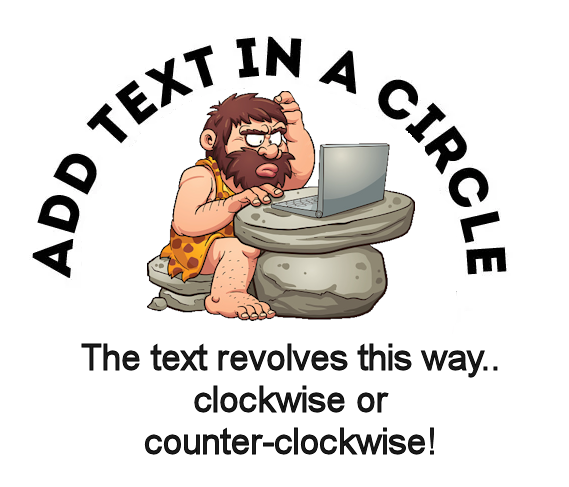
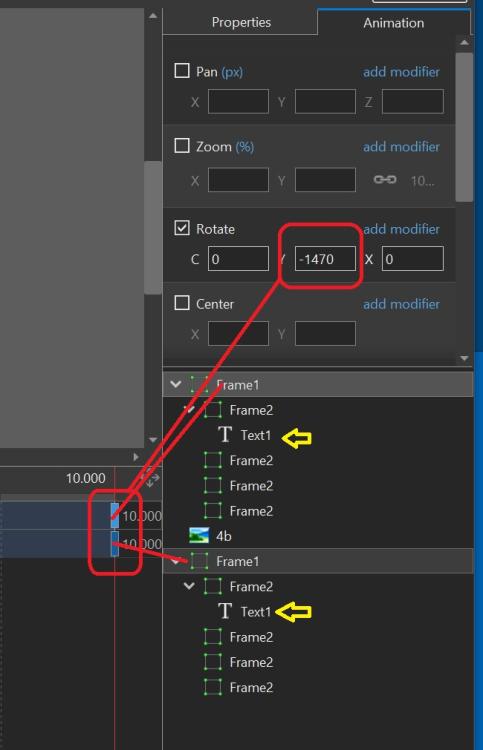
Symbols in PTE AV Studio 11
in General Discussion
Posted
Thanks Dave that is exactly what I wanted!!
Hope it wasn't too much trouble in doing it.
Nice to have friends to help someone in need!!
Have a nice day/evening and stay safe.
Bart