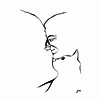-
Posts
17 -
Joined
-
Last visited
Profile Information
-
Gender
Male
-
Location
Groningen, NL
BeTa's Achievements

Junior Member (2/6)
-
Sorry that my answer took so long, I had other work to do. Hier are the results of my benchmark test. Test program: Diskbench V2.6.2.0 from www.nodesoft.com File size approx. 40 MB, read/write in blocks of 4 MB. The time of 'Read a file' is the value of the first run, because in following runs a cache is involved. Create file is write a file generated by DiskBench. Copy file is read a file and write this file to the same drive. Setting 1. Test with USB HDD connected to MEDION W-LAN USB hub. The HDD is set in his properties to 'Optimize for quick removal'. Read a file : 7 MB/s Create a file : 186 MB/s Copy a file : 3 MB/s Setting 2. Test with USB HDD connected to MEDION W-LAN USB hub. The HDD is set in his properties to 'Optimize for performance'. Read a file : 3 MB/s Create a file : 222 MB/s Copy a file : 398 MB/s Setting 3. Test with USB HDD connected via USB hub to PC. The HDD is set in his properties to 'Optimize for quick removal'. Read a file : 33 MB/s Create a file : 205 MB/s Copy a file : 15 MB/s Setting 4. Test with USB HDD connected via USB hub to PC. The HDD is set in his properties to 'Optimize for performance'. Read a file : 23 MB/s Create a file : 225 MB/s Copy a file : 465 MB/s Setting 5. Test with internal HDD: Read a file : 1046 MB/s Create a file : 170 MB/s Copy a file : 63 MB/s Setting 1: the VideoBuilder build a mp4 output file with errors in the video clips. Setting 2: I didn't use that setting with PTE. Setting 3: ONLY if there is no other USB device attached to the PC, the VideoBuilder will build an mp4 output file with no errors in the video clips. Setting 4: the VideoBuilder builds an mp4 output file with no errors in the video clips, but I don't want to use the setting 'Optimize for performance' for an USB HDD. Setting 5, the VideoBuilder builds a mp4 output file with no errors in the video clips, but then I have to build my material disk in the PC. I still don't understand why the videobuilder is time critical, he can do it on his leisurely, I'm retired, I can wait. BeTa
-
Neil, if I want to create an custom AVI file I use the DivX 6.9.2 Codec (x Logical CPUs) [x = the number of CPU cores you have in your PC] After clicking the 'Configure...' button in the 'Video Compression' window you can setup the DivX codec profile you want. DivX 6.9.2 YV12 Decoder cannot be used. As Audio compression setting I use 'No compression (PCM)'. BeTa
-
nobeefstu, thank you for attention and patience. But the problem does not lie in the videos, in the first post of this topic I wrote: This (stuttering videos) is not the case when I put the video-clips on an internal HDD or an external USB HDD that is directly connected to the PC and the images and audio are still on the network drive. So, the videobuilder produces correct MP4 videos when the video clips are NOT on the network drive. My conclusion is: The videobuilder has a problem with reading video clips when they are on my network drive. The problem is located between the videobuilder and my network drive, because the software of PTE who produces AVI files, has no problems reading from my network drive. I have 2 options: 1. To produce MP4, don't put the video clips on the network drive. 2. If the video clips are on the network drive, produce AVI files instead of MP4. And that works. What interests me is, has anyone worked with show material (images, video clips, audio) on a network drive when producing a show? If so, was there a problem with making MP4 videos? BeTa
-
nobeefstu, I'm talking about the finish product playback. I use DivX Plus player, VLC media player, Samsung LED TV. In every of these players I see the same "stuttering". But the goal is, to use the mp4's in my DVD/BR authoring tool. In PTE I use images, video clips and audio to make a show. The PTE output is an mp4 or avi video. In the mp4 video the images and audio are OK, but the video clips NOT. BeTa
-
Peter, I guess I was not clear in my post. The "stuttering" appears only when building an mp4 output using 'HD Video for PC and Mac'. During the building process I see in the Task Manager (I have Windows Vista) that videobuilder.exe is active. When playing the outputted mp4 video, the "stuttering" is only in the video-clip part of the output and not in the part where pictures are used. It doesn't matter if I play the outputted mp4 video from network disk or from an internal disk, what I see is the same. If I publish with data from the network drive using 'AVI video file', there is no videobuilder.exe active in the Task Manager and the outputted avi is OK. So, I think building a show is not a 'real-time-critical' task, because the software for making the avi has no problem. Playing a show certainly is 'real-time-critical'. Perhaps the videobuilder is too hasty and must be more patient for the data to arrive :-). BeTa
-
When I work with PTE, I have the material (images, video clips, audio) on a USB drive which is connected to a Medion WLAN USB Remote Hub. This hub is connected to the LAN with a cable, I do not use the wireless part. The problem is, when I publish with 'HD Video for PC and MAC', where the videobuilder is involved, the video-clips in the outputted *.mp4 often stutter. This is not the case when I put the video-clips on an internal HDD or an external USB HDD that is directly connected to the PC and the images and audio are still on the network drive. If I publish with 'AVI file' it does not matter where the video-clips are, it is always OK. I do not expect a solution to this problem, I just noticed that. The cause of this issue could also lie in the W-LAN USB Remote Hub I use. BeTa
-
Brian, thank you for your post, but I don't have an advanced video-recording device, as you might have. My camera is a still pictures compact camera with the possibility of making Motion-JPEG video clips with mono audio in an AVI container, 640x480 pixel at 30fps, (at that time, a 'big' format for me). In my slide shows, I usually use pictures with now and then a video. About the MJPEG video format, I understood that MJPEG is, simply said, a series of JPEG pictures, that are in my case interleaved with audio, AVI thus. There was no need to deinterlace the videos and until now I could KISS (Keep It Simple & Stupid). The output of my different slide shows were DivX encoded AVI's, MPEG-2's and now with PTE: MP4's. The outputs of the slide shows have been used in my authoring software and I got nice DVDs. Now with PTE producing nice smooth 25 fps video from my slide shows, I can use the creative possibilities of that fine program. Perhaps my simple approach has to change, if I have to deal with camcorder output formats, then I have to study the matter. BeTa
-
Brian, thank you for the best wishes, finally I can start with my projects. I have downloaded a trial version of the Prism Video Converter. He converts nearly everything to everything. I tested of course his frame rate conversion possibilities. But I saw that he too was removing frames to get the lower frame rate. What I was looking for, was another kind of technique. Something like this: http://www.goodervideo.com/work/MpWork/MpWork6.html I have that tool, but the program is old, I wish he had the GUI of Prism. But all the frame rate conversion hassle will be over the moment I've found a compact camera with a.o. a real PAL video recording option. berend (BeTa)
-
Eureka! I have found a solution for my problem using 25 fps video-clip for an 25 fps video output file. But first I would thanks Conflow for his interest in this forum and explanation of a difficult part of video processing. I only mentioned the term interlaced, but luckily my simple camera, with video clip possibility, produces only progressive videos. And I will stay with this type of video until it comes to burning DVD's or BR's. Then I have to decide to use interlaced or not and my authoring program will do the job. Here is my solution, it works for me, I can not guaranty that it will work on every computer: 1. The start time of the video-clip in the Timeline must be 00:00.000 or a multiple of the time for a single frame in the video-clip. For a 25 fps video-clip the frame time is 40ms or 0.04 seconds. In O&A you can see the start time of the video-clip in the blue box of the key frame with key frame time = 0. A valid value could be: mm:ss.520 (mm = minutes, ss = seconds). Keep in mind that the effect duration for the video-clip affects the start time of the clip. 2. The start time of the video clip in O&A / tab properties must also be 00:00.000 or a multiple of a frame time of the video-clip. What I do: In O&A / Properties I set the start time to the desired value and the end time to the maximum value. In Customize Slide I set the slide duration to the desired length of the video clip. I have the 'Keep full slide time' ticked. 3. In Project Options / Main / Synchronize music & slides must be OFF (no tick). These are the 3 golden rules for me to get a smooth 25fps video output in both 'HD Video...' and 'AVI video file' when using 25 fps video clips. Hopefully this will be also usable in the following updates. Remark (added 20120213) In order to avoid round up or round down problems with the time values when using values like: mm:ss.480 I think it is better to use values like: mm:ss.400 or mm:ss.600. The first number after the decimal point must be a even number. For those who are also struggling with frame rate problems like me, here some tips: - simple frame rate converters remove and/or doubling frames. This results in stuttering videos when there are fast motions in the video. But sometimes, it depends on the contents of the video, it is better to accept this. - In VirtualDub you have in the menu 'Video / Filter... / Add Filter' the internal filter 'interpolate' which is good for, lets say moving steam trains but not for racing cars. - I have bought a frame rate converter with a good converter engine which fills gaps in the video by inserting new, computed motion-interpolated frames. Unfortunately the software is a bit old and is discontinued. But it works fine with the MJPEG codec. - Look voor a real PAL standard camera. Some have only the possibility to switch the output signal from NTSC to PAL. Compact cameras producing 25fps videos are hard to find and of course you have more demands than that. BeTa
-
Because I don't want to have 30 fps video output, I want to have a 25 fps video. Of course, if I look with the computer at 30 fps videos, they look smooth, but I will not only use a computer to watch the shows. I want also to be compatible with the standard in this country and standard is PAL with 25 fps or 50 fps progressive or interlaced. According to PTE it can produce PAL output, and PAL is 25 or 50 fps, and I want to use these settings. In the future I will buy a camera that can produce video clips with 25 fps and I hope I can use these clips in PTE without degrade of quality. My question is simply said: can I use 25 fps video clips in PTE and can PTE produce 25 fps video output? If yes, why is the output sometimes not correct? This last question, I try to find out myself. BeTa
-
Hi davegee, I have made a few test with different in- and outputs: 1. Input: Original video clip 640x480 30fps MJPEG Output: AVI Custom 640x480 30fps PCM/DivX The output video is OK, the motions in clip are smooth. 2. Input: Same video clip as in test 1. but with added frame numbers 640x480 30fps PCM/DivX Output: AVI Custom 640x480 30fps PCM/DivX Sequence of frame numbers is OK: 0_1_2_3_4_5_6_7_9_10_11_12_ etc The output video is OK. 3. Input: Video clip as in test 2. added frame numbers 640x480 30fps PCM/DivX Output: AVI Custom 640x480 25fps PCM/DivX Sequence of frame numbers is: 1_1_1_0_0_0_4_5_5_7_8_8_11_12_13_14_14_17_18_19_20_20 etc Here PTE has to make a frame rate conversion. Except for the first 5 or 6 frames its looks familiar to me, you get this if a simple frame rate conversion is made by removing and dubbling frames. The motion stutters (?), the video is not smooth. This test is reproducible. 4. Input: Video clip with added frame numbers 1024x576 25fps PCM/DivX Output: AVI Custom 1280x720 25 fps PCM/DivX Sequence of frame numbers is: 0_0_0_1_1_4_5_6_7_9_10_11_12_ etc At the moment the output is what I want, except the first few frames, but I can live with that. When it goes wrong the sequence look like this: 1_1_3_3_5_5_7_7_9_9_11_11....41_41_43_43_43_45_45_ etc. The motion stutters, the video is not smooth. It seems to me that PTE thinks he/she must made a frame rate conversion here, although it is not necessary. BeTa PS: If forgot to mention that the mp4 output behaves as the AVI output, but in mp4 I cannot step through the frames.
-
nobeefstu, and suddenly, after a series of tests, it's as good as the last time again (30 January 2012). With the same video clip I get a good AVI and MP4 video. For the second time I see that my 25 fps video clip can be processed properly by PTE. I will investigate this and if I find a cause (or causes **) that can be reproduced, I will report back. nobeefstu, thanks for your effort and time to help me. BTW "here" is the Netherlands. ** A former colleague told me once, if you have a problem that you can not rationalize, than you have to do with more than one problem. BeTa
-
I meant that with an AVI file, it is possible for me to step frame by frame through the video clip with e.g. VirtualDub. With VirtualDub, it is also possible to add frame numbers to a video clip for testing purposes. BeTa
-
Hi nobeefstu & davegee, thank for your responses. The standard frame rate here for TV is 25 fps progressive and 50 fps interlaced or progressive, but modern TV sets can also do other standards. The HD video formats for NTSC and PAL are the same, but the field or frame rate differs, it is 25 fps or 50 fps, can be progressive or interlaced. To avoid simple frame rate conversion by removing every 6th frame from a 30 fps video, which gives you a jerky result, I make the conversion with MotionPerfect. My camera has the possibility to switch the output to PAL to play the 30fps movies on a PAL TV set, every 6th frame in the output is removed to get a 25 fps, this is horrible to watch when there is something moving across the screen. I agree, if I would use the movie only on a computer I wouldn't do that. But, I use this output to get an mp4 video file in the hope to make my first HD disc with the PAL standard and PTE gives me that possibility in both 'Creating HD video...' and 'Avi video file', to create video output with 25 fps. But I failed so far, because PTE is modifying my video clips. I have used the VideoConverter, but without success. The outputted video clips were not better, on the contrary. The strange thing is, when I publish an executable file, my 25 fps videos are not modified and are playing as I wish they would play in the video versions. If I was living in a NTSC country, I didn't had that issue. BeTa
-
Hi, it's wrong again. It's impossible for me now to get an usable video output of PTE. PTE is changing the frames of my 25fps videos again, the even frames are removed and the odd frames are doubled or tripled in the output file. It seems to me that PTE makes an internal frame rate conversion to 30fps and when PTE has to make an 25 fps output file he makes a frame rate conversion from 30 fps to 25 fps or so. It's a guess. In the preview window, everything is running smoothly. What I do: - I try to make an PAL DVD or HD-video, because I live in a PAL country. - My camera produces 640x480 30 fps MJpeg encoded video clips. - I convert the frame rate of the video clips to 25fps with MotionPerfect. (I don't like frame conversion by simply removing some frames). - In VirtualDub the output of MotionPerfect is resized, then cropped to 1024x576 and saved without audio using the DivX 6 Codec. - I try to publish my show in PTE with 'Creating HD video...', presets are set to Custom, Pan & Scan is enabled, the video settings are 1280 x 720 and 25 fps. Mode is set for the moment to One pass - quality and Quality: 100. Audio is set for the moment to 256 kbps, Sample rate: 44100 Hz. I found some points of how to get smoother videos: 1. The start time for an 25fps video clip in the show must be a multiple of 40 msec, the time for a single frame of the video clip. 2. Project Options / Main / Synchronize music & slides must be OFF. 3. I even set the effects (Fade In/Out) to a multiple of a frame time (40 msec). 4. But the last step: how to prevent PTE to reconvert the frame rate of my video clips, I don't know. Here some points I don't understand: 5. In 'Creating HD video for PC and Mac' I have in the presets only the choice for making NTSC (30fps) videos, why not PAL (25 fps)? I have to choose Custom to make a 25fps HD video. 6. If I use 'Making of an AVI video file' and choose my own Audio Codec (only PCM is possible) and Video Codec (I prefer DivX 6) the output video generated looks as if he has much less than 24 bits colors. 7. When replacing a video with an other in Objects and Animation, tab Properties, the 'Duration' is not displayed properly, it shows the video 'End Time' instead. To correct this, I click one of the pull-down button (Start Time or Duration) and in the appearing window I re-enter the Start Time. Regards, BeTa