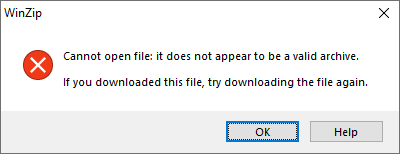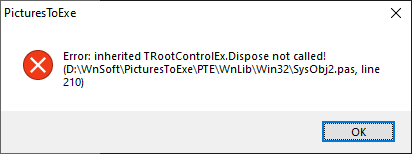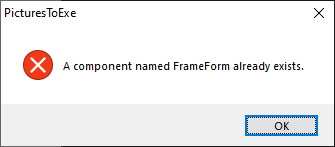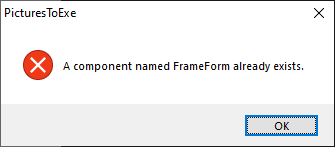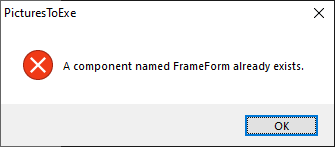-
Posts
35 -
Joined
-
Last visited
Roel's Achievements

Junior Member (2/6)
-

Back up zip file created can't be opened - reportedly corrupt
Roel replied to Roel's topic in Troubleshooting
Thank you Jill and Denis. Even with the zip file reduced to 1.5GB neither WinZip, RAR or ExpressZip would extract the file and reported possible corrupt file. Now using 7Zip as recommended by Denis, it worked and the problem solved! Regards Roel -

Back up zip file created can't be opened - reportedly corrupt
Roel replied to Roel's topic in Troubleshooting
Thanks Jill, The template option I have never used before but does the trick for me now for what I need. I will try to limit the number of images now that I have them all in one folder and can run Awesome Duplicate Photo Finder to assist removing the possible duplicates and very similar images. Regards Roel -
Roel started following Back up zip file created can't be opened - reportedly corrupt
-

Back up zip file created can't be opened - reportedly corrupt
Roel posted a topic in Troubleshooting
I finished a project yesterday and created the backup zip file and it did so perfectly. Could also open it later without a hitch. Started a new project that afternoon and also created a backup zip as a means to move the selected images to my project folder. When I now want to open the zip file using WinZip I get "Cannot open file it does not appear to be a valid archive" With WinRar the info is "File corrupt" I have deleted the zip files, cleaned up the pc with CCleaner, did a restart and tried again, but all with the same result. The zip file is 2.25GB with 215 images. What do I do now? Roel -
One uses the "insert blank slide" often when inserting titles and other graphics for a presentation. In your file list they all appear as "Blankl". I could not find an option to rename them and the usual window commands on right click do not include 'rename'. How can I do it or is it not possible? Thanks Roel
-
Thanks Dave, it works! regards Roel
-
I followed the on-line guide for a template for a new project and made the adjustments I wanted - imported one slide and set the vertical pan in O & A to -5 I added the text template for bottom centre and set the font and image size. Saved this as a new project template with a new name. Then opened a new project with this template. Added a string of images. But except for the first image, none of the others were vertical aligned to -5 as expected but ack to the default 0. What am I missing to achieve a change in pan settings across all slides at once? Thanks Roel
-

AV Studio 10.0.1 and 10.0.2 freeze on project options [SOLVED]
Roel replied to Roel's topic in Troubleshooting
Thanks Igor. Done all that but only installed PTE 10. This now works 100% Perhaps we should not tempt fate by putting 9 back as well unless really required. There is no logical reason why it behaves this way... Regards Roel -

AV Studio 10.0.1 and 10.0.2 freeze on project options [SOLVED]
Roel replied to Roel's topic in Troubleshooting
Morning all, Nvidia confirms all my Studio type drivers are up to date. I have never had a need for a Game driver but now installed 445.87-desktop-win10-64bit-international-dch-whql Restarted the machine. Same issue persists. Restarted PTE opened Settings - Preferences - System and selected Alternate renderer. The settings dialogue closes as expected. As do all the other dialogue boxes such as Slide Options, Slide Style, O & A, BUT NOT PROJECT OPTIONS. Irrespective whether you use it from the button at the bottom left or from the File menu In Version 9 I get this error message when opening Slide Options: Selecting Project Options gives this error message: Slide Style opens and closes without a hitch but O & A gives a similar error message: Fortunately these error messages do close and the programme first appears not to freeze (PTE9.0.22) Getting the same error message when wanting to confirm the version number under About. It does however also freeze similar to 10 and only ending via task manager is possible I attach the Task Manager dump files for both versions; hope that it might assist with solving the riddle. Regards Roel PS Sorry, the Forum interface tells me the upload is limited: "You are only allowed to upload 7.81MB." The two files are 413MB and 634MB respectively. You will now find them here in due course, once the upload is finished: https://drive.google.com/open?id=1-xz7L3VAqAwkY9bViC7LrcxcqSSL4VP2 -

AV Studio 10.0.1 and 10.0.2 freeze on project options [SOLVED]
Roel replied to Roel's topic in Troubleshooting
Did so but to no avail, sorry. -

AV Studio 10.0.1 and 10.0.2 freeze on project options [SOLVED]
Roel replied to Roel's topic in Troubleshooting
Sorry guys, my joy was shortlived. The same problem is back again in V9 and 10. I checked that Microsoft did not do any updates in the background. What now? Roel -

AV Studio 10.0.1 and 10.0.2 freeze on project options [SOLVED]
Roel replied to Roel's topic in Troubleshooting
Thanks for the help Igor, now to get creative.. -

AV Studio 10.0.1 and 10.0.2 freeze on project options [SOLVED]
Roel replied to Roel's topic in Troubleshooting
I am pleased to report that rolling back Win 10 to 16 May appears to have done the trick plus the build 8 Igor sent last night. Was any coding changed in build 8? Regards Roel -

AV Studio 10.0.1 and 10.0.2 freeze on project options [SOLVED]
Roel replied to Roel's topic in Troubleshooting
I will attempt to uninstall the latest Windows 10 update and then report back -

AV Studio 10.0.1 and 10.0.2 freeze on project options [SOLVED]
Roel replied to Roel's topic in Troubleshooting
Thanks for that Igor. However it made no difference and the issue is still not resolved. What is fascinating all the time, is that when Project options is Open, I can cycle through all the tabs and parameters, but not click OK, cancel or close. Even when task manager reports zero activity, I still cant close PTE or get out of project options. When the project opens, it plays normally. I then went back to version 9 and now have the same issue there which I did not have before. Here I get an error message now. Copied that and the version detail on the attached document. It is not related to my old or new project because it behaves the same way with Barry's sample project, also in both versions. The saga continues... regards Roel -

AV Studio 10.0.1 and 10.0.2 freeze on project options [SOLVED]
Roel replied to Roel's topic in Troubleshooting
DxDiag report attached as requested. DxDiag.txt