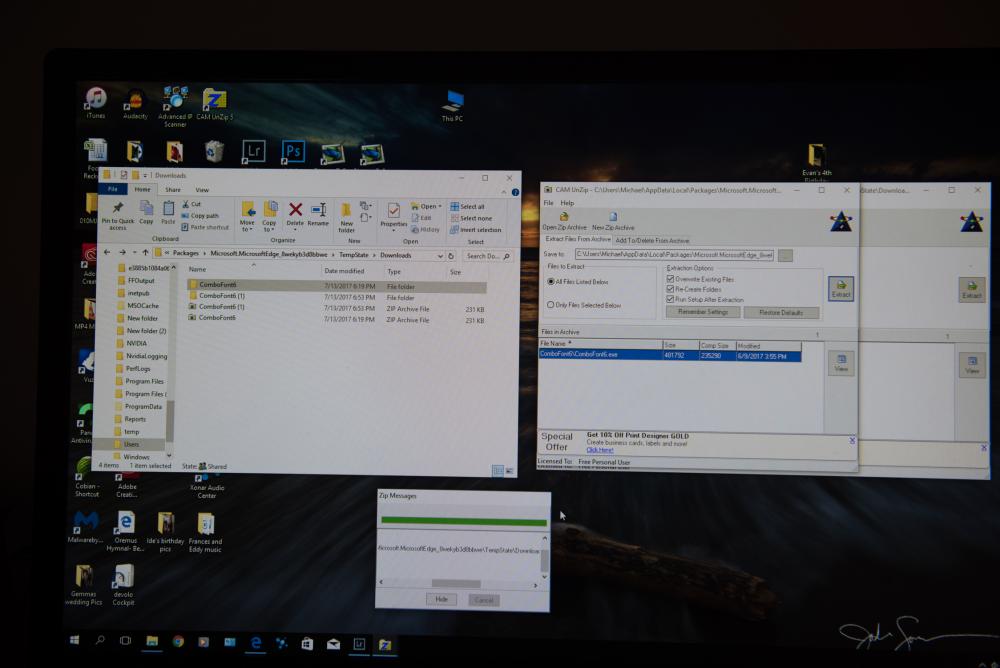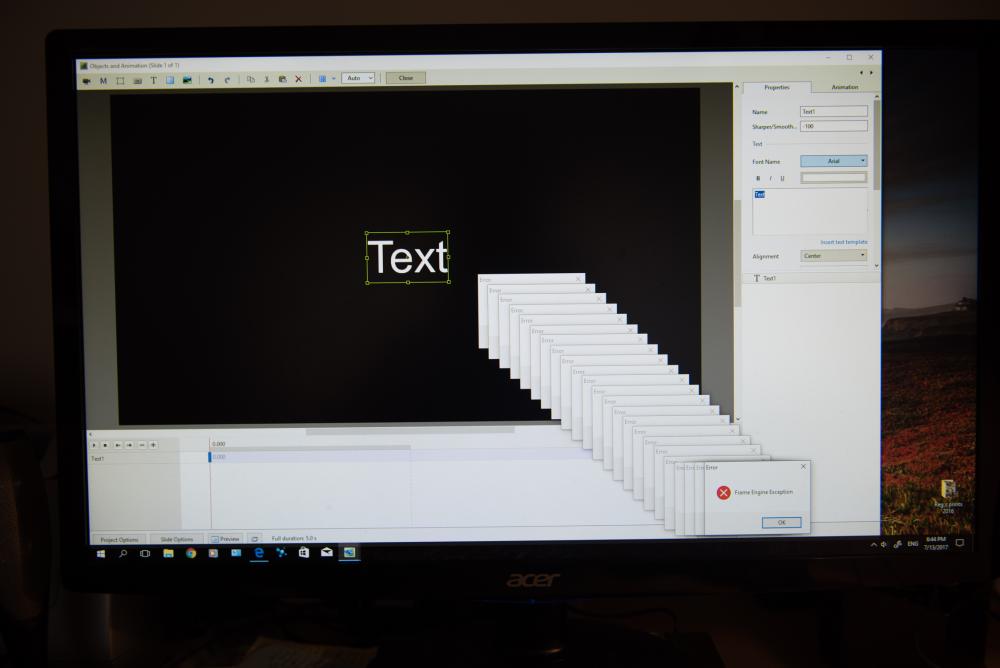Mick
Advanced Members-
Posts
29 -
Joined
-
Last visited
Everything posted by Mick
-
Thanks, everyone, I'll have a go at the video soundtrack and look forward to v 12. Michael
-
Hi All, Can anyone tell me if adding a sound effect to a slide style is possible? I can add a soundtrack and attach it to a slide in a slide show but I would like to add a sound to a slide style. Many thanks Michael
-
Thanks davegee I'll try that
-
Can anyone explain to me how I can print a slide from a slide show that I created. Many thanks Mick
-
Thanks Lin, Did all that and its working for me. Much appreciated. Mick
-
Thanks Lin, Your are a great help as always. I presume if I wanted to insert more pages I repeat the same again? Mick
-
Hi Everyone, I've just downloaded Dave's Album, great slide style. Can anyone tell me how to put Dave's two image and three image pages between the covers of the "album". Many thanks, Mick
-
Thanks again Lin it worked perfectly. Mick
-
Fantastic, thanks so much Lin I'll try that to night when I get home. Mick
-
Hi everyone, I'm looking for a slide style that starts with say four or five images centered and stacked behind each other then they move to the four corners and the center one zooms in Thanks Mick
-
Hi Igor, Thank you for your help. I too installed the 9.0.12 and the font button is working fine but like chanfi22 there is a delay after pressing the font button and the display of the font list. Mick
-
Hi Igor, Font test9 complete no error messages. My version 9.0.11 working well. Fontlog9 attached. Mick fontlog9.zip
-
Hi Igor. Just to keep up with Jean and the rest I ran Test 8 and there was no error messages and my version 9.0.11 is working fine. Many thanks for your interest and help. Mick Fontlog attached fontlog.zip
-
Hi Sybalan, As a work around, while I was waiting for a solution I opened a project in Version 8 then did all my Text work in that version. I then opened version 9 and opened the version 8 project and copied and pasted the Text slides to the project I was working in Version 9. Hope this helps. Mick
-
Hi All, Can anyone tell me how to make a certain font my default font in v.9 essentials. Thanks, Mick
-
Hi Igor, I ran the test3 and did not get the error message and my font button is still working perfectly. Attached is my fontlog file. Regards, Mick fontlog (2).zip fontlog.txt
-
Hi Igor, Just updated to 9.0.11 and there is no problem the font button is working and the file FNTcache is not in my system32 folder. Many thanks, Mick
-
Hi Igor, I think I have Zipped the file and it is attached now. Hope you can read the information you need. Mick fontlog.zip
-
Hi Igor, Please see attached fontlog file retested as requested. There were no error messages. I deleted the file fntcache.dat like Jean suggested and my Font button is working again. I don't understand why and whether the problem will come back. For some reason the fontlog file will not upload to this reply. I've retested three times and each time there is a problem attaching the file here. Regards, Mick
-
Hi Igor, Please see new file fontlog attached. Many thanks, Mick fontlog.txt
-
Hi Igor, I ran the test programme again and did not get the same error also I located the fontlog file and have attached it to this response fontlog.zip
-
Hi Igor, I have completed that again I'm attaching a photo of my screen . I still cannot find that file. My IT is very limited Mick
-
Hi Igor I thought I di but I will do it again in the meantime attached is a picture of the error message. Mick
-
Hi Igor, Yes I got the same error message "frame Engine Exception" when I ran the test application. I cannot fine the fontlog.txt file after closing the test application where would I fine it Thanks Mick