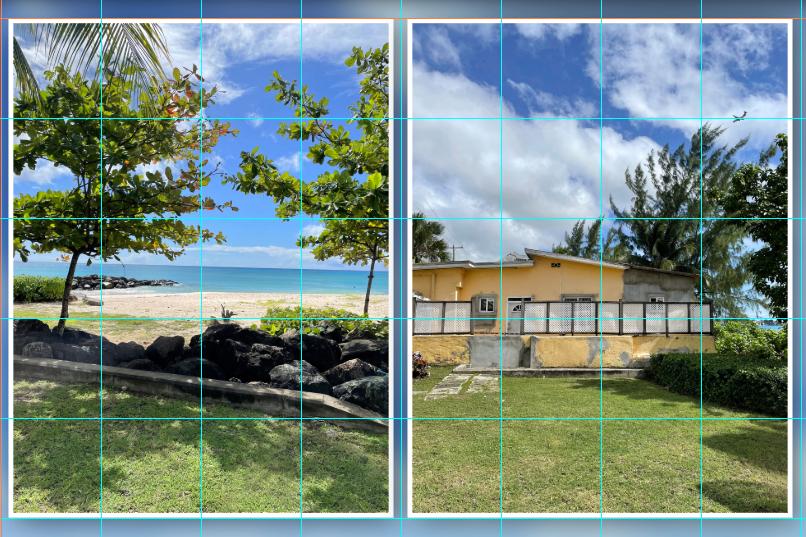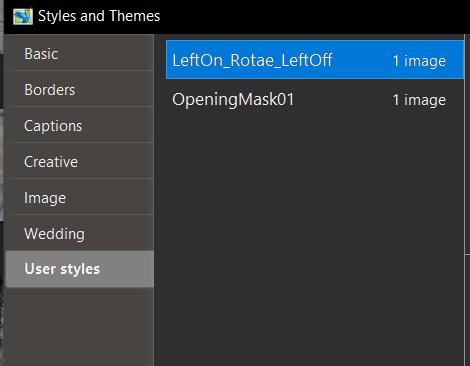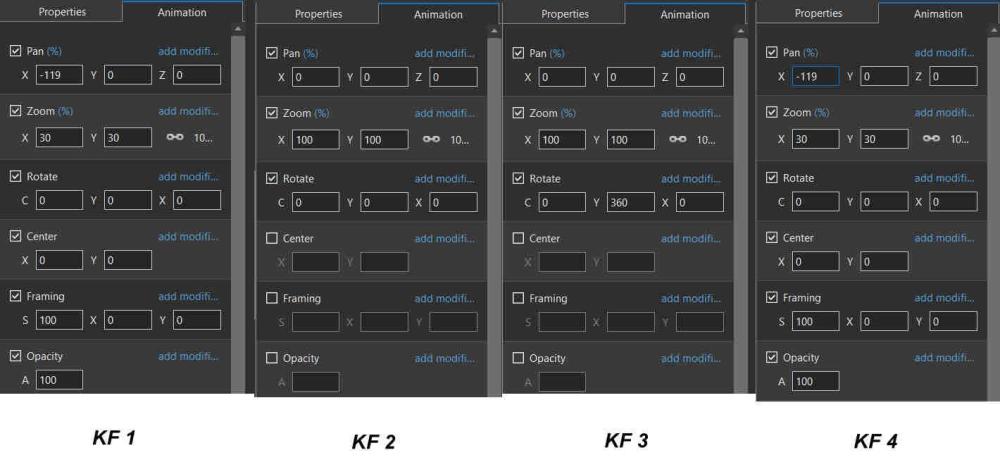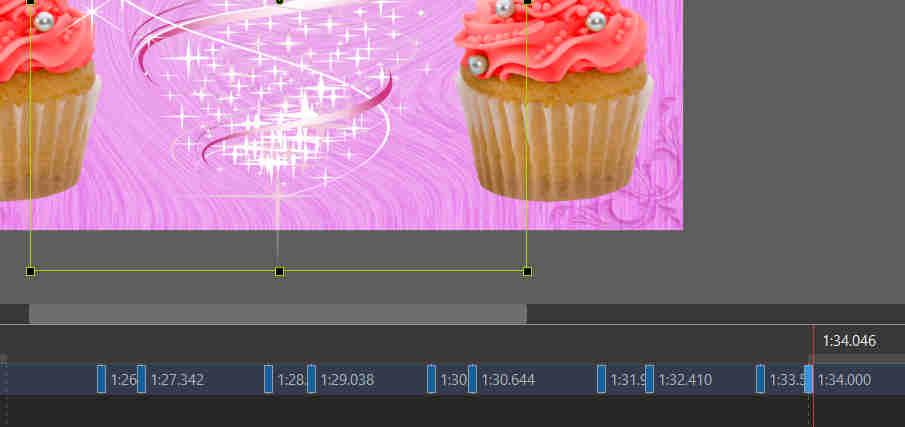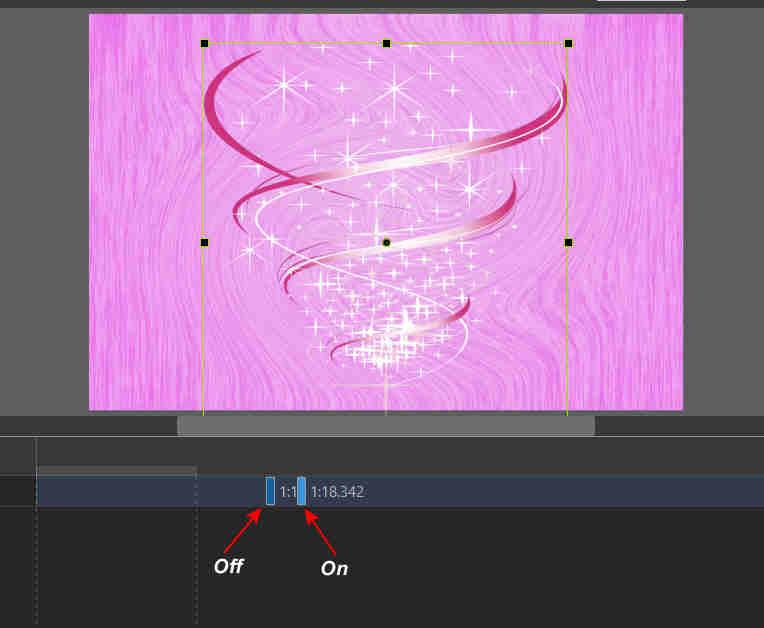lacogada
Advanced Members-
Posts
90 -
Joined
-
Last visited
-
Days Won
1
Everything posted by lacogada
-
Is this style available for download ? or may be a tutorial showing how to create it.
-
Good idea ... thanks for sharing !
-
Thanks for the link davgee. Awesome video Barry .... thank you !
-
Thanks for suggestion, that helped to see the snapping. Seems if I place the image just above the grid line ... it snaps back down to the line.
-
Thanks but I was thinking as it would come on screen one letter after another .... as being typed but rather quickly.
-
Looking to make Text to appear as printed or typed. Is there a style that does that ?
-
PC V11 also Background is size of project at 1800 x 1200 pix. Images are smaller as can be seen in attached
-
Cannot get images to snap to grid, though I have it checked. Is there some other setting needed ?
-
Then it stops rotating at KF2.
-
One object KF1 = Rotate C=0 KF2 = Rotate C=720 KF3 = Rotate C = 0 Not understanding why the rotation changes direction after KF2.
-
Ahhh .... as usual I'm overlooking things ... thanks for that ... all good.
-
I had a custom folder similar to yours. Created two new styles but they are not in the folder. Have a program called "Everything" which is very fast at finding files on your system ... it cannot find them, so not sure what's going on.
-
Thanks .... created to new styles but they are not in that location. ( my username )
-
Where are user created styles saved ?
-
Thanks for the reply ... more idea's to try
-
Thank you ... solved.
-
KF 1 object starts off screen. KF 2 object zooms to center KF 3 object rotates KF 4 object goes back to original position but also rotates again, don’t want that second rotation and not sure why it rotates again.
-

Copy key frames then move specific distance
lacogada replied to lacogada's topic in General Discussion
That's how I had done it on my initial try ... and thought there must be an easier way, and surprised there is not with such a nice program. Thanks for the reply. -

Copy key frames then move specific distance
lacogada replied to lacogada's topic in General Discussion
That works well ... thank you ! -
Not finding a way to copy key frames. Would like to copy the 2 key frames in image below then move/paste a specific distance. Trying to get the effect of turning on/off or flashing.
-
Thanks but that does not work for me. I'm a little confused as I get two different dialog's and both have apply to all slides. Will try to attach small project file. 6 images ... 1st three would have 2023 ... 2nd three would have 2024 DatesTest.pte
-
Thanks ... got that to work. Let's say I wanted to add another batch of images to same slideshow, but with different year. I tried adding a few slides and with those highlighted ... going back to project options and changing year, but it also changes the first batch of slides.
-
Ver 11 .... don't use often and forget how to do things. Have images that I want to add year to ... say top left corner of each slide. I understand how to add the text year in object/animations ... just not sure how to make it stay for duration of 15 to 30 images / slides
-
Thank you !
-
... if yes, appreciate some general guidlines please. Like the image is turning a little as it's zomming in/out. https://www.paulreiffer.com/