-
Posts
392 -
Joined
-
Last visited
Posts posted by Hawk
-
-
Hi Geoff
It seems to affect shows created around 2007 and before so maybe someone can workout what version of PTE was in use then.Geoff here are a few, I did not list them all.
Released dates
PicturesToExe Deluxe 5.5 (June 2, 2008)
PicturesToExe Deluxe 5.1 (December 13, 2007)
PicturesToExe Deluxe 5.0 (July 17, 2007)
PicturesToExe v4.48 (March 28, 2006)
PicturesToExe v4.47 (March 10, 2006)
PicturesToExe v4.46 (February 2, 2006)
PicturesToExe v4.45 (January 5, 2006)
Note:
I ran a couple of older files, listed on my ( XP ) system as - ( PTE file ) ( Modified ) Feb 17th 2004 and also one as ( Modified ) July 27th 2006
Both of the above ( EXE ) files along with all others in same folder were dated as ( Created ) Dec 18th 2008, but windows may have picked up on date I possibly backed them up on?.
I would not have revised either of these shows ( 800 x 600 ) with a newer version.
Both of the ( EXE ) 2004 & 2006 ran FULL screen on Windows 7 Home Premium.
-
Hi Igor
In reference to my post # 6 and your reply post # 7
Older computer, low end graphic card, all video images greyscale.
On board video card - Accelerator in Use - Intel® 82915G/GV/910GL Express Chipset Family.
----------------------------------------
With your latest demo - Videoand_and_Pictures_L8.exe ( post # 45 )
The video is now in " COLOR "
Thanks to you and the team for writing the code, I am sure this will be an asset to the marketing of PTE for all those older computers world wide.
Added
Pentium 4 CPU - 3.00 GHZ
Graphic memory size 128 MB
-
Igor - job well done.
Video exceptionally smooth.
Older computer, low end graphic card, all video images greyscale.
On board video card - Accelerator in Use - Intel® 82915G/GV/910GL Express Chipset Family.
However no problem with color when running other video shows / DVD's / PTE, MP4 1080p - etc..
Early stages, fully understand work in progress.
-
Problem solved!!
That's what we like to hear Boogie, good luck with your project.
Thanks " Stu " ( nobeefstu )
-
From post # 80
Can anyone else demonstrate this or how to overcome this apparent bug?
Hi Boogie
Running Windows XP, PTE version 6.5.5
I created a small menu with 5 buttons and added some text, all with hyperlink to URL ( file size small 226 kb zipped )
With the roll over going from black to red.
I cannot reproduce your problem, all works as it should.
However there may be something you are doing different that I missed.
Is there any chance you can post your menu so members can check it out.
File - Create Backup in Zip
I am not sure but if your file size is rather small you maybe able to post it here in this thread as an attachment.
If not, you could upload it to
http://www.mediafire.com/, and post the download location URL it generates.
-
Mike
Being a new member of the forum in case your not aware.
( nobeefstu ) Stu a dedicated member, has created other fine utility programs.
They can also be found at fellow member ( cottage ) Bill's great site " Beechbrook.Com "
Utilities
http://www.beechbrook.com/pte/index.asp?categoryid=2&view=View'>http://www.beechbrook.com/pte/index.asp?categoryid=2&view=View
Hosted shows
-
Hi NatureMan, welcome to the forum
In regards to (nobeefstu ) "Stu's" utility - Pte Project Reporter v2
Not sure if you just clicked on " Save Report - List "
If you click upper right " Save Report - FULL " this creates an HTML file with all images as thumbnails and file names in the order of your presentation.
Also in the HTML file you can choose - File - Save as - in the pop up box section " Save as Type " - choose TEXT.
Gives you a simplified list in proper order of file names which maybe what your looking for.
( click on images for larger view )
-
André
I can asure you that the quality of MP4's created with PtE is outstanding on the WD HDTV! I guess Daniel can confirm this.Good to hear !, and reasonably priced.
As I do not have a lap top this product seems to meet my needs.
We have a wide screen TV on our "Santa" list and I have widened the chimney for him.
Been "good" for the last few weeks also, so will keep our fingers crossed.
Appreciate you getting back to us.
-
André / Daniel
Very interesting about the WD TV, I had not heard of it until your post.
Can you advise us if it will play a PTE - Mp4 file
( Created as - HD Video for PC & Mac - Mp4 (H.264)
I think we can all agree that the quality of the PTE / Mp4 is outstanding.
If possible, TV playback in this format should be exceptional on a 16:9 HD LCD / Plasma.
-
-
-
Bill
Glad to hear it is up and running for you.
Enjoy the new features.
-
Bill
Keep in mind ver 6.0 final should be released very shortly, at such time you likely will use it and delete your 5.6.3
At this time if you wish.
You could install 5.6.4 the current version, verify the " Object and Animation " works as it should. ( if OK )
Re-install 6.0 beta 20, accepting all default installation settings.
It will recognize you have 5.6 installed and ask you if you wish to use 5.6 settings, click yes.
Then see if " Object and Animation " works in it. ( 6.0 beta 20 )
Download Trial
Re-name file if you wish ( add 5.6.4 )
-
Bill
Do you have the last released version installed 5.6 ( Help - About Pictures to exe will say 5.6.4 )
If so, does the " Object & Animation " work with it ?.
-
Hi Bill
This can occur if you have two PTE programs running at the same time and one PTE program is sitting with the " Objects & Animation " screen open.
In other words you cannot have two " Objects & Animation " screens open at the same time.
Ver 6.0 beta 20
-
Hi Brian
Played back perfect on 16:10 - 1680 x 1050 monitor - full screen.
Images had approximately 1 inch border of the background at top and bottom.
PTE - the ideal way to archive old photos.
-
Hi Fergy
Is it possible to do something similar directly in PTE ?I go along with Lin on this one.
However if your concern is different aspect ratios and creating more than one .png, you could add a drop shadow using Cone Inverted.
Sample below, Cone Inverted - White color - Opacity 100 - Angle -(78.69) - Distance (0) - Size (2.65) - SAVE AS TEMPLATE add to all images.
Added - Just noticed in middle image - portrait, you may have to set to Size (4.65) to keep consistant.
Using the above settings with Size (1) gives a nice thin clean border.
-
Hi Ray
Yes a bug indeed.
Another work around that seems to work for now is
On your text keyframe set the "Opacity" to 0.0
Add another keyframe right behind it and set "Opacity" to 100%
Sent you mail
-
Hi Ian
Have you subscribed to any " Topics " or " Forums ", in the section " Subscriptions "
To check
Go to " My Controls "
Left side - " Subscriptions "
Click " View Topics " if any, on the right side check the empty boxes.
At the bottom of the panel " Unsubscribe " - click " With selected " ( in the drop down list ) you can choose " No e-mail notification "
However you may want to just " Unsubscribe " and see if that works.
Repeat this also for " View Forums "
-------------------------------------
While in the " My Controls " you may want to double check - " E-mail Settings "
Section " Board Preferences "
Any changes, make sure you click " Amend my e-mail settings "
-
Jim
Below is the screen I like to work with (sure would be nice to have the "old" option of having the file names only in the file window pane !Do you mean you wish to see only the file name - in File Pane, like this
If so - Click View and uncheck " File Pane as Thumbnails "
You can also view only file name in " Slide List " if preferred.
--------------------------------
As to calling this a work around, I also agree. At least this showed the Mini Player size appears to be the problem area with smooth scroll.
However this only pertains to Style 2, with lower end video card.
As DaveG has pointed out a 512MB card will handle viewing the Mini Player much larger, and a smooth scroll with Style 2, on larger widescreen monitors.
512MB video card will also handle all other features of PTE / VideoBuilder much better.
Thanks Dave.
-
Jim
Problem solved I hope.
Run PTE interface fullscreen, ( size of monitor ) adjust the Mini Player window smaller and let us know your findings.
NO HESITATION - smooth scroll Style 2 - ( 128MB video card )
DaveG - could you try the same with 64 ram video card laptop.
Timeline runs smooth on my end at 1680 x 1050
If fine on your system I am still not sure if it is a graphic card problem or PTE
My normal view with hesitation
-
Dave
I would think a simple scroll of the timeline should not have any bearing on the graphic card - but at Fullscreen 1680 x 1050 my screen res. I guess its is possible.
Due to the fact as Jim and I have done - shrink the PTE interface to approx 1024 x 768 it is smooth
Another test
Under - Slide - I clicked " Reset Personal Settings of all slides ", this cancels all customized settings.
Project Options - checked " NO Transitions " ( we now have a bare bone show )
Scroll Type 2 runs perfectly smooth, - Fullscreen 1680 X 1050 - so it appears transitions are causing a burden and playing a part in the hesitation of scroll at this screen res.
Graphic card issue with larger screens or scroll bug with lower end card ?
Most 512MB cards I have looked at show a recommended maximum screen size - for instance
NVIDIA GeForce 9600 GT - 512MB cards state maximum 2560 x 1600 screen, so here I have to think graphic card problem
However
I can view HD trailers 1920 x 1080 with no stutter. Run most of Lin Evans, JPD's and others example's of fansy .EXE's ( except for Lin's - Challenge Puzzle )
Run my own created 1920 x 1080 previous shows.
At last attempt I did have an issue with creating a MP4 at 1920 x 1080, but that did not surprise me. No problem with a (HD) 1280 x 720 High Quality
Now I am lead to think a Scroll Style 2 bug with PTE with lower end card ?
As mentioned in post # 28
My thoughts would be that in a Window Mode created show 1024x768 or 800x600 the Preview - using Scroll Style 2 should be perfectly smooth.
It does for first 4 slides before hesitation starts ? my images are all 1024 x 693
--------------------------------------------------------
Ken - refresh rate is set at default 60 Hertz, there are no other settings listed with this Samsung.
Changed many settings in PTE with no luck.
-
Hi all
Adjusting the graphic card "Hardware Acceleration" 1 value downward
At first attempt it did seem to correct the issue and had smooth scrolling
However on second run it did not ?
Adjusting value down 2 notches
On this run we were back to square one
Adjust value 3 notches was a disaster!!!! your presentation will not run smooth at all and the scroll will run forwards and backwards.
I do not think adjusting the graphic card acceleration is a cure, as it is highly recommended that if there are no issues with compter leave it set as FULL
There are no computer problems, just one program PTE with 128MB video card. and smooth scroll with style 2
By adjusting the video card accelaration I think you are defeating the purpose of PTE " Hardware Acceleration " setting, as it requires FULL acceleration.
It was worth a try DaveG to see if related to scroll - suggestion much appreciated.
Jim
Looks like this will solve the issue and let me have my favourite Auto scroll style back, I'll just have to watch out and see if the setting change affects anything else.Good to hear if it works on your end.
On a personal note I have only used the timeline occasionaly and times I have, it has been with the default style 1.
Jim, Igor has mentioned another release shortly, maybe something corrected will fix this problem without touching your graphic card accelerator setting.
He has made so many adjustments to the timeline possible something just got overlooked.
-----------------------------------------------
Just a note for thread info
Fullscreen
I can get smooth scroll with screen monitor set at
1024 x 768 - 1152 x 854 - 1280 x 864 with no problem that I can see
1280 x 1024 and above Fullsceen show is were the hesitation on scroll is noticable
Window Mode
Window mode 1024 x 768 - Hesitation
Window mode 800 x 600 - Hesitation
** So a few things do not add up.
-
Hi Stu
Thanks for you post and comment in this matter.
Have you both tried turning off - Advanced Options | Show Real Slide in Slide List to see if any difference in the scroll issue ?Yes Stu
As Jim mentions the same hestitation occurs also on my system.
Jim
I think it is all boiling down to the 128 MB graphic card with a screen size larger than 1024 x 768.
In my case this is a new monitor 1680 x 1050 - 22" and I should be running at least a 256 MB card and at best a 512 MB card specially for ver 5.6.
Shortly after I purchased the monitor the computer with 256MB card gave up on me so I ran over and picked up this used Dell that has an onboard 128 card. ( for now )
---------------------
DaveG is running a 512MB, Anthoney's card seems to be sufficient with no problem and Stu you mention no issue with 256 MB card
---------------------
In the above posts, Jim and I agreed that shrinking the PTE interface down from full screen to approx. 1024 x 768 solved the scroll style 2 problem.
So this evening I did change my monitor screen resolution to 1024 x 768 and - yes the scroll ran smooth.
Not sure if related
I also created a FAST horizontal pan to simulate the speed of the timeline playback, and as expected - jerky.
A longer slow pan will be acceptable.
Igor
I think if this is the case then may I suggest the F.A.Q. on the WnSoft page should be edited to a minimum requirement of 256MB card, or mention a maximum screen size 1024 x 768 with 128 card.
As to my problem with the Mini Player pausing when I click on the desktop or taskbar while running PREVIEW well this could be another seperate issue all together. ( post #13 )

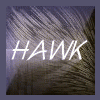









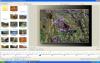
On a Clear Day
in Slideshows & AV Shows
Posted
Hi Lin
(Windows PC zipped exe)
Flawless - Eagle flight was perfectly smooth.
(For Wide Screen PC 16:9)
Smooth pan and Eagle flight excellent.
Detected:
Vertical wavy shimmer on section at start of show when pan starts, for about 1/3 across the screen then smooth for remainder of pan.
See image section attached.
Ran on older Dell.
Intel® 82915G/GV/910GL Express Chipset Family [Display adapter] (2x)
Memory size - 128 MB