-
Posts
392 -
Joined
-
Last visited
Posts posted by Hawk
-
-
John
Please disregard my explanation in Post # 2
I have never done an invisible menu as Lin Evans and jfa (John) have explained but I learned something new today.
It works fine with no flash to desktop.
Excellent work around for daisy chaining - auto run - exe's
Ver 5 – PTE
Thanks
-
Hi John
In order to “Loop” the two .EXE files
As a quick thought it could be done but would have to be re-constructed with the two members working .PTE files in Picture to exe.
In their presentations
Member # 1 would enter in “Project Options – Advanced – “ Run application after last slide “ – member_2.exe ( members show name, and re-save the .exe )
Member #2 would do the same but enter “Run application after last slide” – member_
1.exe ( re-save the .exe )
Close show after last slide - checked
Copy both .Exe files to clubs laptop hard drive, start up member # 1 presentation it will run member # 2 show and loop until stopped by .ESC key.
** Note – in version 5 you will get a flash to desktop between shows.
Version 4.48 is OK.
Without re-constuction I'm not sure if it can be done, Possibly other members may have another suggestion.
-
Definitely Mike.
In Video Builder lower left next to “ Project Options “ un-check the box “ Create Menu “
It will then go directly to the burn page.
I have yet to try it thought ! - let us know if works as it should.
-
Hi Ray
Copy & Paste new link into URL location - does the trick
Enjoy your vacation.
Thank you.
-
John
Yes I have noticed the increase in readers to the forum.
A warm welcome to all
Another announcement.
July 2 - WnSoft’s anniversary
PicturesToExe v1.00 (July 2nd, 1999)
* Released PicturesToExe v1.00
--------------------------------------------------
HAPPY ANNIVERSARY WnSoft team
-
Ray
I have just uploaded an updated/expanded version.I will be on vacation for the next 2 weeks. Hopefully there'll be some more feedback by then.
Ray
Ray
Oops! Now the new one is there.Hi Ray
I was delighted to read your "Draft" tutorial, however I seem to be having a problem downloading your updated / extended latest version from the above link in post #22.
Is there a new link ?
-
wedford
I do have another question .... can I no longer print/SAVE to a file instead of just printing a slide?In “Project Options “ – “ Advanced “ you must have checked
“ Allow to restore pictures ( via the “ Print “ button on the navigation bar )
You will then get the Save button.
Added
If the box marked as " Only Main Image " is left blank it will save the slide as a .bmp (Slide1.bmp)
When " Only Main Image " is checked - it will save the main image as original file name but in .jpg format.
-
Tom / Igor
Thank you both for the further explanation.
Appreciated.
Added:
I guess what through me off was the words " Allow Modification " as I questioned why you would want to.
I assume the default ( off ) would be the appropriate way in most cases.
-
In Beta 16 “ Allow Modification of EXE file “ was added, in - View – Advanced Options.
Igor:
What new in Beta 16+ Added global option "Allow modification of EXE file with slide show" (Main menu | View | Advanced). This option disabled (by default) and if EXE file with slide show damaged or infected, it will warn that slide show damaged and will not run. When this option enabled, you can use EXE packer/crypors to pack or additionally protect EXE file.
Original Post:
http://www.picturestoexe.com/forums/index....ow+modification
Doing a search I find there seems to be no discussion on this subject.
I am not clear on the interpretation of this quote, can someone give me a detailed explanation as to when you would use this feature.
-
Hi Lin
Perfect smooth pan and zoom run with my Nvidia – GeForce4 MX 4000 video card. ( 128 MB )
In version 5 early stages Igor advised me this was a borderline card for Ver. 5, however as you are aware he has done quite a lot of work with this version as to tweak for different cards
Viewed at 1024 x 768 – on Pent 4 CPU – 2.4 GHz.
-
-
Peter
Was there a reason for using the Apps Mill button as a child of d while having the other buttons as stand alone parents?An error on my part Peter - fixed - thanks for passing along.
Glad to see you have narrowed the problem down.
-
Hi Peter
I checked your zip file you posted above and it opened " Wordpad " instantly to a blank file.
Would you kindly check your PM messages.
-
Hi Phil
Clicking on a saved ver 5 (.pte) file in Windows Explorer will open ver 4.48 program but not the (.pte). Also you cannot open it by right click and selecting program .apr
As Ron has stated - start up ver 5 – click file – click open and brows to your Template folder path of 4.48, to bring your presentation into ver 5
Ver 4.48 default template path is C:\Program Files\Picture To EXE\Templates
Once into ver 5 you could then re-save it as a ver 5 template.
There will be no problem with pan and zoom unless possibly a quality problem depending on the image size and quality used in 4.48.
Version 5 beta 11A will accept all or any objects that you may have saved in 4.48, but keep in mind a drop shadow on for example an existing button will not work.
-
JPD
HAPPY BIRTHDAY - enjoy your special day
-
Hi JPD
Sure is great to hear from you and for you to pop in and give us an update.
As you are aware this is a family type community forum. The care and well being of fellow members are very much a concern to us.
Take things slowly, your health is of first importance.
Get well soon.
Best wishes.
-
Hello Aztari
If you subscribed to a topic on one of the forums and a spam post was submitted in the thread you will receive an e-mail notification.
The same goes if you subscribe to the complete forum, you will receive an e-mail for any new posting.
Yes you are right, do not click any imbedded links in the e-mail message.
The volunteer moderators are monitoring 24 / 7 and very quick to delete any such post.
Measures are being taken to correct this annoyance.
-
Hi Jos - welcome to the forum
Here is a quick small sample, using the white line you prefer to use.
Sorry - maybe a little too thick - but could be adjusted.
Done with Ver 5 beta.
Two way split was used on main image for Left & Right sides, and the white line painted.
I did try a 3 image using the second left and right images with less opacity.
Gave a nice effect, but for some reason the second images were off set when lining up the white line?
( maybe with a little more time and effort )
Let us know if we are on the right track, and I am sure someone more advanced with ver 5 than I am will create a nice demo for you.
Jos - after reading your link, and viewing the flash sample.
Here is another quicky using less opacity - no line.
Al's sample appears closer to the flash sample, with no distortion.
-
Peter
Well it is a work around for now for you wanting to use Video Builder menus.
but VB will probably be better all round when Igor has finished its development.I have to fully agree, and as you are aware with the WnSoft team – it just keeps getting better and better. I am sure other menu feature will be added in the future.
-
Hi Peter
Can anyone please put me on the right track with either Video Builder or Nero?I am also puzzled as to how I can burn using Nero while I utilise a menu created in Video Builder. The Video Builder menu creation is terrific - it is so easy but the burning process is still a problem with discs that Nero has no problem with.
At this time until Igor gets your disc problem sorted out Peter you may want to try this.
As I understand you have no problem with Media with Nero.
Also you wish to use Video Builder menu’s.
Create your PTE show as you would normally, start up Video Builder – create your menu.
Choose “ Create DVD Folder “ – encode your files to the Video_TS folder.
I am assuming you have the full suite of Nero ? – If so
Insert a blank DVD.
Open NERO BURNING ROM. – choose DVD Video - Bottom of the next screen choose New
From the file browser widow - right side - locate and drag in your saved Video_TS folder to the left side.
Top panel – choose – Burn the current compilation.
** This will burn a DVD that will play your presentation using Video Builders Menu.
I am sure Igor will solve the disc problem shortly.
-
Tom
The Lancaster used a - Rolls-Royce Merlin engine
Have e-mailed you a sound clip.
-
Hi Peter
Try
Click your " Public " folder as to see the listed file.
Then copy / Paste that URL into forum
The link you have listed above is not complete.
Or
After " / " add your E-mail address
-
Hi Peter
With Yahoo Briefcase if the folder you placed the file into is checked as " Public "anyone should be able to enter and download.
By any chance is it marked as " Private "?, this requires ID. contacts
-
Dougall
I only have the 'washed out' look in PTE 5 - PTE 4.48 is fine.If you go back to the above link - the statement made in Post #1 was corrected in Post #3
idc:
I've just verified that the problem doesn't occur if I use PTE 4.48!Give beta 9 a try when released, as Igor states ( a temp solution )

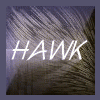





Photos of Fireworks
in General Discussion
Posted
shito
Here is a few samples, couple taken the other evening.
If you wish to e-mail me I can put together what I have for you to use.
If you pick any, I will convert to .png if you prefer.
Not a photographer by all means, but have a collection of some lucky shots.