

Stuart175
-
Posts
42 -
Joined
-
Last visited
Posts posted by Stuart175
-
-
I have tried various ways to set uniform text without success
I would like to be able to insert a pre-set uniform text on any slide by using the Insert Text Template in O&A. The Templates could be set up in Project Options
To suit different user requirements, there could be several text templates with different Font/Colour/Size/Shadow/Position
Stuart
-
I realise this subject has been raised before so apologies for repetition but in order to adhere to the Forum Topics I will add my bit here and also add something in Suggestions for next version.
In O&A it is only possible to set Project Font and Colour by Save/Reset Font but not size/shadow/position etc
In Project Options/Default it is possible to set Customise Font for Text Comments - Font/Colour/Size/Shadow/Position and then Apply to all Slides then type the required comment in the text box and again Apply to All Slides. The text can be edited on appropriate slides. The advantage to this method is that uniform text is repeated across every slide but it is also a disadvantage since you may not require text on every slide!!!
Without resorting to (for me) complicated solutions I am trying to easily insert uniform text where required.
I personally don't want text on every slide nor do necessarily want different sizes on the same slide nor for the text to zoom etc.
I am suggesting that Text templates could be developed in the next version that would allow uniform Text to be added to slides only where required.
Stuart
-
Hi
Many thanks to DaveGee for showing how to set the Font/Colour.
In addition to setting Font and Colour it still would be nice to be able to also set the Size and Shadow so it is all done in one process.
Stuart
-
I am also remaking a lot of older shows and find I want to insert quite a few text titles on different slides. I can use a template for customising text shadows but that takes almost the same amount of “clicks” as doing it manually each time. Agree that it does seem overly time consuming for such a seemingly simple thing. Or maybe I have missed something!
There are many useful adjustable settings in Project Options, it would be really good to be able to set a text font/colour/size etc for the whole project.
Thanks
Stuart
-
-
Hi
Have visited Moscow many times but never at Christmas time, looks really beautiful
Great photographs, great music and as usual a great slide show!
Thanks for sharing
Happy New Year to you and your family
Kind regards
Stuart
-
Hi
I have been using PTE for the last 12 months and have accumulated copies/modifications/adaptations/creations etc., as the basis for the foundation for some of my styles. I have placed them in a new category to help me remember what I am trying to do! I have used the terms Components and Basics as alternatives to Objects or Placeholders that some may prefer. I claim no originality and acknowledge the innovative work that Forum members have previously created and shared.
For my travel and family type slide shows, I have found most of them useful but some, much too complicated and therefore less useful, so would like to share that some may find helpful and some others not. Either way, they have provided a great way for me learn some of the potential of PTE Studio though mostly Trial and Error, though more Error than Trial!
Stuart
-
A. The addition of a Quick Slide Style is an excellent idea
B. I would like to be able to have the option of creating a new slide style direct from the OandA screen so I can keep track of 0r keep the various changes I may make.
I have been using PTE for nearly 1 year and still consider myself a comparative beginner.
Judging from the various forum posts and comments there seem to be a range of objectives/desires that users are looking for eg
1. Family and Friends type shows for holiday or personal memories
2. Presentation type shows for clubs and lectures that may include more complex features and/or giving talks to groups etc
3. Competition type shows that want even more sophisticated features
I believe you have succeded in developing a very good product for all three of the above groups. There will always be users who want less features and others who want more but I do like the idea of having the possibility of being able to incorporate the more complex features as I learn (or try to!).
For the first time I looked at the Slideshows on the WNSoft Home page and they provide good examples of the wide range of shows
Stuart
-
I also moved some file locations and also messed things up but with help from Igor I managed to rectify it.
As a precaution I exported my styles into another folder
See my post of June this year
I use an iMac but presume file location similarities
Stuart
-
Dave
Couldn't resist trying to create the style from scratch as per your advice. So far so good
Must admit I got hung up about the "TextWithSize" messages - they are confusing.
When I finally understood the full and proper process of style creation it is far more straightforward to start from scratch than trying to modify existing styles in OandA
Thanks once again
Stuart
-
Dave
Many many thanks for this
I will try it early next week
Stuart
-
Dave
I understand about not supplying enough images etc but how did you get the correct Objects into the OandA screen in the first place?
What I am trying to understand is the process of creating a style from scratch, that is choosing an Object(s) that have unique numbers that follow the Name and Picture in Properties.
Once the parameters are set in OandA, the style is created and applied to the relevant number of slides in the slide list.
I have no problem applying the style to the slides in the list but I am struggling to learn how to create a style from the start.
Hope you can help
Stuart
-
Dave
I am using an iMac and the latest version of PTE AV Studio
Here is a screenshot of the 16 Images showing the OandA screen with "TextWithSize" showing in the Object Properties box ie Name and Picture and under each frame with its own unique number
Your 16 image style is working perfectly
I just wanted to be able to create blank Objects so that I can add them when and if I try to create new Styles
Sorry if I am confusing you!
Stuart
-
Dave
Many thanks for the updated 16 image style, really appreciate it.
I will use the term OBJECT for the TextWithSize:1624:1080 etc
I have tried to create a TEXTWITHSIZE in Photoshop Elements and can get the blank object/picture/image into PTE OandA but not with the Object numbering as you have done
It seem to work when applying the style to 16 images in the slide list but if I can't keep track of the Main Object Numbers it may be self defeating
On reflection, I should ask you how to create the TextWithSize Objects?
Once again many thanks for taking the time and effort to help me
Stuart
-
Dave
Many thanks for your response
Yes 16 would be great and I would stick to the original AR as you created in your Style.
Some, probably most, of the styles you have created are way beyond my skill levels. Modifying or adapting other people’s Styles is about all I can do until now but just to clarify and to save me hours of trying to create Placeholders, are more in depth skills required to create new Placeholders?
Thanks once again for your response
Stuart
-
Adding/Creating More Placeholders
I downloaded the 9 images style and have found it very useful so thanks very much.
I would like to be able to add more placeholders to the style so that I can add images.
In OandA PROPERTIES, each placeholder has a unique name and picture name- I have tried to add/create new placeholders but am unable to do so
Am I missing something?
Would appreciate advice
Thanks
-
Igor
Once again many thanks for your replies
Yes the "black box" does work very successfully!
I Copied Application Support/Style and Transitions Folder to to the new location in Documents and changed the Preferences - Custom Slide Styles and Transitions and it works fine and it has retained all my created styles. Maybe when I first tried changing location I lost some of the styles because I did not copy the Styles Folder to the new location? Anyway is is all working well and I have learned a lot more about PTE!
Kind regards
Stuart
-
Igor
I started a new Project and created a new style Style1June22 and saved the Project in Documents
It does appear in the Styles list in the Styles and Themes window but does not appear as Styles1June22 in the Application Support Styles and Transitions.
I exited PTE and opened it again and the newly created style is visible in the Styles Window list but not visible in the Applications Support Styles and Transitions folder
I have started to export my own created styles and others I have downloaded to a different folder in Documents.
I am slightly reluctant to change the location of the Custom Styles and Transitions before I have finished exporting all my own styles in case I can't find them again.
Regards
Stuart
-
Igor
I deleted apr.ini in Application Support and copied My own Styles and Transitions in the automatically created Styles and Transitions and it works fine
I created a test Custom Style and it saved automatically in the Application Support Styles and Transitions however the name is not visible so I am thinking it may be better to export the style to another location so it can be easily found in the future. I have just tried exporting the Test style to Application Support/Styles but can't seem to do it on my iMac so presumably the created style is only recognised by PTE if it is hidden/part of the sequence of letters meaning I should not delete any. The folder size is just over 1GB
The Preferences automatically updated the Styles and Transitions location so everything seems good
Thanks
Stuart
-
Igor
Many thanks for your response
I have looked in Application support and can see apr.ini but I cannot see Styles and Transitions Folder
I can see empty Templates folder
My Custom styles and transitions are in my Documents folder and today I exported a newly created style and can see it there in the Documents folder together with rows and rows of letter sequences.
I will make a copy of the PTE folder again to make sure since I have spent a lot of time trying to find my created styles and don't want to lose them again. I have just tried a Slide Project from February from the back up drive and it opens with the recovered styles plus todays created style but not some of my other created styles.
After I have done that I will try what you advise and report back - I will also export all the Styles one by one into the custom folder and also copy them to another drive for safety
When I installed the PTE ver 10.5 it does not establish a Styles and Transitions in Application Support but puts in my main PTE folder in Documents
This has not been a problem until I moved my PTE Folder to another location and changed to the new location in Preferences.
Hope you can understand what I have done - the programme and your support has been excellent so far
Stuart
-
Apologies if this has been covered before
Using latest PTE on an iMac for several months without much problem
I set up Folder for custom styles and transitions in Documents/PicturesToExe/Styles and Transitions/
Have put all downloaded styles and my own basic creations in that folder - it has worked very well so have not had the need to check on that folder.
I changed the location of the folder on the iMac and so changed the location in Preferences - the result being that I cannot find any of the non included styles in Styles and Theme window and there are masses of letters in the location making it very hard to identify the style names. I have Time machine but it is a very long process going back and trying to identify earlier styles.
I tried relocating the styles and transitions back to the original iMac folder but still can't find the styles.
Am I doing something wrong? Should I export a style every time I create one?
Would appreciate some advice
Many thanks
Stuart
-
Hi
Before purchasing the license I sent a Query to PTE and the response was very quick and helpful
Stuart
-
Hi
I moved from Windows ProShow Gold to FotoMagico (Mac) and for the last month, PTE AV Studio (Mac)
I use the software mainly for friends and family travels and am not in any way a really good photographer. I show my slideshows on a TV and keep some on an IPad.
PTE is supplied with a lot of Styles that can be modified to suit and there are many many more that can be downloaded from Forum members without charge. I have reproduced some Styles from Proshow Gold and have created a few basic styles but have only scratched the surface in terms of possibilities.
There are people selling Styles but have not used them yet so can not comment
The support from PTE has been excellent and the Forum is a very good source of help and advice. There are a lot of really impressive shows that members have developed and Barry Beckham has produced great tutorials. I purchased the PTE license only for use as a Mac version and although it is still in Beta configuration, the people at PTE have been very proactive in solving teething problems. You can use the Mac version in trial mode but am not sure about the Windows version.
Purchase License - I will only use on desktop so cant comment
Subscription - I do not have any subscription based programmes since I do not use them enough throughout the year and do not mind if I am not fully up to date with upgrades. Do not have enough exprience re frequency of ugrades for Windows version.
Hope this helps
Stuart
-
Igor
I have installed BETA 18 Build 2 and everything seems to work perfectly so many thanks for that.
Although everything seems good I checked the Library - Application Support - PTEAVStudio- but there is no Styles and Transitions
The PTE Preferences is still set to Documents/PicturestoExe/StylesandTransitions/ - Can I leave it as that?
As everything seems good I think I will leave things as they are
I will delete BETA 15 later
Once again many thanks
Stuart
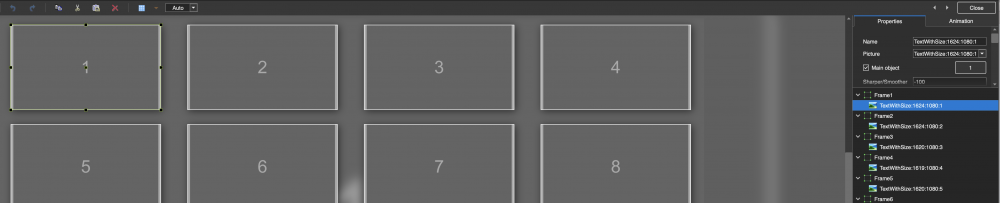
Happy Valentine's Day
in Slideshows & AV Shows
Posted
Really great slideshow - every corner of every slide is full of interesting detail - congratulations
Stuart