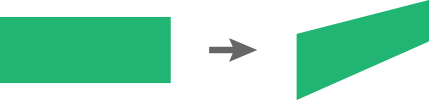Pinguin
Members-
Posts
17 -
Joined
-
Last visited
Pinguin's Achievements

Junior Member (2/6)
-
Yes, I've already come to the same conclusion. I cannot freely transform the object and cannot adjust the perspective. Dead end. Yes, if the object is static. But in my case, I have to control its shape in the first and last frames. The first frame is in perspective, the last is without distortion.
-
And one more thing. This will NOT break the logic of constructing perspectives. The whole question is, can you build exactly the perspective grid you need? And is it easy to do this by changing the numbers? In theory, you can. Practically - almost impossible or very difficult. You will have to place the "Center" in Animation Tab far beyond your screen, then you may be succeed.
-
stranger2156 Right now I need to match the logo with its distorted image in the photo and then let it unfold. I am sure that by changing only the numbers, I will not be able to do this.
-
Please tell me if there is an arbitrary transformation of objects in version 10? I mean being able to move at least 4 corners of an object. I am still using the old version and have not decided to buy a new one. For example
-

How do I level out the volume of all audio clips in a project?
Pinguin replied to Pinguin's topic in General Discussion
denisb, thank you, this is not a bad idea. But I would like to see a solution right in PTE. For now, I open the project in Audition and see where the problems are. -

Pairs of transitions for playing forward and backward
Pinguin replied to Pinguin's topic in Suggestions for Next Versions
davegee, thank you, you're very kind. The landscape reminds me of the Northern Wales I've been long ago. Yes, the principle is correct. I'm just affraid that clicking on the specific zones on the screen is not as comfortable as pushing keys. Anyway I would appreciate if you show me the source code. -

Pairs of transitions for playing forward and backward
Pinguin replied to Pinguin's topic in Suggestions for Next Versions
davegee, I should try it. But I'm afraid I do not really understand the meaning of "using hyperlinks instead of the arrow buttons and having two shows in one". -

Pairs of transitions for playing forward and backward
Pinguin replied to Pinguin's topic in Suggestions for Next Versions
I am not familiar to PTE enough to estimate davegee's idea, but if "two shows in one" means that we must keep two copies of every picture - it's not the proper way. -

Pairs of transitions for playing forward and backward
Pinguin replied to Pinguin's topic in Suggestions for Next Versions
Stepping or playing - if we talk about a sequence of frames, I see no difference. By the way, digital video is a sequence of frames, just as digital audio is a sequence of samples, and they can be played in reverse as well with the help of special software. But our case is somewhat different. -
Sometimes I need my show to play backward when I press PageUp and I want the transition effect to change respectively. Say, I'm simulating a real book and choose "Curling of page" from right to left. But when I turn pages backward I need them to curl from left to right. Another example - I'm simulating a film-strip and choose effect "Push" from bottom to top. But if I decide to look at the previous frame again I want effect to push from top to bottom.
-
О да, спасибо. Прошу прощения, если эти мысли уже звучали на форуме, но мой английский не настолько развит, чтобы проштудировать весь форум. - На шкале синхронизации ошибка: "расставить слайды по музыки" вместо "по музыке". - Хорошо бы иметь возможность отключать в окне предпросмотра растягивание картинок. Ведь слайды могут быть и очень маленького размера, а там они автоматически растягиваются на всё окно. - Нет возможности настроить одинаковое положение или наклон картинок для всех слайдов разом - а это бывает нужно. - Сейчас эффекты применяются ко всему экрану, включая фон. Особенно это заметно на перелистывании. Хорошо бы иметь возможность применять эффекты только к меняющимся картинкам. - У каждого создателя слайд-шоу есть своё рабочее разрешение монитора, на котором он и выстраивает дизайн. И картинки обрабатываются так, чтобы по крайней мере при этом разрешении они не требовали масштабирования. А при смене разрешения монитора фон и сами картинки масштабируются неравномерно - весь дизайн нарушается. Этот недостаток можно обойти путём задания % площади слайда под главную картинку, но это как-то нерационально. Точную цифру всё равно не подобрать, поэтому тщательно обработанные картинки принудительно масштабируются на 1-2%, хотя они в этом не нуждаются. Лучше было бы, если бы фон и лежащие на нём объекты масштабировались пропорционально, как единый дизайн. - Хорошо бы сделать так, чтобы повтор слайд-шоу после окончания работал и в окне предпросмотра. Представьте, что у вас один большой слайд длительностью 3 минуты, и вам нужно сразу посмотреть его концовку, и что будет за ней.
-
I've just purchased PTE 5.52. Thank you for this excellent program. I have a number of suggestions for future versions and I found some mistakes in Russian version, but I did not find any support in Russian, in spite of Russian developers of the program. No forum, no e-mail. Is it a kind of discrimination? I guess, many Russian users of PTE don’t speak English.
-
Until now I have real problem with synchronization. 1. If my slide-show doesn't contain any sound - PTE doesn't show its total duration, though this is need-to-know information. Right? 2. For instance, every odd slide has 10 seconds duration (it is project option) and every even one has 2 seconds duration (it is custom option). Now I add music file and try to see what I got. But when I click "Add arranged points", all the slides forget their previous duration and spread evenly. So I can't be sured that the last slide coincided with the end of music.
-
I meant that I need to jump to ANY place of slide-show immediately as I do in usual movie-player.