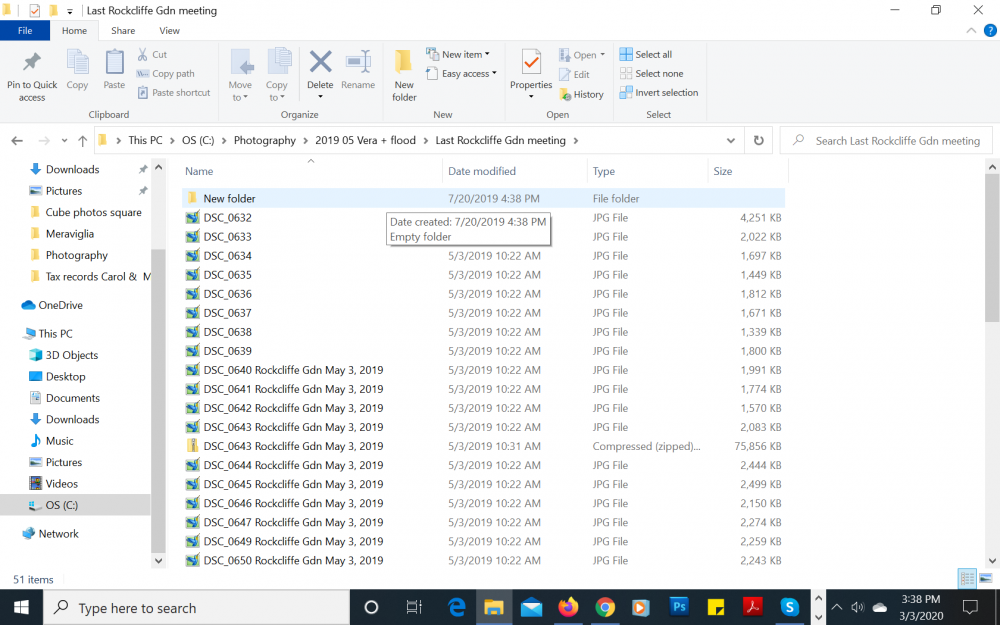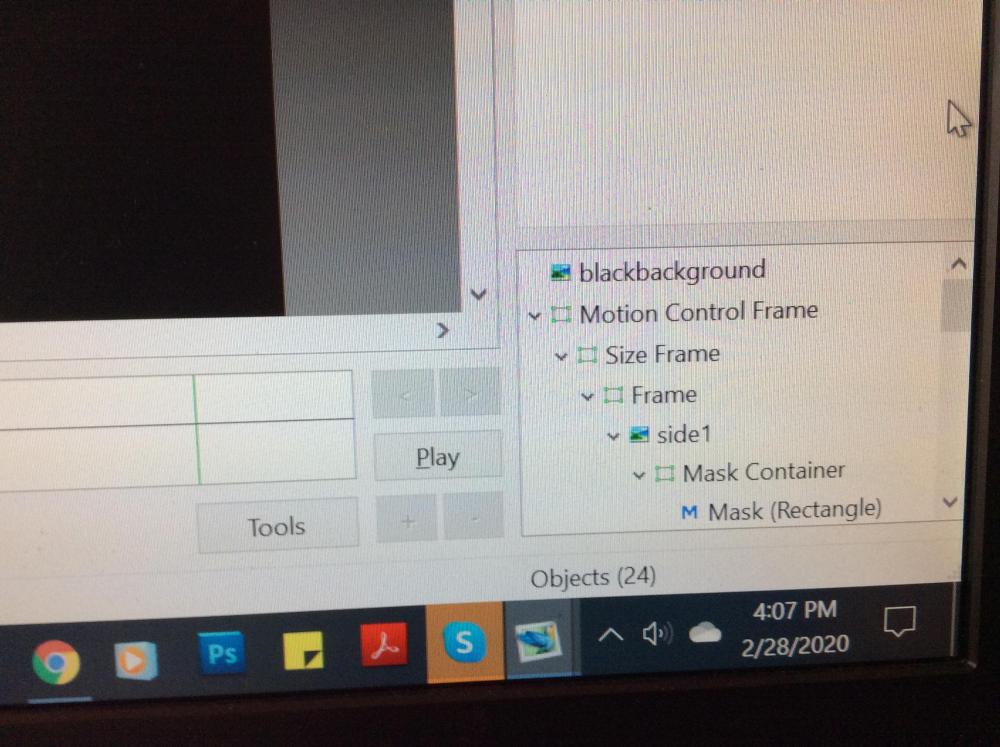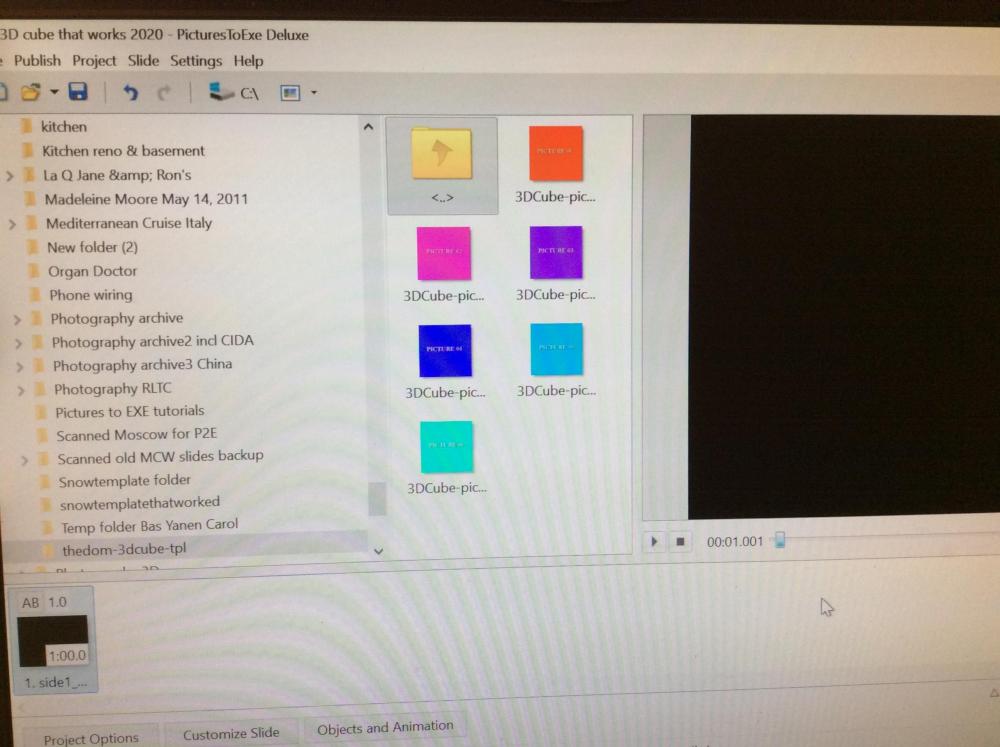carolphoto
Members-
Posts
31 -
Joined
-
Last visited
Recent Profile Visitors
The recent visitors block is disabled and is not being shown to other users.
carolphoto's Achievements

Junior Member (2/6)
-
A big thank you to Lin, Igor, Henry and Dave for all your help. I finally managed after days of trying to produce the Rubik's Cube. I had decided that your were all magic and that it was never going to happen. But it's so easy once you know how! And very important, thanks to Jean-Cyprien for creating the template for it. Wow! Carol
-
Thanks Dave and Lin, I finally understood that I have to start from a ptestyle or template saved in a Windows folder, as you have suggested. Before that I would open a project and try to import the template, and that didn't work. I did manage to use a Cut Out Text style in PTE AV Studio 10 Pro, but the rotating Rubix cube with a mirror style that Lin demonstrated (RubicCubeV1 ptestyle) would only open in my owned PTE 7.5 (warning of missing images, and even though I put in my own images, the blue band stayed and it was a mess when viewed) and would not open with the trial PTE AV Studio 10 Pro. I'm wondering if I do buy the Studio 10, if this confusion will continue. I think I need to keep the 7.5 version to modify any shows I've made with it. Or will I be able to do that with Studio 10? Does it overwrite 7.5? Many thanks, Carol
-
For Lin and Igor: I just found the exact question in Windows 10 when I was trying to open a PTE AV Studio template: it was "Always use this app to open .pte files". As mentioned above, I thought it would apply only to templates, and checked it. I am finding it very hard to bring in a template in either PTE 7.5 or the trial version. I can find lots of templates to try, and then cannot try them. Could you please direct me to the procedure for this? Thanks, Carol
-
Thank you, Lin and Igor. What Lin told me to do solved the problem instantly. Tracing back to when this happened, it wasn't when I installed the trial version, but when I tried to load the template with the revolving Rubix Cube and the mirror into the Pro version of PTE AV. (And maybe the trial version does not permit introducing new templates into it.) I have had trouble loading templates in any case, but with the drop-down menu, I was able to find PTE AV. When I clicked on it, there was a question: "Do you want to open all files like this with PTE AV?" Sounded like the solution, as it seemed to apply to templates, not individual photos. But then I later saw the little bird on all of my photos, and when I tried to open one, it would instantly open PTE AV. On top of that, because of the default setting in Windows 10 (which I installed only a few weeks ago), I could only see a landscape icon for each photo. By Googling the problem, I was finally able to see the photos and not the icons. The file path for this is, from my whole folder for photos in Windows: File> Folder Options> View> and then uncheck "Always show icons, never thumbnails". Thanks for your help! Carol
-
I think this may require Igor Kokorev's assistance. I downloaded the Trial Version of PTE AV Studio Pro a couple of days ago. Since then, in my stored photos on my hard drive, all the photos have the PTE symbol, and every time I click on one of them, it opens a new project in PTE AV Studio Pro. I can't just click on a photo and have it fill the screen. I also tried to select photos to put in a new folder, and the same thing happened. I have done nothing such as selecting all photos and applying something to them to cause this. I have Windows 10 installed on my computer, as of about a month ago. I also have my own copy of PTE 7.5 on the computer (Dell computer). Here is a print screen showing what has happened. It is a list of single JPG photos in a folder, all with the PTE symbol in front of them. Every photo in my hard drive has the same symbol, and the same problems mentioned above. If I click on it, it opens a new PTE project! Please tell me what to do to correct the problem. This is very serious. With thanks, Carol
-
For Henry, Thanks for the new template. It came with a warning that it was created with a more recent version of PTE (I'm on 7.5) and might not be compatible. Then it listed a lot of missing parts. When I tried to use it anyway it kept the blue band saying "no photo" and made my photos very tiny. Anyway, I have the one that works, so not to worry. Thanks also for the other suggestions. I will check it out. You have been a great help. Thank you! Carol Hello Lin, Thanks very much. Both cubes are very impressive. Most kind of you to send both the new video and your commentary. I really appreciate it and will look into upgrading. Carol
-
For Henry, Thanks for the new template. It came with a warning that it was created with a more recent version of PTE (I'm on 7.5) and might not be compatible. Then it listed a lot of missing parts. When I tried to use it anyway it kept the blue band saying "no photo" and made my photos very tiny. Anyway, I have the one that works, so not to worry. Thanks also for the other suggestions. I will check it out. You have been a great help. Thank you! Carol
-
Thank you to all for your patience. I finally made a revolving cube using the French version Henry sent earlier, and by renaming my own photos to match the coloured ones. As Henry said, the photos inserted themselves once I set it up right. The PTE file took some doing to open from Windows, but I managed to do it. Had to use the drop down menu to find the Pictures to EXE option. Note that the French version template makes a black background with white frames around each revolving photo, as opposed to the English version template, which has a grey ombré background and no frame around the photos. Yea! Success! Much obliged. Carol For Henry, Thanks for the new template. It came with a warning that it was created with a more recent version of PTE (I'm on 7.5) and might not be compatible. Then it listed a lot of missing parts. When I tried to use it anyway it kept the blue band saying "no photo" and made my photos very tiny. Anyway, I have the one that works, so not to worry. Thanks also for the other suggestions. I will check it out. You have been a great help. Thank you! Carol
-
Thank you to all for your patience. I finally made a revolving cube using the French version Henry sent earlier, and by renaming my own photos to match the coloured ones. As Henry said, the photos inserted themselves once I set it up right. The PTE file took some doing to open from Windows, but I managed to do it. Had to use the drop down menu to find the Pictures to EXE option. Note that the French version template makes a black background with white frames around each revolving photo, as opposed to the English version template, which has a grey ombré background and no frame around the photos. Yea! Success! Much obliged. Carol
-
Hi Dave, Thank you. I managed to get the template installed. However I think I put the photos in the wrong place on the Objects and Animation page. I put them where there is a photo to the left of “ side 1”. It is overkill, with photos inside and outside the cube when I press play. Here is a screen shot. Where should each photo go? Should I have added the 6 coloured images to the file list next to the first one. Please see second screen shot. It has been so long since I’ve done this that I’ve completely forgotten it all. Lastly, how do I save the template for these cubes. Many thanks, Carol
-
Hello Henry and Lin, So sorry to those who have replied to me. I didn't understand the difference between just replying to an email on my tablet, where I was not logged in to the message board, and properly replying to all this way. I will do it this way from now on. I see the confusion when messages are not shared. In any case, even though the templates people so kindly sent me are complete, with the 6 images, logo and template, and I have put those in a file in Windows, there's a problem. When I go to create a new project using it, only the 6 images and the logo appear when I browse the folder. No template. How do I get that template into the project? I am using PTE 7.5. I have successfully made 3D rotating cubes before, but because of a file structure change, I can't use the previous versions or template. Any suggestions? Once more, thanks for your patience and for the templates I have received. So glad they are still around! Carol
-
Hi Lin, Thanks for your quick reply. Unfortunately I am using PTE 7.5 and have always needed the template to make the rotating cube. If you know where I might find it I would really appreciate it. Good to know, though, that it's easy to do in the recent versions. Also, I wanted you to know that I was asked to give a presentation on PTE this week at my Camera Club in Ottawa, Canada, and I mentioned your enormous contribution to it, and recommended your tutorials. I did give information on the new versions of PTE and praised the fact that you can buy it, not rent it. Those who had Pro Show Gold really suffered with what happened to it, and now they have to rent the new one. I also mentioned how helpful Igor has been, and how involved he is in the continuing use of the software. All the best, Carol
-
Hi, I have made several rotating cubes using theDom template for the cube that has photos on the outside and rotates, with a grey background. Unfortunately I changed the file structure and have lost the ability to make any more new ones. I can only find more complicated cubes that come out of a printer and fold to make a cube, or that have the photos on the inside of a cube. Could someone please send me the original one? When I click on links to theDom, it says "page unavailable". Thanks a lot! Carol Hart
-
For Ronniebootwest, Thanks for the commiseration Ronnie. I have just learned how to make an AVI file for my PTE shows (it works on a USB to TV), and will do that from now on. So simple to do. Something very useful that you mentioned about saving a project in zip. I didn't know that I could save a project in zip. That's even better if it then allows you to make changes to the show later on, even if you've changed your file structure. Terrific. Thanks a lot, Carol