

cgbraggjr
-
Posts
124 -
Joined
-
Last visited
Posts posted by cgbraggjr
-
-
Lin - here's a step that I left out that is the key. After changing the action(s) to 'smooth, the segments have to be glued back together. At some point either PTE or I had separated them. Once glued, it works just fine, even without a keyframe for a pause.
ChuckB
-
Thank you Lin. The Help page tells you how to set up the effect as a series of moves separated by pauses. My intent was for a non-stop series of moves. It seems that for the 'smooth' setting you must insert a pause between moves or what happened to me happens.
Mission accomplished - thanks.
ChuckB
-
Lin - I can't upload more than 3.13MB so here it is in Dropbox:
https://www.dropbox.com/s/41ksk2xwtjclz54/BurnsMess.zip?dl=0
Thanks - ChuckB
-
I have a simple zoom and pan that works only when "linear" action is used. The keypoints are:
- display and hold a panorama that fits into the screen
- begin zoom to left end of panorama to fill screen
- end zoom; begin pan to the right
- end pan
Everything is OK until I apply a "smooth" action. Then the pan and zoom both start at (2) and end at (4). In other words, I don't get a zoom that finishes at (3) but at (4) and the pan begins at (2) and not (3). This all happens whether or not I 'separate' the keypoints or 'glue' them.
Help?
Using version 8.0.17
Thanks - ChuckB
-
To answer the original question, the easiest way is to insert a second copy of the slide after the first, add the text to the second slide, make the transition from first to second a fade-in of the desired length, and adjust the two slides' durations to taste.
-
IIRC the increased bit rate and larger file sizes actually make it easier on the computer (less decoding) so it's not a bug, it's a feature.
-
Quality of a normal DVD just doesn't cut it vs. an .exe file. Also, you lose control of the show if it's on a DVD (well, not really, but pausing a DVD is ugly on screen). I would not be interested in a Blu-Ray option. I'd continue using my laptop.
-
I can use the Title and the Caption fields from LR but not the Labels field. The EXIF data is in the photo as "Tags". Is there any way I can use the Text Template to get at the Tags field?
-
OK, I uninstalled and reinstalled and the error is gone. It is 8.0.17 now. I thought I was using 8.0.2 before, but that can't be right. It was 8-something.
Just another Windows mystery I'm thinking.
Chuck B
-
Yachtsman - I have lots of disk space. The error seems to be referring to a non-existent folder and file (TempPteViewerxxxxx.exe). The numbers represented by xxxxx change in every error message. Should I try to uninstall and reinstall?
Chuck B
-
How much hardware info? Attached is something to start with.
Chuck B
-
Ignore message below. I checked off the "Synchronize soundtrack and slides" and set the offset on each slide to zero, and it seems to be working. Thought I tried that before but obviously not. Sorry for the bother.
Sorry, but it doesn't work for me. I was using the Slide Options to add audio, but that didn't work either. Here's what happens. My first slide is 5.5 seconds long. The second slide has an audio file attached by your method. As I said, I have slides hold until a key is depressed and the next slide appears. If I just let the first slide sit there, after 5.5 seconds the audio from the second slide starts to play.
In previous versions you had to have the project options set a certain way to link audio directly to slides. Nothing I try is working.
CB
-
-
I know this is an old question, but something has happened on the way to audio tracks and 8.0. I cannot see how to link an audio clip to a slide so that the audio does not start until the slide does. My show pauses at each slide for a key click to advance to the next slide. I find my audio is starting before the appropriate slide.
This used to work very easily, but I'm stumped. Help - please.
Chuck B
-
Lin - great show. Did he print full frame or did he crop? I'll stipulate that it's probably a better slideshow when it's in the 16:9 format, but I'm really curious about how O'Sullivan did it.
-
Interesting topic and thanks Colin for the setup ideas. Regarding 6-bit displays, check out this old URL. It's not difficult to find IPS displays these days and they have, among other benefits, 8-bit specs.
-
Barry - I think Aginum's sample says enough. My example is a bit less jumpy in the original, but if you're going to show 2 minutes of video it had better be smooth as silk or your audience is going to get mal de Blair Witch. I would stabilize even if it meant a severe down-rezzing, to the point that if the down-rezzing was too much, I would scrap the whole scene.
In truth, moving pictures don't need the crystal clarity of still images. Nice if you can get it, and I use a tripod whenever I can, but when you're taking pictures of moving subjects at 1/25 second and panning on top of that, you're never going to get the quality of a still image.
BTW, my shots were taken with a Sony a55 and a 100-400 zoom lens. I probably shot at about 125 mm. The Sony has in-camera stabilization and it wasn't enough.
-
Argonaut
Lets have a look at a before and after of what you shot then, so you can prove your point and teach us sceptics along the way. I hope stabilization works, I really do, but I have a healthy dose of scepticism. Of course in any debate you can isolate the odd area where hand held was the only possibility, but generally that's not the case. Certainly not in the video I have seen used in PTE slide shows.
I can do this, but .... (1) the files are huge: 25MB for 12 seconds of m2ts video in camera and 108MB for the same 12 seconds in HD MPG; (2) I could make smaller files but (3) part of the tradeoff is that stabilized video lowers resolution because it's cropping the video and if I rendered all video down to, say, youtube size, this difference would be removed and deceive the viewer.
So, you tell me what format would be acceptable and I'll try to upload a short video, before and after.
-
Criticizing stabilization software is just like saying, "Don't dodge and burn. Get the exposure right the first time." For which I have two words: Ansel Adams.
I was on safari, stuck in a Land Rover, when we came across a herd of gazelles kicking up their heels in an obvious moment of play/stress relief/whatever. I videoed them as best I could, but with all the commotion in the Land Rover the video was a bit jumpy - too jumpy to present. I used Mercalli as lightly as I could, and the final video set to appropriate music was the hit of my safari presentation 6 months later. (BTW - I also selectively slowed down the video to match timing with the music - another useful trick.)
Do the best you can in the field and don't do less than your best in post.
-
When in the same session a 16:9 file is projected, we would like to have it on top of the screen, because in the (rather large) projection room, people back in the hall, always see the heads of people in front. They block parts of the view on the lower part of the screen.
I hate to ask, but what about the lower part of the screen with 4:3 images? Isn't it just as hard to see?
If I were a 16:9er in your club, I'd be upset at having my images shown in greatly reduced resolution with that steam-powered 4:3 beamer, regardless of where they appeared on the screen.
-
I have never used the avi feature. Running an exe show from my laptop works fine with video. If I ever upgrade my computer and TV center to Blu-Ray, I might want to generate a disk or two. Not today.
-
Maybe a corrupted shortcut? Does it happen if you open the application using file explorer?
Interesting idea but no - went directly to the program file and opened it with the same error message.
-
I recommend to re-install PicturesToExe. All versions which you use.
I uninstalled all the older versions and installed 8.0.2 without removing 8.0.1 first. I'm still getting the error message. I'm a bit reluctant to remove 8.0.2 and reinstall because I'm working on a project and don't want to get into (possible) trouble with passwords and keys.
-
Whenever I start PTE I get this seemingly non-functional error message: "Windows cannot find the target". At the top of the message it says "PicturesToExe.exe" - presumably that's the target not found. And yet everything seems to be working fine. I also have versions 7.5 and 6.5 still installed, if that means anything. OS is Win 7 home edition.
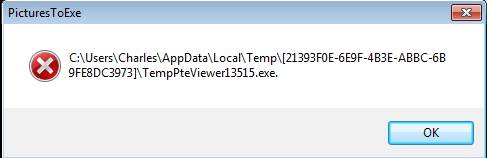
Question about GPU acceleration
in General Discussion
Posted
Having been inactive for a while and deciding whether I need version 10, how critical is GPU acceleration? My system has only the Intel graphics chip on the motherboard (HD 130) - no slots for a graphics card. Will real time video display and/or rendering suffer because of this?
Thnx - CB