

8321
-
Posts
181 -
Joined
-
Last visited
Posts posted by 8321
-
-
Hello all,
I am helping a newbie over the phone and have hit this problem.
In the bottom righthand corner is a slide number which increments, followed by the name of the project. Attached is the corner of slide 17.
Project Options/Screen/Watermark is Unticked.
I got her to add a watermark, Save the project then go back and Untick Watermark but the original persists.
(She is using Ken Burns Effect Theme but I don't think that is the problem.)
Help will be appreciated. Thank you, Jeff
-
Thanks, Igor. Looking forward to it. Jeff
-
Thanks Igor. Closed.
My workaround was to duplicate the slide with the Button and add the audio on the second slide, playing the audio straight after the transition. It gives the effect I wanted.
A candidate for a future version.might be allowing audio as well as video and images in O&A.
Regards, Jeff
-
Hello all,
I want to play a recording (mp3) in a PTE Window opened from a slide (Show Window in .O&A Properties).
When I try to add the recording using the Editor it seems that only video formats are accepted.
I have made a Window with a bit of (invisible) text and want the audio to play as soon as it opens.
Please help,
Regards, Jeff
-
-
I toggle often between the main screen and O&A screens. In O&A I can drag the cursor with the mouse by clicking anywhere on the red line (cursor). In the main view the red line is showing but is not 'draggable' and I have to click on the top end of the cursor to move it.
I would like the cursor in the main view to behave like it does in O&A.
Thanks, Jeff
-
Hello Igor,
Thanks. A very good solution.
Jeff
-
Thanks Dave.
Jeff
-
Thank you, Igor.
I miss the sliders for changing blur and opacity. Up- down- arrows are not as elegant. Maybe I am missing something.
Regards, Jeff
-
Thanks guys. Quite correct.
It is not my day today !
-
Opacity change to a parent object does not change that of child, as it should.
Blur change of parent changes blur of child the same amount and I don't see a way to un-blur a child that I want sharp with blurred background.
Please help! Jeff
-
Hi Dave,
Thank you very much. I will change my workflow. No problem.
Best wishes, Jeff
-
-
Hello Dave,,
PTE9 needs updating, I think. Not the manual.
Regards, Jeff
-
Hello Dave, Thanks for all the hard work you guys are doing to update the manual..
Right click on a video object in v8 between Order and Cut there is an option for Convert video clip.
In v9 there is no such option.
Regards, Jeff
-
I upgraded to v9.0.4 yesterday from using v8. Missed all the debugging so new to v9.
I follow the link to Help Igor gave and then PTE Online Help 9/v9 How to/Techniques and How to/Add a video object.... because I was having trouble getting a video clip added. The screen shot has tabs for Properties/Common/Animation whereas v9 seems to always have Properties/Animation (am I missing something basic?)
v9 did not ask about optimization of video clips (just tried with the same clip on v8 and I get the popup box).
Best regards, Jeff
-
Good to see you, Dom !
I am also looking for news about v9.
Jeff
-
Hello all,
I would like to take this topic further (it came up in a search I did for an answer to my question).
Is there a way to make a show including embedded exe's so that the exe's will not be visible after expiration - whatever expiration option is used? Usually I put the show.exe with the exe's embedded in the show in the same folder. I now need to have an expiration date for the "package" so that the embedded exe's are also protected.
Is it possible?
Many thanks,
Jeff
-
I have just been looking at Pixbuilder with a view to switching to it. It has all the features I am using from an expensive competitor that I want to drop.
Can Wnsoft please confirm they are no longer developing (supporting) the product? It will be a great pity.
I came snooping around in the forums because I could not find a way to make the mouse wheel behave for zooming and resizing like in other products.
Jeff
-
-
-
Thanks a lot. The thread started as a request for help.
Jeff
-
Igor,
Please consider for a new feature request.
Thanks, Jeff
-
Hello all,
In preferences (7.5.2), one can change the colour of the waveform (green is the default), which is great. The line indicating the position on the timeline which goes through the slide and audio is red and clearly visible.
If one clicks on an image in timeline view a thin green line indicates the position of the start of the slide on the audio track. Is it possible to make this line another colour so it stands out better from the background (or do I need new eyes)?
Thanks for your help.
Jeff

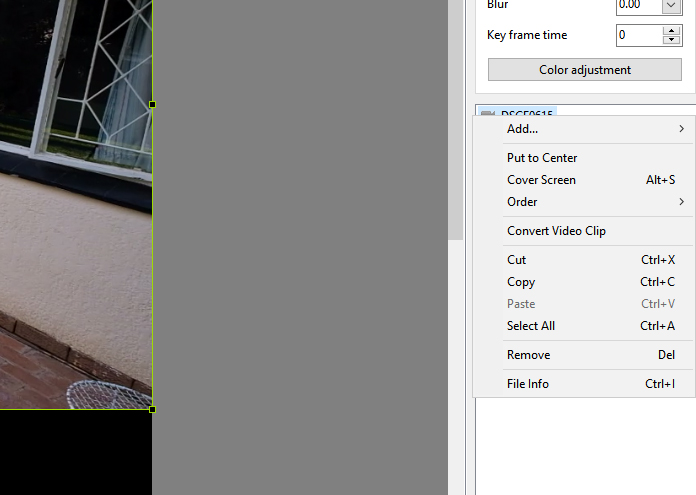

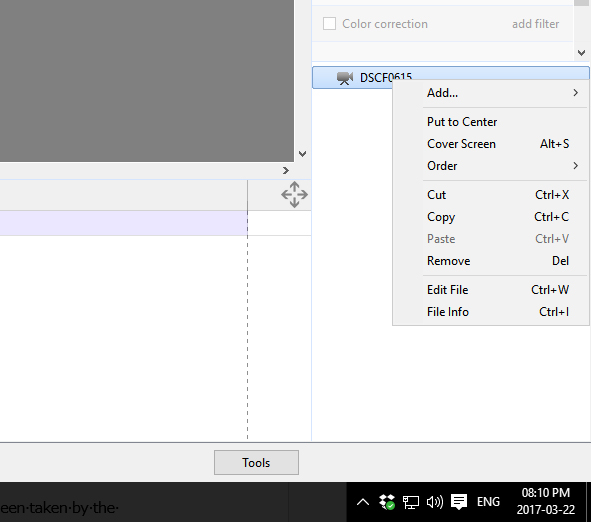

Watermark includes slide number and file name [SOLVED]
in Troubleshooting
Posted
SOLVED.
She added text in the Project options/Defaults/Text comments.
Good to know!
Jeff