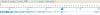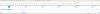-
Posts
140 -
Joined
-
Last visited
Everything posted by steven62
-
Hi Lin, I hope that I am not making this harder then it should be. I changed selection 2 to offset 3:24:347 and now I am getting both tracks playing at the same time beginning at 3:24:347. Let me ask this: According to the audio prop box, selection 1 ends at 4:40:297. I would like selection 2 to begin 6 seconds after selection 1 ends. The way things look now: Thanks, Steven
-
-
I have added 3 images: Image 1 is the timeline showing the problem. Image 2 is the audio properties when first opened without any input from me. Image 3 is the result after I set the offset in 'B'. The song starts somewhere in the 9+ minute mark I am going to try Lin's way next. I know I know that this can't be rocket science but I seem to have missed the ship somewhere. Lin: When I try this I get no change. Everything stays the same except song 'C' disappears from the timeline. I have a feeling that I am not using the fade ins and out. Could this be what I am doing wrong?
-
Good Morning, I am having a problem getting the envelope tool to show a specific portion of the waveform. I have 3 songs lets call 'A', 'B', and 'C'. There is a 12 second area of silence between 'A' and 'B' . I want to shorten it to 6 seconds where one ends and the other begins. When I go to project options, and press the waveform button for music 'A' the timeline begins at zero up to 4 :40 and will not go any further. When I select music 'B' it goes from zero to about 3:15. What I want the waveform to show is 4:26 to 4:42 so I can put in my key frames to shorten the time between them. I will also need to do this between music '2' and '3' I have tried using the audio properties box to start the second song earlier but it appears I am doing something wrong there also as I typed in 4:34 but nothing happens and I still have the same 12 seconds. I am using PTE 7.0.7 Any help would be appreciated. Thanks, Steven
-
Hello, I finally had a chance to view your video and was very impressed. Great job. Having moved from the State of Washington 14 months ago to Pennsylvania I am well acquainted with the constant rain during the Pacific Northwest's dreary winters. You have done an excellent job of reminding me of that time of my life. Steven
-
I am not sure which I liked better although I got some chuckles out of some of the acts. One question though: What is plinth? As in "Margaret managed to fall off a plinth". I'm not sure I can pronounce it much less know what it is. I hope she is OK. Steven
-
I thoroughly enjoyed the show, especially the way you intertwined video and stills. Hope to see more of this and it helped to have the short story along with it. It made your adventure with the security that more enjoyable being that you were able to keep the photos and did not end up wearing stripes . Download was not bad either, a little less then 5 minutes. Steven
-
Ahhhhhh, That makes sense. Thanks, Steven
-
So I would be cropping them all to 2138 x 1298 then "% of slide to show Main Image" with a setting of 90-92%. Thank you, Steven
-
A standard DVD player is all I have and the key parties watching has a wide screen LCD TV but playing on an "old fashioned" DVD player as well as a portable DVD player. Ummmmmmm, should I crop my photos to something else other then 1920 x 1080 or if using your method 2138 x 1298???
-
I think I am getting a better understanding of what is going on by following the discussion of both Peter and Dave. It seems that part of my problem going back to my last thread on resizing was I was taking too much of a bite having never produced a show with PTE. The both of you have taught me that I need to experiment more to see what effects certain actions have on the final product. Both of you are excellent teachers and I appreciate it. Peter: you chose my strong points (photography and cameras) by using the analogies of the DSLR and Dave has taken me step by step in the finer points of setting up and fine tuning show. Both of you are one heck of a team and that's what this is all about for us new folks. I knew right from the get go that not only did I pick the right software but a forum/support that shares it's knowledge. Thanks for setting the example for me to use as I gain experience and am able to share with others having problems. You guys almost make it sound easy. Steven
-
Peter, I guess I let this get to me and let it cloud my vision. I do understand aspect ratio as I use it in photoshops camera raw when I am cropping images for printing, using 3:2 to print 4x6's, 8x12 etc. I just never applied it to tv's and other electronic devices like computer monitors (although I have mine set up) or other sized screens. I allowed myself to become frustrated to the point of feeling really foolish and this after spending some 20+ years in the wood products industry troubleshooting others work and designing mechanical machines. From the way it sounds I am on the right track for doing exe files as well as hd TV. Dave, By "The dvd version needs to take tv safe zone into account." I assume you are talking about the screen tab in the project options box labeled "Mode" and virtual size of slide? Thanks for you patience guys, Steven
-
Hi, I wanted to let you folks know that according to those who have watched it that the show was very well received by my wifes family some who make their own shows using another brand of software. I which I could publish it here but this was main for family and I could not get everybodys OK before writing this. There were 108 slides including text slides, 3 mp3 songs, and transitions to boot. Total size was 225 MB Aspect ratio was set to 16:9, screen and slide was set to fullscreen, virtual size of slide was set to 1920 x 1080 in project options. I cropped all my jpg files to 1920 x 1080. I made both an exe file as well as a DVD as a few folks wanted to play it on their computer. Possible problems: My wifes aunt who is 80 opted to play it on her portable DVD player and is showing it to others because she could not figure out how to get it onto her TV. I am going over next week to help her. I have no idea what it must have looked like on her player, especially if the images were cut off. Should I have made a different exe file and recropped my images? I don't know if I have a mental block on the relationship between image size and aspect ratio or what. I read all I could find out here and I am still not as comfortable as I feel I should be. Time will tell. Thank You, Steven
-
As one of the new guys on the block with 1 complete show under my belt (finished about a week ago) and help from some really great forum members I am very interested in the new 7.5 version, especially for the audio improvements. You ask if I am ready? Yes Sir!!! Steven
-
Peter, Dave, & Ken, OK, finally the fog has cleared and it all begins to make sense. I will be saving this topic in order to refer to it in the event I have a relapse. Ken: I appreciate you sticking with me in order to understand. As I go through the manual in some areas I need to read and do as I go along, however occasionally it just does not gel so I seek tutorials to clarify what I have just read. Folks like Peter, Dave, you and the many others here with experience in P2E are walking tutorials and are appreciated. I have been going through the tutorial section, downloaded and/or watched many demos, samples and tutorials as I can including most of Lin's stuff. I am amazed as to what this program can do and am chomping at the bit to produce some really good slide shows. As I mentioned before I am not new to photography having picked up my first 35mm SLR in the mid 60's, developed and printed my own film, then photoshop, but this all new to me as well as the terminolgy so I hope you folks bear with me because I have no doubt that there will be more question all be it simple for you but a big HUH! to me. Thank You, Steven
-
What a great idea! I never would have thought of using a USB stick. As it is my TV does have a USB port with built in media player and I will be checking the TV's of the folks who have LCD TV's to see if they also have a USB port and built in media player. Thanks for the idea. One question though. You mentioned in your first reply something about setting a "TV Safe Zone". Is that the same as "fixed size of slide"? Thanks Steven
-
Thank you Yachtsman1, I will do that. and I will untick the fixed size of slide as I did have it checked. One question though: what or where is the TV safe zone? I will run another test slide to see if the images come up in size. I appreciate all of your comments Thank you. Steven Edit. OK, I ran another sample of 10 to a DVD and the sizing looks great! Thanks again for all of your help. It seems that unchecking the fixed size of the slide was the culprit. Thanks again. Steven
-
Ken, In the Pictures ToExe Deluxe version 7.0 manual on page 7 there is a list of questions and answers two of which I will retype here. Question: How many slides can I include in my slide show? Answer: Up to 20,000 Question: What is the largest size that the generated executable file can be? Answer: The resulting executable file can be up to 4 GB. I know that my 125 slides will be well under that. In addition the 2 sample DVD's I made only contained 10 slides each as I was just experimenting. The problem is that they were coming out too small on the screen. One thing I am wondering is should I be burning ISO and/or Mpeg 2 files? See, I told you that I'm confused. This is my first time trying to do a slide show with something other then a simple $5.00 program but I am learning. Just can't seem to get past this resizing and cropping issue. Steven
-
Hi Xaver, I am trying to make a DVD for TV not an exe file for PC. Am I doing something wrong? Steven
-
Hi, While I have been using photoshop since Cs3 (now CS5) I have seldom dealt with resizing issues as I generally crop to size for printing so please bear with me. I read as many posts here on resolution and resizing as I could and now find that I have confused the living tweedle out of myself. I am trying to make a slide show for DVD (LCD TV's) using 125 slides, average length for each slide is 8 seconds (for older folks to view). I made 2 DVD's using 10 slides each and they do not look right on my LCD TV. I think I know what I have to do but am not sure. Each of the 125 files will have to be cropped from the original file size of 3896 X 2616 pixels (raw file) to 1920 x 1080 and saved as a jpg file. Then in the project options I set the aspect ratio to 16:9, music set to synchronize music and slides, screen and slide set to fullscreen, size of slide: 1920 x 1080 and fixed size of slide checked on. Is this correct? Thank You, Steven
-
Hi, Wow! Thank you for your speedy replies. I will try all of the different ways just to see what happens to what and how it affects the images. Thanks. Although I am new to slide shows of PTE's caliber, I am not new to photography and post processing so this will be a new adventure for me. Again, thank you for your speedy replies Steven
-
Good Morning, I am new to PTE, after playing with the trial versions of PTE and another well known slide show program I purchased PTE because of it's versatility. I have much to learn. My question is this: I want to take a black and white slide and have it morph (not sure of the proper terminology) into color or do it the other way around using a set fade in sequence. Would I do this in masking, using the B&W version and the color version? I hope this is where this question belongs as I searched the FAQ's and How to's and was not able to find anything. I am relatively new to slide show software with as much power as PTE and hope you will not tire of any future questions. Thank You, Steven