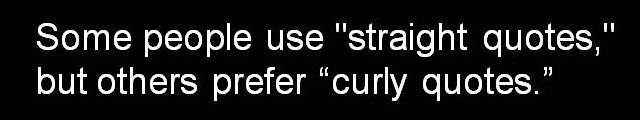Craig
Members-
Posts
52 -
Joined
-
Last visited
Profile Information
-
Gender
Male
-
Location
Florida, USA
Recent Profile Visitors
1,502 profile views
Craig's Achievements

Average Member (3/6)
-

Download Online users guide for PicturesToExe 9
Craig replied to Photo add's topic in General Discussion
Photo add, can you read French? If so, you can order a comprehensive and extraordinarily helpful PTE manual at http://www.objectif-photos.net/photos/publications/index.htm. At 188 pages, it illustrates every aspect of PTE in detail and provides step-by-step tutorials. It should be most helpful to you or anyone else who reads French. Good luck. -Craig -
Well, I tried again today and it seemed to work well to adapt a PTE file to 830 x 312 dimensions, setting both the Project Options and HD Video output to 830 x 312. I have attached the test mp4 that I created using Dave's amazing new "waving flag" style that he posted over the weekend. I'll keep doing Facebook cover videos and will certainly report back if I experience any more formatting problems! Thanks again to Lin and Dave for your thoughts and help on this issue. -Craig test waving palm tree PTE 830x312.mp4
-
Thanks so much, Dave and Lin. I will continue playing around with this to see if I can get the Facebook interface to cooperate with my video(s) and will report back as soon as possible. -Craig
-
Hello, and Happy New Year. I am trying to create a Facebook cover video. The dimensions are quite specific: 820 x 312 pixels, while the recommended size is 820 x 462 pixels, and I cannot crop the cover video within Facebook's interface. When I specify the recommended pixel settings in PTE's Project Options (under Main | Aspect Ratio | Custom), neither the PTE edit screens nor the resultant mp4 video reflect the custom aspect ratio. I used the PTE HD Video option and tried several different settings, such as Pan Scan enabled (and disabled), etc. I am still using PTE 9.0.13, if that makes any difference. How can I create PTE projects of, say, 820 x 462 pixels and then publish them as mp4 in that same aspect ratio? Thanks! -Craig
-
Thanks so much, Igor.
-
Hello...in trying to analyze a project made with PTE 7.5, I see a plus sign (+) next to every initial keyframe time in each O&A screen in that project. I suspect it has to do with the image fade time, but cannot figure this out, nor can I replicate it in a PTE 9.0.10 project. Otherwise, all parameters appear to be the same in the older version as in the new project that doesn't have the plus sign. Is this plus sign next to the KF time still used in the current PTE version? I am wondering if it invokes any kind of subtle formatting change. Thanks for any clarification. -Craig
-

"Straight" vs. "Curly" Quotation Marks in PTE Text
Craig replied to Craig's topic in General Discussion
That's a good solution! Thanks so much, Igor! -
Hello, is it possible to use "curly" quotation marks within PTE's text editor? It seems that only basic "straight" quotes are available. This is not a big issue, but if curly quotation marks are available, I'd like to know how to invoke them. Thanks! -Craig
-
Excellent! Thanks, Tonton Bruno! It's working for me! -Craig
-
Hello! Is it possible to modify multiple objects at once to apply the same parameters to all the selected objects? For example, the attached sample slide shows the text "PicturesToExe" as six different text objects so that the smaller letters dissolve into the initials "PTE." I would like to change the zoom (or the pan, or the opacity, etc.) of all six text objects at once. When I select all the objects and try to apply the changes, only one object changes at a time. How can I apply the same parameters to all six objects at the same time? Thanks. -Craig PTE Text Alignment.zip
-
Thanks again, Lin. You're right...there are a lot of moving parts in this project, which gives me all the more respect for what Jean-Cyprien created with this Rubik's Cube, and for what you and many others continue to create with PTE. -Craig
-
Hi Lin- With your help, I have managed to change the frame. With frames shaped and sized like Jean-Cyprien's original frame, the new frames work pretty well, though a small portion of the upper-right corner of the new mirror frames often show a brief overlap (such as in your demo file at 00:10). I am attaching sample file in which I used an oval shape as the mirror. Is there any way to have the background photo conform to the curved edges of this oval? I am not sure if conforming the background photo to the curved edge would be a Photoshop or a PTE function. Thanks! -Craig Rubik Cube with Oval Frame_Jun4-2017_13-54-50.zip
-
Nice example, Lin...I will look at your instructions from 2014 and try to emulate your new frame. Thanks again. -Craig
-
Thanks, Lin. I am not too adept with Photoshop, but will see if I can follow your directions to adapt the frame. As always, thanks for your help, and best regards. -Craig
-
Hello...I really like Jean-Cyprien's amazing Rubik's Cube style. Is it possible to insert a different frame around the mirror? Thanks so much! -Craig