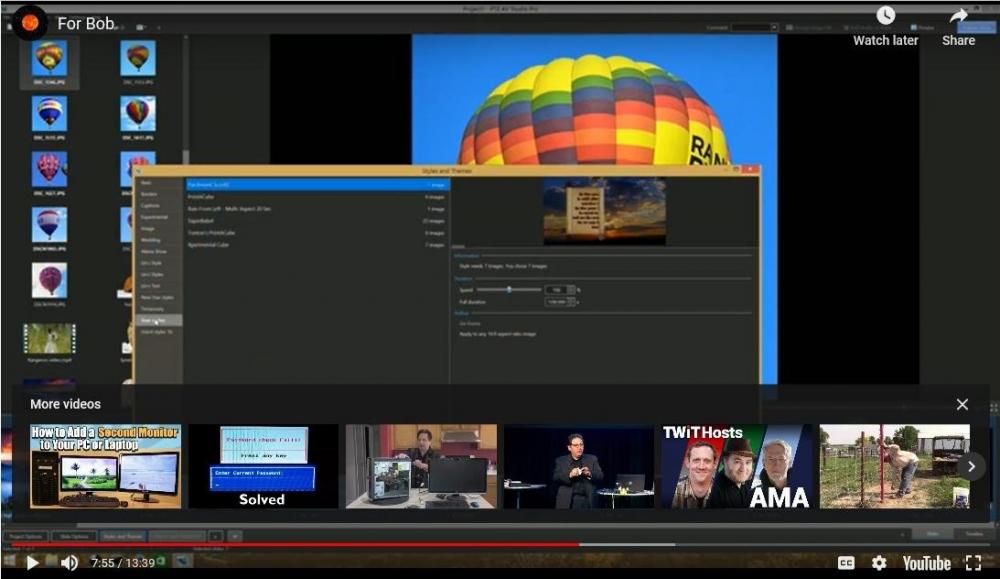Tejano Bob
Members-
Posts
57 -
Joined
-
Last visited
Everything posted by Tejano Bob
-
I looked in project options, and I found nothing suspicious. The music start time is 0:00:000. the duration is 2:27:905. No fade in or fade out. The sound bite offset is 0:58:850. The start time is 0:00:000 and the duration is 0:02:050. No fade in or fade out.
-
Jill: I've done all of that except the screen grab of the Timeline, but it's showing the music track at the same level as before the sound bite. Adjustment of the sound bit in time and level . . . couldn't be easier or more precise. It's just that the music is causing the sound bite to have an "echo."
-
Update: Wondering if the sound bite had crosstalked into the music track, I adjusted the music volume to 0. No "echo." Corrupt music file? I replaced the music file on the music track with a different file. Same problem as with the previous music file. The music plays up to and including the sound bite. At the end of the sound bite, no sound, even thought the music track is shown on the Timeline.
-
There is a good reason why I was not hearing the "echo" as I added frames back to my project. After the sound bit plays I don't have ANY sounds, even though my music track is visible on the Timeline. My music track plays, the sound bit plays along with the music track. At the end of the sound bite, NOTHING on the audio Tracks plays. It's as if I suddenly clicked the MUTE button.
-
Well, I only had three audio points, two to set the overall amplitude, and a third to drop the level to 0 at the end of the desired sound. After reading your reply, I stretched the sound to the end of the project and removed all audio points. Then I adjusted the range of the desired sound. The sound was now louder and it still had the "echo", so I put my three audio points back in. This explanation probably won't help, but the sound is of a Radio Flyer wagon traveling down stone steps, then rolling forward a short distance forward on level ground. The "echo" is heard when the wagon reaches level ground, and no sound should be heard. My sound source file is longer than what I need. I don't know of a way to shorten it, so I may just have to rerecord the sound. Thanks for your response. UPDATE: As stated in a prior post, I deleted all of the slides in my project except the one using the sound bite, and the one before and the one after, the problem would not appear. If I added a blank slide at the beginning, the problem WOULD be heard. By starting at the problem slide and adding project slides and working toward the beginning, I now have progressed to the point that I have all of the project slides back in from the beginning to and including the problem slide and the one following, The problem "echo" is not heard. I am working between two project files and alternating between the two. I noticed that with the problem project file playing, the sound has quite a bit more volume than the good file. I compared the level setting between the two project files. They are identical. But I noticed something that might be significant. The area surrounding the sound bite on the timeline of the good project file is pink. On the problem file, it is grey.
-
I was amazed at how easy it was to synchronize a sound effect with a slide. In my project, I have music on one track, and the sound effect on its own track. It worked beautifully . . . except for one thing. The sound effect is longer than I would like and, while I can shorten it get it to end exactly where I want it to end, the sound can be heard at a lower level a couple of slides later. If I shorten the project to include only the slide with the sound, a slide before and a slide after, the problem does not occur. If I add a blank slide at the beginning, the sound DOES occur. I created a "Backup in Zip for the file with the problem, and another for the file with no problem. But each file, even after being zipped, is 24 MB. If I knew how to shorten the source sound file I believe it would be easy to fix the problem. Short of that, I may have to rerecord the sound.
-
Well, I have come full circle with this problem. It began when I first began using Studio 10.I was unfamiliar with how animation is done in Studio 10. In ProSho I used masked PNG files to make the area around an object transparent. When I tried to load PNG files into Studio 10, I would get flower icons in the file list, and, in the main screen load errors. I came in to the forum with my problem. One of the members responded that Studio 10 has the capability of loading PNG files, and that I must have made my PNG files for some special application. But when I went back to my file list, the flower icons were gone, and the files loaded OK. Now I'm back. I'm loading PNG files from a project I did in ProShow. The flower icons and the load error messages are back. Update 4/24/2020: Problem solved but not answered. The question that arose in MY mind was, "Does it depend on where I got the file from?" I loaded a JPG into Corel Photo Paint (Similar to Photoshop), made it a PNG and resaved it. No load error. I loaded a problem PNG into PhotoPaint, then resaved it with no changes. No load error. I got the original PNG from the folder on my computer. Load error. The unanswered question is, "What's the difference?" Something to wonder about, but not terribly important.
-
I don't have a YouTube account. I was planning on using one of the File Transfer sites you mentioned. Yesterday, when I used Studio 10's "Backup in Zip, it was creating a zip file, but without really zipping it. The resulting zip file was still 38 MB. But this is a different file than the one I was trying to zip yesterday. I just tried again, and this time it actually zipped the file, so I'm going to try to attach it to this post. Small Plane Following a Winding River_Apr 20-2020_14-23-46.zip
-
Lin: During my trial period I was evaluating Studio 10 by recreating a practice project used in learning to use ProShow Gold. While I was impressed by Studio 10 and was pretty sure I was going to buy it, I wanted to see if I could do everything in Studio 10 that I had done in ProShow Gold. Although I had a few problems along the way. I was able, with the help of Barry Beckham's tutorials and this forum, to get them resolved. I have now purchased the director version of Studio 10 and feel that I'm ready to reach a little further. I'm sorry if this is overly wordy, but I think it's necessary to get to where I'm going. While learning to use ProShow Gold I found a scene that I thought would be useful in learning to use PSG. It was a scene of a landscape with a distant highway running east and west. As it traveled west, it came around a curve and headed due south. At the bottom of the screen sat a white Volvo. I easily animated it to travel from the curve to the bottom of the screen. I searched for the side view of a white car, and was lucky to find a white Volvo of the same make and model. I animated it to travel from the east to the curve. The problem was that the Volvo had to change from the side view to the front view at the curve. Well, the curve was still in the distance, the Volvo small and traveling fast enough that the transition was made quickly and the change in the object not too noticeable. It wasn't elegant, but it worked. I sent a suggestion to Photodex to create a morphing option to smoothly change one view of an object to another, but nothing ever came of it. Unfortunately, I can't attach a video of that project. I lost it in a computer crash. But I did a project , in Studio 10 just yesterday that is similar, but more complex. I intend to submit it to the forum, but it's part of a larger project so I need to extract just that part first. The background is a winding stream across the landscape. The object is a small plane that travels east, then west, then east again, so you're looking first at one side of the plane, then the other, then the first again, etc. It's not elegant, and it's not yet smooth, but it works. Then I thought of the tutorial you made for me and posted in General Discussion under "Masking." There was a part of the tutorial that showed a rotating Rubik's Cube, first one face, then another. I watched it again before writing this to make sure it was as smooth as I remembered it, and all I could say was "WOW!" Anyway, I'm going to extract the five slides of my Plane traveling along the stream, and attempt to submit it. Oh, by the way, what URL should I use on the transfer program to submit the file?
-
Thanks, Lin. I've made a note of both links for future use. In the meantime, I'll simple pass on a couple of things I've discovered. First, I have fixed my problem with the Eagle Silhouette file. I found that making the parabolic flight path more shallow made a smoother flight. But, continuing with the translation of my practice project from ProShow to Studio 10, I had a similar problem with Slide of a helicopter diving into a canyon, and coming to a rest just above the ground. The helicopter entered the screen at the upper right corner. and the flight was smooth in the Objects and Animation mode. In the review mode the flight was also smooth except that the helicopter paused momentarily immediately after entering the screen. I reasoned that the glitch had to be something external to the Objects and Animation mode. That was only partly true. I found that I could avoid the glitch by setting the transition time between slides to 0 on both this slide and the next slide. Moving back to the Objects and Animation mode, I found that I had the first keyframe set at the very beginning of the slide. When I restored the normal transition time and moved the first keyframe to after the normal transition time, the glitch did not occur. Maybe this will be useful to another newbie who runs into the same problem. Strangely, some of the more involved animations I've been doing in Studio 10 have worked better than they did in ProShow.
-
Well, it turns out I didn't really need to do that but no matter. It's done. I didn't realize I had to save my project before I could save the zipped file. I tried using the url you provided. That took me to a site where I could download a transfer program. I'm not sure I really want to buy yet another program, but I attempted to download a trial version of the one that seemed to be the best. Afterwards I could not find it in my download folder. So I guess I'll have to find another solution. I'm sure I'll become more proficient as I continue using Studio 10.
-
A short while after I uploaded that zipped file, I realized that it would probably not provide the information you require since it would not have gathered the information. But he Create Backup in Zip does not work. It DOES create a zip file, but it does not really zip it. The size remains at 38.2 MB. I tried to use the Create Backup in Zip agin, intending to use the URL you provided. Now it won't even create a zip file. I'm going to restart my computer and try again.
-
Well, THAT didn't work. I performed those steps and got a file that I thought was zipped. When I tired to upload it, I found that the file was still 34 MB and, of course that wouldn't upload. So I tried zipping it with WinZip, which I recently downloaded. I'll make another attempt to upload the file. Eagle Silhouette Flight.zip
-
Scott, I was also a ProShow user for several years, first Gold, and then Producer. I also tried the trial version of Photopia. While it is more compatible with ProShow projects than Studio 10, I think Studio 10 has more to offer and easier to use. I'm having a difficult time with some of the things I want to do, but that is only because things are just done differently in Studio 10. Some things, I'm finding are actually easier, and there are a lot of useful tutorials by Barry Beckham on YouTube. At first I felt I was a babe in the woods, but the members of the PTE Forum have been very patient with me. I am at the point now where I am ready to purchase Studio 10.
-
Thanks Lin, but I have a couple of problems with that. First, I don't have a Zip app on my computer. I used to have one, but lost it when I had a computer crash. I'm looking for a new one. When I find a Zip app, the next thing I need are instructions for uploading the zipped file to Studio. com. I've made some improvement to the Eagle silhouette Slide and it's better than it was. The last thing I tried was to establish the levels of the path and take the sine of each amplitude, since the path is a parabola. Additional note: This is a very small file. I'm trying to simply upload it. Eagle Sihouette Flight.pte
-
I'm still having problems with animation. Let me explain, I using a trial version of Studio 10. I was using ProShow producer, and one way I', evaluating Studio 10 is by trying to recreate a video that I made on ProShow. I have had a few problems along the way, but I've been impressed with some of the ways Studio 10 works, and I'm pretty sure I'm going to buy the Director version of Studio 10. So far I've been successful in recreating this video, but one slide is giving me trouble. It's a simple background of a rocky canyon with the silhouette of an eagle flying from one rock to another in the Grand Canyon. It follows a swooping path from one rock to the other. On my ProShow project, the movement was very smooth, but on the Studio 10 it's jerky. If I use only 2 keyframes, and set the animation to be a straight line from point to point, the movement is very smooth, but as soon as I try add keyframes and set them for a swooping path, I cannot get a smooth movement.
-
I fixed the problem. I'm not sure, but I think it had something to do with the fact that The landscape background and the Mazda had a parent/child relationship. Also, I had too many keyframes in the Ford, but I don't think that had anything to do with the problem. The Mazda required a lot of keyframes because the highway narrowed down very quickly, but I got by with only three in the Ford. I still don't understand how the Ford could reverse direction between keyframes, but no matter, the problem is fixed. I really like the manual scan between keyframes. It makes troubleshooting easy. I didn't know about the zip file, so that's a suggestion I'll store for the future.
-
Slide has three pictures: 1) Landscape with straight, two-lane highway beginning at bottom left of screen and ending at the horizon halfway up 2 & 3) Two car pictures, a Mazda and a Ford. The landscape begins at 5.000. The Mazda has no problem, and travels down the highway to the horizon, but has keyframes at 5.000, 6.130, 7.184, 7.989, 8.749, 9.575 & 10.238. Ending at 13.150. The Ford begins at the horizon and travels forward. Keyframes at 5.000, 6,054, 7.184, 7.989, 9.575, 10.717, 11.474. Ending at 13.150. Problem: The Ford, between keyframes 9.575 and 10.717, backs up slightly before continuing forward. This can be observed in the preview, or by scanning manually. The Zoom at 9.9.575 is 293.154. At 10.717, it is 697.726
-
Lin: Thanks for your response. I'll try your suggestion. I was unaware of the HD option on YouTube. As for your voice, even with the weak sound I was able to understand you better than I often understand characters on TV. I've already mentioned the problem I have with my ear distorting speech. That has, on occasion, yielded some funny stories, but this is not the forum for that. Thanks again for your help.
-
Lin: The screen I was talking about was in your tutoritial, and was the first screen after you finished adding the hot air balloons. I couldn't see what you clicked on, but the screen that came up looked like it had the title "Styles and Themes" but the resolution was low so I couldn't be sure. In that screen, your cursor was selecting some option from the left-hand panel , and you mentioned the name. It sounded like you said, "Easy Styler." You must have said something else, but that's what it sounded like to me. The sound was weak and a little distorted. Plus my ear tends to distort sounds if they're not crisp and clear. I sometimes can't understand what some people are saying on TV. Anyway, I think I was able to see the main thing you were trying to show me, so it pretty much answered my question.
-
Thanks. Problem solved.
-
Lin: I watched your tutorial, and followed it up through your uploading of the balloon pics. Then you apparently clicked on "Styles and Themes". The window that opened was blurry, but I think that's what it said. The window I get when I click on Styles and Themes in my practice video looks entirely different, and there is no "Easy Styler" option. Perhaps you're using a different version of the software. I'm using the Trial version of Studio 10.
-
I just watched your tutorial Lin. That was a great tutorial, and you answered questions I hadn't even gotten to yet. I loved your scene and the objects. Crater Lake is one of my favorite lakes