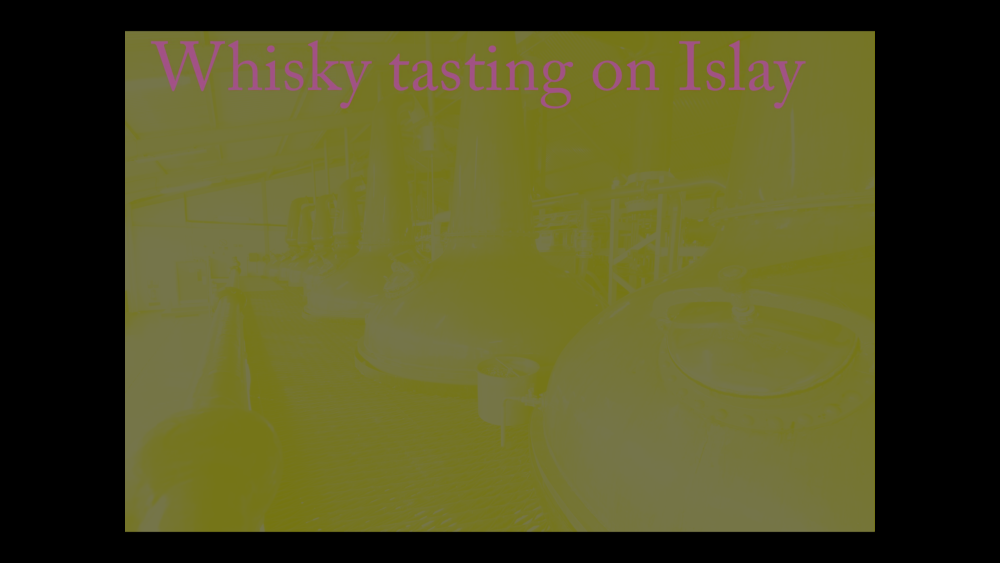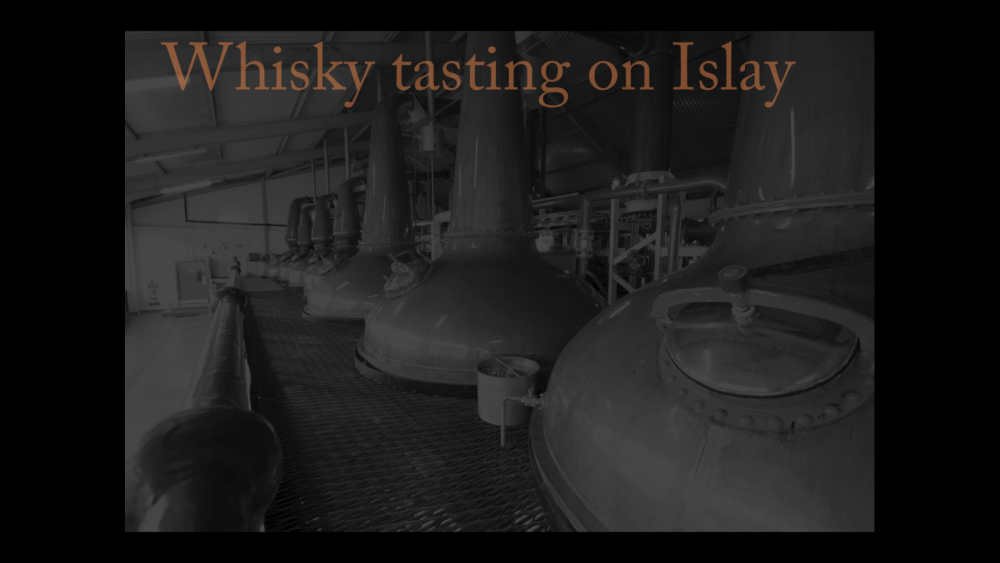Dave Brooker
Advanced Members-
Posts
25 -
Joined
-
Last visited
Recent Profile Visitors
The recent visitors block is disabled and is not being shown to other users.
Dave Brooker's Achievements

Junior Member (2/6)
-

Problem creating Menu screen PTEAV Mac export [SOLVED]
Dave Brooker replied to Dave Brooker's topic in Troubleshooting
Hi Igor, Thank you for your response. I will send a link to files I will upload by Wetransfer in a personal message. I have attached a couple of screenshots here illustrating the problem in case anyone else has experienced it. The screenshot 04 is what I expect to see and I get if I use the link from the .pte file in the preview scree. Screenshot 05 is what I get if I click the link on the .pteav file. (The .pteav file is of course published from the .pte file). I am using a Mac mini with OS Monterey 12.7.2, AV STUDIO 11 Pro 11.0.11 and PTEAV PLAYER 11. -
Having created a menu screen with links to run other PTE Audio Visual Sequences, it works fine when I open the screen, select PREVIEW which then gives me a static full screen with all my AV titles displayed and when I click on a title, the appropriate AV runs and then returns to the Menu screen. If I create a PTEAV version on my Mac (Mac mini running Monterey 12.7.2), and open that as my menu screen, when I click on a title, any of the AVs run but each has an overall yellow cast. All very strange as I have created a menu screen for anther set of AVs some while ago and this still works fine. Any ideas please?
-
Thank you for your prompt response and investigation. Unfortunately I have not been able to replicate the problem but will try and get a couple of friends in my Camera Club to try with the test file.
-
Thanks Igor, will send the files via Wetransfer with a link in the contacts form.
-
Thanks Igor. The problem arose when I created my AV on my Mac and supplied the EXE as a competition entry and of course have no control over the PC it was displayed on. I don't have a way of replicating the issue but will try and borrow a PC and see if the problem occurs.
-
Thank you davegee. As a Mac user I had not realised that .exe files were not self contained and relied on fonts being resident in the playing device. However, having tested quality between .mp4 .pteav and .exe files I have noticed that .mp4 files do lose a little in quality even when created High Quality and 60fps. I suppose the one way to use .exe files safely is to make sure all text is rasterised.
-
I often create maps to use in my travel AVs and am asking if anyone has encountered a problem when exporting as .exe files from Mac. I am using a Mac mini with M1 chip, Monetrey 12.6.8 and PTE AV Studio 11Pro 11.0.9. I recently entered an AV in a competition and supplied my AV as an .exe file. When I attended the competition venue and my AV was presented using the .exe file on a PC laptop, I noticed that some of the names on my map were slightly extended and overlapped the town dot that they were adjacent to. When I view my .pte, .pteav, mp4 and .exe, on my Mac, all the names are in the correct position. Any thoughts please?
-
Hi Davegee, my example has it set up the way you described with just the Smooth Move applied to the intermediate KF. That is the problem, as in the first sequence, there is no Smooth Move, in the second it is applied to just the intermediate KF. The problem only occurs when a Smooth Move is applied to any one or all KFs. Very frustrating and hope someone can suggest a solution.
-
I use PTE AvStudio Pro 11.0.4 on a Mac mini with M1 chip running OS Monterey. If I add Smooth Move to a pan or zoom, regardless of which key frame I add it to, the image jumps forward slightly (or other direction depending on the option), before continuing the pan or zoom. Please see the attached example (.pteav) where the first image is without Smooth Move and the second is with Smooth Move applied. I am probably doing something stupid but any ideas please? Sample of Problem.pteav
-
Brilliant, thank you. Should have found that....
-
I have a Ken Burns theme that I set on one slide but cannot find how to remove it. When I select the slide and tools, the drop down panel has the items Edit, Export, Rename & Delete are all greyed out. How do I delete the theme please?
-
Thanks for your replies, very helpful. However it would be nice to have the font size shown in the Properties panel, maybe something for a future update?
-
I must be missing something but where can I set the text size please? In the properties panel, all aspects of the text are shown but nowhere can I find the font size.
-

Move Text or object along a curved trajectory
Dave Brooker replied to Dave Brooker's topic in General Discussion
Many thanks, using a few keyframes and Smooth Move works! Need to investigate Masks now... -
Having moved from Keynote on Mac to PTEAVStudio11 on Mac, having problems replicating some actions. Is there an easy way of replicating the text movement on the attached mp4 and the transition wiping the blue line please? Example.mp4