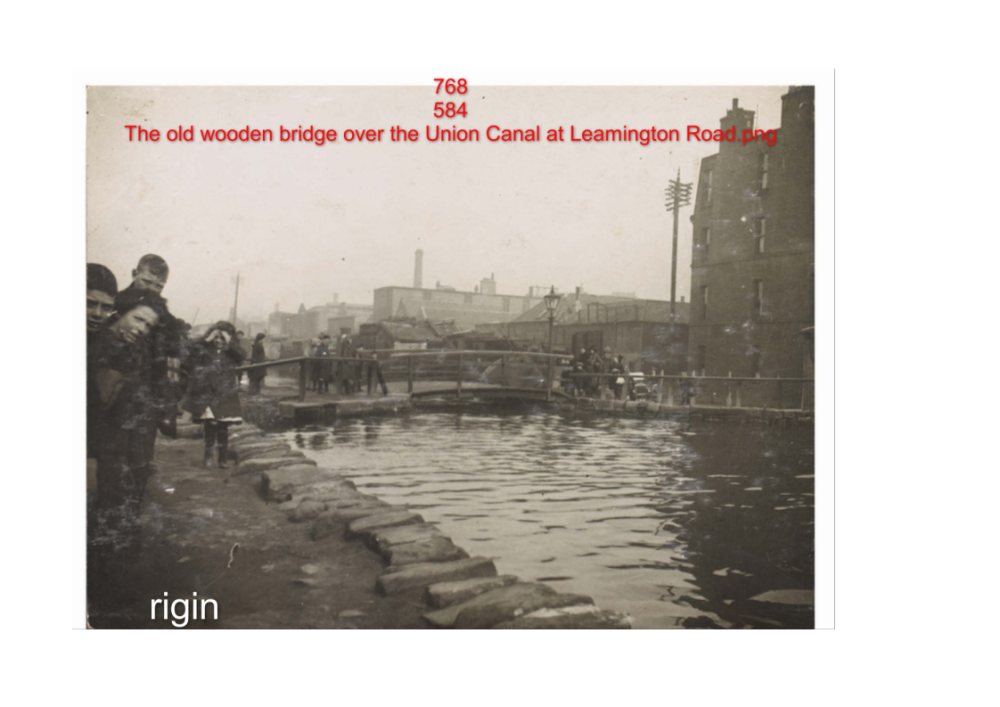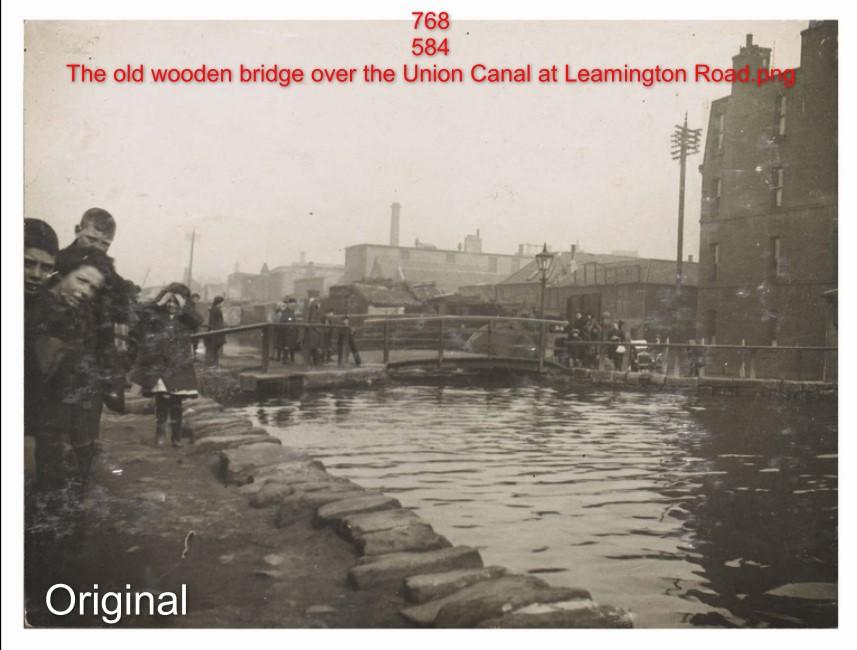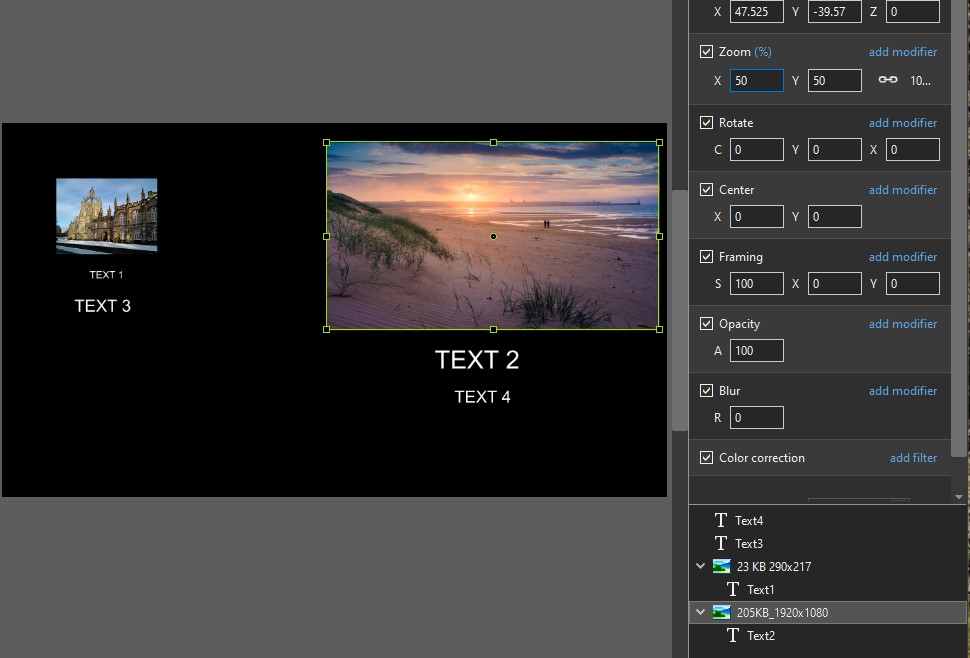JEB
Advanced Members-
Posts
1,002 -
Joined
-
Last visited
Everything posted by JEB
-
Hi, Is there any way to temporarily stop (freeze) video within a slide timeline, to fade in a still image and then restart the video at the point it was stopped when the still image is faded out? I suspect this is more of a video editor feature. I think I will probably have to use two slides and use the “Adjust Time Range” data to synchronise between the slides. Anybody got any other suggestions? Cheers John
-
Hi, Thank you all for your replies. We have carried out a number of tests today that have demonstrated to us the need to render an MP4 specifically for Zoom and how to set up Zoom for Video. This Forum never lets me down. Thank you, John
-
Thanks Folks, I will give these options a try tomorrow. john
-
Hi, I am looking for some feedback from members on their experiences in using PTE with Zoom. I do understand and accept that it will never be perfect but have recently been very disappointed with the performance of a particular sequence which runs very smoothly on a PC in either .exe or MP4 format. I am aware of individual band width issues and that there may be little that can be done about that. When “broadcast” over Zoom by a colleague to a large group, the transitions between still images was, for me, at my end, diabolical (digital breakup is the best that I can describe it as). Video was stuttered. Not everybody appeared to have had it as bad an experience as I did. But that may have been in part down to the expectation of the individual. Also, I now suspect that it may also be to do with the quality of the computer. I was using my laptop at the time. I have run several tests today between myself and a colleague both as transmitter and receiver. Both of us have high speed fibre broadband and we both find a definite drop in quality when receiving. Not as bad as I had experienced before but bad enough. The still transitions and particularly the video are both jumpy. Any thoughts? Thanks, in anticipation. John PS - I now seem to recall somewhere reading NOT to use long fades?
-
AGREED. Long overdue! I have been asking for this for many years John
-
No Unresolved
-
Hi Macian, Thanks for your interest. I have produced a new Project and as far as I can tell, done nothing differently and it is perfect. It would be interesting to get to the bottom of it sometime and if I do I will post the result. Cheers John
-
No, there is no mask but I see how you might think so.
-
Hi, I have an issue at the moment with “TEXT” when publishing an .exe or a video. The text either does not appear or is restricted in content (i.e. – instead of “Pictures” I might get “ctur” or sometimes nothing). I am only using a short title of one or two words at a moderate scale. I am also using Text comment templates (for slide info) on the same slide but clearly at a different location from the basic text. When running a preview, it is ok, only when publishing does the problem appear. Any ideas.
-
Hi Jill, Thank you for your reply. That must have been what I remembered. I thought you could select individual clips (i.e., 1,2,5-8,10) but clearly not. Thanks again John
-
Hi Folks, I thought it was possible to select a number of audio clips in Timeline view and move them together (retaining their spacing) in either direction along the timeline. As this is not happening for me perhaps I am mistaken. My memory sometimes (sorry, often) plays tricks on me. Can't find anything in Preferences about this. Cheers John
-
Hi, I reloaded GoogleEarth Pro, created a .M4V and PTE accepted it. Must have been a corrupt file. Though I have also upgrade PTE to 10.5. Thanks for your help. John
-
I have now downloaded 10.5 but it still will not recognise the .M4V files so I will later tonight create another file from Google Earth and try to import again. Cheers John
-
Hi Igor, Thank you for your reply. According to the Help About screen I am using the latest version 10.0, though from what I can see there is a 10.5. When I check for latest version I'm told I'm running the latest version. John
-
Hi, It’s been a while since I’ve posted here but I’m still quite a regular user of PTE. I am doing some initial planning for a new sequence in which I would like to include some Google Earth Pro video which I notice is exported as an M4V file that will not open in PTE. I can’t find within PTE Help a listing of what file formats are compatible as I assume I will have to find some means of converting the M4V file. Any suggestions would be appreciated from anybody who has been down this particular road. Regards John
-
Yes, thank you. I must have hit that at some point without realising.
-
Hi Perhaps somebody can remind me how to enable the little tag that each slide has in TIMELINE view that permits the movement of that slide independent of the other slides. Somehow it has disappeared and I can’t get it back. I don’t know what I did to disable this handy feature. Thanks John
-
Hi Dave, Thanks for that, I should have worked that out for myself! John P.S. Looking at your location I wonder if you follow the rugby. If so, sorry about the result on Saturday. We'll see what we can do on Friday to help you out - but don't hold your breath.
-
Hi, I am having difficulty with slide styles. I don’t use them very frequently though have done so in a project I am working on at present. I have over the past few weeks added “Border-simple” to many slides successfully. I now wish to insert an additional slide utilising the same style and it is not working for me. I have inserted a new slide, inserted the image, selected the style from the “Styles and Themes” location and get the “Style needs one image. You didn’t choose images” message and a grey box in the preview. I have tried several other styles and get the same results. Any idea what I am doing wrong? Thanks in advance. John
-
Looks like I’ve been using this wonderful software for the wrong purpose for the past fifteen years. I was under the impression it was, at least in part, for making slideshows.
-
Igor, I would like to suggest an option for handling text when used as titles for multiple, different sized images, within a slide and throughout a sequence. This should enable a uniform size of text independent of the resolution of the image. The “TITLE Text Box” should be able to be attached to an image so that they can be moved in unison. Rather like parent/child with regard to position. However, the image should be permitted to be resized without the “TITLE Text Box” being resized. I hope this is clear. John
-
Thank you, Paul, I think the least complex workaround is the old one that Rosemary referred to. That is to set a Textbox at the outset and simply keep copying it, or a copy of it, and change the text. Not very satisfactory but perhaps the least complex. Yes Dave, I will raise this as a suggestion for the future, though I think I may have done so in the dim and distant past. John
-
Hi Dave Save Font and use as default does not do what I am after. From what I can make out this does not apply to the font size only the style. See attached example. Text 1 is a Text object at 15 % Zoom in O&A as a child of a 290x217 px image (20% Zoom in O&A). Text 3 is a Text object created on the slide background at 5% zoom in O&A Text 2 is a Text object at 15% Zoom in O&A as a child of a 1920x1080 px image (50% zoom in O&A). Text 4 is a Text object created on the slide background at 5% zoom in O&A. Text 1 and Text 2 are different sizes because of the sizes of the parent. Clearly if either parent image is zoomed the child (Text 1 or 2) will zoom with it. That is not what is wanted. Text 3 and 4 are independent objects not affected by any resizing of their images and require to be realigned or moved independently if the images are resized or moved. I think what is needed is a tool that will enable a “TITLE TEXT BOX” to be available and associated with an image enabling the image to be repositioned/resized without affecting the text (a bit like audio being linked to a slide in the timeline). I hope this makes things a bit clearer. John
-
Hi Dave, Thank you for your reply. Unfortunately, I have not been able to get that to work satisfactorily. I suspect that what I want requires a separate "Title Text Box" facility that could be attached to an image (like a child) but not be affected by the image being resized. Thank you for your interest. I'm astonished that this has never been taken up by the community in the past. Cheers John PS Just noticed Rosemary's post. Yes I often use your method but it is a bit of a pain in this day and age!
-
Igor, For many years I have struggled with the sizing of text within PTE. I have raised the issue in the past but never managed to get a satisfactory outcome. I think I understand and appreciate the basic principles being applied. However, it presents me with time consuming issues when putting my sequences together. I find it exceedingly difficult to believe that I am alone in this and suspect that many other people must have the same issue. I work in 1920 x 1080 slide format. Many of my images will be identical format but most will not. They may be larger or smaller nonstandard sizes. I tend to use 2-4 images on each slide (often generally of different sizes). I position and resize them as required. Sometimes they may even be moved between slides. The problem is getting a UNIFORM text title size. On the face of it I can get uniformity if I use the slide background on which to create a Text Box for each image. However, if that Text Box if made a child of an image it changes in proportion with the image if it (image) is resized. The same applies if I use a frame. What I would like to see is a method by which a (Title) Text Box size can be set for the project that can be linked to an image but will NOT change in size if the image is manipulated under O&A Zoom. My current project, nearing completion, has 292 slides with approximately 730 images, a commentary, music and lasts 30 minutes. I could not have put this together starting with every image pre-selected and sized and an accurate script in place. The project has evolved from an outline idea. I often insert images and over time substitute them as circumstances change. Consequently, I tend to leave the titling of images to the end, as often the script fills that role. If anybody has a more efficient method of working, I would be delighted to try. John