-
Posts
9,231 -
Joined
-
Days Won
48
Posts posted by davegee
-
-
I 'THINK' that is a Windows function. You cannot overwrite a file which is currently being edited (converted) or being used by another application. That is probably why Igor had to resort to adding the 'converted' and create a new file. I come across a similar situation if I (inadvertently) try to rename an audio file in Explorer while it is playing in Media Player. NORMALLY people do not want their original files overwritten.
DG
-
In the Missing Files box, click on "Find Selected File".
Choose a section of your computer to Search. Copy the highlighted "File Name" to the "Search" box and you can search for the missing file.
Once found you can either restore the file to where it should be or accept the new location by clicking Open.
DG
-
-
Two Simple Panorama Styles which work with any Aspect Ratio Project (16:9; 16:10; 3:2; 4:3) and any size of Panorama without adjustment.
Styles for beginners: https://docs.pteavstudio.com/en-us/11.0/how_to_v11/styles1
Simple full screen panorama:
Simple panorama in a frame with background:
Simple Pano with Frame.ptestyle
DG
-
 3
3
-
 1
1
-
-
RCRA - Do you have a first name? It will make it easier

Firstly, you will not find such things as "Placeholder" in the Online Help (OH). It is not really a PTE AV concept. It applies more to that other Slide Show software.
To search the OH you would probably do well to look at this page - https://docs.pteavstudio.com/en-us/11.0/searchtips/main
The other page which seeks to help you use PTE AV terminology is here - https://docs.pteavstudio.com/en-us/11.0/main-window_1/terminology
Also look at the rest of the MAIN WINDOW sections. The OH is not really a "HOW TO" as such, it seeks to acquaint the user with the various different sections of the Software.
For your question about the three images set at differing angles you need to know how to add images, to use the Zoom, Pan and Rotate controls and then how to use the Key Frames to be able to animate your images. I would also suggest that a firm grounding in the use of the FRAMING control would help to be able to zoom your images within a frame. https://docs.pteavstudio.com/en-us/11.0/how_to_v9/framing?s[]=framing
DG
-
Might be wrong but I think it is because there is NO soundtrack?
A muted sound track might be the answer in this case.
DG
-
Make a copy of your .vob file and change its extension (.vob) to .mp4 in Windows Explorer. You can then add it to your show.
DG
-
If you have an Adobe Subscription the latest update of Photoshop allows access to 25,000 Adobe Fonts which can be selected to download and Sync with others Applications such as Microsoft and PTE AV via the Adobe Creative Cloud.
This refers to the Beta Version but it is now available in the Latest normal version 25.7.
DG
-
 1
1
-
-
Looking at the changes from 1.6 to 1.7 I think that I would pass on this one and wait for a more substantial update. Check it out.
DG
-
It is the same procedure for most, if not all, Nikon Cameras.
https://downloadcenter.nikonimglib.com/en/download/fw/524.html
Download the .bin file from the link above to a "firmware" folder and transfer it to the ROOT of the camera's card as described in the instructions. Replace the card if you are using a card reader and go to the Firmware section of Settings and follow the instructions. If you have transferred the .bin file correctly the camera will recognise it and will give you the correct instructions. Make sure that you have a fully charged battery and be prepared for a wait while it loads. There will be a (slow) progress bar.
DG
You will need to open the "updating the camera firmware" link.
-
 1
1
-
-
In addition to Igor's reply above he has pointed out that it is possible to DELETE a Template by clicking on File/Templates/Manage Templates which takes you to the Preferences/Templates dialogue. Once there you can select a Template from the Dropdown Menu and click on the "X" to delete it.
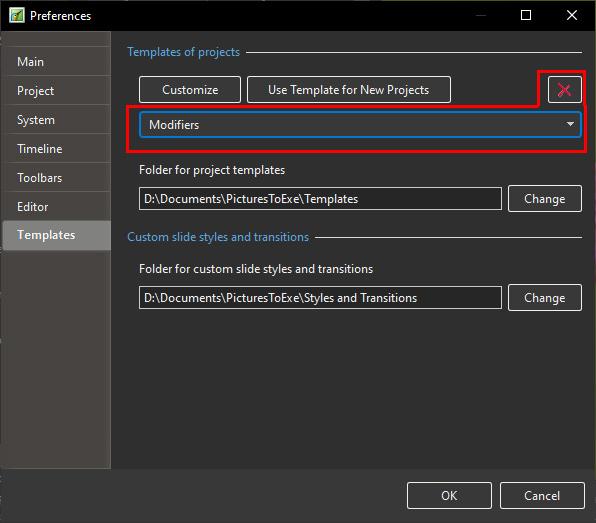
-
47 minutes ago, Igor said:
UPD. In existing versions you can undo this change (deleting) by clicking the Cancel button in the Preferences.
Hi Igor,
Not sure what you mean by this. Please read: https://www.pteavstudio.com/forums/topic/41810-changing-the-title-of-a-template/#comment-180792
Having thought a little more about it I suppose that the MANAGE TEMPLATES interface really needs the addition of both RENAME TEMPLATE and DELETE TEMPLATE.
DG
-
Please add, within the Manage Templates interface, the ability to delete a Template with a warning that "You are about to delete images etc. Do you want to continue?"
DG
-
It is easy enough to open a Template and Create a New Template with a different name. You do not have to save it to your desktop.
See "Manage Templates" for the location of your Template Folder.
However, deleting the original seems to be a problem. I have just looked at it quickly and unless someone has a better idea I can only suggest going to your folder for Templates and deleting the original Template folder. Maybe I have missed something - it is late for me.
DG
-
Ctrl and Scroll Wheel will also expand horizontally.
Ctrl et la molette de défilement se développeront également horizontalement.
DG
-
 1
1
-
-
-
Try the Style Basic - "Simple Border".
You can set the Image size, border size and background size. You can choose your own variation and apply it. You can then create your own style from the applied style.
In the Properties Tab of Objects and Animation you can apply the border inside the image without changing the Aspect Ratio of the Image.
DG
-
36 minutes ago, jkb said:
I was just about to type that - you beat me to it Dave !
Jill
I don't know about you, but the weather is keeping me in and tied to my PC.

DG
-
Try Unticking "Synchronize Soundtrack and Slides" in Project Options/Advanced.
https://docs.pteavstudio.com/en-us/11.0/project_settings_1/project#advanced_tab
DG
-
 1
1
-
-
With regard to non 16x9 images in a 16x9 project you can use "Cover Screen" instead of the default "Fit to Screen". Some adjustment up or down might be needed to get the composition that you want. In some cases it might be possible to "squash" your images from 3x2 into the 16x9 format without causing any visual problem.
-
 1
1
-
-
Smoother transitions and animation.
DG
-
56 minutes ago, petejack10 said:
Hi, I have a question regarding selecting 30p vs 60p when creating a slideshow. All my shows are made at 30p and play OK on my TVs, but if I record with 60p then my shows will not play on my present TVs. Will shows made at 30p play on the latest TVs, I do not know anyone that has updated their TVs recently to try my shows. Would hate to not be able to play my many shows in the future. Also had a problem with fat32/exfat/ntfs formats on flash drives! But that is sorted...for now.
Thanks Pete.
Pete,
My present TV, which is a Sony (1920x1080) and is 5-10 years old, plays 60p and also 30p with no problems. I do not think that more modern TVs are going to discontinue support for 30p in favour of 60p (or higher). But if it worries you then my advice would be to archive your projects either as BIZ or Templates so that you can return to them at a later date and reproduce the mp4 files at whatever (60p or higher) that you need. Alternatively, you could produce two versions now for future compatibility.
You may also want to make sure that your projects are capable of producing 4k (3840x2160) mp4 at 60p for when you upgrade to 4k.
DG
-
2 hours ago, denisb said:
Hi Dave,
You are right. I make only 16:9 projects.
As do I, normally, but I was in the middle of a 3:2 project when I tried one of your transitions and it occurred to me that not everyone has adopted 16:9 as their default.
If you want to use this CT in a 3:2 project you must change fit to cover for the two slides ( slide1 and slide2 or Vue1 and Vue2) in the custom transition
Yes, I agree.
DG
-
Hi Denis,
The transitions are suitable only for 16:9 projects - is this correct?
DG


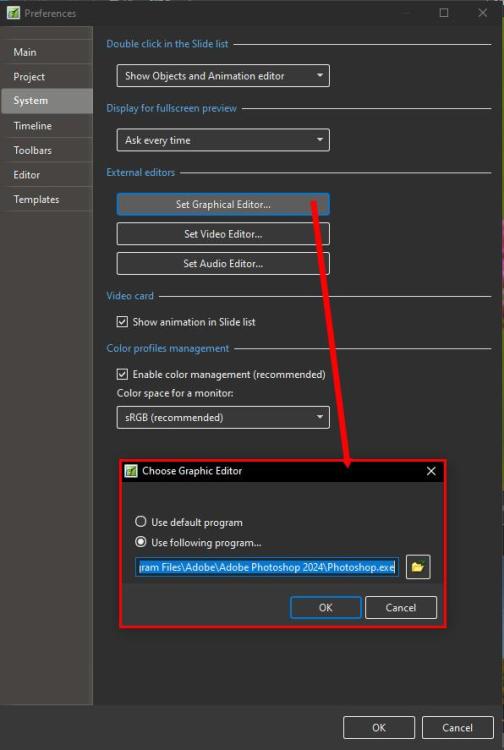
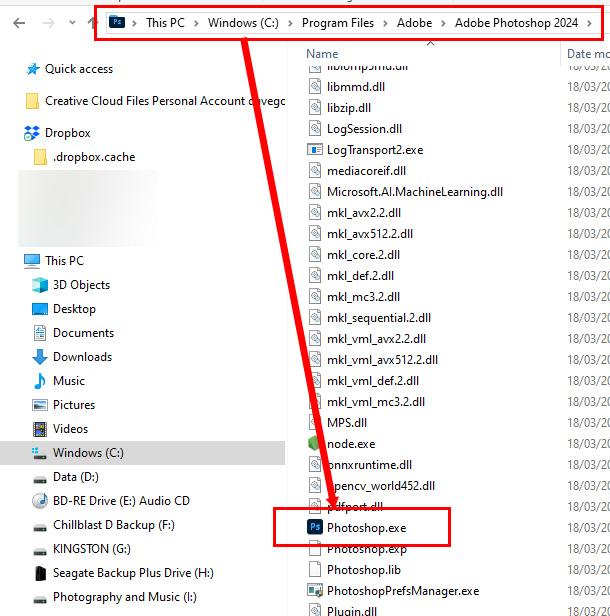
Borders and titles
in Slideshows & AV Shows
Posted
The Font size is dependent on the numerical value of the ZOOM setting in Animation (for the Text Box).
If you set a value of (for instance) 12 (%) for the zoom of all of your Text Boxes they will all be identical in size.
Similarly, the position of the Text Box is dependent on the values of Pan X and Pan Y. By setting these values for all of your Text Boxes you will achieve constant positioning.
Does that help?
DG