-
Posts
9,224 -
Joined
-
Days Won
47
Posts posted by davegee
-
-
Here is an example:
-
In your photo 3 is a combination of the charger with the wrong plug. If you can part the two components as shown in the video I supplied the you will be able to pair the charger with the correct plug. However, if you are intending to return it then do not even try because you are likely to "damage" (scuff/mark) it in parting the two components.
DG
-
Watch this - second part. It is not the UK plug, but you should get the idea.
-
-
You can create a video in PTE containing the sound effect and apply it with zero opacity in the background of the slide from which you want to create the Style.
You can then apply this Style to further slides and the Sound Effect will be included.
DG
-
4 hours ago, rosy said:
Hi Dave
The font wasn't in a zip file it was a PDF download. Had a try right clicking in settings fonts & it eventually worked, the Karate font is showing in my PC & PTE.
Thanks very much

Rosy.
Hmmm,
Curious!
The two images below show the normal downloads which I tried just to check.
DG
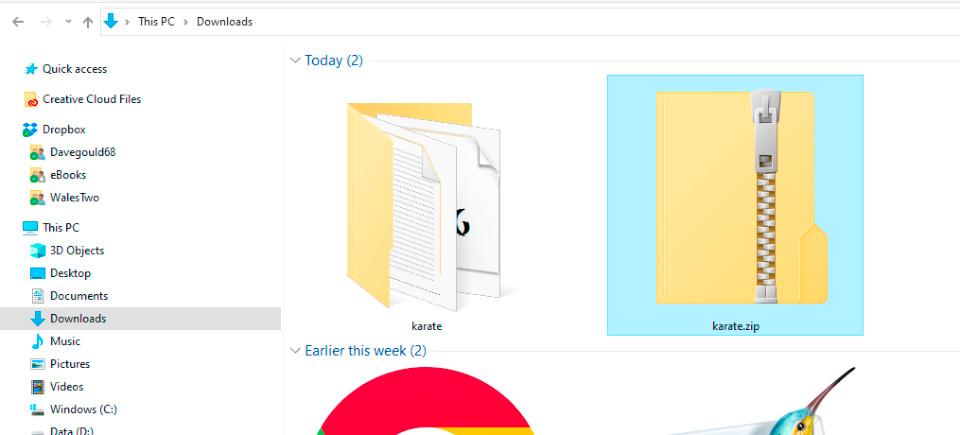
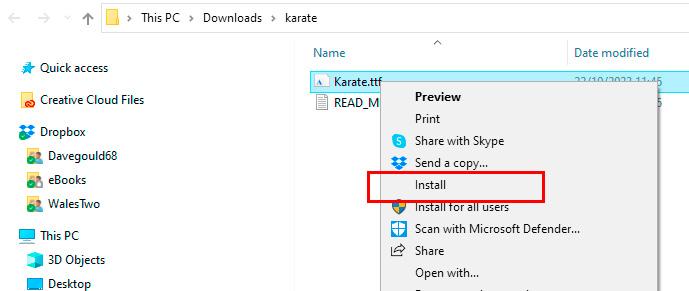
-
Unzip (Extract) if necessary and right click on the extracted file. Choose "Install".
It will install in Windows and should be availabe the next time you open PTE.
DG
-
-
 1
1
-
-
I think that if you follow the normal steps for loading a new font into Windows, it will appear in PTE. PTE does not have any Built-In Fonts.
Are you saying that the font that you want to use is available on your PC but does not show in PTE?
If so, what is it called?
DG
-
The PC on which your EXE was shown probably did not have the same font that you used on your Mac so a substitute font has to be used.
Your best way forward is to use the MP4 option. I think that MP4 is widely used in competitions now and there is no difference in quality if you use High Quality and 60p.
DG
-
A reminder that in the Settings Menu we have the "File List Sort Order" command.
By choosing "Exif Date" we can order the file list images in the Date Taken order. The "Reverse Order" command gives a little more flexibility.
This can be useful if your File List contains images taken on multiple cameras at an event such as a wedding.
If you are in the habit of re-naming your images when importing to a PC then you probably would not need to use "File List Sort Order"/"Exif Date". I have never re-named my images and I am putting together a show made up from images taken on digital cameras dating from around 2000 to present and find it useful.
DG
-
 1
1
-
-
-
-
 4
4
-
-
-
 4
4
-
-
This Style will give you the YEAR that you wanted. There are probably other ways of doing it - this is the first way that came to mind.
DG
-
 1
1
-
-
1 hour ago, Dewcal said:
Add your Text as a "Text Template" - https://docs.pteavstudio.com/en-us/11.0/how_to_v11/add_text#insert_text_template
Position and Size it by dragging to the bottom right in Objects and Animation. Size by using the Zoom control in Animation Tab or use grab handles. Save as a Style and Apply it to Single or Multiple Images/Slides.
Try this Style - drag an image into the Slide List (it will assume Main Object/Index 1 - see O&A Properties Tab) and Import and Apply this Style.
Import a Style: https://docs.pteavstudio.com/en-us/11.0/slide-styles/import
Apply a Style: https://docs.pteavstudio.com/en-us/11.0/slide-styles/apply
DG
-
 1
1
-
-
Can you point to an example video of the effect that you are trying to produce? It would help.
DG
-
54 minutes ago, rosy said:56 minutes ago, rosy said:
whether I buy the P1000 depends on Wex's offer for my "old kit".
Rosy
Try LCE for a comparison. I have found them to be very fair and open to bargaining.
DG
-
 1
1
-
-
Point well made!
I got my first dslr around 2000 and have shot RAW ever since. Like you, I have them all on a large disc with a backup. Every new advance in Photoshop, or to be more precise, Adobe Camera RAW, makes looking at these RAW images a new experience. I am currently going through my old images in chronological order looking for suitable candidates for dramatic Black and White conversions. ACR gives me all the tools I need to achieve this.
DG
-
 2
2
-
-
-
The link does not work?
DG
-
Igor,
Will it be possible to add a Sound Object directly into a Custom Transition in a future version?
DG
-
 3
3
-
 1
1
-
-
-
Franz,
You MUST provide a translation using Google Translate. This is an English Language Forum.
"Since you can't send an exe file over the internet, I wanted to create a ZIP file with 'a safe executable for PC'
However, the ZIP cannot be extracted. An error code is generated.
What to do now ? Does anyone have a solution for this problem?"
Could it be something to do with RAR?
Have you tried to use the Windows Extract Tool?
DG





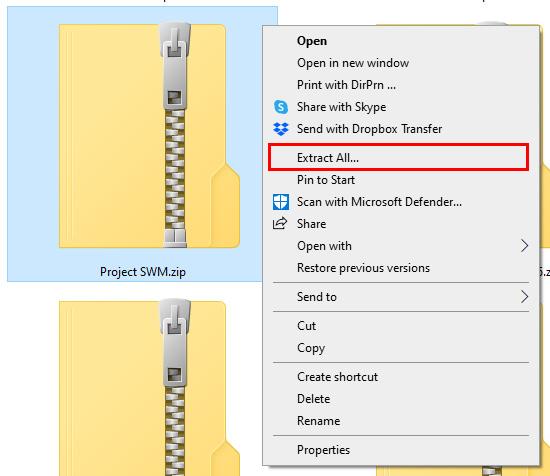
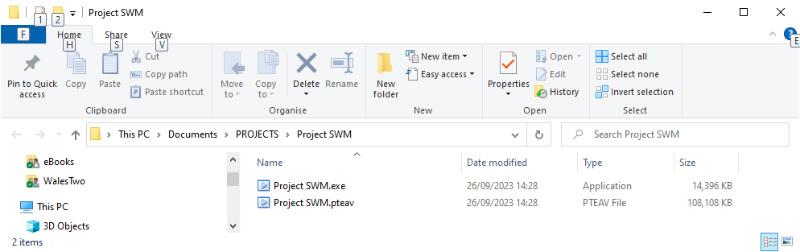
How to make images fill the entire slide (screen) in PTE AV Studio
in Tutorials & Video Lessons
Posted
Scroll down