-
Posts
483 -
Joined
-
Last visited
Posts posted by Peter S
-
-
I should perhaps have made it clear that this ONLY records audio.
-
-
First I have to admit zero prior knowledge of "Comments".
I have never used Comments and this discussion prompted me to have a look. In what circumstances would you use Comments rather than adding Text in O&A?
Is there some confusion here? The question is about Project Options for Text not for Comments, isn't it? When I first looked I didn't realise that the formatting in Project Options ONLY applies to comments. That soon became clearer when I did a small experiment.
I had already set up a Text Template and a Drop Shadow Template for the text I was using in my latest AV. Setting the Project Options Text Comment for New Slides had no effect on this but did alter the Comment which appeared at the top centre of the screen.
I noticed that the Comment text attributes can then be changed in O&A.
Peter
-
I think you mean Cmd W not 3?
-
At first Cmd W did not seem to work now it does!
-
-
-
.pteav
It's short and explicit
Peter
-
Thanks Jill,
Once I figured out I needed to check files in each category that worked a treat.
Peter
-
I am creating a travelogue that will turn out to be quite a long AV as it covers 3 months. I got over excited and started work without thinking the structure through properly.
I realise that it would help if I structured my "slides" in folders by Day. That is not going to be difficult as I am only on the first day BUT...
I have 30 slides with animation and text already created in one folder which is just a folder for the overall production.
Is there an easy way to move all these slides into a folder named Day 1 without having to re connect each one individually?
My existing structure is:
The Movie
Slides
1-30
Music and sound effects
Video clips
Project Files
Backup in Zip
I would like to have Slides Music and Video Clips reorganised by day to avoid having unmanageable lists in Finder.
Any help or advice would be very welcome.
Peter
-
Hi Igor,
This works perfectly in Beta 20. I edited an image from the File List in Photoshop. I then saved the image, using Save As, to the same folder as the original. Both images immediately show in the File List.
This enables us to make several variants of the same image and have them all immediately available. Very useful if we want, for example, to turn one image into a "painterly" version and then fade to the original or black and white to colour.
Great work thank you.
Peter
-
Hi Igor,
Thanks very much for the advance notice. That will be a very useful feature to have available.
Peter
-
There is a post on the second page of the Mac Beta Forum entitled "Styles and Themes Downloads from Windows Versions" which you might find useful.
Barry Beckham has some Themes and Styles available from his Web site https://beckhamdigital.photo and you might also like to check out his forum https://www.beckhamforum.com.au
You could also look at https://gumroad.com/thedom.
Peter
-
Hi Andrew,
I think you are out of luck and there is no way to open an exe file of any sort on a Mac. If you have the original Pte file you should be able to open that if you use file open in your Mac version. Double clicking in Finder will not work. You could then publish that as an HD video to play on your Mac or any other device.
The Mac version is now on Beta 18 and I would suggest you update to this. There is nothing to be gained by running Beta 13.
Peter
-
Hi Igor,
I think you are right that most of us use jpeg files in our slideshows. I usually create a collection in Lightroom and then export jpegs to a specific image folder to build the slideshow.
I may however decide that I want to edit something on the jpeg after seeing it in a full screen preview. The easiest way is to use Edit in Photoshop. I usually add a suffix to the file name and save a second version to avoid over writing the original. It is then no problem to go to a different folder in tree view, back to the original folder and see the revised image. I do however recognise that some people may just want to overwrite the original jpeg.
This is certainly not a priority as far as I am concerned. If I wanted to make significant changes to an image I would most likely go back to Lightroom/Photoshop and export a new jpeg.
Peter
-
See answers to the same question you raised on 10 an 18 December. Nothing has changed.
Peter
-
Hi Igor,
If you answered this I am sorry but I seem to have missed it.
Would it be possible for you to put together a list of the features currently NOT available in the Mac version and that you are working on?
The question about external editors has been raised again today. For the third time by the same person which is a bit strange but a list which we could refer to would be most useful.
Peter
-
Thanks Dave,
I used that as the basis for my Mac version which as I said above is still very much a work in progress.
See attached pdf.
I use a Wacom Intuos Pro, small size version. I find it very useful for Photoshop and PTE AV. It is also excellent for editing tracks in Google Earth.
-
That seem logical as "fn up arrow" is the Mac equivalent of Windows Page Up. So CMD fn up arrow moves the object up as shown in my little table above.
I haven't had a Windows based PC for so long that I don't have access to a Windows Keyboard and I wonder how many people use a Windows Keyboard attached to a Mac?
That would be asn interesting survey.

I have been keeping a pages document with a table showing the keyboard shortcuts I have tried so far. Generally speaking simply swapping Opt for Alt and Cmd for Ctrl works but not in all cases. I would be happy to post this if it is of any interest to others. It is however work in progress and ig Igor is reviewing them all it could soon become redundant.
Peter
-
Hi Ann,
Welcome back. I have been going through the same relearning process. Do look at Barry Beckham's video tutorials. They should help enormously in getting you back up to speed. They are al made using a PC but there are not that many differences. Some of the keyboard shortcuts are different and some (only a few) shown as "pop ups" on the Mac don't work as expected. Igor said he will be working on these. See his recent post.
I have just tried a sound file in Beta 18 and published as HD and 4K video. This works fine with sound.
Which audio file format are you using for you original sound?
If you have not done so I suggest you try with an mp3 file.
Peter
-
Hi Igor,
Adobe do use the F keys for several things in Photoshop. I have attached a screen shot showing some of these.
I don't see pressing the fn key as much of a hardship.
In Mac's System Preferences there is a box that can be ticked to make the F keys operate as standard function keys. Pressing the fn key then reverses this so for example fn F1 would reduce the brightness.
I don't think this is a problem worth worrying about.
Peter
-
-
Hi Igor,
I tested Beta 17 scrolling with Magic Mouse and it worked very well. I don't use a touch pad.
I also tried it with a Wacom Intuos Pro using the pen and with Touch Gestures On (I don't usually have this on) and it worked very well with this too.
Peter
-
Hi Igor,
Over the last 4 months or so I, and others, have found a number of problems in PTE AV for Mac and you have fixed many of them. Congratulations and many thanks for all the teams efforts.
I sometimes forget and have to go back through older posts to find what some of the problems were. In some cases you have commented that particular features, such as voice recording or text shadow visualisation, are not yet available on the Mac.
There has been a recent discussion regarding the workflow around external editors which is a good example. https://www.pteavstudio.com/forums/topic/24319-alteration-to-a-slide/
Would it be possible for you to put together a list of the features currently NOT available in the Mac version and that you are working on?
This would help all of us and particularly newcomers who could spend quite some time trying to do something that is not possible.
It would be even better if you could give some idea of when these might become available even if it was a broad time line such as in the next 6 months or next 12 months. I do, however, understand the difficulty in this.
Peter

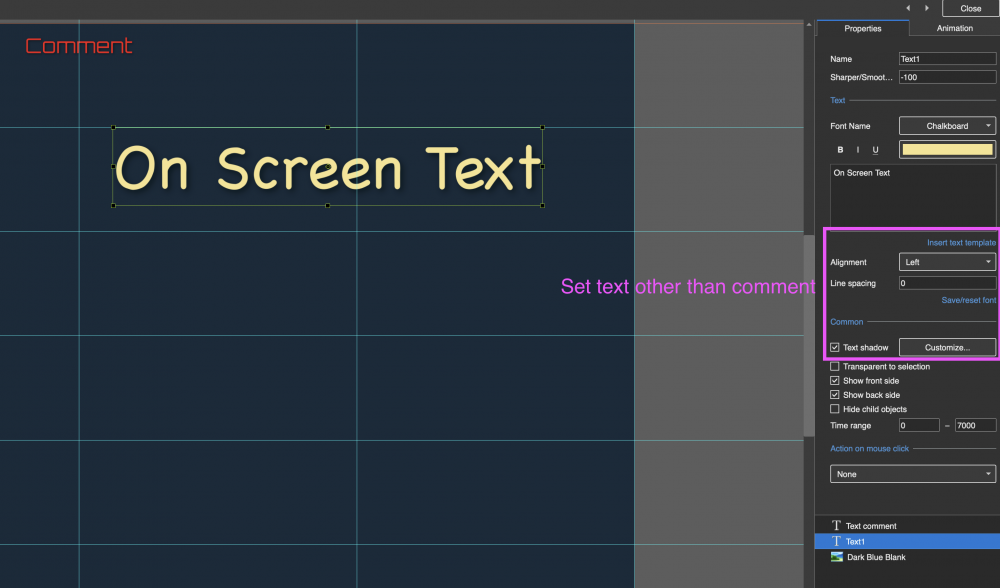
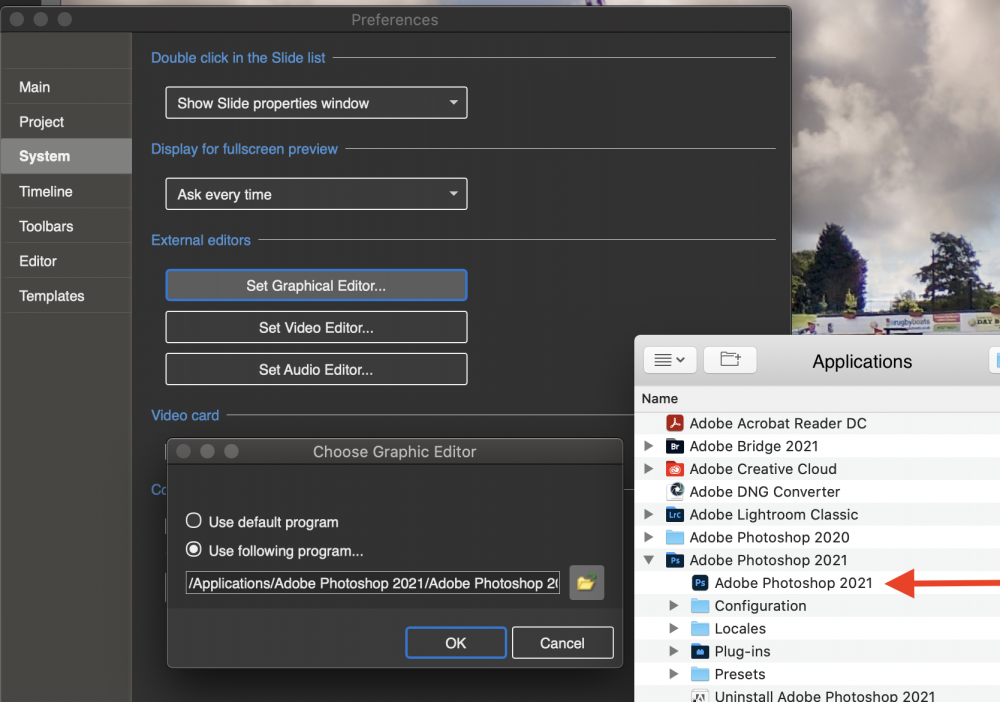
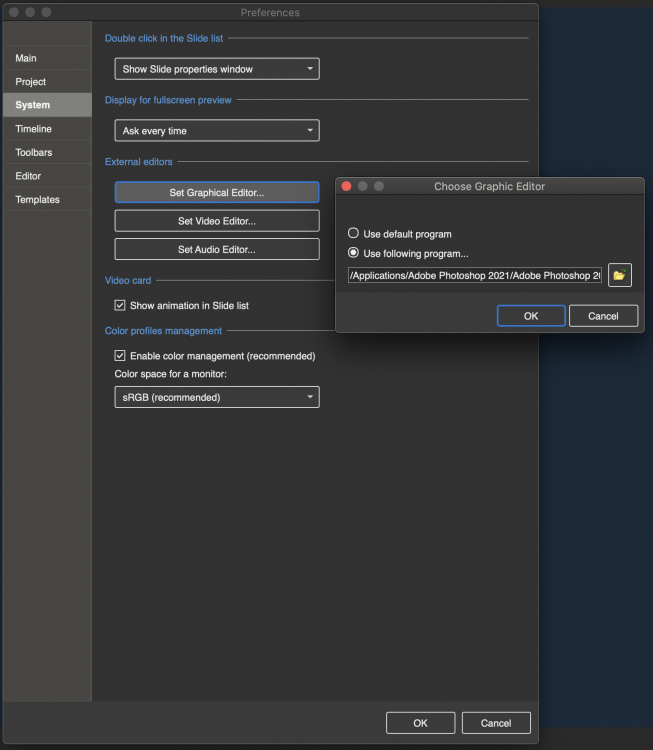
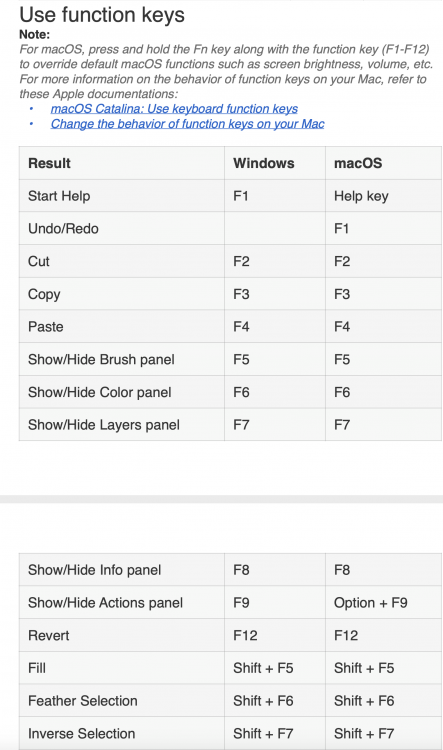
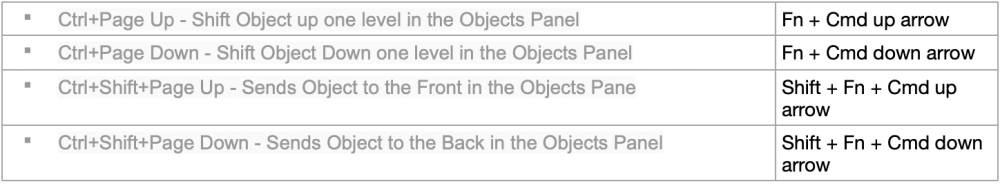
Congratulations on the issue of Release Candidate
in General Discussion
Posted
Thanks and Congratulations Igor. It's great to see how quickly everything is coming together and I have loved being able to work with PTE AV Studio on my Mac.
Do you have any idea as to when the audio comments might be included? It is not a significant concern as it is easy enough to make a separate recording in something such as Audacity. I would however like to have some idea as I am making a presentation at my camera club and will be giving a plug for PTE AV. I doubt if the question will be raised but you never know!
Peter